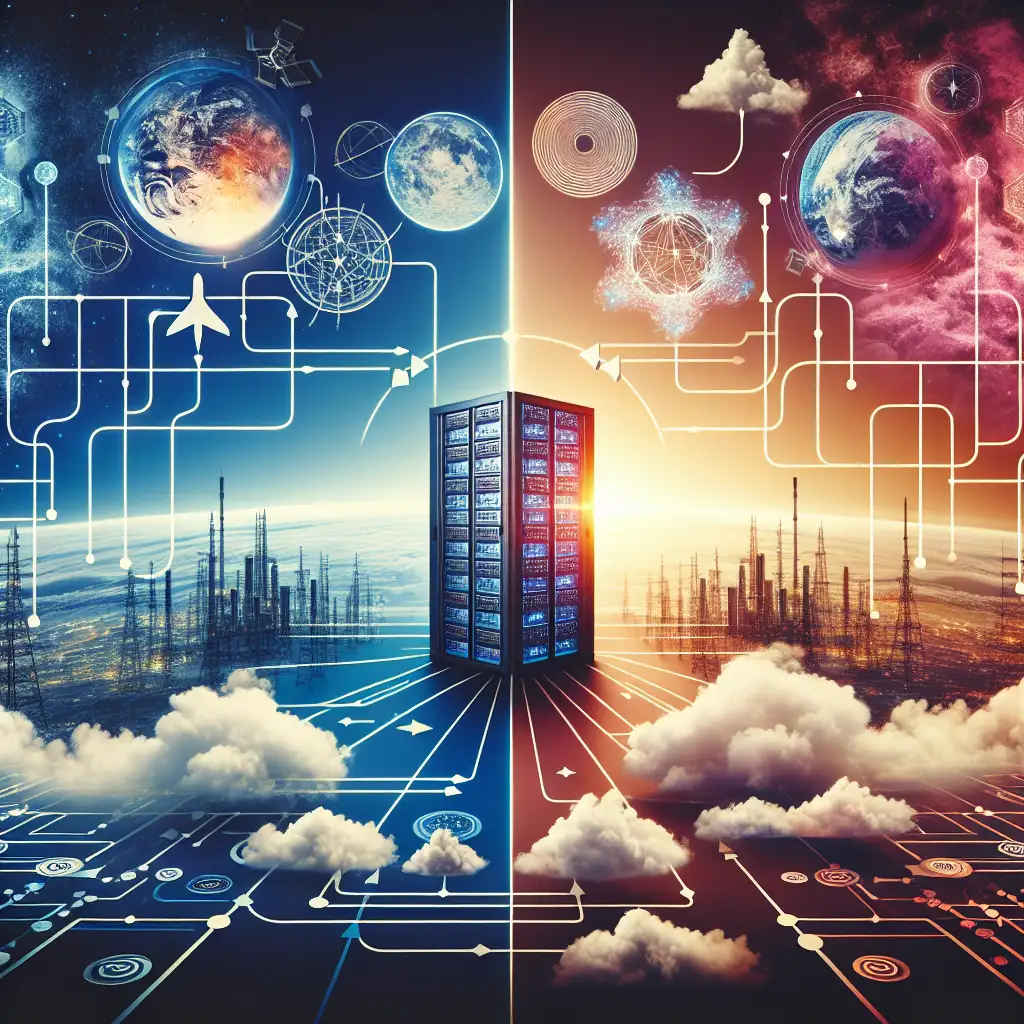How to Decide Between Azure and AWS for Hybrid Cloud Architectures: A Practical Comparison
Most comparisons focus on standalone cloud capabilities; let’s flip the script and drill down on hybrid cloud effectiveness — how Azure and AWS truly perform when bridging on-premises infrastructure and cloud resources.
As enterprises increasingly adopt hybrid cloud strategies, the decision to choose between Microsoft Azure and Amazon Web Services (AWS) is far from straightforward. While both are leaders in the cloud space, their approaches to hybrid cloud architecture differ in meaningful ways. These differences impact not just scalability and security, but also operational ease and cost management.
If you’re an IT architect or decision-maker planning a hybrid cloud environment, this guide will help you cut through the marketing noise with a practical comparison focused solely on hybrid cloud capabilities.
Why Hybrid Cloud? The Big Picture
Hybrid cloud refers to integrating on-premises data centers with public cloud services — enabling workloads to run across both environments seamlessly. It’s not just about moving apps to the cloud but connecting and managing resources cohesively. This integration supports:
- Data residency and compliance
- Low-latency access to critical apps
- Gradual cloud adoption without all-in migration risk
- Disaster recovery with geo-diverse infrastructure
Step 1: Assess Your Existing Infrastructure and Ecosystem
Before jumping into Azure or AWS, take stock of what you have:
- Are you heavily invested in Microsoft technologies? (Windows Server, Active Directory, SQL Server, SharePoint)
- Do you primarily run Linux workloads?
- What virtualization platform do you use? (VMware, Hyper-V, others)
- What’s the network topology between your data centers and the cloud?
This initial assessment will heavily influence which cloud provider aligns better with your hybrid goals.
Step 2: Understand Native Hybrid Integration Tools
Azure Hybrid Strengths
-
Azure Arc: Enables management of Kubernetes clusters, servers, and databases outside Azure as if they were native resources — excellent for unified governance across on-prem and multi-cloud.
-
Azure Stack: Offers on-premises hardware and software packages that extend Azure services locally, letting you run Azure apps in your private data center. This is ideal for environments with strict data residency or latency requirements.
-
Azure Active Directory (AAD): Provides seamless identity and access management when integrating with on-prem AD, allowing single sign-on across hybrid environments.
-
ExpressRoute: Dedicated private network connections that offer high throughput and low latency between your data center and Azure.
AWS Hybrid Strengths
-
AWS Outposts: Fully managed rack infrastructure that brings AWS compute, storage, database, and other services on-premises just like Azure Stack.
-
AWS Systems Manager and AWS Control Tower: Unified tools for managing hybrid fleets of servers and applications.
-
AWS Direct Connect: Provides dedicated private network connectivity similar to Azure ExpressRoute.
-
Amazon ECS Anywhere / EKS Anywhere: Extends container services to on-premises data centers for a consistent Kubernetes experience.
Step 3: Compare Networking and Security Posture
Hybrid cloud deployments are only as good as their networking and security models.
Azure
-
Deep integration with existing Windows networking models and Active Directory.
-
Azure Firewall and Azure DDoS Protection support hybrid workloads.
-
Strong tooling around identity with Azure AD, including Conditional Access, MFA, and Privileged Identity Management usable across hybrid resources.
AWS
-
Rich security services like AWS IAM policies, Security Groups, and Network ACLs apply to hybrid environments via AWS Outposts and Direct Connect.
-
Amazon GuardDuty and AWS Security Hub give centralized threat detection and compliance monitoring.
-
Slightly steeper learning curve if your team is not used to AWS’s identity and access constructs.
Step 4: Consider DevOps and Application Modernization Support
Hybrid cloud isn’t static — you want to modernize apps and automate deployments.
-
Azure DevOps and GitHub integration: Excellent hybrid CI/CD pipelines with support for deploying to Azure Stack and on-premises servers.
-
AWS CodePipeline and CodeDeploy: Robust but usually more focused on cloud-first app delivery; support for Outposts is evolving.
-
Containers and Serverless: Both Azure Arc and AWS ECS/EKS Anywhere let you containerize apps across clouds and data centers — pick the platform where your container orchestration experience is strongest.
Step 5: Evaluate Cost and Licensing Models
Hybrid pricing models are complex — consider:
-
Azure Hybrid Benefit allows you to apply existing Windows Server and SQL Server licenses to Azure VMs, reducing cost.
-
AWS offers Savings Plans and Reserved Instances for both cloud and Outposts runs, but doesn’t have a direct analogous licensing benefit.
-
Look into data egress charges between on-prem and cloud — they can add up in either environment depending on usage patterns.
Practical Example: Migrating a Critical Line-of-Business App
Say your finance application runs on Windows Server and SQL Server on-premises. You want to gradually shift certain workloads to the cloud without disrupting compliance.
-
Azure’s approach: Use Azure Stack Hub to run the app locally with full Azure integration. Manage hybrid identities via Azure AD Connect syncing your on-prem AD. Connect your network securely with ExpressRoute for low-latency access to cloud analytics services.
-
AWS’s approach: Deploy Outposts racks to run Windows workloads locally, using Direct Connect for networking. Manage servers via AWS Systems Manager and monitor security through GuardDuty.
In this scenario, if your team is already comfortable with Microsoft tech, Azure’s hybrid tools offer a smoother, more integrated experience. AWS works well too but may require adapting your operational model.
Final Thoughts: Making the Choice
If your hybrid cloud strategy depends on tight integration with Microsoft ecosystem technologies, a mature dev ops pipeline for Windows workloads, and unified identity management, Azure tends to pull ahead.
If your environment is more Linux-centric, container-driven, or you want a consistent AWS experience both on-prem and in the cloud — especially for data-intensive workloads — AWS is compelling.
Both giants continue rapidly innovating in hybrid capabilities, so stay tuned to new features like enhanced Kubernetes management, AI integration, and edge computing options.
Action Steps:
- Audit your current infrastructure and workload dependencies.
- Pilot Azure Stack and AWS Outposts with a non-critical workload.
- Evaluate network performance and security management via trial setups.
- Involve your dev and operations teams early to assess tooling and skills fit.
- Factor total cost of ownership including license agreements, data transfer, and support.
Choosing the right hybrid cloud provider is less about picking one over the other and more about matching their strengths to your enterprise’s unique needs. Armed with this practical comparison, you’re better equipped to design a resilient, scalable, and cost-efficient hybrid cloud architecture.
Have you implemented hybrid architectures with Azure or AWS? Drop your experiences or questions below!