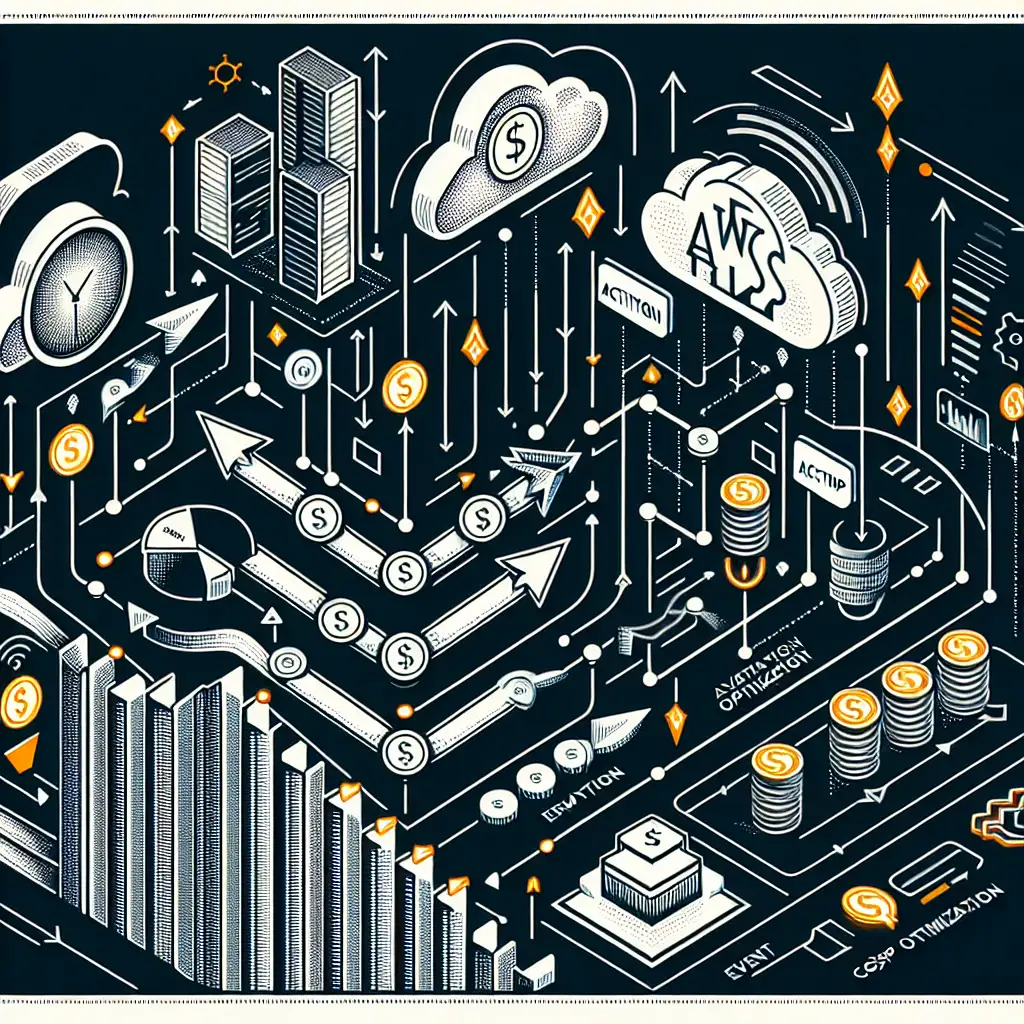How to Architect Cost-Effective, Scalable AWS Lambda Workflows with Step Functions
Idle EC2 fleets rarely survive a CFO’s scrutiny these days. Serverless architecture, specifically AWS Lambda orchestrated with Step Functions, renders monolithic applications and static scaling strategies obsolete—if you know how to wire them for minimal spend and predictable scaling.
Lambda + Step Functions: When Orchestration Becomes Necessary
Lambda is stateless by design—a strength and a limitation. Once workflows extend beyond a single synchronous function, orchestration overhead becomes non-trivial: error handling, branching, recovery, and input/output management consume developer and runtime resources.
AWS Step Functions deals with this complexity. Think JSON-based state machines, not buried orchestration code. It integrates with Lambda (and over 220 AWS services via service integrations). Typical benefits:
- State persistence between steps (vs. chaining with SNS/SQS)
- Built-in retries, exponential backoff
- Branching, parallelism
- Execution visualization and audit trails
Side note: Step Functions pricing is per state transition with data payload sizing factored in. Non-obvious cost driver, worth modeling early.
Workflow Design: Decoupling and Granularity
Break your workflow into discrete, independently-scalable tasks. Example: an S3-based image pipeline. Roles mapped to lambdas:
| Function | Task |
|---|---|
uploadImageHandler | Accept and store raw image |
generateThumbnails | Compute thumbnails, persist to S3 |
applyFilters | Run image filters (Sharp, Pillow, v3.1.0) |
storeMetadata | Write image metadata to DynamoDB |
Each function should complete in under 30 seconds (preferably < 5s). Long-running logic pushes against Lambda max duration (15 minutes as of 2024).
Step Functions State Machine: Sequence, Parallelism, and Error Branching
Without orchestration, retry logic and branching become scattered across function code. In Step Functions, control flow belongs in the state machine definition.
Critical configuration:
{
"StartAt": "UploadImage",
"States": {
"UploadImage": {
"Type": "Task",
"Resource": "arn:aws:lambda:eu-west-1:123456789012:function:uploadImageHandler:v1",
"Next": "GenerateThumbnails",
"Retry": [{
"ErrorEquals": ["States.Timeout"],
"MaxAttempts": 2,
"BackoffRate": 1.5
}]
},
"GenerateThumbnails": {
"Type": "Task",
"Resource": "arn:aws:lambda:eu-west-1:123456789012:function:generateThumbnails:v1",
"Next": "ApplyFilters"
},
"ApplyFilters": {
"Type": "Task",
"Resource": "arn:aws:lambda:eu-west-1:123456789012:function:applyFilters:v1",
"Next": "StoreMetadata"
},
"StoreMetadata": {
"Type": "Task",
"Resource": "arn:aws:lambda:eu-west-1:123456789012:function:storeMetadata:v1",
"End": true
}
}
}
Introducing parallelism—suppose thumbnails and filters are independent:
"ProcessImage": {
"Type": "Parallel",
"Branches": [
{ "StartAt": "GenerateThumbnails", "States": { /* ... */ } },
{ "StartAt": "ApplyFilters", "States": { /* ... */ } }
],
"Next": "StoreMetadata"
}
Note: Parallel states increase both concurrency and costs. Monitor execution rates to avoid soft concurrency limits (ConcurrentExecutions).
Tuning Lambda: Timeout and Memory
Lambda charges by GB-second and invocation count. Oversizing memory is the most common cost trap, but undersizing can spike duration and stall workflows due to throttling. Use 512MB or 1024MB as a baseline for image processing; profile with X-Ray.
Key workflow:
-
Collect cold/hot execution stats from CloudWatch metrics before and after increasing memory.
-
Reduce timeout to the natural p99 runtime plus 10–20%. E.g., for workloads that complete in
<2s, set timeout at5s. -
Track error logs:
Task timed out after 3.00 secondsIf this appears, verify downstream service latencies (e.g., S3, DynamoDB).
State Payload Size: Not Academic, Actually Expensive
Step Functions bills per data transition (>256KB per step—rare, but not impossible—orchestrating ML workflows). Minimize payloads:
- Store bulk binary (images, docs) in S3; pass S3 URIs, not blobs.
- Omit extraneous context in input/output. Avoid lengthy serialized objects.
- Processing IDs or event references suffice between steps.
Testing tip: Use the Step Functions visualizer to spot unintentionally large state progressions.
Standard vs. Express Workflows
Standard Workflow:
- Designed for audit, long execution (up to 1 year), exactly-once guarantees.
- $0.025 per 1,000 state transitions (as of June 2024).
Express Workflow:
- High-throughput, near real-time, cheaper per invocation (~$1.00 per million executions).
- Max 5-minute timeout, limited history.
- Trade-off: Logs go to CloudWatch Logs only, not Step Functions “Execution History.”
For bursty workloads (like webhooks or event ingestion), Express is cost-effective, but misses in-depth traceability.
Monitoring and Cost Management
Schedule weekly Cost Explorer reports with a focus on:
- Step Function transition counts and type breakdown (
StandardvsExpress) - Lambda function duration and memory profiles
- CloudWatch alarms for function error rates (
LambdaErrors), throttling (Throttles), and Step Functions failures
Example: An unexpected spike in States.Runtime errors flagged a misconfigured IAM permission (AccessDeniedException)—the pipeline silently rerouted to failure branches mid-release. Proper alerting prevented silent data loss.
Example: Serverless Order Processing Pipeline
Order processing is a classic candidate for orchestration; here, each phase—validation, inventory, payment, notification—should remain isolated.
- Lambdas:
validateOrdercheckInventoryprocessPaymentsendConfirmationEmail
Deploy with AWS SAM CLI (sam deploy) or CloudFormation.
Minimal state machine:
{
"StartAt": "ValidateOrder",
"States": {
"ValidateOrder": {
"Type": "Task",
"Resource": "arn:aws:lambda:us-east-1:123456789012:function:validateOrder:v2",
"Next": "CheckInventory"
},
"CheckInventory": {
"Type": "Task",
"Resource": "arn:aws:lambda:us-east-1:123456789012:function:checkInventory:v2",
"Next": "ProcessPayment"
},
"ProcessPayment": {
"Type": "Task",
"Resource": "arn:aws:lambda:us-east-1:123456789012:function:processPayment:v2",
"Next": "SendConfirmationEmail"
},
"SendConfirmationEmail": {
"Type": "Task",
"Resource": "arn:aws:lambda:us-east-1:123456789012:function:sendConfirmationEmail:v2",
"End": true
}
}
}
Trigger with the AWS SDK (Node.js v18+):
const { StepFunctions } = require('@aws-sdk/client-sfn');
const sfClient = new StepFunctions({ region: 'us-east-1' });
async function runOrderPipeline(input) {
const res = await sfClient.startExecution({
stateMachineArn: process.env.ORDER_PIPELINE_ARN,
input: JSON.stringify(input),
});
console.log('Started execution:', res.executionArn);
}
Practical tip:
Always test idempotency, especially for payment steps; Express Workflows retry rapidly and can cause double-charges if not guarded.
Gotcha: Orphaned Executions and Siloed Dead Letter Queues
Step Functions propagates errors to AWS CloudWatch by default. For production-grade systems, configure Dead Letter Queues (DLQ) per Lambda and at the Step Function level. Otherwise, you risk orphaned executions and lost business events if a downstream resource (e.g., SES email send) fails repeatedly.
Summary
Modular workflows built with Lambda and Step Functions minimize unnecessary infrastructure spend and add operational transparency. Keep functions short-lived, decouple stateful payloads, profile for memory/cost trade-offs, and review orchestration logs weekly. Standard vs. Express: choose based on audit, duration, and burst needs.
Any workflow still monolithic in 2024 is a risk—start decomposing, and fold in orchestration intentionally. This discipline pays for itself, sometimes literally, by month’s end.