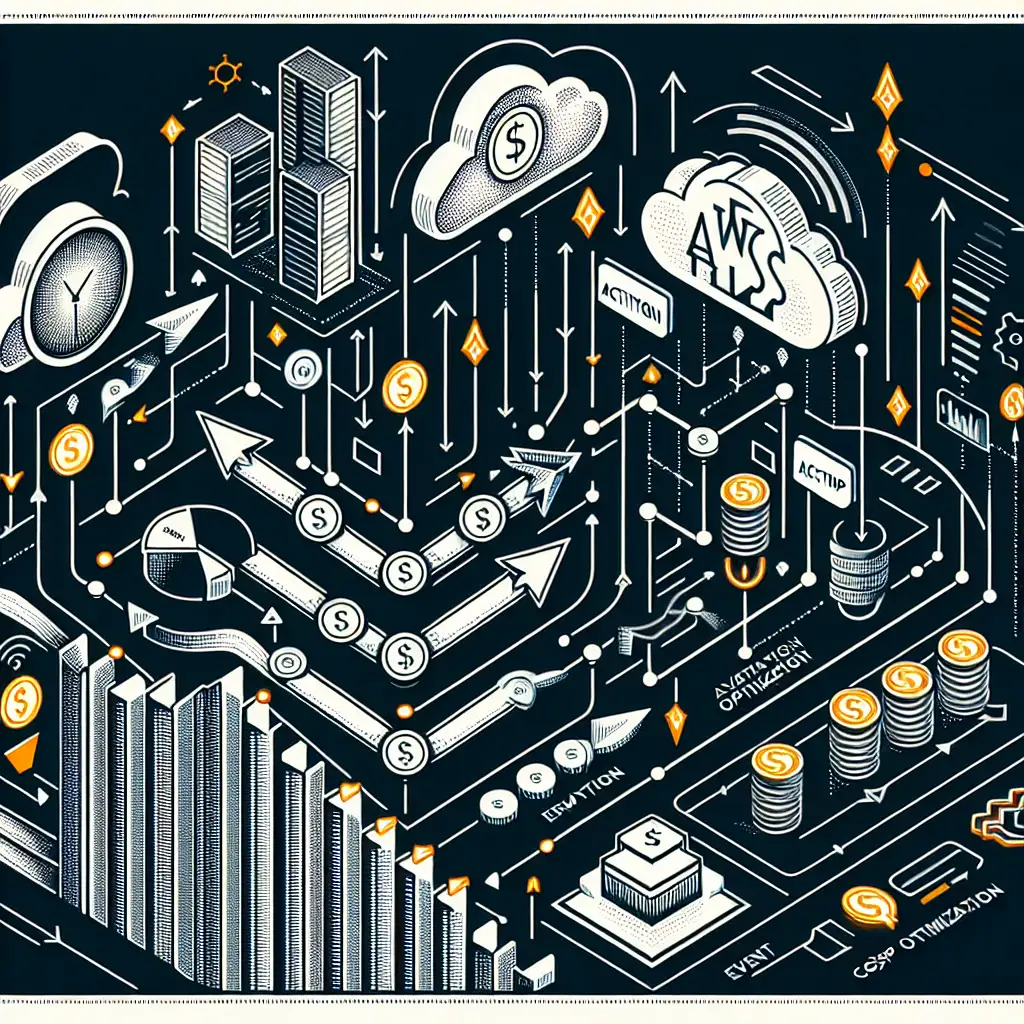How to Architect Cost-Effective, Scalable AWS Lambda Workflows with Step Functions
Forget monolithic applications and idle resources—mastering AWS Lambda with Step Functions allows you to build complex workflows that scale on demand while paying only for what you use. In this post, I’ll walk you through how to design cost-effective, scalable serverless workflows using AWS Lambda and Step Functions, helping you avoid overprovisioning while maintaining reliability and performance.
Why Use AWS Lambda with Step Functions?
Serverless applications shift the focus from managing infrastructure to writing business logic. However, when your application grows beyond a single function, coordinating multiple Lambda functions efficiently becomes critical.
AWS Step Functions is a serverless orchestration service that lets you combine multiple Lambda functions (and other AWS services) into workflows called state machines. These enable:
- Fine-grained control over your applications’ execution flow
- Automatic error handling and retries
- Parallel executions for faster processing
- Cost-effective scaling based on demand without provisioning servers
Using Step Functions prevents overly complicated monoliths and idle resource costs by orchestrating small, purpose-built functions invoked only when needed.
Designing Cost-Effective Scalable Workflows: A How-To Guide
1. Break Down Your Workflow Into Discrete Steps
The first step is decomposing your business process into logically independent units of work that can each be handled by a single Lambda function.
Example: Imagine an image processing pipeline where you:
- Upload an image
- Generate thumbnails
- Apply filters
- Store metadata
You should create one Lambda per step:
| Task | Lambda Function |
|---|---|
| Upload Image | uploadImageHandler |
| Generate Thumbnails | generateThumbnailsHandler |
| Apply Filters | applyFiltersHandler |
| Store Metadata | storeMetadataHandler |
This modular approach allows each function to scale independently and keep execution times short (reducing cost).
2. Model Your Workflow Using AWS Step Functions State Machines
Next, create a state machine in AWS Step Functions that defines the order and conditions under which each function is invoked.
A simple state machine JSON might look like this:
{
"StartAt": "UploadImage",
"States": {
"UploadImage": {
"Type": "Task",
"Resource": "arn:aws:lambda:region:account-id:function:uploadImageHandler",
"Next": "GenerateThumbnails"
},
"GenerateThumbnails": {
"Type": "Task",
"Resource": "arn:aws:lambda:region:account-id:function:generateThumbnailsHandler",
"Next": "ApplyFilters"
},
"ApplyFilters": {
"Type": "Task",
"Resource": "arn:aws:lambda:region:account-id:function:applyFiltersHandler",
"Next": "StoreMetadata"
},
"StoreMetadata": {
"Type": "Task",
"Resource": "arn:aws:lambda:region:account-id:function:storeMetadataHandler",
"End": true
}
}
}
Step Functions executes these Lambdas in sequence and handles retries or failures gracefully according to configuration, so you don’t need to write that logic yourself.
3. Use Parallel States for Concurrency When Applicable
If some workflow steps are independent, run them in parallel to reduce total execution time and improve responsiveness.
Modify your state machine like this:
"ProcessImagesInParallel": {
"Type": "Parallel",
"Branches": [
{
"StartAt":"GenerateThumbnails",
// thumbnail state definition here
},
{
"StartAt":"ApplyFilters",
// apply filter state definition here
}
],
...
}
This reduces bottlenecks without increasing concurrency limits manually.
4. Optimize Lambda Function Timeout & Memory
Both timeout duration and memory assignment affect cost:
- Timeout: Short timeouts fail faster preventing unnecessary costs if something hangs.
- Memory: More memory speeds up execution but costs more per millisecond—find the “sweet spot.”
Use AWS CloudWatch Logs + X-Ray tracing to analyze runtime performance; then tweak these parameters accordingly.
5. Leverage Step Functions Express Workflows for High Volume Use Cases
Standard workflows handle complex, long-running flows but have higher execution charges.
When you need ultra-high rate (thousands/sec) transient executions without full auditing or long history retention, Express Workflows offer lower cost per execution.
Be aware of tradeoffs around visibility and integration before switching to express mode.
6. Minimize State Data Payloads Passed Between Lambdas
Step Functions charges based on the size of input/output data passed between states. Passing large JSON payloads unnecessarily increases pricing.
Tips:
- Offload large intermediate data (e.g., images) to S3 buckets.
- Pass lightweight pointers or IDs between steps instead of full objects.
This not only saves money but improves performance as smaller data moves faster through the workflow.
7. Monitor Usage and Costs Regularly
Set up CloudWatch Alarms and Cost Explorer reports focusing on:
- Number of executions per step function (standard vs express)
- Duration of each Lambda invocation
- Amount of data passed between states
- Errors or retries triggered by failed tasks
Regular insights help detect anomalies early so you can adjust architecture before costs spiral out of control.
Bonus Practical Example — Build a Simple Serverless Order Processing Pipeline
Here’s how to implement a basic order processing workflow using AWS Step Functions with Node.js Lambdas:
-
Create Lambdas for these tasks:
- Validate order details (
validateOrder) - Check inventory (
checkInventory) - Process payment (
processPayment) - Send confirmation email (
sendConfirmationEmail)
- Validate order details (
-
Define the state machine JSON
{
"StartAt":"ValidateOrder",
"States":{
"ValidateOrder":{
"Type":"Task",
"Resource":"arn:aws:lambda:<region>:<account>:function:validateOrder",
"Next":"CheckInventory"
},
...
}
-
Deploy with SAM or CloudFormation
-
Invoke the workflow using AWS SDK
const AWS = require('aws-sdk');
const stepfunctions = new AWS.StepFunctions();
const params = {
stateMachineArn: 'arn-of-your-state-machine',
input: JSON.stringify({"orderId":"12345","items":[...]}),
};
stepfunctions.startExecution(params, (err, data) => {
if(err) console.error(err);
else console.log('Workflow started:', data.executionArn);
});
This example highlights how easily complex workflows can be constructed without managing servers or spinning up containers — paying only per transition & compute time used.
Final Thoughts
Mastering the art of architecting cost-effective, scalable AWS Lambda workflows with Step Functions is essential for modern cloud-native applications focused on speed, resilience, and budget-conscious operations. By decomposing workloads intelligently, optimizing resource configs, minimizing payloads, leveraging parallel executions, and monitoring closely — you’ll build efficient serverless orchestrations tailored for any application scale.
Go ahead — retire those monoliths and idle EC2 instances! Your next cloud workflow awaits with better scalability and cost savings via serverless orchestration.
If you found this guide helpful or want me to cover a specific use case in more detail — drop a comment below!