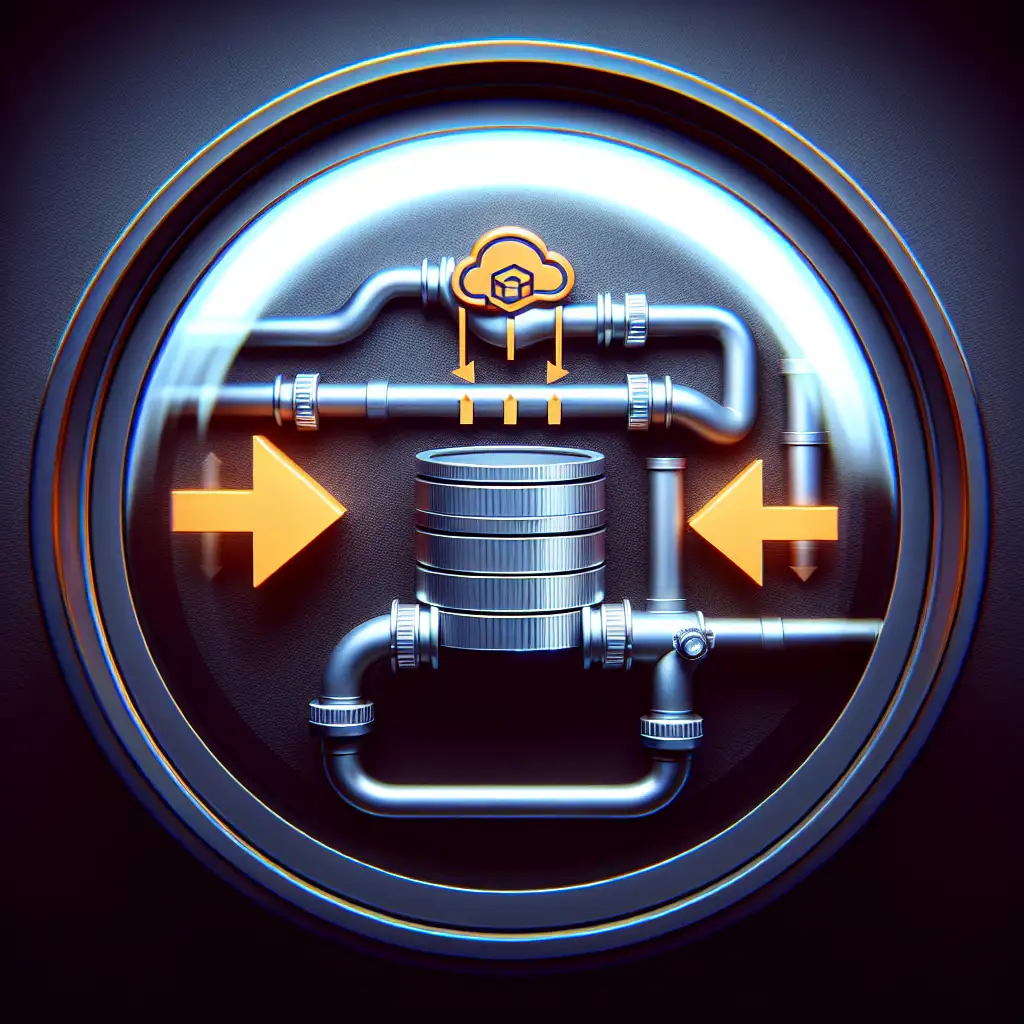Mastering Data Migration: Efficiently Sync AWS Glue with DynamoDB for Real-Time Analytics
DynamoDB doesn’t exist in a vacuum. Real-time data ingestion often starts elsewhere—in S3, via clickstream logs, bulk exports, or transactional system snapshots. The real challenge is constructing a minimal-latency pipeline that ingests, transforms, and syncs this data to DynamoDB without incurring operational drag or runaway costs.
Why Bridge AWS Glue and DynamoDB?
- Glue excels at schema discovery, data prep, transformation, and batch ETL jobs, leveraging Apache Spark under the hood.
- DynamoDB sustains high-throughput workloads with millisecond latency and zero-admin scaling. Useful backbone for user profiles, session state, or IoT time series.
Combined, they decouple transformation logic from low-latency access. Typical pattern: preprocess data in Glue, then persist only what’s needed (and in appropriate form) in DynamoDB. Partial denormalization or hash-key design can happen mid-pipeline.
Tradeoffs
Note
Glue-to-DynamoDB isn’t a direct connector scenario. Glue supports native sinks (S3, Redshift, RDS) but not DynamoDB—you’ll need boto3 inside ETL jobs or an event-driven pattern using Lambda or Kinesis. This detail is often missed in lift-and-shift migration conversations.
Example: Transforming S3-held Transactions for Ingestion into DynamoDB
Context
Imagine hundreds of thousands of customer transaction records landing in S3 as CSVs each day:
s3://my-company-data/customer_transactions/
├── transactions_2024-01.csv
├── transactions_2024-02.csv
└── ...
Target DynamoDB schema (CustomerTransactions):
| Attribute | Type | Key Type |
|---|---|---|
| TransactionID | String | Partition Key |
| TransactionDate | String | Sort Key |
| CustomerID | String | |
| Amount | Number |
Provisioned throughput or on-demand? If your ingest varies wildly, start with on-demand. Switch to provisioned if you spot consistent spikes.
Step 1: Catalog the Source Data
Pragmatics: create a Glue Crawler targeting the S3 bucket. Let it infer the dataset’s schema into a Glue Data Catalog table. After the crawl, double-check that column types align (e.g., ensure amounts didn’t get ingested as strings—fix via schema overrides if necessary).
Step 2: ETL Job—Filter and Transform
If the business only cares about high-value transactions, filter early. In Glue Studio (or via direct PySpark scripting):
from awsglue.context import GlueContext
from pyspark.context import SparkContext
from awsglue.dynamicframe import DynamicFrame
import boto3
sc = SparkContext()
glueContext = GlueContext(sc)
spark = glueContext.spark_session
# Source: Data Catalog table
df = glueContext.create_dynamic_frame.from_catalog(
database="my_database",
table_name="customer_transactions"
).toDF()
# Example: Select only transactions > $1000
df_filtered = df.filter(df.amount.cast("float") > 1000.0)
dynamic_frame = DynamicFrame.fromDF(df_filtered, glueContext, "filtered_df")
Gotcha
Glue sometimes snares CSV nulls or empty fields as strings ("")—manually handle these before attempting numerical comparisons.
Step 3: Sink to DynamoDB
There’s no glueContext.write_dynamic_frame.from_options to DynamoDB. Options:
A) boto3 within PySpark
Serial, per-record writes with boto3’s put_item:
import json
dynamodb = boto3.resource('dynamodb', region_name='us-east-1')
table = dynamodb.Table('CustomerTransactions')
def write_to_ddb(row):
item = {
'TransactionID': str(row['TransactionID']),
'TransactionDate': str(row['TransactionDate']),
'CustomerID': str(row['CustomerID']),
'Amount': float(row['amount']),
}
table.put_item(Item=item)
df_filtered.foreach(write_to_ddb)
Caveat: This pattern flounders at scale (think >10K writes) due to low throughput and aggressive throttling. For test syncs, fine. For prod loads, don’t.
B) Batch via S3 + Lambda
-
Glue job writes JSON/Parquet to S3:
glueContext.write_dynamic_frame.from_options( frame=dynamic_frame, connection_type="s3", connection_options={"path": "s3://my-company-etl-output/staged/"}, format="json" ) -
Lambda triggers on new S3 objects; batches records into
batch_write_itemcalls.# Sketch: use boto3's batch_writer for improved throughput with table.batch_writer() as batch: for record in loaded_records: batch.put_item(Item=record)Check CloudWatch logs for
ProvisionedThroughputExceededExceptionorValidationExceptionerrors.
Non-obvious tip: Batch sizes above 25 items per call get rejected. Handle unprocessed items and exponential backoff, ideally with a dead-letter queue for failed inserts.
Step 4: Automate for Near Real-Time
Layer continuous Glue triggers. Use partitioning in S3 to only ETL new files. Consider Kinesis for streaming ingest. Or, for mutation streams (CDC), pipe via Kinesis Data Streams (push) → Lambda (transform) → DynamoDB.
Monitoring and Operational Notes
- CloudWatch: Push custom metrics for successful/failed writes to DynamoDB, not just job completion.
- Retries: Both in Lambda and in manual boto3 code. DynamoDB throttles are silent killers; build resilience.
- Schema drift: Glue doesn’t enforce column presence, but DynamoDB’s partition/sort keys are mandatory. Validate before insert.
Tradeoffs and Alternatives
This direct Glue-DynamoDB pattern isn’t always a fit. For massive writes, consider DMS (Data Migration Service) if moving from RDS or Aurora sources. For analytics on live DynamoDB tables, hook into DynamoDB Streams—though beware Streams’ own latencies and quota limits.
Summary
There’s no official, high-throughput, zero-management Glue-to-DynamoDB ETL integration—expect to stitch together either a Lambda-based event pattern or script boto3 writes inside your job. Start simple; profile, and then evolve. If trigger-based streaming is overkill, batch pipelines suffice—but always design with backoff, retries, and monitoring in mind.
For more nuanced situations—e.g., bidirectional sync, partial updates, integration with EventBridge, or CDC—consider mixing the above with external orchestration.
Known issue:
Occasionally, you’ll see transient DynamoDB write throttling, even on on-demand tables, during traffic bursts. Pre-warm partitions, or contact AWS if sustained.
Questions on multi-region, multi-table, or CDC patterns? Ask below.