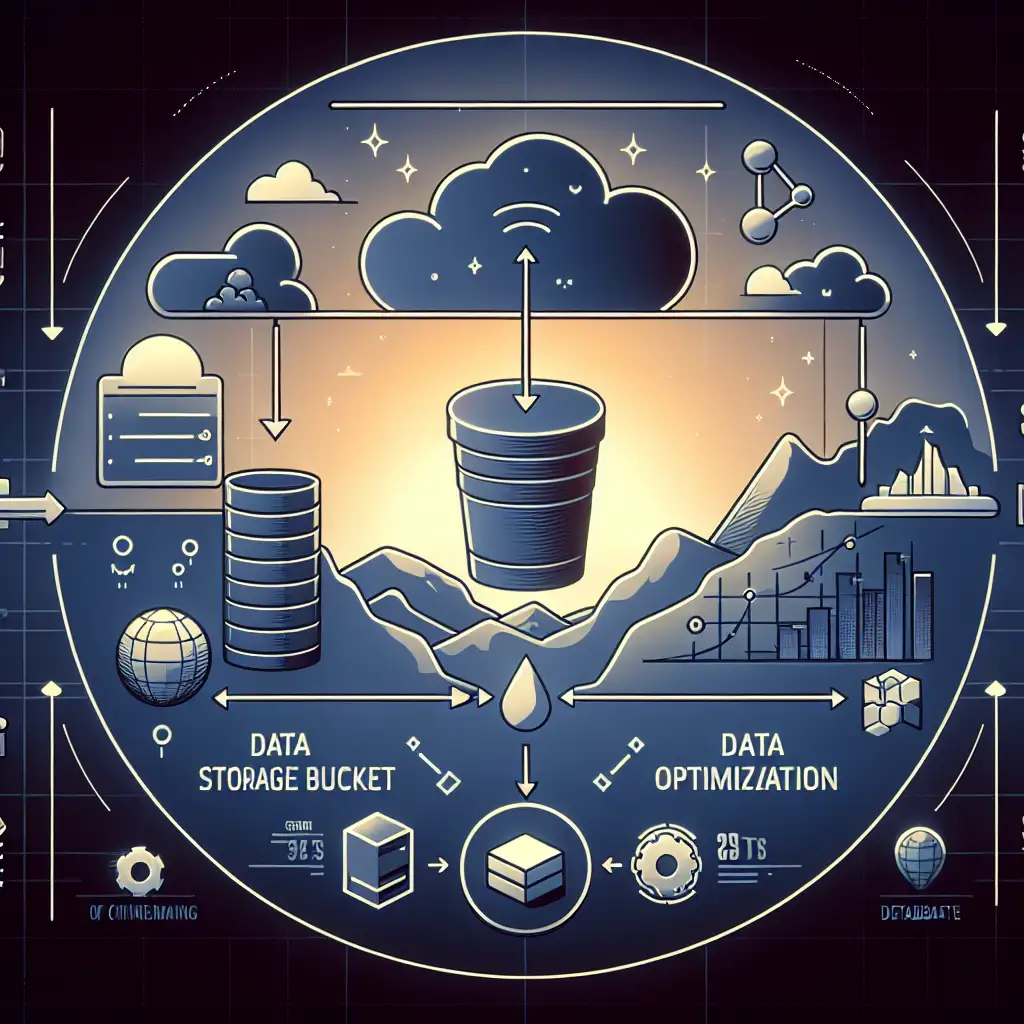Optimizing AWS Glue ETL Pipelines for S3→Redshift Data Movement
Moving large volumes of semi-structured data from S3 into Redshift isn't a set-and-forget operation—performance, cost, and reliability hinge on thoughtful ETL pipeline design. Many teams discover bottlenecks and bill shocks (not to mention tangled job dependencies) after deployment, not before. Breakpoints usually trace back to suboptimal partitioning, inefficient file formats, and “cargo cult” use of Glue Crawlers.
Data Layout: Partition Early or Pay Later
Poor S3 structure blocks scalability. Uneven partitioning leads to Glue scanning more data than required on every job run, impacting both DPU costs and latency.
Recommended partitioning:
s3://<bucket>/events/year=2024/month=06/day=15/data.snappy.parquet
This yields:
- Efficient Spark predicate pushdown
- Fast incremental loads (e.g., daily)
- Simpler partition pruning for downstream reads
Common mistake: Dumping all data in a flat folder. Result: higher scan times, unnecessary costs, inconsistent Data Catalog entries.
Schema Evolution: Graceful, Not Blind
Crawlers are convenient, but can produce noisy table definitions and unexpected schema drift. For stable event tables, schedule crawlers weekly or only when upstream schema changes. For stricter pipelines, maintain Avro/Glue Schema Registry definitions (glue_version:2.0+ supports this well).
When running a crawler, always scope to the most recent partition:
includePath: "s3://<bucket>/events/year=2024/month=06/day=16/"
This keeps the Data Catalog aligned—without parsing thousands of irrelevant files.
Predicate Pushdown & Partition Pruning
Gluing together Spark transforms? Don’t read the lake—read the puddle. Use push_down_predicate when extracting from the Glue Catalog:
dyf = glueContext.create_dynamic_frame.from_catalog(
database="analytics",
table_name="events",
push_down_predicate="year == '2024' AND month == '06' AND day == '16'"
)
This filtering happens at AWS S3-level, sharply reducing scan bytes.
Known issue: Glue sometimes fails to prune if partition projection isn't enabled. If in doubt, check logs for lines like
[INFO] Predicate Pushdown: Skipped. Partition fields not detected.
Parquet Over JSON/CSV: Don’t Fight Physics
Transferring raw CSV or JSON is for PoCs. Parquet (with Snappy compression) is the de-facto standard for scale due to:
- I/O reduction (compression and columnar layout)
- Native compatibility with Redshift COPY and Spectrum
- Schema evolution support
Sample conversion inside a Glue job (Glue 3.0+, Spark 3.1.1):
input_dyf = glueContext.create_dynamic_frame.from_options(
connection_type="s3",
connection_options={"paths": ["s3://<bucket>/raw/events/"]},
format="json"
)
glueContext.write_dynamic_frame.from_options(
frame=input_dyf,
connection_type="s3",
connection_options={"path": "s3://<bucket>/processed/events/", "partitionKeys": ["year", "month", "day"]},
format="parquet"
)
Side note: Parquet block size matters—default (128MB) works, but adjust if you have <10K rows per file to avoid small file problems in Redshift COPY.
Data Loading: JDBC = Bottlenecks, COPY = Throughput
Many run Glue jobs that write directly into Redshift via JDBC. This doesn’t scale; writes are throttled, and you’ll hit errors like:
ERROR: Load into table 'events' failed. Check 'stl_load_errors' system table.
Instead, always:
- Write staged partitions to S3 as Parquet;
- Trigger a Redshift
COPY:
COPY analytics.events
FROM 's3://<bucket>/processed/events/year=2024/month=06/day=16/'
IAM_ROLE 'arn:aws:iam::<account>:role/MyRedshiftRole'
FORMAT AS PARQUET;
Automate with Lambda, Step Functions, or Airflow (see orchestration below).
Glue Job Tuning: Cost, Speed, Reliability
- Worker Type: Use
G.1Xfor most jobs; switch toG.2Xfor wide (100+ columns) or high-CPU loads. - DPU count: Scale based on input partition count rather than raw row size. Don’t always assume more DPUs means faster—monitor for I/O stalls.
- Bookmarks: Enable job bookmarks (
--enable-continuous-cloudwatch-log) to avoid reprocessing. - Retries: Set meaningful
MaxRetries(2 is typical) for transient AWSExceptions.
Shortcut: Monitor per-partition execution metrics in CloudWatch Logs before raising DPU counts.
Orchestration & Observability: Don’t Improvise
Glue is just a link in the pipeline. Reliable S3→Redshift transfer requires:
- Stateful orchestration: Step Functions or Apache Airflow (MWAA)
- Ordering: Crawl → Parquet Conversion → Redshift COPY
- Monitoring: CloudWatch dashboards for SLA breaches, S3 queue depth, and per-stage timings
[Step Function Diagram]
+-----------+ +---------+ +----------+ +--------+
| Crawler | ---> | ETL Job | ---> | Parquet | ---> | COPY |
+-----------+ +---------+ +----------+ +--------+
|
[Error NSErrors]-----+
Always configure alerting for failed steps. If COPY fails, check stl_load_errors in Redshift first.
Non-obvious tip: Partition projection (in Glue tables) reduces crawler usage and discoverability delay when new partitions are added, especially with predictable date keys.
Summary
- Rigid S3 partitioning by time keys enables scale-out.
- Parquet format is mandatory for performant, cost-effective loads at >1GB scale.
- Redshift COPY, not JDBC, handles the throughput.
- Orchestrate with Airflow/MWAA or Step Functions, not bash scripts.
- Instrument everything—blind runs hide cost spikes and inconsistency.
Nothing is automatic. Every step—partition, schema, format, orchestration—requires explicit choices. Ignore Glue’s defaults at your peril.
Refer to AWS Glue, Redshift docs (v3.0, ra3 node types) for latest feature support. Not all features available in all regions or node families—test before producing.