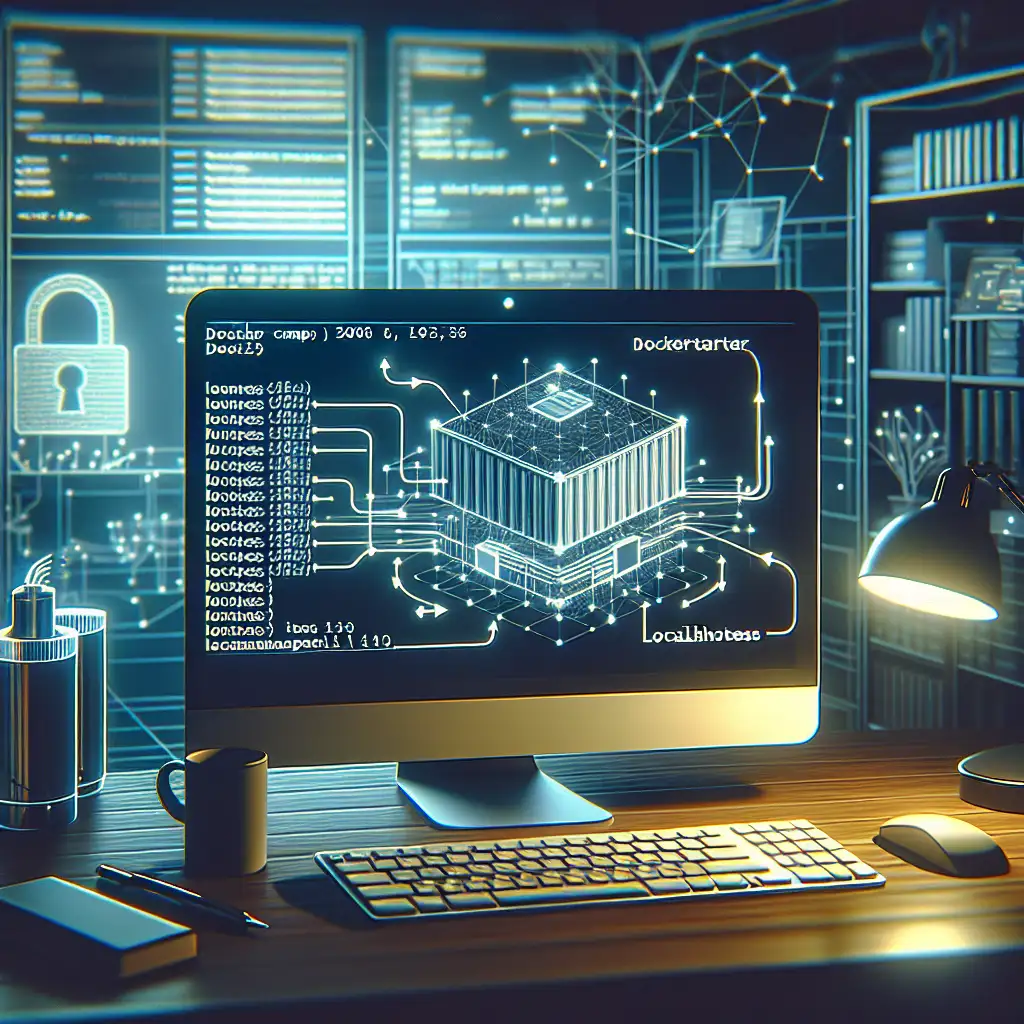Accessing Host Localhost from Docker Containers: Practical Patterns
Modern application development with Docker frequently hits a recurring snag: containers need to consume host-local services (databases, debugging endpoints, legacy APIs) running outside the isolated Docker network. Out-of-the-box, reaching localhost from within a container only loops back into the container itself—not the host. Here’s how actual engineers navigate this, with direct command examples, architecture caveats, and non-obvious trade-offs.
The “Localhost” Misnomer
Inside a container, localhost (or 127.0.0.1) refers exclusively to the container’s own network namespace. This commonly yields timeouts or Connection Refused when you try to access a host-bound service like:
curl http://localhost:5432
# curl: (7) Failed to connect to localhost port 5432: Connection refused
Critically, this isolation is foundational to container networking security, but it also impedes integration testing and hybrid deployments.
Engineering Patterns for Host Access
1. host.docker.internal: The Standardized Approach (Docker Desktop ≥ 18.03, Docker Engine ≥ 20.10 for Linux)
host.docker.internal is a special DNS name that resolves to the host's gateway from within the container on Docker Desktop (macOS/Windows) and, as of Docker 20.10, most major Linux distributions.
Usage:
curl http://host.docker.internal:8000/healthz
Sidebar:
Gotcha: On pre-20.10 Linux builds, this alias may not be available—you'll get DNS errors.
Common pitfalls:
- Ensure the target service binds on
0.0.0.0or the actual host IP, not only127.0.0.1. - Security implication: Any container using this alias can interact with critical host services, so use judiciously in shared development environments.
2. Host Network Mode (Linux Only): Fast Path with Trade-offs
Attach your container to the host's networking stack directly. In effect, localhost inside your container is synonymous with the host's localhost.
docker run --rm --network=host my-image
Key Behaviors:
- No network namespace segregation—good for system daemons or ephemeral dev services, but undermines Docker's isolation model.
- Not available on Docker Desktop for macOS/Windows.
- Breaks port mapping (
-poption ignored).
Practical effect: Supports integrations like local debugging tools (Delve, JProfiler) that can’t function over the bridge.
3. Reference Host IP Explicitly: Portable, Low-Magic
For more granular control, connect directly to the host's LAN IP or Docker bridge gateway, depending on your network topology.
Finding the host IP (Linux):
ip -4 addr show docker0 | grep -oP '(?<=inet\s)\d+(\.\d+){3}'
# Typical output: 172.17.0.1
Or, for the main interface:
ip route | awk '/default/ {print $3}'
In the container:
curl http://172.17.0.1:9090
Note:
The bridge IP may differ per system/network. Not reliable across heterogeneous setups, e.g., laptops on Wi-Fi and Ethernet, or when DHCP reshuffles addresses.
Security and availability:
The host-side service must listen on the bridge interface, not just on 127.0.0.1.
4. Service Binding: Don’t Bind to localhost By Default
If a host service is bound only to 127.0.0.1 (common in Node.js, Rails, Go HTTP servers), Dockerized clients cannot reach it, regardless of network setup.
Better: Bind to all interfaces.
Examples:
- Node.js:
app.listen(4000, '0.0.0.0'); - Python Flask:
app.run(host='0.0.0.0', port=8080) - PostgreSQL: Set
listen_addresses = '*'inpostgresql.conf.
Tip—Non-obvious: If security policy prevents you from opening all interfaces, consider binding specifically to the bridge network IP instead.
Real-World Example: React Frontend in Container, Back-End API on Host
Scenario:
- React app runs in a Docker container, mapped to port 3000.
- Backend Node.js API runs natively on the host at port 4000.
API server binds to all interfaces:
app.listen(4000, '0.0.0.0', () => {
console.log('API listening on 0.0.0.0:4000');
});
Front-end config:
// .env or wherever React gets API URL
REACT_APP_API_URL=http://host.docker.internal:4000
Run:
docker run --rm -p 3000:3000 --env-file=.env my-react-app
Result: HTTP requests from the React app container traverse via host.docker.internal to the host-bound backend, no proxy hacks required.
Compose Integration: Multi-Service, Hybrid Host/Container
When using docker-compose, explicitly pass API endpoints that reference host services:
version: "3.9"
services:
frontend:
build: .
environment:
- REACT_APP_API_URL=http://host.docker.internal:4000
ports:
- "3000:3000"
Caveat: If back-end also gets containerized later, update all service endpoints accordingly.
Troubleshooting and Non-Obvious Issues
- Firewall or SELinux: Host firewalls, SELinux policies, or Windows Defender may silently block traffic from bridge/virtual networks—inspect iptables rules.
- Port Collisions: Host
port:portmapping can clash if services already occupy target ports. - DNS Resolution: Some Docker Compose or legacy Swarm setups may not propagate
host.docker.internalreliably into service containers. - Alternative (often skipped): Use VPNKit on macOS to bridge networks but rarely necessary outside advanced scenarios.
Summary
Direct host access from containers is essential for iterative development, debugging, and hybrid app architectures—but there’s no one-size-fits-all. With host.docker.internal, host networking, and explicit IP references, the approach should align with your OS, Docker version, security profile, and operational patterns. Binding host services correctly is non-negotiable. For persistent environments, always document which technique is in use and why.
If you encounter ambiguous or subtle failures, check logs, verify binding address, and inspect container network configuration:
docker inspect <container> | jq '.[0].NetworkSettings'
—sometimes the simplest issue is a missing binding or mismatched port.