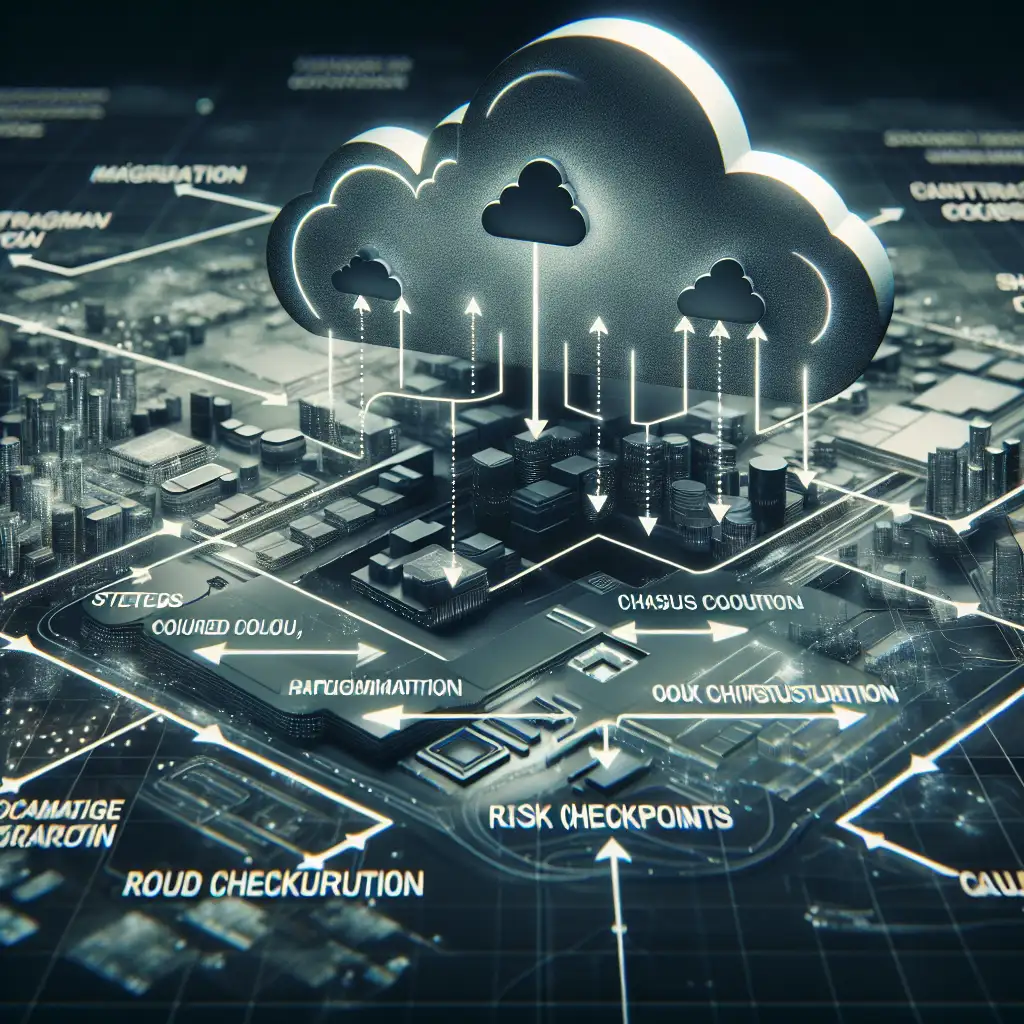How to Architect a Phased, Risk-Minimized Migration to Google Cloud Platform
Think beyond speed: the smartest migration isn’t the fastest. It’s the migration that protects your business seconds before it pulls the plug on your legacy systems.
Migrating your infrastructure and applications to Google Cloud Platform (GCP) can transform your business—unlocking scalability, flexibility, and innovation potential. However, this journey is more than a simple “lift-and-shift” from on-premises or another cloud environment. If tackled without thoughtful planning and a phased approach, you risk costly downtime, data loss, and operational chaos.
In this post, I'll walk you through how to architect a phased migration strategy focused on minimizing risk while maintaining operational continuity. Whether you’re an IT decision-maker or hands-on engineer, these practical steps will help you make the move to GCP smooth, secure, and sustainable.
Why Phased Migration Matters
Imagine pulling the plug on legacy systems too soon or moving everything in one massive wave — a “big bang” approach. The impact?
- Unexpected outages affecting customers or internal users
- Data synchronization issues causing integrity gaps
- Insufficient testing room leading to bugs in production
- Difficulty pinpointing problems because everything changes at once
A phased migration breaks down this huge task into incremental stages with well-defined checkpoints. It allows:
- Testing at each phase to catch issues early
- Gradual traffic shifting for performance validation
- Rollback plans that isolate failures without widespread impact
- Data replication strategies that keep databases consistent across old and new environments
Step 1: Assess and Categorize Your Workloads
Start by inventorying all applications, services, and data sets slated for migration. Not all workloads are equal — some are mission-critical with zero tolerance for downtime; others can be paused or moved later.
Example: Your customer-facing website might require high availability during migration while internal development tools can afford some downtime.
Classify workloads into buckets:
- Critical: No downtime allowed; requires live replication; staged cutover
- Important: Some downtime acceptable during off-hours; can do lift-and-shift with testing
- Non-critical: Candidate for re-platforming or batch migration; flexible timeline
This classification guides prioritization and resource allocation.
Step 2: Design Your GCP Landing Zones and Networking
Before moving workloads, establish secure foundational infrastructure on GCP:
- Set up VPCs (Virtual Private Clouds) with subnet configurations mimicking your existing network topology or optimized for cloud advantages
- Design firewall rules ensuring least privilege access between newly migrated instances and on-premises networks
- Implement Cloud IAM roles for granular permissions around VM instances, storage buckets, BigQuery datasets, etc.
With proper landing zones ready, you avoid configuration pitfalls when workloads start arriving in the cloud.
Step 3: Select Migration Tools Based on Workload Type
GCP offers various tools tailored for different migration scenarios:
| Workload Type | Tool Recommendation | Notes |
|---|---|---|
| VMs and Servers | Migrate for Compute Engine | Supports lift-and-shift migrations seamlessly |
| Databases | Database Migration Service | Minimizes downtime via continuous replication |
| Storage (Files/Objects) | Transfer Service / Storage Transfer Service | Handles large-scale data movement efficiently |
| Containers | Use Kubernetes Engine + Container Registry | For containerized apps look to refactor/modernize |
Mix tools based on your inventory classification in Step 1 for tailored migrations per workload.
Step 4: Establish Continuous Data Synchronization Between Environments
One of the biggest risks is data loss or inconsistency during cutover. Solve this by setting up continuous replication pipelines:
- For databases (e.g., Cloud SQL), configure replication from on-premises or legacy DBMS directly into GCP instances allowing live syncing
- Use Object Storage syncing tools (like gsutil rsync or Storage Transfer Service) scheduled frequently
- Implement pub/sub messaging queues where applicable to buffer transactional events between systems during transition
This ensures zero or near-zero data loss while running mixed environments concurrently.
Step 5: Execute Pilot Migrations with Canary Deployments
Start small—migrate one or two less critical workloads fully through all phases:
- Provision infrastructure on GCP accordingly
- Sync data continuously until initial copy completes
- Redirect a small subset of traffic/users/customers to test performance under real conditions (“canary” phase)
- Monitor logs, metrics (via Stackdriver/Cloud Monitoring), error rates etc.
Correct any issues before proceeding more broadly.
Step 6: Incrementally Shift Traffic & Decommission Legacy Systems
For heavier workloads:
- Transition traffic gradually using load balancers or DNS weighted routing—e.g., send 10% traffic initially then ramp up over days/weeks
- Monitor closely for latency spikes or error increases; roll back if needed immediately without affecting all users
- When confident stability is ensured at scale, fully cut over workload in GCP
- Finally decommission legacy resources carefully once no dependencies remain
Phasing in this manner avoids “all eggs in one basket” failure modes.
Bonus Tips: Automate & Document Everything
- Script repetitive provisioning using Terraform + Deployment Manager so environments are consistent and reproducible
- Maintain detailed runbooks outlining each phase’s actions and rollbacks – invaluable when troubleshooting under pressure
- Leverage Stackdriver Alerting to get automated notifications on key health metrics during cutovers
Wrapping Up
Migrating to Google Cloud Platform is an exciting step toward modernization but comes with complexity and risks if rushed or attempted as a monolith. Architecting your migration as a carefully phased project centered around minimizing risk preserves business continuity while unlocking cloud benefits.
Remember: The fastest migration isn’t the smartest migration—it’s the one that protects your business in those critical final seconds before legacy systems go dark.
If you’re ready to map out your own phased GCP migration journey but want guidance specific to your environment—feel free to reach out or comment below!
Safe migrating! 🚀✨
Keywords: Google Cloud Platform migration, phased cloud migration, minimize risk GCP migrate, lift-and-shift vs phased approach, Google Cloud networking setup