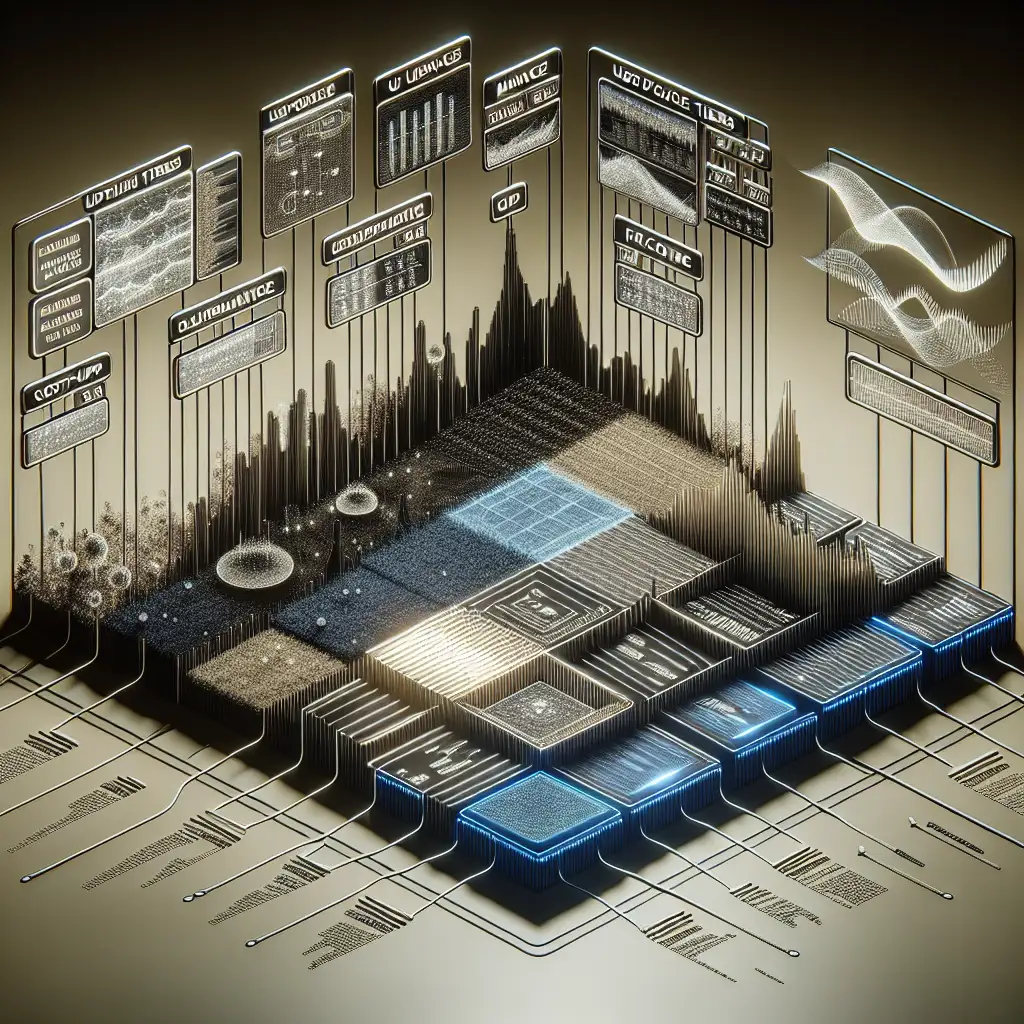How to Optimize Your Costs with Google Text-to-Speech Pricing Tiers
Many developers and businesses diving into voice-enabled applications assume that text-to-speech (TTS) costs scale linearly with usage. The reality? Google Text-to-Speech pricing is tiered, and by mastering its structure, you can strategically lower your expenses without sacrificing voice quality or performance.
In this post, I’ll help you understand the nuances of Google Text-to-Speech pricing, share practical tips on how to optimize your costs, and demonstrate how to apply these strategies in real-world scenarios.
Understanding Google Text-to-Speech Pricing
Before you can optimize, you must understand how Google charges for its Text-to-Speech service. Google Cloud Text-to-Speech pricing is primarily based on the number of characters converted into speech and the voice type you choose.
Key Pricing Elements:
-
Standard Voices vs. WaveNet Voices:
Standard voices are neural network-based voices with good quality and lower price per character. WaveNet voices are higher quality, more natural-sounding, but cost more per character. -
Pricing Tiers Based on Monthly Usage:
Usage is billed per million characters, and Google offers discounted pricing as you move into higher tiers:
| Monthly Usage (Million Characters) | Standard Voices Price per 1M chars | WaveNet Voices Price per 1M chars |
|---|---|---|
| First 4M | $4.00 | $16.00 |
| Next 16M | $3.20 | $12.80 |
| Next 80M | $2.56 | $10.24 |
| Above 100M | $2.048 | $8.192 |
Note: Pricing figures are approximate and subject to change — always check Google Cloud pricing page for the latest.
How to Optimize Your Costs
Optimizing your TTS costs isn’t about always picking the cheapest voice. It’s about understanding your usage patterns and how the tiered pricing interacts with your application’s needs.
1. Analyze Your Monthly Character Usage
Break down your text-to-speech usage by volume. Are you consistently under 4 million characters, or does your app handle tens of millions monthly? Knowing your baseline helps you predict when you’ll hit higher tiers where discounts apply.
Example:
You have an app that generates 5 million characters per month.
- First 4M characters cost: 4M x $4.00 = $16
- Next 1M characters cost: 1M x $3.20 = $3.20
- Total: $19.20
If your usage grows to 25M, the cost per million decreases for the extra usage — so scaling can actually reduce your cost per character over time.
2. Choose Voice Types Wisely Based on Your Use Case
Standard voices cost roughly a quarter of WaveNet voices but might be sufficient for many applications such as customer support or alerts.
- For Non-Critical Voice Prompts: Use Standard Voices to save up to 75%.
- For Premium UX: Reserve WaveNet Voices for user-facing applications where a natural, human-like voice adds significant value.
3. Leverage Batch Processing to Reduce Overhead
If you’re generating speech on-the-fly for all requests, it may increase calls and costs. Instead, batch your text inputs and generate audio files ahead of time for frequently requested phrases or text snippets.
Benefit: Generate once, reuse many. This reduces characters billed over time because saved audio is played without re-synthesis.
4. Monitor and Trim Unnecessary Characters
Since Google bills by characters, even punctuation, whitespace, and invisible characters count.
- Trim text inputs carefully. Remove extra spaces, emojis, or repetitive content that doesn’t add voice value.
- Use abbreviations where appropriate to reduce character counts.
- Remove fallback or debug text from TTS requests in production.
5. Set Up Usage Alerts and Budget Caps
Utilize Google Cloud Platform's budgeting tools to set alerts as you approach certain spending thresholds. This helps avoid surprises in your monthly bill and encourages you to refine usage proactively.
Real-World Cost Optimization Scenario
Suppose you're developing an audiobook narration app with a large user base, generating around 120 million characters per month. You want high-quality voice but also need to control costs.
- At 120M characters with WaveNet voices:
- First 4M chars @ $16.00/M = $64
- Next 16M chars @ $12.80/M = $204.8
- Next 80M chars @ $10.24/M = $819.2
- Remaining 20M chars @ $8.192/M = $163.84
- Total Cost: ~$1,251.84
Optimization plan:
- Generate pre-recorded audio snippets for introductions, common phrases, and chapter titles using WaveNet voices to maintain quality.
- Use Standard voices for sections with less user engagement or notifications.
- Compress text by abbreviating repetitive narration segments.
- Monitor usage weekly and adjust synthesis accordingly.
By carefully segmenting your content and voice strategy, you reduce WaveNet usage to 80M characters/month and shift 40M characters to Standard voices, lowering costs significantly.
Final Thoughts
Understanding Google Text-to-Speech’s tiered pricing structure empowers you to make smart decisions tailored to your application’s voice needs and usage patterns. By analyzing your volumes, choosing voice types strategically, batching generation, and cleaning your text input, you can dramatically optimize your costs while maintaining the quality user experience that voice apps demand.
Pro Tip: Set up automated scripts to log daily character usage by voice type and cost estimate. Over time, this gives you a clear picture of cost drivers and helps with informed budgeting and scaling.
Explore your current usage with Google Cloud Console, experiment with the pricing calculator, and watch your TTS costs become a strategic advantage rather than a budgeting headache!