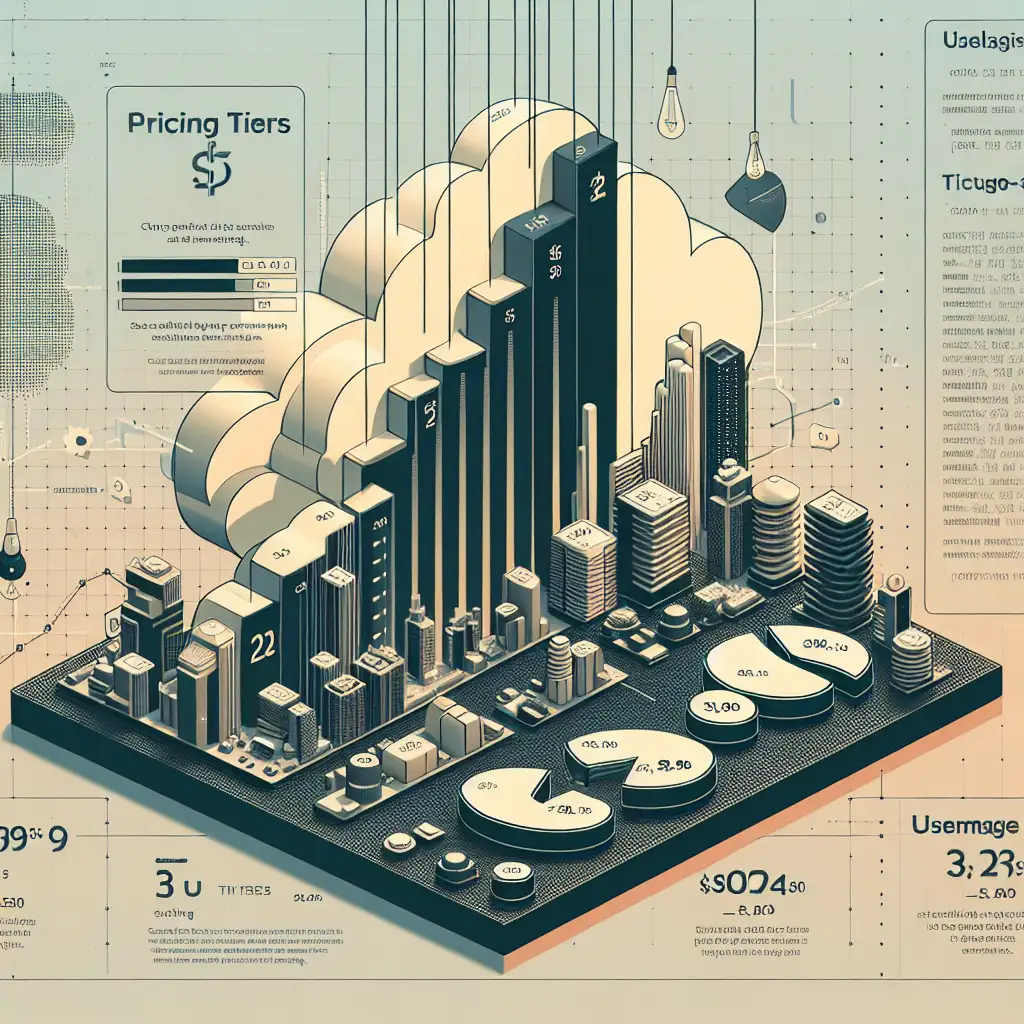How to Optimize Your Costs with GCP Text-to-Speech Pricing Tiers
Forget flat-rate thinking: mastering the nuances of GCP's tiered pricing model can slash your AI voice costs dramatically, enabling smarter allocation of budget to innovation rather than bills. If you're a developer or business leveraging Google Cloud Platform's Text-to-Speech (TTS) capabilities, understanding the pricing tiers isn’t just helpful — it’s critical to scaling your applications affordably.
In this post, I’ll break down how Google structures its Text-to-Speech pricing, share practical tips for cost optimization, and provide examples to help you make smarter spend decisions.
Why Pricing Matters for GCP Text-to-Speech Users
Cloud AI services like GCP Text-to-Speech offer powerful ways to synthesize natural voices for apps, accessibility tools, chatbots, and more. Yet without a clear grasp of costs, it’s easy to lose control of your budget as usage grows.
Since TTS costs are usage-based and tiered by volume—and further influenced by voice types (standard vs. WaveNet)—knowing where you stand in these tiers allows for proactive cost management.
Understanding GCP Text-to-Speech Pricing Tiers
Google bills Text-to-Speech based on characters converted into speech. Key factors influencing cost:
- Voice type: Standard voices are cheaper than WaveNet voices. WaveNet voices sound more natural because they’re generated with advanced machine learning models.
- Tiered pricing: The more characters you convert each month, the less you pay per million characters beyond certain thresholds.
- Free quota: Google provides a free monthly quota (typically 4 million characters) that helps startups and small projects get started without immediate costs.
Current pricing snapshot (as of 2024)
| Voice Type | Characters per Month | Price per 1 Million Characters |
|---|---|---|
| Standard Voices | First 4 million (Free Tier) | Free |
| 4M+ to 1B | ~$4.00 | |
| WaveNet Voices | First 1 million (Free Tier) | Free |
| 1M+ to 1B | ~$16.00 |
Note: Prices vary slightly by region and usage—always check the official GCP Pricing page for updates.
How to Optimize Costs Using Pricing Tiers
1. Choose the Right Voice Type Based on Use Case
Scenario: You’re building an IVR system or a learning app.
- For quick feedback or draft stages, use standard voices since they’re significantly cheaper.
- When delivering final polished output or brand-critical audio, invest in WaveNet voices sparingly; the higher clarity justifies the cost for these moments.
Example:
If your app converts 10 million characters monthly:
- Using waveNet exclusively ->
(1M free + 9M paid) × $16 = $144 USD - Using standard voices for bulk + WaveNet for highlights ->
Standard: (4M free + 6M paid) × $4 = $24 USD
WaveNet: Use WaveNet only on critical scripts totaling ~1M characters (free tier)
Total cost: ~$24 USD vs $144 USD — huge savings!
2. Batch Processing Strategically Around Free Quotas
Each month Google resets your free quota — plan major conversions immediately after reset to take advantage of it fully.
Tip: Take note of when your billing cycle renews and schedule costly batch conversions early in that window.
3. Leverage Caching for Common Phrases
If your application frequently converts the same text snippets—like greetings or menu options—cache the audio output instead of making repeated API calls.
This reduces your character consumption significantly over time.
4. Monitor Usage and Set Budgets/Alerts
Use GCP’s native monitoring tools:
- Set alerts within Google Cloud Console when approaching free tier limits.
- Implement quotas in your application code to prevent runaway costs during spikes.
- Regularly review usage analytics and adjust strategy based on data patterns.
Real-Life Example: Cost Optimization in a Podcast App
Imagine building a podcast app that creates summaries using text-to-speech in multiple languages with WaveNet voices—the natural sound is crucial here.
Without optimization:
- All scripts converted as WaveNet voices.
- Monthly volume: 20 million characters → Cost ~((1M free + 19M paid) × $16) = $304 USD/month.
With tier-smart optimization:
- Use Standard voice for supporting content like ads or headlines (~12 million chars).
- Use WaveNet only on main podcast narration (~8 million chars).
Calculation:
Standard chars (8M free + 4M paid because only first 4M free): paying for 8M chars at $4 → $32
WaveNet chars (1M free + 7M paid): paying for 7M chars at $16 → $112
Total = $144/month, saving over half!
Summary Checklist to Optimize Your GCP TTS Costs
- Identify which parts of text need high-quality WaveNet voices vs standard.
- Track monthly character usage diligently.
- Schedule large jobs just after billing resets.
- Cache frequently used audio clips locally or in CDN.
- Set budgets and automated alerts within GCP Console.
- Continually reassess voice choice as project evolves.
By actively managing how much text you convert with each voice type—and understanding Google’s tiered pricing—your team can confidently scale speech-powered projects without surprise bills stopping innovation. Start optimizing today, and let those savings fuel more creative AI voice features tomorrow!
If you want me to share sample scripts or code snippets demonstrating how to fetch prices from GCP APIs or implement caching strategies in popular languages, just let me know!