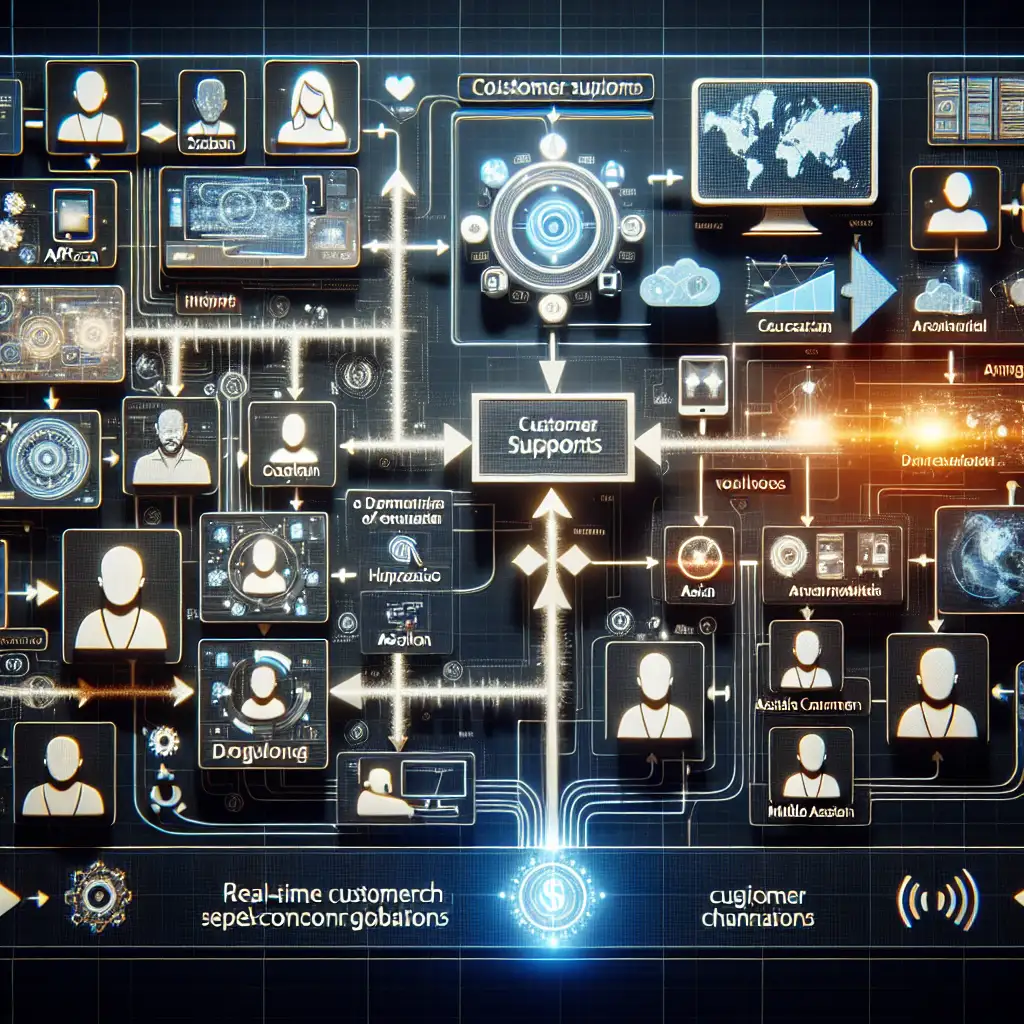How to Leverage Google Cloud Text-to-Speech for Real-Time Multilingual Customer Support
Forget traditional multilingual support models that rely heavily on human agents or static prerecorded messages. Explore how Google Cloud Text-to-Speech's scalable and customizable voices can transform your support system into a truly responsive, automated solution that sounds natural and adapts dynamically to your customers’ languages.
Why Multilingual Support Is a Game-Changer
In today’s hyper-connected world, businesses that want to go global must overcome language barriers—quickly and effectively. Customers expect timely, meaningful interactions in their native languages. Traditional methods often mean hiring multiple bilingual agents or using pre-recorded messages that feel robotic and limit personalization.
This is where Google Cloud Text-to-Speech (TTS) shines—offering real-time, natural-sounding voice synthesis in over 220 voices and 40+ languages and variants. Using Google’s neural networks, the system can adjust intonations and inflections, crafting an engaging experience for your customers around the globe.
Getting Started with Google Cloud Text-to-Speech for Customer Support
Below, I’ll walk you through a practical guide on how to integrate Google Cloud TTS into your real-time multilingual customer support workflows.
Step 1: Set Up Your Google Cloud Project
- Create a Google Cloud Account: If you haven’t already, sign up for Google Cloud and set up billing.
- Enable the Text-to-Speech API: Go to the Google Cloud Console, create a new project, then navigate to APIs & Services > Enable APIs and Services. Search for "Text-to-Speech API" and enable it.
- Set up Authentication: Download your service account key in JSON format. This key will be used in your applications to authenticate requests.
Step 2: Install the Google Cloud Text-to-Speech Client Library
Google offers client libraries for multiple programming languages including Python, Node.js, Java, and more.
For example, with Python:
pip install google-cloud-texttospeech
Step 3: Write Code to Generate Speech in Multiple Languages
Here’s an example demonstrating how to synthesize speech dynamically based on the customer’s language:
from google.cloud import texttospeech
def synthesize_multilingual_speech(text, language_code, voice_name, output_file):
client = texttospeech.TextToSpeechClient()
synthesis_input = texttospeech.SynthesisInput(text=text)
# Select the voice based on language and voice name
voice = texttospeech.VoiceSelectionParams(
language_code=language_code,
name=voice_name,
ssml_gender=texttospeech.SsmlVoiceGender.NEUTRAL
)
# Configure audio output format
audio_config = texttospeech.AudioConfig(
audio_encoding=texttospeech.AudioEncoding.MP3
)
# Perform the text-to-speech request
response = client.synthesize_speech(
input=synthesis_input,
voice=voice,
audio_config=audio_config
)
# Save the synthesized speech to an output file
with open(output_file, "wb") as out:
out.write(response.audio_content)
print(f"Generated speech saved as {output_file}")
# Example usage:
# English support response
synthesize_multilingual_speech(
text="Hello! How can I assist you today?",
language_code="en-US",
voice_name="en-US-Wavenet-D",
output_file="output_en.mp3"
)
# Spanish support response
synthesize_multilingual_speech(
text="¡Hola! ¿En qué puedo ayudarte hoy?",
language_code="es-ES",
voice_name="es-ES-Wavenet-A",
output_file="output_es.mp3"
)
Step 4: Integrate TTS Output Into Your Customer Support Channels
Once you generate these speech files dynamically or stream audio directly, you can embed them into:
- Interactive Voice Response (IVR) Systems: Replace rigid prerecorded prompts with dynamic, personalized automatic responses.
- Chatbots with Voice Capabilities: Add voice replies to chatbots supporting multiple languages.
- Mobile Apps: Provide voice-guided customer support or FAQs in the user’s preferred language.
- Call Centers: Assist agents or automate parts of support with real-time voice responses that maintain a natural conversational tone.
Step 5: Automate Language Detection and Response Generation
To make support truly real-time and multilingual, incorporate automatic language detection before synthesis:
- Use Google Cloud Translation’s Detect Language feature.
- Or use user profile/location data.
Example workflow:
- User initiates support request.
- System detects language.
- Loads appropriate prompt text or generates it dynamically using NLP.
- Calls Google Cloud Text-to-Speech API with the right language and voice.
- Streams or plays generated audio to the user.
Tips for Best Results with Google Cloud Text-to-Speech
- Choose the Right Voice: Google provides WaveNet voices which offer more natural and expressive speech. Test different voices to find the tone that suits your brand.
- Use SSML for Richer Speech: Speech Synthesis Markup Language (SSML) lets you control pauses, emphasize words, change pitch, and make speech sound less robotic.
- Optimize Latency: For real-time support, ensure your system preloads frequent phrases and caches audio where possible to reduce delays.
- Monitor Cost and Usage: Leverage Google Cloud’s pricing calculator and manage API quotas to maintain cost efficiency.
Real-World Use Case Highlight: E-commerce Multilingual Support Bot
Imagine an e-commerce site with diverse customers:
- A Spanish-speaking user hears “Hola, ¿cómo puedo ayudarte con tu pedido hoy?” when calling support.
- Meanwhile, a French user gets “Bonjour! Comment puis-je vous aider aujourd’hui?” with the same system.
Behind the scenes, the system detects the language, dynamically generates relevant responses using Google Cloud TTS, and delivers natural-sounding audio—resulting in happier customers and lower human staffing costs.
Wrapping Up
Using Google Cloud Text-to-Speech for real-time multilingual customer support is a powerful way to scale your global business without compromising quality or responsiveness. By combining automatic language detection, dynamic text generation, and Google’s premium voices, you can craft an engaging, seamless customer support experience that feels truly personal and attentive—no matter where your users are from.
Start experimenting today! The payoff is not just better customer satisfaction but improved operational efficiency and international growth.
Have you tried using Google Cloud Text-to-Speech in your customer support? Share your experiences or questions in the comments below!