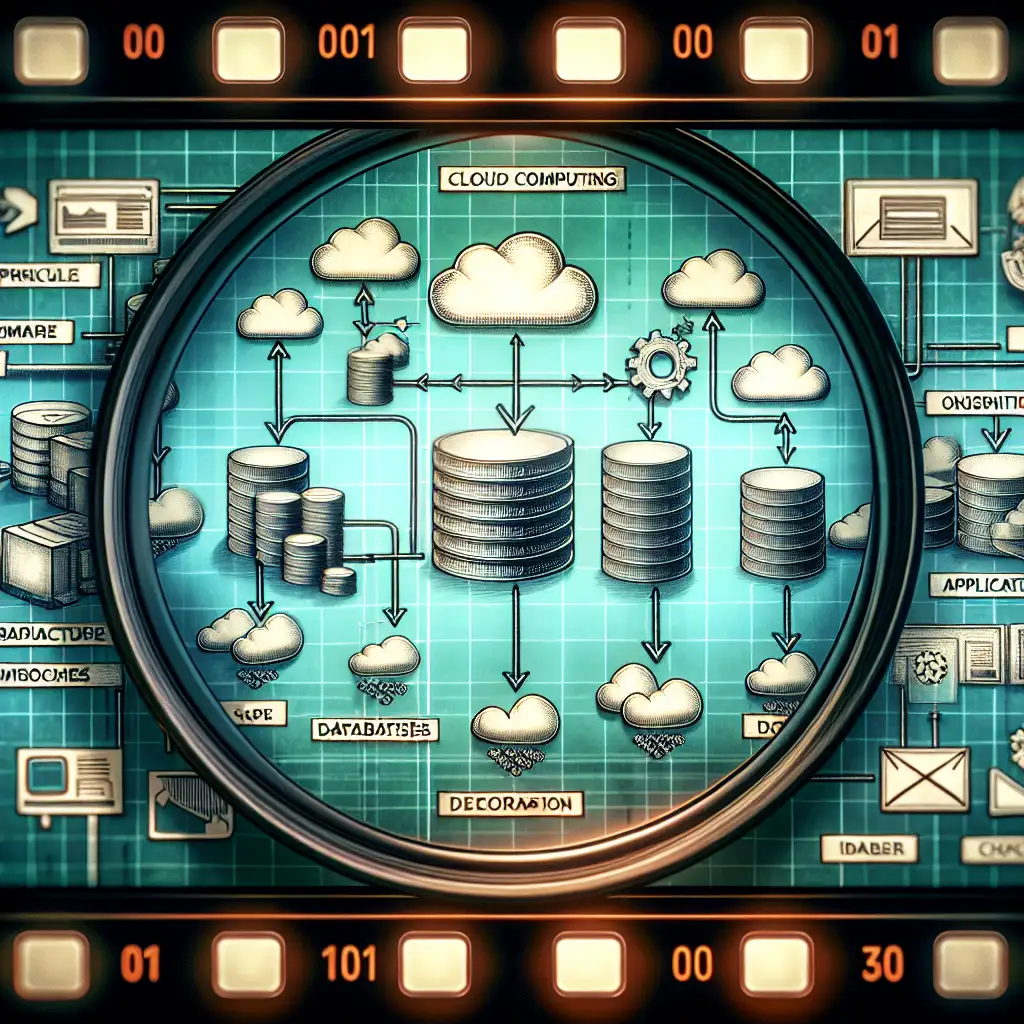Step-by-Step Guide to Seamless Data and Application Migration from Google Cloud to AWS
As businesses continuously evolve, it's not uncommon to reconsider cloud strategies to optimize costs, performance, and capabilities. Moving workloads from Google Cloud Platform (GCP) to Amazon Web Services (AWS) is one such scenario many organizations face. However, cloud migration is rarely straightforward—there are intricate dependencies, data integrity concerns, and service nuances that can trip up even seasoned engineers.
Most migration guides skim over these thorny details. This post dives deep into the practical steps, challenges, and solutions you’ll encounter migrating from GCP to AWS. With this how-to, you’ll gain a pragmatic checklist designed to keep your migration low-risk while capitalizing on AWS’s robust ecosystem.
Why Consider Migrating from Google Cloud to AWS?
Before jumping into the how, a quick note on why companies migrate:
- Cost optimization: AWS may offer better pricing models for specific workloads or reserved capacity.
- Feature set & integrations: Certain AWS services like SageMaker (ML), Lambda (serverless), or native integrations might align better with your roadmap.
- Operational preferences: Teams experienced with AWS tooling might streamline management on their familiar platform.
- Global infrastructure reach: AWS’s extensive global regions can improve latency and compliance.
Whatever your reason, preparing well upfront reduces headache later.
Step 1: Assess Your Current Environment Thoroughly
Start with a comprehensive inventory of all your GCP resources:
- Compute: GCE instances, Kubernetes clusters (GKE), App Engine apps
- Storage: Cloud Storage buckets, Cloud SQL databases, BigQuery datasets
- Network: VPCs, subnets, firewall rules
- Services: Pub/Sub topics, Cloud Functions
Tools to help:
- Google’s Resource Manager & Asset Inventory API for export
- Third-party tools like Cloudamize or Racemi for assessment reports
Example checklist item:
| Resource Type | GCP Service Used | Equivalent AWS Service | # of Instances |
|---|---|---|---|
| Compute | Google Compute Engine | Amazon EC2 / AWS EKS | 15 |
| Storage | Cloud Storage | Amazon S3 | 30 buckets |
| Database | Cloud SQL (MySQL) | Amazon RDS for MySQL | 3 |
Step 2: Map GCP Services to AWS Equivalents
Next up is creating a service equivalency map so you understand where each workload will run in AWS.
| GCP Service | AWS Equivalent |
|---|---|
| Google Compute Engine | Amazon EC2 |
| Google Kubernetes Engine (GKE) | Amazon EKS |
| App Engine | AWS Elastic Beanstalk / Lambda |
| Cloud Storage | Amazon S3 |
| BigQuery | Amazon Redshift / Athena |
| Pub/Sub | Amazon SNS / SQS |
| Cloud SQL | Amazon RDS |
| Cloud Functions | AWS Lambda |
This enables you to translate architecture diagrams and plan deployment strategies.
Step 3: Plan Your Data Migration Strategy
Data migration is often the most sensitive part. Depending on workloads and size:
Small/Mid-size Data Sets
For cloud storage to storage:
- Use AWS CLI or AWS DataSync tool against GCP buckets configured with public access or temporary signed URLs.
- Example command:
aws s3 sync gs://your-gcp-bucket s3://your-aws-bucket --source-region us-central1 --region us-east-1
Note: You’ll need gsutil or gcloud authenticated separately for accessing Google buckets.
Large Data Sets or Databases
For databases like Cloud SQL:
- Set up replication using native database tools such as
mysqldump,pg_dump, or replication features. - Or use AWS Database Migration Service (DMS) which supports live migrations with minimal downtime.
Example: Migrating MySQL from Cloud SQL to RDS MySQL
- Export database snapshot from Cloud SQL.
- Import snapshot into Amazon RDS using the MySQL client.
- For zero downtime:
- Enable binlog replication in source.
- Set up DMS replication task continuous sync.
- Cut over during low traffic.
Step 4: Reconfigure Application Infrastructure on AWS
With your data ready or syncing live:
-
Provision Compute Resources
Use EC2 Auto Scaling groups or deploy containers with EKS using Kubernetes manifests ported from GKE after validation.
-
Set Up Networking
Mirror VPC and subnet layouts considering security groups and NACLs appropriately — be aware of subtle differences in firewall models between GCP and AWS.
-
Deploy Application Dependencies
- Migrate environment variables/secret management from Secret Manager (GCP) to Secrets Manager/Parameter Store (AWS).
- Adjust application code if you leverage any specific SDKs — switch from Google client libraries to their AWS counterparts where applicable.
Step 5: Validate & Test Extensively Before Cutover
Don’t underestimate testing!
Steps:
- Smoke test individual services using staging environments on AWS.
- Validate data integrity checksums between old and new databases/storage.
- Test performance benchmarks — watch out for differences in instance types or network latency.
- Prepare rollback plans & backups before final transition day.
Step 6: Execute the Final Migration & Switch Traffic
Coordinate scheduling when production traffic will move:
- Ensure latest data sync completed successfully.
- Update DNS records pointing to new endpoints hosted on AWS — consider lower TTL values days before cutover for smooth switchovers.
- Monitor logs intensively after switch — look out for errors or degraded performance immediately.
Post-Migration Tips: Optimize and Leverage AWS Strengths
Once migrated:
- Explore managed services like Lambda functions for serverless workloads previously hosted on App Engine.
- Utilize Cost Explorer tools in AWS for ongoing cost optimization insights.
- Take advantage of native security monitoring via GuardDuty combined with IAM role segmentation tailored during planning phases.
Common Pitfalls To Avoid
- Overlooking granular network configurations causing connectivity issues post-migration.
- Neglecting IAM roles differences — GCP's service accounts vs IAM policies in AWS can affect permissions silently.
- Underestimating data egress costs from Google during transfer—budget accordingly!
- Trying “lift-and-shift” without refactoring leads to missed cloud native opportunities in AWS.
Final Thoughts
Migrating from Google Cloud to AWS is not just a lift-and-shift operation; it’s an opportunity to rethink architecture aligned with new capabilities, optimize costs, and future-proof your infrastructure strategy. By following this methodical step-by-step approach addressing both high-level design and nitty-gritty migration tactics, your transition can be smooth and efficient — minimizing disruption while unlocking the power of the world's largest cloud provider.
If you’re embarking on this journey soon, start planning early, test ruthlessly, and communicate well with all stakeholders involved!
Have you migrated clouds recently? What were your biggest challenges? Share your experiences in the comments!