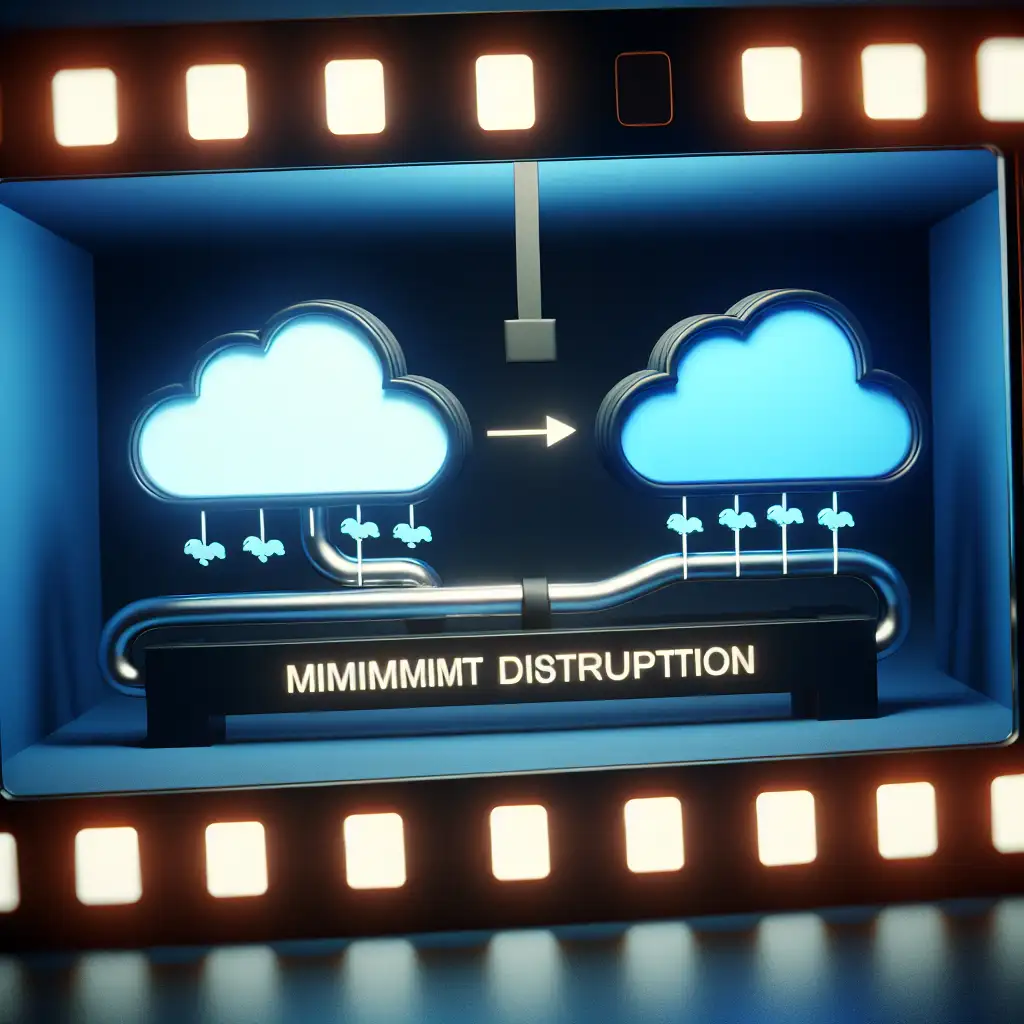Step-by-Step Guide to Minimizing Downtime When Migrating from AWS to Google Cloud
Minimizing downtime during cloud migration is critical to maintaining business continuity and customer trust. This guide addresses practical strategies to achieve a smooth transition between major cloud providers without service disruption.
Most migration advice overloads you with theory—here’s a laser-focused playbook that prioritizes uptime and real-world pitfalls when moving from AWS to Google Cloud.
Migrating your applications and infrastructure from AWS to Google Cloud might seem daunting—especially with the fear of unexpected downtime lurking around every corner. But downtime isn’t inevitable. With careful planning, practical tools, and a focus on maintaining service availability, you can pull off a seamless migration that keeps users happy and your business humming.
Let’s dive into actionable steps that will help you minimize downtime and ensure a smooth switch.
Step 1: Assess Your Current AWS Environment Thoroughly
Understanding what workloads you have running on AWS is the foundation of a successful migration. Start by taking inventory of:
- Compute resources: EC2 instances, auto-scaling groups, containerized apps like ECS/EKS.
- Storage: S3 buckets, EBS volumes, databases (RDS, DynamoDB).
- Networking: VPCs, subnets, VPNs, Load Balancers.
- Dependencies: Interconnected services and third-party integrations.
Example: Use AWS’s own AWS Application Discovery Service or open-source tools like CloudMapper to map dependencies and resource usage patterns. This detail helps avoid surprises during migration.
Step 2: Select Target Google Cloud Services That Best Match Your Current Setup
Not all AWS services have one-to-one direct equivalents in Google Cloud Platform (GCP), but many do or have comparable alternatives:
| AWS Service | GCP Equivalent |
|---|---|
| EC2 | Compute Engine |
| ECS / EKS | Google Kubernetes Engine (GKE) |
| S3 | Cloud Storage |
| RDS (MySQL/PostgreSQL) | Cloud SQL |
| DynamoDB | Firestore / Datastore |
| Elastic Load Balancer (ELB) | Google Cloud Load Balancing |
This mapping helps design your target architecture upfront so you’re not blocked mid-migration.
Step 3: Set Up Your Google Cloud Environment In Advance
Go through this checklist:
- Create projects.
- Configure VPC networks aligned with your AWS IP range (to maintain consistency).
- Establish IAM roles following the principle of least privilege.
- Set up monitoring with Cloud Monitoring & Logging.
- Configure necessary APIs for services you plan to use.
Pro tip: Enable the Google Cloud Transfer Service if moving large datasets from AWS S3.
Step 4: Plan Data Replication and Synchronization with Minimal Downtime
The biggest challenge for zero-downtime migration is syncing data without affecting live traffic. Common approaches include:
Option A: Continuous Data Replication
For databases, run data replication tools like:
- AWS DMS (Database Migration Service): Supports migrating data from RDS or EC2-hosted databases into Cloud SQL while keeping source DB operational.
- Third-party tools: Tools like Striim offer real-time data replication between clouds.
This allows you to keep two databases in sync continuously while testing your new environment in GCP.
Option B: Dual Write Strategy
Modify your application temporarily so every transaction writes simultaneously to both AWS and GCP databases. While more complex, this avoids data drift when switching over but requires careful engineering.
Step 5: Use Blue-Green/Canary Deployment Techniques to Switch Traffic Gradually
Throwing all traffic onto your new cloud environment at once is risky. Instead:
- Deploy your app fully into GCP (Blue environment) alongside your existing AWS setup (Green environment).
- Use DNS routing or load balancers that allow weighted traffic splitting (e.g., 10% GCP traffic).
- Monitor performance closely; look for errors or latency spikes.
- Incrementally shift more traffic until 100% flows to GCP.
- Once stable, decommission AWS resources safely.
For example, Google Cloud’s Traffic Director combined with a global load balancer lets you balance workloads across environments seamlessly during transition.
Step 6: Automate Infrastructure Provisioning Using IaC Tools
Infrastructure as Code ensures consistency and speeds rollback if needed:
- Use Terraform scripts that support both AWS and GCP providers.
- Maintain separate state files but share common modules for app architecture patterns.
- Example snippet provisioning a Compute Engine instance in Terraform:
resource "google_compute_instance" "app_server" {
name = "app-server"
machine_type = "e2-medium"
zone = "us-central1-a"
boot_disk {
initialize_params {
image = "debian-cloud/debian-11"
}
}
network_interface {
network = "default"
access_config {}
}
}
Having this ready speeds up spinning environments in GCP as needed.
Step 7: Conduct Thorough End-to-End Testing Before Cutover
Migrate portions of data and workloads early into staging GCP environments mimicking production workloads. Test for:
- Latency differences
- Functionality completeness
- Security controls
- Monitoring & alerting configurations
Only promote staging environment readiness after approval by stakeholders and QA teams.
Step 8: Schedule Final Cutover During Off-Peak Hours & Communicate Clearly
Despite all precautions, planned downtime might be minimal but unavoidable during final sync or takeover of write operations.
To prepare:
- Pick low traffic windows based on analytics.
- Notify users well ahead regarding maintenance windows—even if expected downtime is seconds or minutes.
- Have rollback plans if unforeseen issues arise.
Using managed DNS providers allowing quick TTL changes can reduce cache propagation delays affecting cutover speed.
Final Thoughts: Post-Migration Validation & Optimization
After moving fully onto Google Cloud:
- Monitor logs & metrics rigorously during initial days for anomalies.
- Optimize costs using tools like GCP’s Cost Management suite.
- Tune performance by adjusting instance types or scaling strategies based on observed loads.
Migrating clouds with minimal downtime is achievable—the keys are meticulous planning, continuous sync mechanisms, staged cutover strategies, and comprehensive testing.
Summary Checklist for Minimal Downtime Migration from AWS to GCP:
- Audit all existing resources & dependencies
- Map target GCP services carefully
- Prepare Google Cloud environment in advance
- Set up continuous data replication/synchronization
- Employ blue-green/canary deployments for gradual cutover
- Automate infrastructure provisioning using IaC
- Perform rigorous end-to-end testing pre-cutover
- Schedule minimal-impact final switch with communication & rollback ready
With these steps at hand, you can confidently migrate from Amazon Web Services to Google Cloud without letting downtime disrupt your business or customer satisfaction.
Happy migrating! 🚀