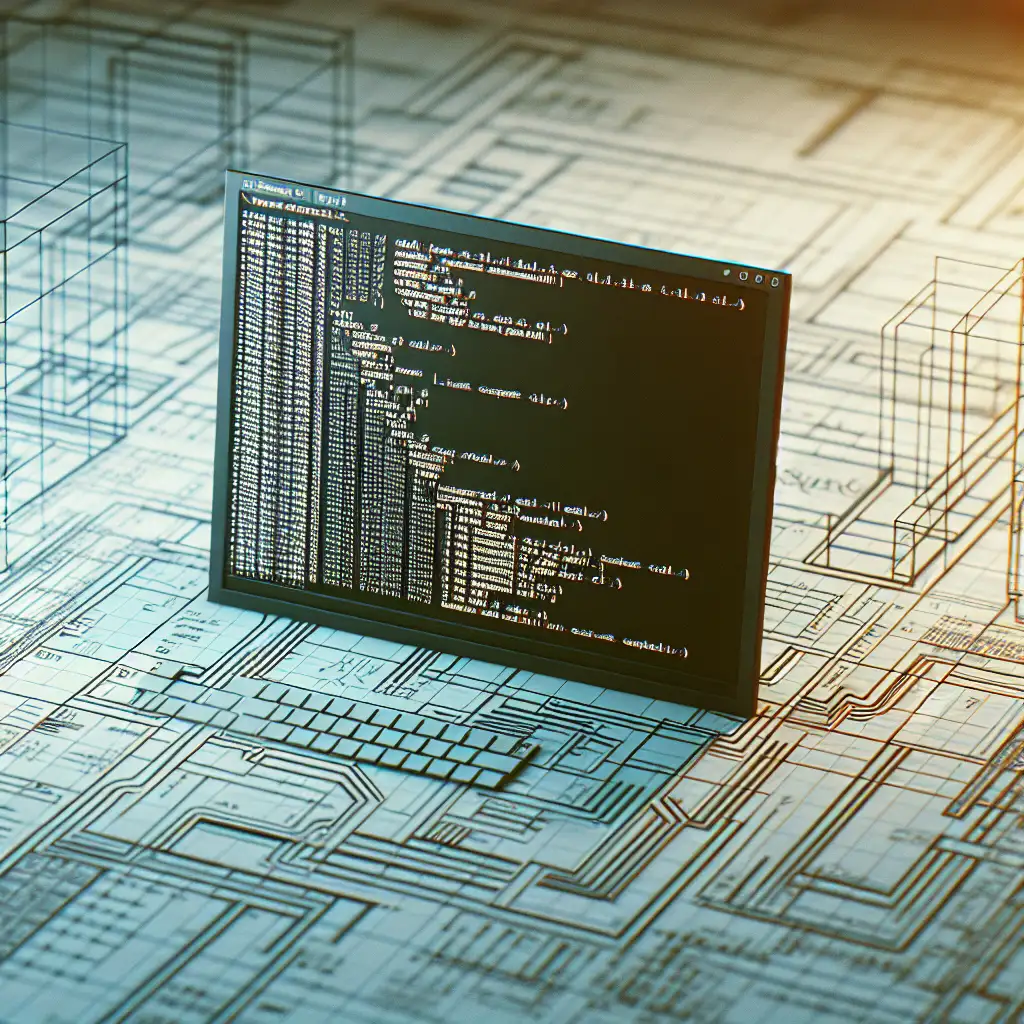Building Your Own Linux Distro: Crafting a Tailored OS for Maximum Control and Efficiency
Tired of bloated Linux distros that try to be everything for everyone? Discover how making your own Linux distro lets you strip away the excess and build precisely what you need—no compromises, no unnecessary software.
In the vast ecosystem of Linux distributions, popular distros like Ubuntu, Fedora, and Debian offer broad solutions designed to cater to a wide range of users. But what if you want more control—something leaner, faster, and customized exactly for your needs? Whether you're a developer aiming for an optimized workflow, a system architect crafting a secure environment, or just a Linux enthusiast diving deeper, building your own Linux distro can be the ultimate power move.
Let’s break down how you can create a custom Linux distribution from scratch or by modifying existing builds — with practical tips and examples along the way.
Why Build Your Own Linux Distro?
- Optimize Performance: Remove unnecessary packages, services, and daemons that slow down your system.
- Enhance Security: Include only essential components and security patches relevant to your use case.
- Personalize Experience: Integrate preferred desktop environments, tools, and configurations right out of the gate.
- Learn & Experiment: Gain deep insights into how Linux works under the hood.
Steps to Building Your Own Linux Distribution
1. Define Your Goals
Before touching any code or configs, be crystal clear about what you want.
- Is this distro for embedded devices?
- Desktop use with specific user apps?
- A lightweight server OS focused on security?
Example: Suppose you want a minimal distro for development that boots quickly with just essential programming tools like Git, Vim/Neovim, Docker CLI, and Python.
2. Choose Your Base: Build from Scratch or Customize
Two common approaches:
Option A: Customize an Existing Minimal Distro
- Use minimal base distros like Debian Netinstall, Arch Linux base, or Alpine Linux.
- Customize by adding/removing packages and tweaking configurations.
Pros: Easier setup; benefits from existing package management systems.
Cons: Less freedom than building fully from scratch.
Option B: Build From Scratch Using Tools
Tools help automate building your own distro layered exactly how you want:
- Linux From Scratch (LFS): The classic method where you manually compile everything.
- Yocto Project: Ideal for embedded systems; lets you create custom layers/builds.
- Buildroot: Another embedded-friendly build system focused on simplicity.
- ReLinux / Remastersys / Cubic: For remastering existing Ubuntu-based distros.
Pros: Full control over every component.
Cons: Steeper learning curve; more time-consuming.
3. Set Up Your Build Environment
If using LFS or Yocto:
# For LFS:
# You will need a dedicated partition or VM with development tools installed
sudo apt-get install build-essential gcc make patch bison
For remastering Ubuntu with Cubic:
sudo apt install cubic
cubic
4. Assemble Base System Components
If going full LFS route:
- Compile binutils → gcc → kernel headers → glibc step-by-step.
- Follow the official LFS book carefully.
For Yocto/Buildroot:
- Configure target architecture.
- Select packages and build options using menuconfig interfaces.
Example Buildroot commands:
git clone https://github.com/buildroot/buildroot.git
cd buildroot
make menuconfig # Configure target packages & options
make # Build the image
5. Add Essential Packages and Services
Decide exactly which tools/apps to include.
For minimal dev environment:
# Example apt commands while customizing Debian base:
sudo apt-get install --no-install-recommends git vim docker.io python3
Strip out GUI if not needed. Or include lightweight options like LXQt or XFCE to keep desktop functional but slim.
6. Kernel Configuration & Optimization
Compile your own kernel if maximum control is desired:
make menuconfig # Select only necessary drivers/modules here
make -j$(nproc)
make modules_install install
Useful to reduce boot time and avoid loading useless hardware modules.
7. Create Installation Media or ISO Images
Tools for ISO creation depending on your approach:
- Use
genisoimageorxorrisofor raw images. - Use Cubic for Ubuntu-based ISOs.
Example:
genisoimage -o custom-linux.iso -b isolinux.bin -c boot.cat \
-no-emul-boot -boot-load-size 4 -boot-info-table \
-R -J -v -T /path/to/custom-rootfs/
This lets you distribute your custom OS easily — perfect for rescue disks or specialized deployment images.
8. Test in VM Before Deployment
Use QEMU or VirtualBox to make sure everything works as expected before installing on physical hardware.
qemu-system-x86_64 -cdrom custom-linux.iso -m 2048 -enable-kvm
Example: Creating a Minimal Development Distro Using Debian Netinstall
- Download Debian Netinstall ISO: https://www.debian.org/distrib/netinst
- Boot in VM/hardware and select minimal install — no desktop environment.
- After installation:
sudo apt update && sudo apt install --no-install-recommends vim git python3 build-essential docker.io - Customize
.bashrc, install preferred dotfiles/tools. - Create an image backup with Clonezilla or use
ddto capture disk state as your personal base image.
You now have a streamlined Debian image tailored purely for development purposes!
Tips & Best Practices
- Keep security paramount — remove unnecessary services with
systemctl disable. - Automate builds with scripting once comfortable (shell scripts, Ansible).
- Document every step so you can reproduce builds consistently.
- Consider containerization (Docker) as an alternative if total OS rebuild feels too heavy at first.
Conclusion
Building your own Linux distro may sound daunting—but it's incredibly rewarding! By tailoring every layer of your OS from kernel to tooling, you unlock unprecedented levels of efficiency, security, and usability personalized just for you. Whether rolling your own lightweight desktop environment or crafting an embedded system base, the freedom and insight gained are well worth the effort.
So skip bloated defaults—start building today!
If you'd like me to share detailed tutorials on specific tools like LFS or Yocto next, let me know in the comments! Happy hacking!