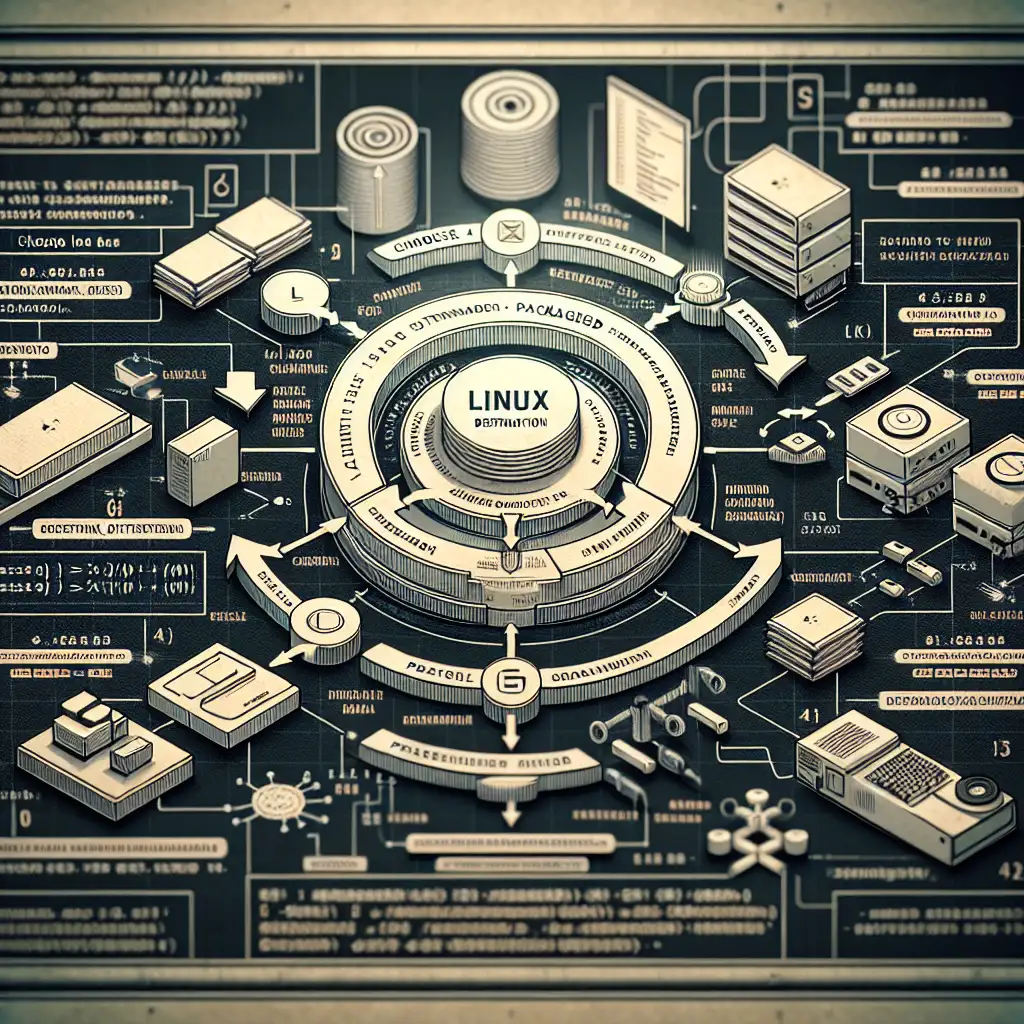Building Your Own Linux Distro: From Concept to Custom Kernel
Forget cloning existing distros—learn the foundational steps to architect a Linux distro from scratch that truly fits your vision and requirements, challenging the status quo of one-size-fits-all operating systems.
Creating a personalized Linux distribution empowers developers to optimize for specific hardware, streamline system performance, and introduce unique features not available in mainstream distros. Beyond innovation, it deepens your understanding of Linux internals and system architecture. In this practical guide, we’ll walk through the key phases of building your own Linux distro—from initial concept and choosing components to compiling a custom kernel and assembling an installable image.
Step 1: Define Your Distro’s Purpose and Target Audience
Before diving into code and packages, get clear about why you’re building this distro:
- Are you targeting low-powered devices (e.g., Raspberry Pi)?
- Is this a lightweight desktop environment with minimal bloat?
- Do you want to create an ultra-secure environment for privacy advocates?
- Or perhaps a specialized platform for multimedia production?
Having a well-defined goal guides your choices about the kernel features, system tools, default applications, and package management.
Step 2: Choose the Base Tools and Build System
Most distros are built using some foundation or build system. You can:
- Start completely from scratch: Use Linux From Scratch (LFS) as a learning tool but be ready for a significant time investment.
- Leverage build frameworks: Examples include Yocto, Buildroot, or OpenEmbedded which automate creating embedded Linux systems.
- Customize an existing minimal base: Distros like Debian Netinstall or Arch Base can be tailored deeply.
For this guide, let’s illustrate using Buildroot, ideal for creating embedded or custom Linux systems by dramatically simplifying cross-compilation tasks.
Installing Buildroot
git clone https://github.com/buildroot/buildroot.git
cd buildroot
Buildroot provides menus to select your target hardware architecture, toolchain settings, kernel version, and included packages.
Run:
make menuconfig
Here you can set:
- Target Architecture (ARM/x86/etc.)
- Kernel configuration options
- User space utilities (BusyBox for shell commands)
- Package selections
Save your config when done.
Step 3: Configure and Build a Custom Kernel
The kernel is at the heart of any Linux distro. You’ll need a kernel that supports your hardware devices and matches the features you want enabled (or disabled).
To customize:
-
Download kernel source from kernel.org
wget https://cdn.kernel.org/pub/linux/kernel/v5.x/linux-5.15.tar.xz tar -xf linux-5.15.tar.xz cd linux-5.15 -
Configure the kernel interactively:
make menuconfigHere enable or disable hardware drivers, filesystems, security modules, networking options etc., optimized precisely for your needs.
-
Compile the kernel:
make -j$(nproc) -
Install modules if necessary:
sudo make modules_install sudo make install
You can integrate this kernel build into Buildroot or your distro build system so it automates with future builds.
Step 4: Assemble User Space Components
After the bootloader and kernel come user-space applications that make the system usable:
- Shells like Bash or Zsh
- Core utilities via BusyBox (compact replacement for many GNU tools)
- Package managers (if any) — e.g.,
apt,pacman, or build custom ones - Desktop environments if building a GUI distro — lightweight options such as LXDE or XFCE work great on minimal distros
Example: Adding BusyBox in Buildroot is simple via make menuconfig → Target packages → BusyBox → enable.
Step 5: Create Init System / Boot Scripts
Your distro needs an init system — this is what spawns all other processes.
Lightweight distros often use BusyBox init (init binary in BusyBox), while desktops use systemd nowadays. You can even write simple bash scripts as init for ultra-minimal distros but be careful about dependencies.
Step 6: Package It Up — Creating Installable ISOs or Firmware
Once compiled components are ready:
- Use tools like
genisoimageormkusbimgto create ISO images. - For embedded boards, generate root filesystem tarballs combined with bootloader scripts.
For example, creating an ISO with Buildroot is handled automatically with these commands after build finishes:
make isoimage
The resulting .iso file can be written to USB drives using tools like dd or Etcher.
Example Walkthrough Summary — Minimal ARM-Based Distro Using Buildroot
- Clone Buildroot.
- Run
make menuconfig. - Set Target Architecture to ARM Cortex-A (choose specific variant).
- Enable BusyBox for shell utilities.
- Enable U-Boot bootloader support.
- Set Kernel version & configure/customize as above.
- Select networking utilities like Dropbear SSH server.
- Save config & run
make. - Burn generated image onto SD card for Raspberry Pi deployment.
The result? A tightly controlled Linux OS tailored explicitly for ARM embedded applications with only what you need—no unnecessary software added!
Final Tips
- Document every step thoroughly; it makes troubleshooting easier.
- Test frequently on real hardware or virtual machines like QEMU.
- Use version control (e.g., Git) for configs & patches.
- Engage with communities around Linux From Scratch or Buildroot—there’s immense wisdom to tap into!
Building your own Linux distribution is both challenging and rewarding—it sharpens your skills on OS fundamentals while empowering you with ultimate flexibility over how your machine runs.
Ready to break free from one-size-fits-all operating systems? The journey starts here—happy building!