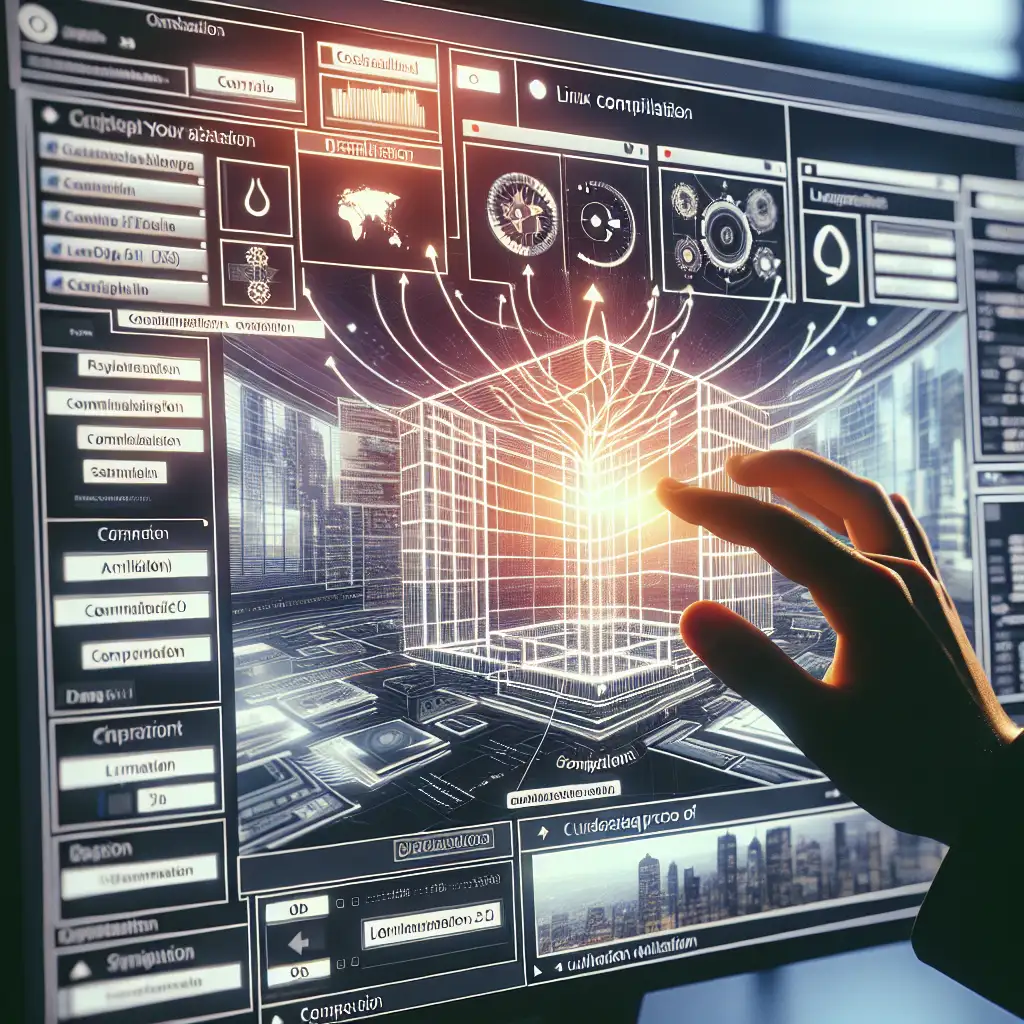Building Your Own Linux Distro: Crafting a Tailored OS from the Ground Up
Why settle for one-size-fits-all when you can engineer a Linux OS perfectly aligned with your unique needs? Discover how building a custom distro is not just for experts but a strategic advantage in today's software landscape.
Linux powers everything from servers to smartphones, but sometimes, pre-built distributions like Ubuntu or Fedora don’t quite fit the bill for specialized projects. That’s where building your own Linux distribution comes in—a rewarding way to tailor your operating system’s performance, security, and user experience exactly how you want it.
In this practical how-to guide, I’ll walk you through the basics of building a custom Linux distro from scratch (or near-scratch), empowering you to shape an OS that suits your unique needs.
Why Build Your Own Linux Distro?
Before diving in, let’s clarify why someone would invest time building their own Linux distro:
- Optimize for Specific Hardware or Use Cases: Whether it’s an embedded device, media center, or security-focused environment, a custom distro can strip away unnecessary components to improve performance.
- Improve Security: By minimizing installed software and controlling the supply chain of packages, you reduce attack surfaces.
- Deepen Your Linux Knowledge: Building a distro exposes you to Linux internals like package management, init systems, kernels, and build processes.
- Control Software Ecosystem: You decide exactly which packages go in or out, including kernel versions and defaults.
Step 1: Decide Your Starting Point
You have two common approaches:
-
From Scratch: Build everything manually using tools like
Linux From Scratch(LFS). This is ideal if you want total control and understand all components. -
Based on Existing Distros: Customize existing distros using tools like
Debian Live Build,Yocto Project, orSUSE Studio Express. This speeds up development greatly.
For most users new to this journey, starting with an existing distro builder is practical.
Step 2: Choose Your Base and Toolchain
Let’s say you want a lightweight Debian-based distro for IoT devices.
Using Debian Live Build tools:
- Install live-build:
sudo apt-get install live-build - Create a new working directory:
mkdir custom-debian && cd custom-debian - Configure the build:
lb config --linux-flavours=armhf --distribution=buster --archive-areas="main contrib non-free"
Modify package lists in config/package-lists/ by adding .list files specifying exact packages such as:
# mylist.list
nano
openssh-server
python3
Run the build:
sudo lb build
After some time, you'll get an ISO image bootable on your target hardware with only your specified packages!
Step 3: Customize Kernel & Init System
If your target device needs specific kernel patches (say real-time scheduling), download and compile your own kernel:
wget https://cdn.kernel.org/pub/linux/kernel/v5.x/linux-5.10.tar.xz
tar -xvf linux-5.10.tar.xz && cd linux-5.10
make menuconfig # configure features/modules/fixes you want
make -j$(nproc)
sudo make modules_install
sudo make install
Then integrate this kernel into your live-build ISO config by replacing default kernel packages or pointing to prebuilt binaries.
Choose systemd or alternatives like OpenRC based on your preferences by modifying init system package selections.
Step 4: Include Custom Software & Scripts
One of the biggest advantages is bundling custom scripts or proprietary apps.
Place these in overlays or hook scripts that run during live image creation:
# Example hook script to add a startup banner (~live/config/hooks/)
#!/bin/sh
set -e
echo "Welcome to my custom Linux!" > $LB_ROOTFS_DIR/etc/motd
Make it executable:
chmod +x live/config/hooks/99-motd.sh
Rebuild image to see changes reflected immediately at boot!
Step 5: Test & Iterate
Boot your custom ISO in virtualization tools like QEMU or VirtualBox before flashing onto physical media.
Example QEMU test command:
qemu-system-x86_64 -cdrom live-image-amd64.hybrid.iso -m 2048 -enable-kvm
Check hardware support, package availability, performance tweaks or broken dependencies. Refine config files and package lists accordingly.
Tools & Resources To Explore
- Linux From Scratch (LFS) – For those wanting to go fully from scratch.
- Debian Live Build Manual
- Yocto Project – Popular for embedded device distros.
- Buildroot – Another embedded systems-focused builder.
- Archiso – To build Arch-based live ISOs.
Final Thoughts
Building a Linux distribution may sound daunting, but today’s tools have greatly lowered the barrier. Whether stripping down an OS for edge computing devices or preparing secure environments with just essential components—the process teaches insightful system administration skills while giving you control few off-the-shelf distros offer.
Start small — tweak some package selections and customize scripts — then grow into compiling kernels and applying patches when ready. Soon enough you’ll wield an OS shaped precisely by your hands.
Happy building! 🚀
If you enjoyed this tutorial or have questions about custom distros—drop a comment below! I'd love to hear what customized builds you're working on.