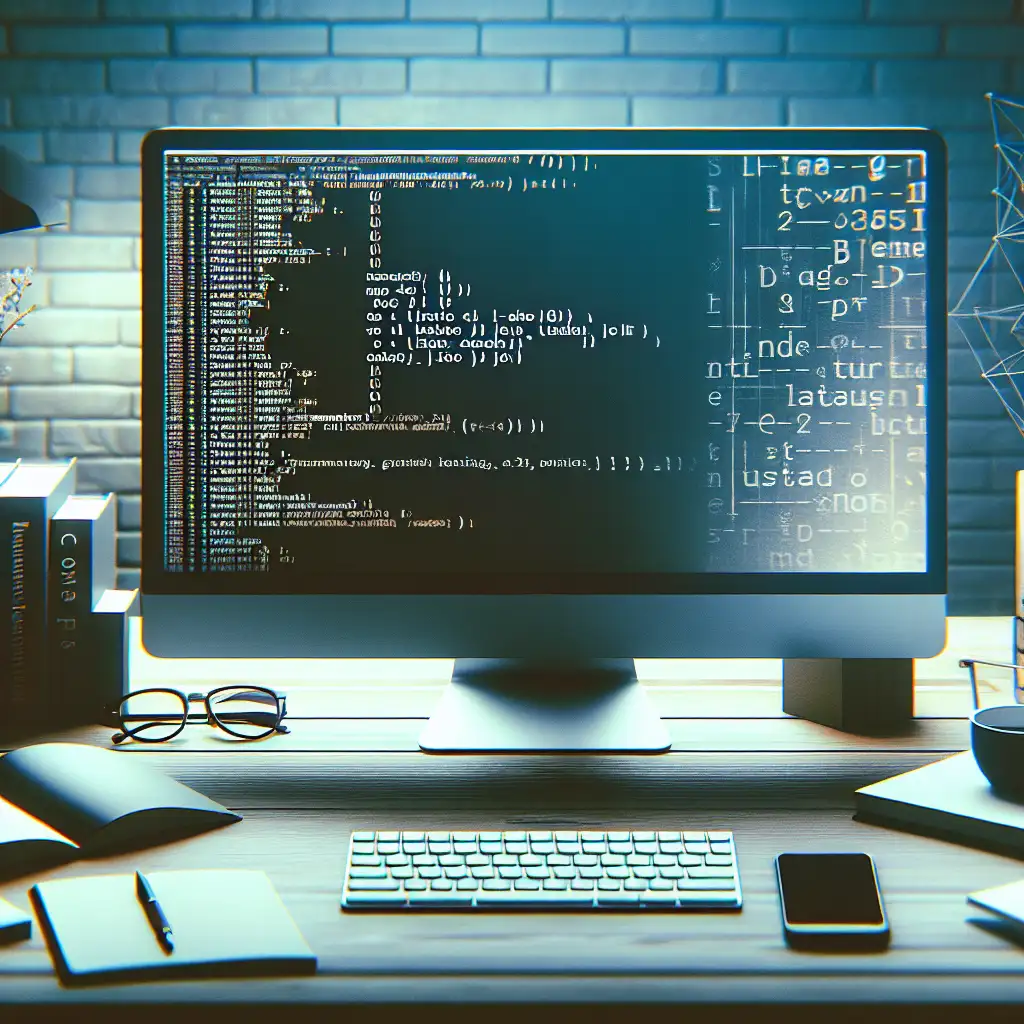Mastering Linux from Scratch: A Step-by-Step Guide for Absolute Beginners
Forget the myth that Linux is only for advanced users or cyberpunks. This guide breaks down the complexity into clear, manageable steps, making Linux accessible to anyone ready to build lasting technical mastery.
Why Learn Linux From Scratch?
Linux powers everything from your Android phone to the servers running the cloud. It’s the backbone of modern computing infrastructure — making understanding it an invaluable skill whether you're aiming for a career in IT, software development, or simply want to gain greater control over your tech environment.
Learning Linux from scratch not only demystifies how computers really work but also opens doors to job roles like system administrator, DevOps engineer, or embedded systems developer. The best part? You can start with nothing but your curiosity and a computer.
Step 1: Understand What Linux Actually Is
Before diving into commands and installs, get clear on what Linux means:
- Linux Kernel: The core part that manages hardware communication.
- Distributions (Distros): User-friendly software bundles built on top of the kernel (e.g., Ubuntu, Fedora, Mint).
- Shell: The command line interface where you interact with the system.
Example: Think of Linux like a car engine (kernel) inside different car models (distros). The shell is like your steering wheel and pedals — how you control it.
Step 2: Choose Your First Linux Distribution
For absolute beginners, I recommend starting with one that offers strong community support and easy installation:
- Ubuntu – great beginner-friendly distro with lots of tutorials.
- Linux Mint – similar to Windows UI for an easier transition.
- Fedora – more cutting edge but still manageable for newcomers.
Tip: Use a virtual machine (like VirtualBox) to install your distro safely without altering your current OS. Alternatively, create a live USB boot disk — try without installing anything!
Step 3: Get Comfortable With the Command Line
The real power of Linux shines when you know your way around the terminal.
Start with these basic commands:
| Command | What It Does |
|---|---|
ls | Lists files in current directory |
cd | Changes directory |
pwd | Shows your current directory path |
mkdir | Creates a new folder |
rm | Deletes files or directories |
cp | Copies files or folders |
Practice Exercise: Open your terminal and create a folder named myprojects, navigate into it, then create an empty file called hello.txt.
mkdir myprojects
cd myprojects
touch hello.txt
Step 4: Learn File Permissions and Ownership
Linux’s security model relies heavily on permissions. Each file has read (r), write (w), and execute (x) rights set for three user types: owner, group, others.
Check file permissions using:
ls -l hello.txt
Output might look like:
-rw-r--r-- 1 user user 0 Jun 10 12:00 hello.txt
- The first block
-rw-r--r--indicates permissions. - Understand what changing permissions means using
chmod.
Example: To make hello.txt executable by everyone:
chmod +x hello.txt
Step 5: Master Package Management
Installing software is essential. Each distro uses package managers:
- Ubuntu/Mint/Debian use
apt - Fedora/CentOS use
dnforyum
Try installing a popular text editor like Vim:
sudo apt update
sudo apt install vim
Tip: Always run update commands first to refresh your package list!
Step 6: Explore Shell Scripting Basics
Automate repetitive tasks by writing shell scripts — simple text files containing sequences of commands.
Create a script named greet.sh:
#!/bin/bash
echo "Hello, Linux learner!"
Make it executable and run it:
chmod +x greet.sh
./greet.sh
Step 7: Access Help Resources Constantly
Linux has great built-in help systems. Use these often:
-
man <command>shows manual pages.Example:
man ls -
<command> --helpshows quick usage info.Example:
ls --help
Combine these with trusted online communities like Stack Overflow or dedicated forums.
Final Tips for Your Learning Journey
- Be patient: Mistakes are part of learning.
- Experiment: Break things in safe environments and figure out how to fix them.
- Document: Keep notes about commands and concepts; they become quick reference guides.
- Build projects: Automate small tasks or set up personal servers at home.
Wrapping Up
Starting with Linux may seem daunting at first glance — but approaching it step-by-step makes all the difference. By understanding its components, practicing terminal commands regularly, and leveraging community resources, you’ll soon find yourself mastering this powerful system from scratch.
Every expert was once a beginner. Today is your day to start building technical confidence that will serve you for years in every branch of technology.
If this guide helped you take your first steps into Linux mastery—or if you have questions—drop a comment below! Let’s learn together.