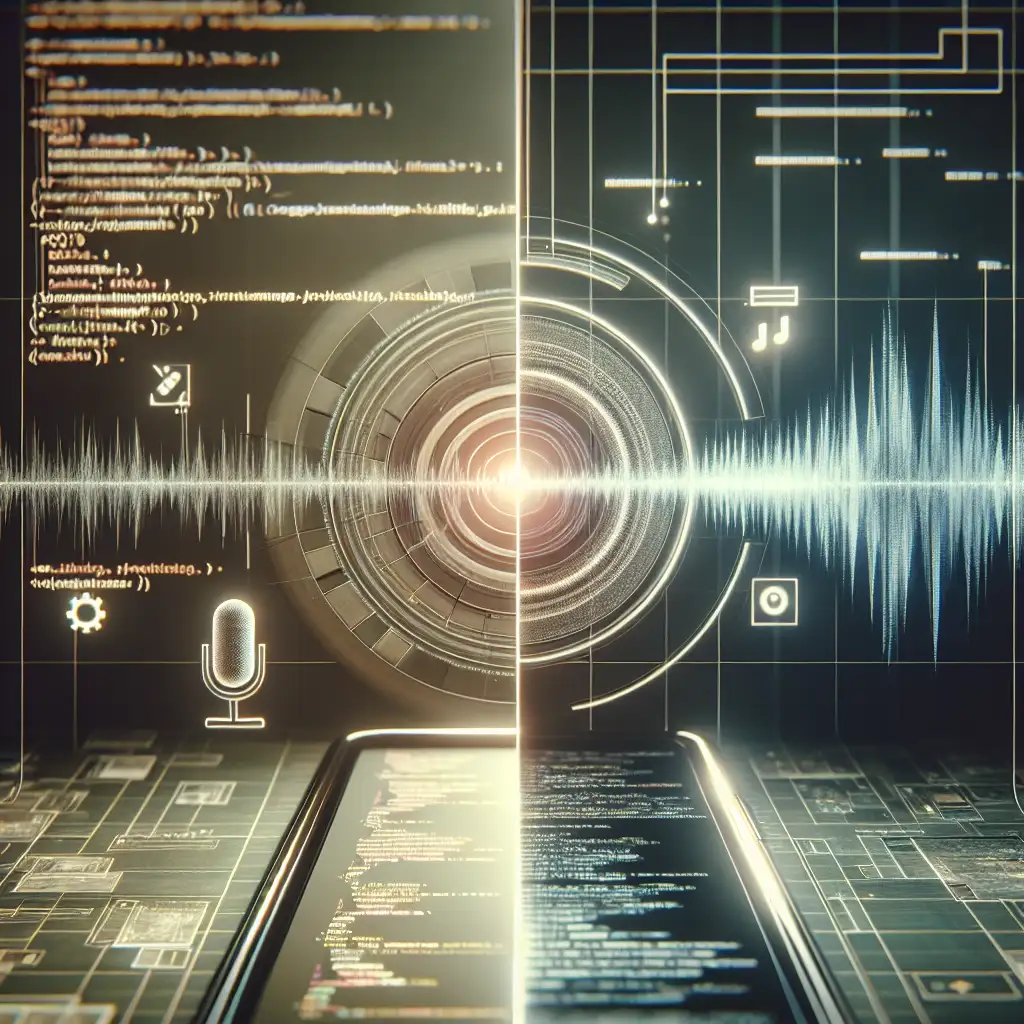Mastering Google's Text-to-Speech API: Unlocking Seamless Voice Integration for Your Applications
Forget clunky voice bots—learn how to harness Google's Text-to-Speech API like a pro to deliver natural, scalable voice experiences that elevate your app’s user interface and set new standards for digital interaction.
In today’s fast-evolving digital landscape, integrating voice capabilities into your apps isn’t just a neat feature — it’s essential. Converting text to speech effortlessly bridges accessibility and user engagement, enabling developers to create interactive, inclusive applications that speak directly to diverse audiences. Google’s Text-to-Speech (TTS) API is a powerful tool that transforms written content into lifelike speech, making your applications come alive with human-like voice synthesis.
What is Google’s Text-to-Speech API?
Google’s Text-to-Speech API converts raw text input into spoken words. Leveraging deep learning and powerful cloud infrastructure, it supports multiple languages and dialects with natural-sounding voices. This enables developers to easily add voice interfaces to their apps without building complex audio engines from scratch.
Whether you want to build accessibility features, create talking assistants, or generate audio content dynamically, Google’s TTS API is scalable and highly customizable.
Why Use Google’s Text-to-Speech API?
- Natural-sounding voices: Choose from WaveNet voices optimized for rich expressive speech.
- Multi-language support: Covers over 30 languages and variants.
- Easy integration: RESTful interface with client libraries for popular programming languages.
- Customizations: Control pitch, speaking rate, volume gain.
- Scalable & cost-effective: Perfect for projects large or small.
- Accessibility: Makes applications usable by visually impaired users.
Getting Started: Step-by-Step Integration Guide
Let’s walk through building a simple Python app that converts any text into an audio file using Google’s TTS API.
Step 1: Set Up Your Google Cloud Project
- Go to the Google Cloud Console.
- Create a new project or select an existing one.
- Enable the Text-to-Speech API for your project (find it under APIs & Services > Library).
- Set up authentication by creating a service account:
- Go to APIs & Services > Credentials.
- Click “Create Credentials” > “Service account.”
- Download the JSON key file securely.
Step 2: Install the Required Client Library
Make sure you have Python installed, then install the official Google Cloud TTS client library:
pip install google-cloud-texttospeech
Step 3: Write the Code
Save your service account key JSON file securely and set an environment variable pointing to it. For example:
export GOOGLE_APPLICATION_CREDENTIALS="/path/to/your/service-account-file.json"
Now use this Python script:
from google.cloud import texttospeech
def synthesize_text(text: str, output_file: str):
client = texttospeech.TextToSpeechClient()
# Set the text input to be synthesized
synthesis_input = texttospeech.SynthesisInput(text=text)
# Build the voice request with language code and the WaveNet voice type
voice = texttospeech.VoiceSelectionParams(
language_code="en-US",
name="en-US-Wavenet-D"
)
# Select the type of audio file you want returned
audio_config = texttospeech.AudioConfig(
audio_encoding=texttospeech.AudioEncoding.MP3
)
# Perform the text-to-speech request on the text input with specified voice parameters and audio config
response = client.synthesize_speech(
input=synthesis_input,
voice=voice,
audio_config=audio_config
)
# Write the response audio content to an output file
with open(output_file, "wb") as out:
out.write(response.audio_content)
print(f'Audio content written to "{output_file}"')
if __name__ == "__main__":
sample_text = "Hello! This is a sample using Google's Text-to-Speech API."
synthesize_text(sample_text, "output.mp3")
Running this script will generate an output.mp3 file with natural speech of your input text.
Step 4: Experiment With Customizations
You’re not limited to default settings! Adjust pitch or speaking rate easily:
audio_config = texttospeech.AudioConfig(
audio_encoding=texttospeech.AudioEncoding.MP3,
speaking_rate=1.2, # Speed up speech by 20%
pitch=-2.0 # Slightly deepen pitch
)
Or choose different voices depending on gender and style:
voice = texttospeech.VoiceSelectionParams(
language_code="en-US",
name="en-US-Wavenet-C" # Female voice option
)
Bonus Tip: Stream Audio Directly in Web or Mobile Apps
For web or mobile apps needing real-time TTS feedback without saving files first, you can connect directly via REST API calls or use Google Cloud's client libraries compatible with those platforms — enabling streaming or playing buffered audio instantly.
Practical Use Cases of Google’s TTS API
- Accessibility Tools: Screen readers that provide spoken feedback for visually impaired users.
- E-learning Apps: Auto-generate spoken lessons and quizzes in multiple languages.
- Voice Assistants: Build interactive assistants that respond vocally.
- Content Creation: Convert blog posts or news feeds into podcasts effortlessly.
- Customer Support Bots: Enhance chatbots with natural-sounding voices so users feel more connected.
Final Thoughts
Google's Text-to-Speech API transforms how developers include voice within applications—removing technical barriers while offering premium-quality sound. Whether you’re enhancing accessibility or adding engaging new layers of interaction, mastering this API gives you the tools you need for modern digital experiences that literally speak volumes.
Start taking advantage of Google Cloud's cutting-edge synthesis capabilities today and watch your apps resonate boldly — one word at a time!
If you'd like more hands-on examples integrating Google TTS with specific platforms like Node.js, Android, or React apps, let me know in the comments!
Happy coding! 🎙️🚀