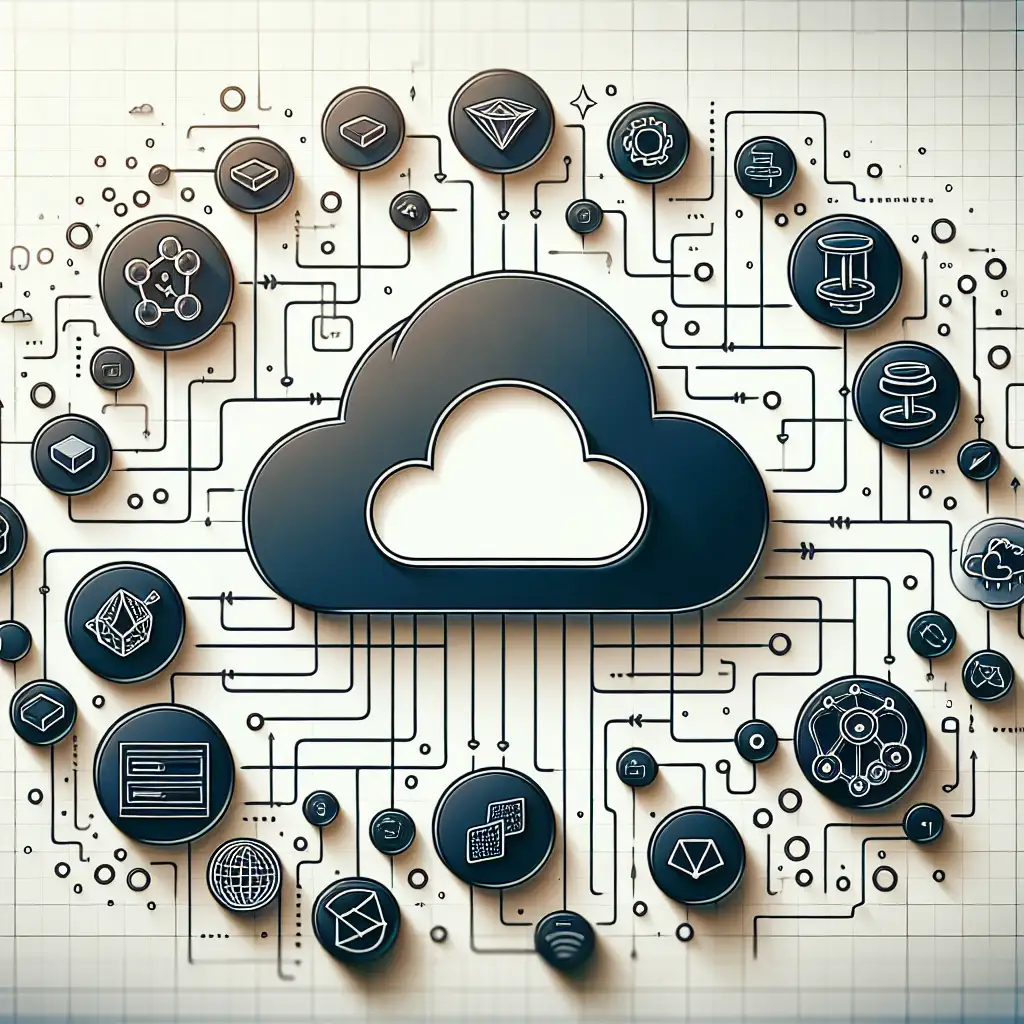How to Architect Cost-Effective and Scalable Solutions Using Google Cloud's Serverless Technologies
Instead of diving into complex infrastructure setup, learn how leveraging serverless on Google Cloud lets you focus purely on code and innovation—cutting costs and simplifying maintenance without sacrificing performance.
Serverless architectures have revolutionized how we approach cloud computing by abstracting away server management, automating scaling, and enabling pay-as-you-go pricing models. Google Cloud Platform (GCP) offers a rich ecosystem of serverless technologies designed to help startups and enterprises accelerate development while controlling costs. In this post, I'll walk you through practical steps on using Google Cloud’s serverless offerings — primarily Cloud Functions and App Engine — to build cost-effective, scalable applications.
Why Choose Serverless on Google Cloud?
- No server provisioning or management: Google manages the infrastructure.
- Automatic scaling: Services scale instantly from zero to thousands of instances depending on demand.
- Pay only for what you use: Cost-effective pricing models avoid idle resource charges.
- Integrated monitoring and logging: Tools like Cloud Monitoring and Logging provide deep insights.
- Rapid development and deployment: Focus solely on your code, accelerate time to market.
Step 1: Understand the Core Serverless Components
Before architecting your solution, let's briefly review the key serverless services most relevant to scaling apps cost-efficiently:
1. Cloud Functions
Event-driven, stateless functions executed in response to HTTP requests or events (such as Pub/Sub messages, Storage triggers). Ideal for microservices, lightweight APIs, real-time data processing.
2. App Engine Standard Environment
Platform-as-a-Service (PaaS) allowing you to deploy web apps in popular languages with automatic scaling based on request load. Perfect for web frontends or backend APIs requiring session affinity or longer running processes.
3. Cloud Run (optional mention)
Fully managed container execution with autoscaling. If your workload requires custom runtimes or dependencies beyond what's supported natively by Cloud Functions or App Engine, Cloud Run is a flexible choice.
Step 2: Design Your Architecture with Scalability & Cost in Mind
Here’s a high-level pattern suited for startups or growing applications that want agility without overcommitment:
[User Requests] -> [App Engine] -> [Cloud Functions] -> [Datastore / PubSub / BigQuery]
- Use App Engine Standard as your main HTTP frontend hosting the user interface or REST APIs.
- Delegate asynchronous work or event-driven processing to Cloud Functions.
- Store data in managed databases like Firestore, run analytics with BigQuery, or coordinate tasks via Pub/Sub.
Benefits:
- App Engine scales instantly with incoming requests without pre-provisioning.
- Cloud Functions handle bursts of asynchronous jobs separately, paying only when active.
- Loose coupling via Pub/Sub supports event-driven workflows and fault tolerance.
Step 3: Practical How-To Example: Build a Simple Image Processing Workflow
Let's walk through a basic example: A web app where users upload images that are resized automatically.
Components Involved:
- App Engine Standard for serving the upload form and receiving HTTP POST requests.
- Cloud Storage bucket for storing uploaded images.
- Cloud Function triggered on image upload event to resize images asynchronously.
Step 3a: Deploy App Engine Backend
- Create
app.yamlto select runtime (e.g., Python 3):
runtime: python39
instance_class: F1
automatic_scaling:
max_instances: 5
- Python Flask app (
main.py) serving an upload form:
from flask import Flask, request, redirect
from google.cloud import storage
app = Flask(__name__)
storage_client = storage.Client()
bucket_name = 'your-bucket-name'
@app.route('/', methods=['GET'])
def index():
return '''
<form action="/upload" method="post" enctype="multipart/form-data">
<input type="file" name="image">
<input type="submit">
</form>
'''
@app.route('/upload', methods=['POST'])
def upload():
image = request.files['image']
blob = storage_client.bucket(bucket_name).blob(image.filename)
blob.upload_from_file(image)
return redirect('/')
- Deploy to App Engine:
gcloud app deploy app.yaml
Step 3b: Create Cloud Function Triggered by Storage Upload
- Write a function (
resize_image.py) that listens for new image uploads:
from google.cloud import storage
from PIL import Image
import tempfile
def resize_image(event, context):
file_data = event
bucket_name = file_data['bucket']
file_name = file_data['name']
storage_client = storage.Client()
bucket = storage_client.bucket(bucket_name)
blob = bucket.blob(file_name)
_, temp_local_filename = tempfile.mkstemp()
blob.download_to_filename(temp_local_filename)
with Image.open(temp_local_filename) as img:
img.thumbnail((128, 128))
temp_resized_file = f'/tmp/resized-{file_name}'
img.save(temp_resized_file)
resized_blob = bucket.blob(f'resized/{file_name}')
resized_blob.upload_from_filename(temp_resized_file)
- Deploy the function:
gcloud functions deploy resize_image \
--runtime python39 \
--trigger-resource your-bucket-name \
--trigger-event google.storage.object.finalize \
--entry-point resize_image \
--region us-central1 \
--memory 128MB
Step 4: Optimize Cost & Performance
Tips:
- Choose appropriate instance classes in App Engine that meet your performance needs without overprovisioning.
- Use Cold Start optimization techniques for functions where latency matters — keep functions lightweight and warm if necessary.
- Clean up unused resources regularly (unused buckets, old functions) to avoid surprise charges.
- Leverage Google’s free tier limits to minimize costs during early stages:
- App Engine daily quota free usage,
- First million invocations of Cloud Functions free per month,
- Free storage tier in Firestore/Cloud Storage depending on region.
Conclusion
By combining Google Cloud’s serverless services like App Engine and Cloud Functions strategically, you can create applications that automatically scale during user surges while keeping costs proportional to actual usage — no need for upfront capacity planning or heavy ops overhead.
Start by building modular components communicating via cloud-native triggers (like Storage events), rely on managed services for persistence and messaging, and monitor usage continuously. This approach enables startups to stay lean and agile while enterprises maintain robust control over application performance and expenses.
Google Cloud’s serverless stack empowers developers to move fast — focusing purely on code and innovation — avoiding infrastructure tangles that usually slow projects down or balloon costs unnecessarily.
Give it a try today with simple prototypes; once comfortable, progressively migrate more complex workloads into this resilient architecture!
If you'd like me to help with tutorials on integrating other GCP services like Pub/Sub or Firestore into your serverless apps — just ask!