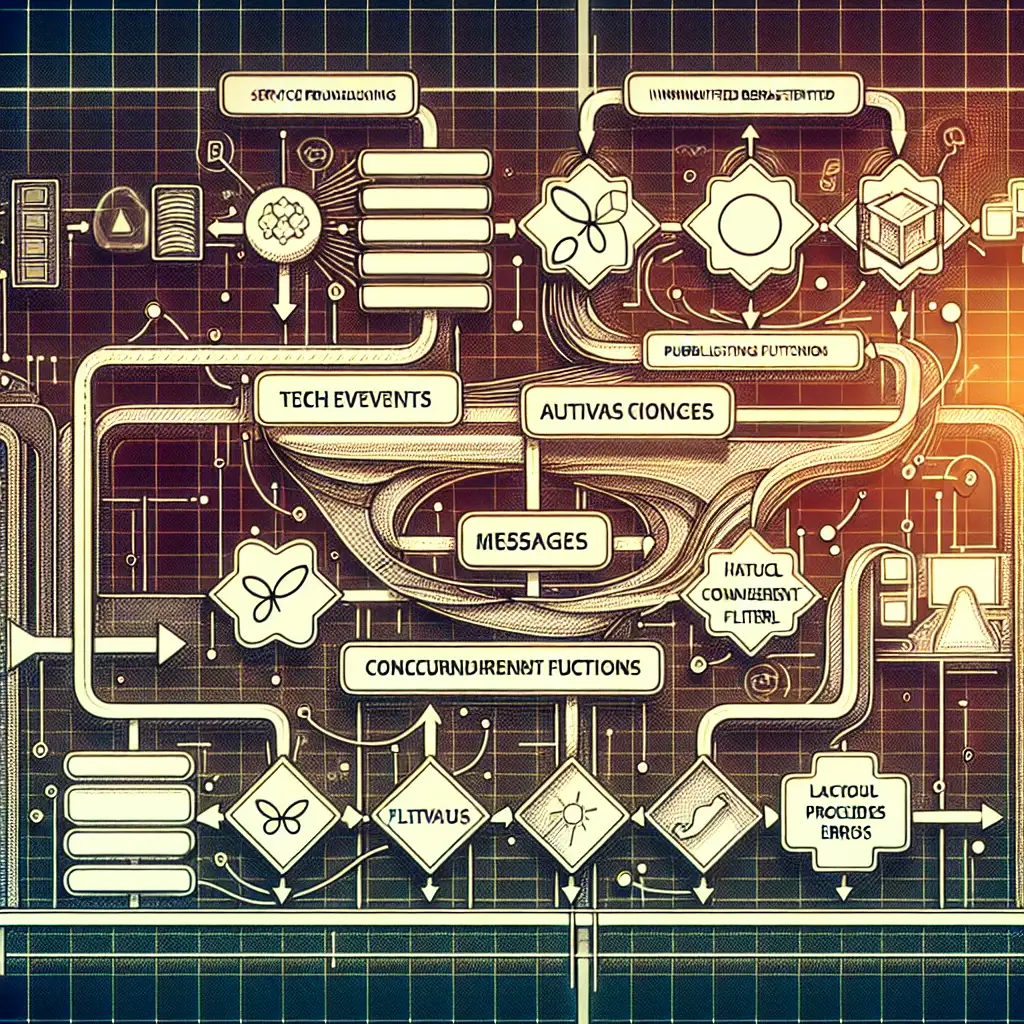Mastering Reliable Event-Driven Architectures: How to Seamlessly Connect AWS SNS to Lambda for Scalable Microservices
Most guides focus just on hooking SNS to Lambda for basic tasks. But mastering the nuances—like handling message filtering, retry logic, and cold starts—elevates your architecture from functional to production-grade. This piece reveals actionable strategies for engineers who want their event-driven workflows bulletproof, not just basic.
Event-driven architectures have become the backbone of modern microservices, enabling applications to respond to changes and events asynchronously with minimal coupling. Among the AWS tools available, Simple Notification Service (SNS) and Lambda together form a powerhouse duo for building scalable, real-time event-driven systems.
Connecting AWS SNS to Lambda is not just about triggering a Lambda function — it’s about building a reliable, maintainable, and scalable pipeline for asynchronous workflows that avoids messy polling and manual intervention.
In this post, I’ll walk you through how to connect SNS to Lambda correctly and dive into key practical considerations to make your event-driven microservices truly robust.
Why SNS + Lambda?
- Asynchronous Processing: SNS publishes messages to subscribers without waiting, and Lambda functions process those messages without tight coupling.
- Scalability: Lambda scales automatically to handle bursts, SNS fan-out patterns enable broad delivery.
- Managed Infrastructure: Forget server management; both are fully managed AWS services.
- Cost-Effective: Pay only for the compute you use; no need for persistent servers or polling mechanisms.
Step 1: Create an SNS Topic
Start by creating an SNS topic that acts as the event publisher.
aws sns create-topic --name user-signups
You’ll receive a Topic ARN like:
arn:aws:sns:us-east-1:123456789012:user-signups
Step 2: Write Your Lambda Function
Let’s create a simple Lambda function that will process the events published to the SNS topic. Here’s a basic Node.js example handling SNS messages:
exports.handler = async (event) => {
// SNS messages come within Records array
for (const record of event.Records) {
const snsMessage = record.Sns.Message;
console.log(`Received SNS message: ${snsMessage}`);
// Process your message
// e.g. parse JSON, trigger some business logic, etc.
}
return `Successfully processed ${event.Records.length} records.`;
};
Deploy the Lambda function with appropriate IAM role permissions.
Step 3: Subscribe Lambda to your SNS Topic
Now, wire up the Lambda function as a subscriber to your SNS topic:
aws sns subscribe \
--topic-arn arn:aws:sns:us-east-1:123456789012:user-signups \
--protocol lambda \
--notification-endpoint arn:aws:lambda:us-east-1:123456789012:function:ProcessUserSignup
You also need to give SNS permission to invoke your Lambda:
aws lambda add-permission \
--function-name ProcessUserSignup \
--statement-id sns-invoke \
--action "lambda:InvokeFunction" \
--principal sns.amazonaws.com \
--source-arn arn:aws:sns:us-east-1:123456789012:user-signups
Step 4: Publish a Test Message
Try publishing a message to test if your Lambda processes it successfully.
aws sns publish \
--topic-arn arn:aws:sns:us-east-1:123456789012:user-signups \
--message '{"username": "alice", "signupDate": "2024-06-10"}'
Check CloudWatch Logs for your Lambda to confirm processing.
Going Beyond Basics: Key Strategies for Production-Grade SNS + Lambda Integration
1. Use Message Filtering to Target Lambda Functions
SNS supports message filtering so you can send different types of events across the same topic and have only relevant Lambdas process them.
Example: Tag messages with attributes and configure subscription filters.
Publishing with message attributes:
aws sns publish \
--topic-arn arn:aws:sns:us-east-1:123456789012:events \
--message "User signed up" \
--message-attributes '{"eventType":{"DataType":"String","StringValue":"userSignup"}}'
Subscription filter policy:
{
"eventType": ["userSignup"]
}
This way your Lambda only receives relevant event types, keeping processing efficient and clean.
2. Implement Dead Letter Queues (DLQs) for Failed Processing
By default, if Lambda fails to process an SNS invocation, SNS retries for up to 23 days with exponential backoff. But what if the message is malformed or permanently failing?
Attach an SQS queue or SNS topic as a DLQ on your Lambda function to capture failures.
Example via AWS Console or CloudFormation adding:
DeadLetterConfig:
TargetArn: arn:aws:sqs:us-east-1:123456789012:my-lambda-dlq
This approach prevents messages from getting stuck in retry loops and allows manual inspection or automatic reprocessing.
3. Handle Duplicate Messages and Achieve Idempotency
SNS’s at-least-once delivery means messages can be delivered multiple times. Your Lambda logic should be idempotent.
Strategy example:
- Use unique message IDs from the SNS event (
record.Sns.MessageId) - Store processed IDs in DynamoDB or Redis and skip duplicates
- Idempotent downstream operations (e.g., updating a record vs inserting)
4. Optimize Cold Starts for Performance
Cold starts in Lambda may cause latency spikes, especially for sporadic SNS-triggered functions.
Tips to reduce impact:
- Use provisioned concurrency for critical paths
- Keep your Lambda’s deployment package lean
- Use environment variables and runtime settings to minimize load time
- Prefetch or cache external connections effectively
5. Monitoring and Alerting with CloudWatch Metrics & Alarms
Stay on top of your event-driven workflows:
- Monitor Lambda error rates and throttles
- Track SNS delivery failures
- Use CloudWatch Logs Insights to analyze failed messages
- Setup CloudWatch Alarms to notify based on error thresholds
Conclusion
Astutely connecting AWS SNS to Lambda unlocks a scalable, maintainable event-driven architecture that handles asynchronous workflows elegantly. Moving beyond the simple “hook SNS to Lambda” setup with message filtering, retry handling, idempotency, and monitoring crafts a system ready for production steel.
If you’re building microservices that react in real time and need robust automation without server overhead, mastering this integration is a must. Try out these techniques on your next project and share your experiences!
Happy coding and scalable event-driven architectures! If you’d like an extended sample repo or deployment scripts, comment below or reach out on Twitter.