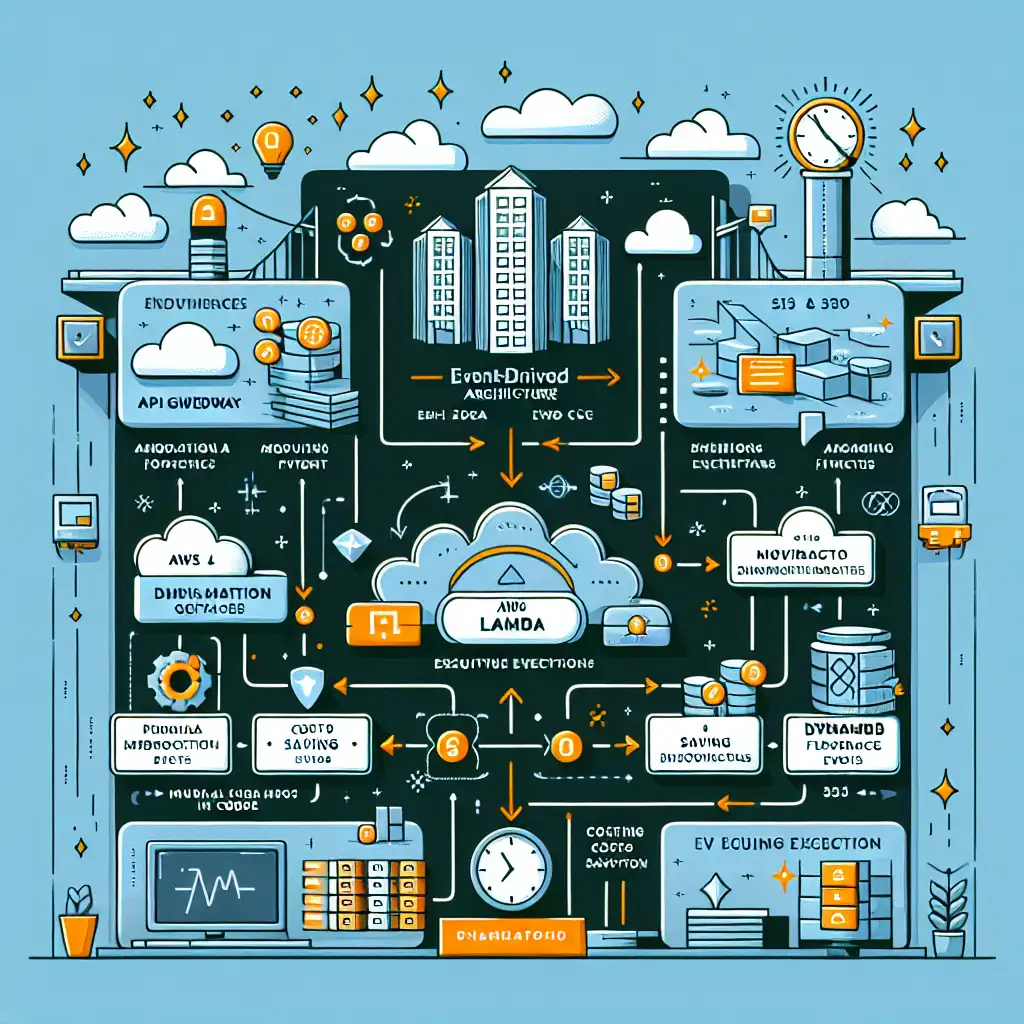How to Leverage AWS Lambda for Efficient, Cost-Effective Serverless Computing
Stop wasting time fiddling with server maintenance—discover why AWS Lambda's event-driven model is the breakthrough that lets your code run smarter, cheaper, and faster without the usual infrastructure headaches.
In today’s fast-paced tech world, developers and businesses must build scalable applications without getting bogged down in managing servers. AWS Lambda offers a powerful solution by letting you run code in response to events without provisioning or managing servers. This serverless model not only reduces operational overhead but also ensures you pay only for what you use — making it a cost-effective option for scaling applications.
If you’re new to AWS Lambda or looking to maximize its benefits, this guide will walk you through practical steps on how to leverage it efficiently.
What is AWS Lambda?
AWS Lambda is a serverless compute service that runs your code in response to triggers such as API calls, file uploads, database events, or scheduled timers. It automatically manages the underlying compute resources so you can focus on writing your application logic instead of infrastructure management.
Why Use AWS Lambda?
- No infrastructure management: Forget about provisioning or patching servers.
- Automatic scaling: Lambda scales seamlessly with your traffic.
- Cost-effective: Pay only for compute time used (rounded to milliseconds).
- Quick deployment: Upload your code and go live immediately.
- Event-driven execution: Trigger functions from dozens of supported event sources.
Getting Started with AWS Lambda: A Practical How-To
Step 1: Prepare Your Development Environment
Make sure you have:
- An active AWS account
- AWS CLI installed and configured
- Basic knowledge of a supported language (Node.js, Python, Java, etc.)
For this example, we’ll create a simple Node.js function that formats greetings.
Step 2: Write Your Lambda Function Code
Create a file named index.js:
exports.handler = async (event) => {
const name = event.name || 'World';
const response = `Hello, ${name}! Welcome to AWS Lambda.`;
return {
statusCode: 200,
body: JSON.stringify(response),
};
};
This function takes an input event with a "name" property and returns a personalized greeting.
Step 3: Package Your Code (If Needed)
If your function has dependencies, package them in a ZIP file:
zip function.zip index.js
If not (as in our simple example), you can upload the single .js file directly via AWS Console.
Step 4: Create Your Lambda Function
- Log into the AWS Management Console.
- Navigate to AWS Lambda > Create Function.
- Choose Author from scratch.
- Name your function (e.g.,
greetingFunction). - Runtime: Select Node.js 18.x (or latest).
- Execution role: Choose or create a role with basic Lambda permissions.
- Click Create function.
Upload your code via the inline editor or upload ZIP if packaged.
Step 5: Test Your Function
In the console’s “Test” tab:
- Create a new test event with this sample JSON:
{
"name": "Alice"
}
- Run the test. You should see:
{
"statusCode": 200,
"body": "\"Hello, Alice! Welcome to AWS Lambda.\""
}
Step 6: Invoke Lambda via API Gateway (Optional for Web Apps)
- Navigate to Amazon API Gateway in Console.
- Create REST API.
- Set up a new resource
/greet. - Create Method
POSTand link it to your Lambda function. - Deploy API.
Now external clients can call your function over HTTP by posting JSON payloads like {"name": "Bob"}.
Tips for Efficient and Cost-Effective Usage
- Use environment variables: Store configuration settings instead of hardcoding them.
- Keep functions small: Smaller functions are easier to maintain and faster to start.
- Adjust memory allocation: Allocating more memory increases CPU power — sometimes speeding up execution enough to lower costs!
- Implement proper error handling: Avoid unnecessary retries or failures that ramp up costs.
- Use asynchronous invocation when appropriate: Fire-and-forget jobs reduce delay and cost impact on callers.
- Monitor usage regularly: Use CloudWatch metrics and logging for optimization insights.
Conclusion
Mastering AWS Lambda unlocks powerful efficiencies in building cloud-native apps; no more server upkeep slows you down or inflates budgets unnecessarily. With its event-driven nature and fine-grained pricing, you can run smarter workloads that scale automatically — freeing time and resources for innovation instead of ops.
Try this tutorial now by creating your first simple greeting function — then explore connecting it with other AWS services like S3, DynamoDB streams, or CloudWatch Events for even richer automation!
Happy coding! 🚀