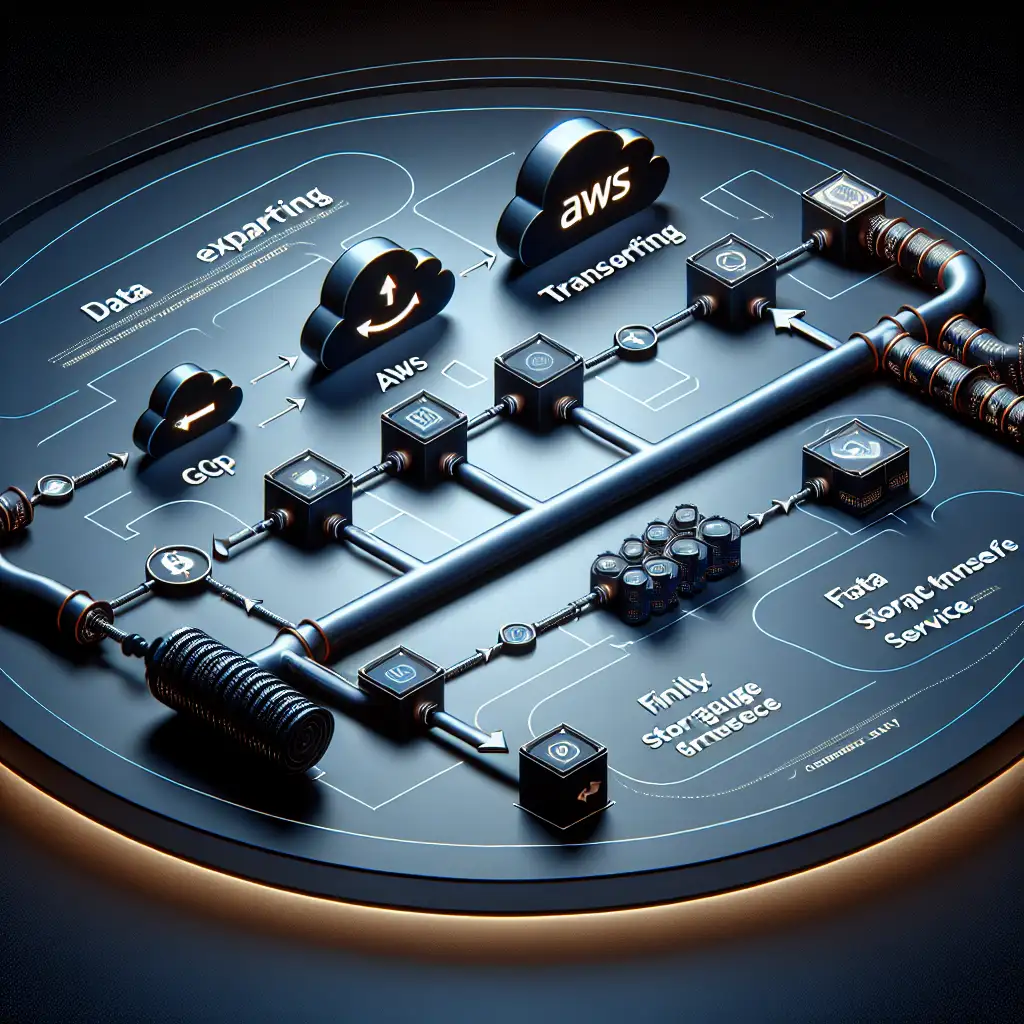Efficient Data Migration: How to Seamlessly Transfer Large-scale Data from AWS to GCP without Downtime
In today’s multi-cloud world, moving your data between cloud providers like AWS and Google Cloud Platform (GCP) isn’t just a technical necessity—it’s a strategic advantage. But the idea of migrating large-scale data can feel daunting. Data migrations are often associated with downtime, complexity, and risk. However, it doesn’t have to be that way.
Forget cumbersome, risky migrations: this step-by-step guide will show you how to approach AWS-to-GCP data transfer pragmatically, minimizing downtime and data loss risk while giving you an opportunity to optimize your cloud strategy—without vendor lock-in.
Why Migrate Data from AWS to GCP?
Before diving into the mechanics, let’s clarify why an organization might want to move data from AWS to GCP:
- Cost optimization: Maybe GCP offers better pricing for your workloads.
- Advanced analytics and AI/ML services: Google’s AI tools could be pivotal for your strategy.
- Multi-cloud resilience: Avoid reliance on a single vendor for better fault tolerance.
- Compliance or data residency needs: Certain GCP regions may satisfy regulatory requirements better.
Whatever your reason, the challenge remains: how do you move large volumes of data efficiently and without disrupting business continuity?
The Core Challenges in Migrating Large-scale Data
- Downtime avoidance: Your systems can’t be offline for hours or days.
- Data consistency: Ensure no data loss or corruption during transfer.
- Network bandwidth and latency: Large datasets can take time; bandwidth costs add up.
- Security and compliance: Data must remain encrypted and governed according to policy throughout.
Step-by-Step Guide: Efficiently Migrating Data from AWS S3 to GCP Cloud Storage
Let’s assume you have petabytes of object storage in AWS S3 you want to move to Google Cloud Storage (GCS).
Step 1: Plan Your Migration Strategy
Key questions:
- What datasets are in scope? Prioritize based on business impact.
- Will migration happen all at once (big bang) or incrementally?
- Can you afford any read-only or write restrictions during cutover?
- What tools and network resources do you have?
For zero downtime, an incremental sync approach with continuous replication is advisable.
Step 2: Prepare Your Target Environment in GCP
- Create appropriate Google Cloud Storage buckets with correct region/location.
- Set permissions and IAM roles aligned with your security policies.
- Enable versioning on buckets if needed for recovery purposes.
Step 3: Initial Bulk Transfer Using Storage Transfer Service
Google Cloud’s Storage Transfer Service (STS) is designed exactly for migrating data from AWS S3:
# Example CLI command snippet using gcloud:
gcloud transfer jobs create \
--source-s3-bucket=my-source-bucket \
--aws-access-key-id=AWS_ACCESS_KEY_ID \
--aws-secret-access-key=AWS_SECRET_ACCESS_KEY \
--sink-gcs-bucket=my-target-bucket \
--description="Initial bulk transfer" \
--project=my-gcp-project
What STS does:
- Transfers existing data from your AWS bucket to the target GCS bucket at scale.
- Supports filtering by object creation time or prefixes if needed.
- Provides monitoring via logs.
This initial bulk copy can take hours or days depending on size but is non-disruptive because it doesn’t interfere with ongoing writes on the source bucket.
Step 4: Implement Continuous Sync for Real-time Changes
While STS copies the bulk of your data, new objects may still arrive at the AWS bucket. To handle these changes without downtime:
- Use tools like Rclone or commercial multi-cloud sync solutions that support continuous replication from S3 to GCS. For example, setting up Rclone with a scheduled task or daemon to sync new files every few minutes:
rclone sync s3:my-source-bucket gs://my-target-bucket --progress
-
Alternatively, architect event-driven synchronization using:
- AWS Lambda triggered on S3 ObjectCreated events
- Forwarding events via SNS/SQS
- Processing with Google Cloud Functions or Pub/Sub for near real-time replication
The goal is continuous mirroring until cutover time.
Step 5: Perform Validation & Cutover
Once the sync lag stabilizes and you confirm incremental changes are syncing promptly:
- Schedule a short maintenance window (if possible) during low business hours.
- Put write operations on source bucket into read-only mode or redirect writes temporarily.
- Run one last sync pass with Rclone or STS incremental sync.
- Switch application endpoints and references over to the new GCS buckets.
- Monitor logs closely.
If zero downtime is critical, application-level abstractions such as using object storage via cloud-neutral APIs (e.g., Storage SDKs that support both providers) help smooth transition by reading from both sources during cutover.
Step 6: Decommission Old Resources Gradually
Maintain the AWS environment read-only for a rollback window (a few days/weeks), then clean up once confident migration succeeded.
Bonus Tips for Large-scale Migrations
-
Bandwidth Optimization: Use dedicated network connections—Google Cloud Interconnect or AWS Direct Connect—to speed transfers securely and reduce charges. Consider compressing objects before transfer if feasible.
-
Data Encryption: Maintain encryption keys end-to-end or re-encrypt on target platform as per compliance needs.
-
Monitoring & Logging: Use Cloud Monitoring dashboards combined with custom alerts during migration phases.
-
Testing & Dry Runs: Always start with small subsets of non-critical data before scaling up full transfers.
-
Automation: Script repetitive tasks using Infrastructure-as-Code tools (Terraform, Deployment Manager) plus CI/CD pipelines to reduce human error.
Conclusion
Migrating large datasets from AWS S3 to Google Cloud Storage no longer has to be a nerve-wracking ordeal fraught with planned downtime and uncertainty. By leveraging native Google tools like Storage Transfer Service combined with continuous sync mechanisms and rigorous validation—plus smart planning around application cutovers—you can orchestrate an efficient migration that keeps business humming uninterrupted.
This pragmatic approach transforms migration from a painful project into an opportunity—not just copying bits but optimizing your hybrid cloud architecture going forward without vendor lock-in constraints.
Have you recently migrated multi-terabytes between clouds? Share your tips and challenges in the comments below! Let’s build better cloud migration playbooks together.