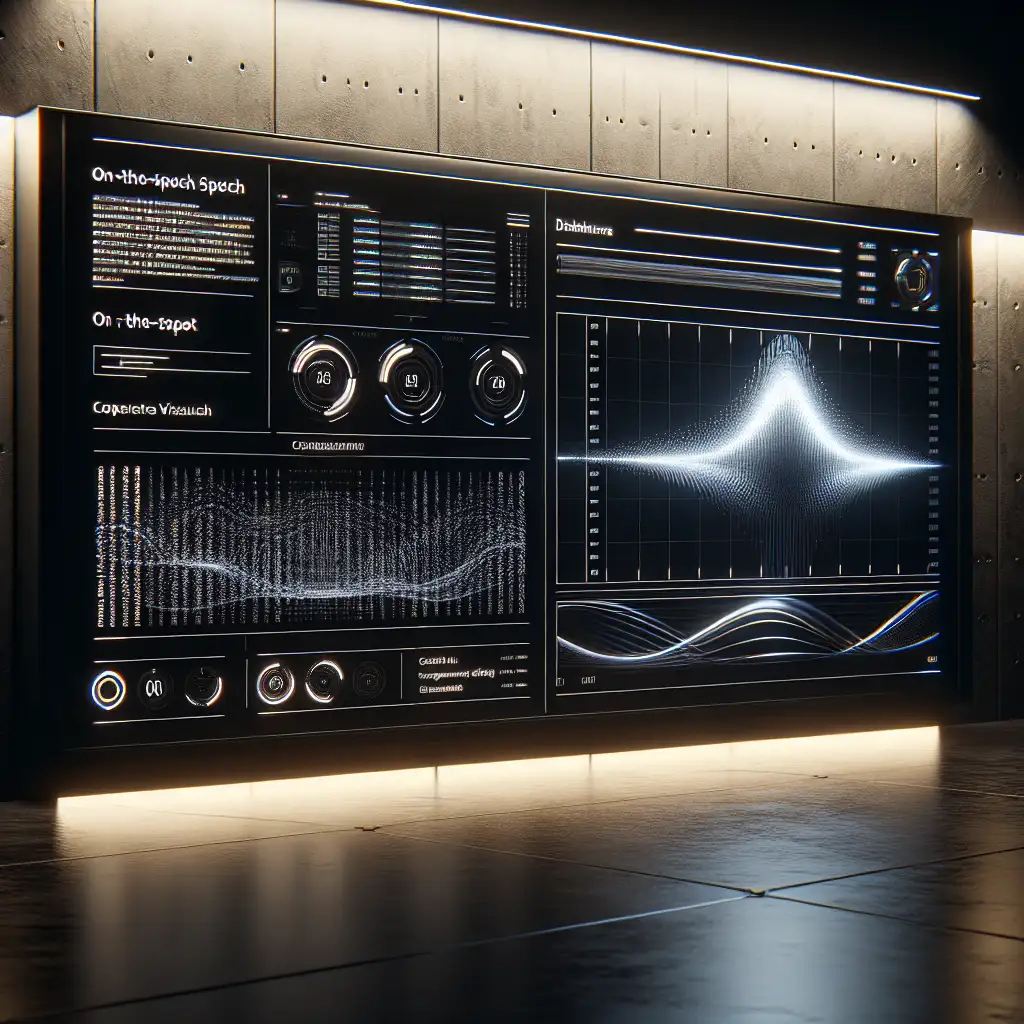How to Leverage Google's Free Text-to-Speech API for Scalable Voice Applications
Why pay for expensive TTS solutions when Google's free API offers high-quality voice synthesis out of the box? Unlock untapped potential in your apps by mastering this underutilized resource.
Text-to-speech (TTS) technology has become a game-changer, offering more accessible and engaging user experiences across websites, apps, and IoT devices. Yet, many developers shy away from using TTS because of the perceived costs or complexity involved with premium commercial services. The good news? Google’s free tier Text-to-Speech API offers remarkably natural voice synthesis with generous usage limits—enabling you to build scalable voice applications without blowing your budget.
In this blog post, I’ll guide you step-by-step on how to leverage Google Cloud Text-to-Speech API for free, including setup tips and practical examples so you can start adding voice to your projects today.
Why Use Google’s Free Text-to-Speech API?
- Natural Voices: Powered by WaveNet and Neural2 models, Google's TTS delivers high-fidelity, expressive speech.
- Generous Free Tier: Up to 4 million characters per month for WaveNet voices or even more for standard voices at no cost.
- Multiple Languages & Voices: Over 220+ voices across 40+ languages and variants.
- Easy Integration: RESTful API, client libraries, and sample code make implementation straightforward.
- Scalable: As your app grows, Google Cloud handles the heavy lifting with minimal latency.
Getting Started: Enable Google Text-to-Speech API for Free
Before writing any code, you need to set up your Google Cloud environment correctly:
1. Create a Google Cloud Project
- Head to the Google Cloud Console.
- Create a new project or select an existing one.
2. Enable the Text-to-Speech API
- In the Cloud Console, go to APIs & Services > Library.
- Search for Text-to-Speech API.
- Click Enable.
3. Set Up Authentication Credentials
Google’s APIs require authentication via service accounts:
- Navigate to APIs & Services > Credentials.
- Click Create Credentials > Service account.
- Follow prompts to create your account and download the JSON key file.
- Save this file securely, as you'll need it in your application.
Practical Example: Using Google’s Text-to-Speech in Python
Here's a simple example demonstrating how to convert text into speech using Google's free TTS API.
Prerequisites:
- Python 3.x installed
google-cloud-texttospeechlibrary installed via pip:pip install google-cloud-texttospeech
Sample Code:
import os
from google.cloud import texttospeech
# Set path to your service account key
os.environ["GOOGLE_APPLICATION_CREDENTIALS"] = "path/to/your/service-account-file.json"
def synthesize_speech(text, output_file="output.mp3"):
client = texttospeech.TextToSpeechClient()
# Set the text input to be synthesized
synthesis_input = texttospeech.SynthesisInput(text=text)
# Build the voice request; language_code and name determine voice type
voice = texttospeech.VoiceSelectionParams(
language_code="en-US",
name="en-US-Wavenet-D", # Wavenet voice for natural sound
ssml_gender=texttospeech.SsmlVoiceGender.MALE
)
# Select the type of audio file you want returned
audio_config = texttospeech.AudioConfig(
audio_encoding=texttospeech.AudioEncoding.MP3
)
# Perform the text-to-speech request
response = client.synthesize_speech(
input=synthesis_input, voice=voice, audio_config=audio_config
)
# Save the response to an audio file
with open(output_file, "wb") as out:
out.write(response.audio_content)
print(f"Audio content written to file '{output_file}'")
if __name__ == "__main__":
text_to_convert = "Hello! This is a sample audio generated using Google's free Text-to-Speech API."
synthesize_speech(text_to_convert)
Run this script, and you'll get an MP3 file called output.mp3 with your text spoken aloud in a natural-sounding voice.
Tips to Maximize Your Usage of Google’s Free Tier
- Use WaveNet voices selectively: They sound best but consume the free quota faster.
- Cache audio files: Avoid repeated requests by caching generated audio for frequently used text.
- Batch requests: Group multiple texts in one request where possible to reduce overhead.
- Monitor quotas: Use Google Cloud Console to track usage and avoid surprises.
- Combine with SSML: Google's Speech Synthesis Markup Language (SSML) lets you control speech rate, pitch, pauses, and pronunciations to enrich user experience.
Real-World Applications You Can Build
- Accessible eBooks: Transform written content to audio for visually impaired users.
- Virtual Assistants: Add voice responses to chatbots or home automation systems.
- Language Learning Apps: Provide pronunciation guides and conversational practice.
- Notification Systems: Alert users with spoken messages on devices.
- IoT Devices: Enable voice feedback for smart appliances or gadgets.
Conclusion
Google’s free Text-to-Speech API is a powerful and accessible tool to infuse your applications with natural, high-quality voice synthesis—all without upfront costs. Whether you are building for accessibility, improving user engagement, or experimenting with voice-first experiences, this API offers a cost-effective way to scale.
Start experimenting today using the example provided, and unlock your app’s full vocal potential. Don’t pay exorbitant fees when a robust, scalable, and free Google service is just an API call away!
Feel free to ask questions or share your text-to-speech projects in the comments below!