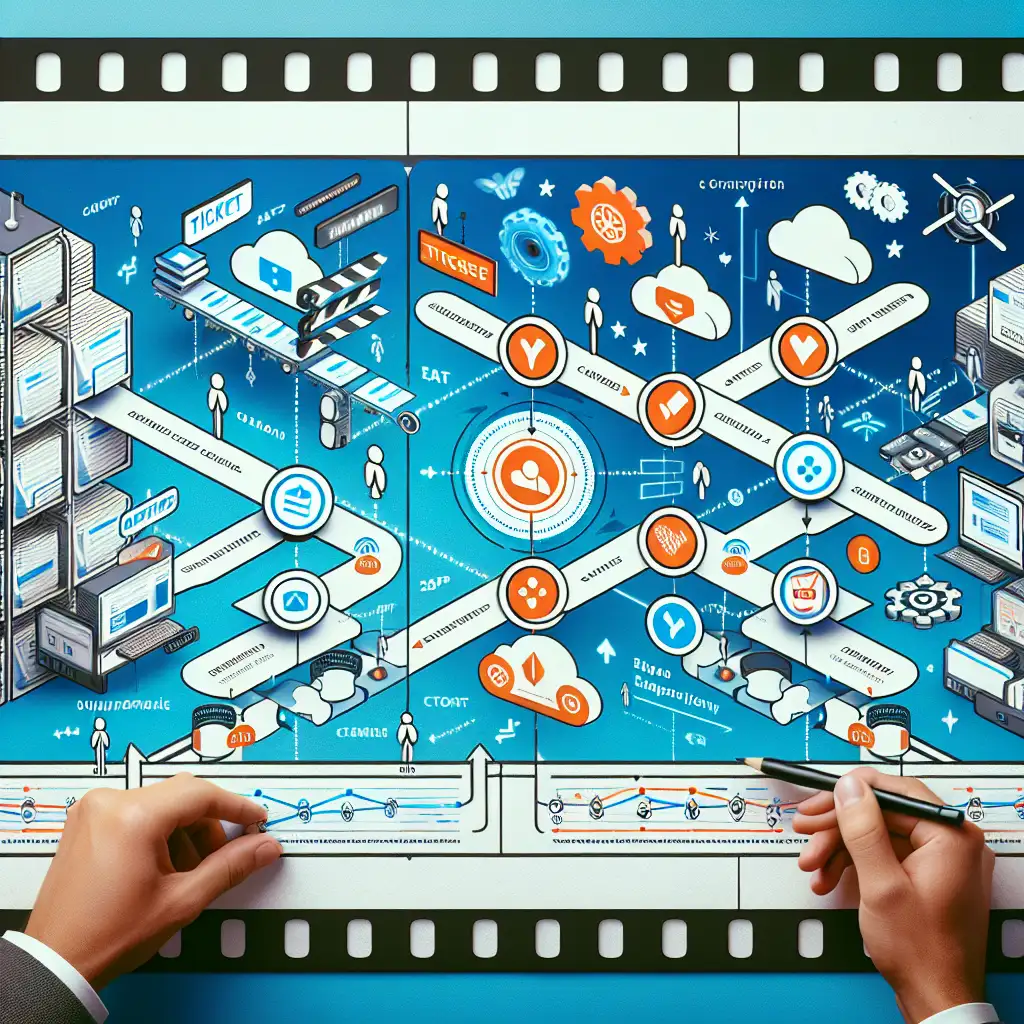Streamlining Incident Resolution: Automating ServiceNow Ticket Sync to Azure DevOps for Faster Development Cycles
Most teams accept the delay between identifying incidents and having developers act on them as inevitable. What if you could eliminate that gap by syncing ServiceNow tickets directly into Azure DevOps, transforming reactive firefighting into proactive development?
In today’s fast-paced IT environments, delays in incident resolution often stem from manual handoffs and siloed tools. ServiceNow is widely used by IT service operations teams for incident management, while development teams rely on Azure DevOps for tracking work items and managing code changes. Bridging these two platforms can create a seamless workflow — ensuring that when an incident ticket is created, the relevant development task is automatically generated without manual intervention.
Why Automate Ticket Sync Between ServiceNow and Azure DevOps?
- Eliminate Manual Data Entry: Manually copying ticket info leads to errors and delays.
- Maintain Single Source of Truth: Automatically syncing ensures both IT Ops and Dev see consistent data.
- Accelerate Resolution Time: Developers get timely context and can start working immediately.
- Improve Communication: Changes on one side are reflected on the other, reducing back-and-forth emails or meetings.
How to Automate ServiceNow to Azure DevOps Ticket Sync — A Practical Guide
Here’s a straightforward approach to implement this integration using Microsoft Power Automate (Flow), APIs, or middleware platforms like Zapier or Automate.io.
Step 1: Identify the Fields to Synchronize
You want key information from ServiceNow incident tickets flowing into Azure DevOps work items. Typical fields include:
- Incident number (for cross-reference)
- Title/short description
- Description/details
- Priority/severity
- Assigned group or user
- Status updates
Step 2: Create a Trigger in ServiceNow
You need an event that fires when a new incident is created or updated. In ServiceNow, you can:
- Use the Outbound REST Message feature
- Create a business rule that triggers on insert/update of the Incident table
- Configure webhooks for real-time notifications
If using Power Automate or a middleware platform, you may connect via available connectors or use ServiceNow’s REST API to poll for new incidents periodically.
Step 3: Set Up Azure DevOps Work Item Creation
Azure DevOps provides REST APIs to create and update work items. In your flow/process:
- Authenticate with Azure DevOps (via PAT token or OAuth).
- Define the project where work items will live.
- Map incoming ServiceNow fields to corresponding Azure DevOps fields:
- Title → Work Item Title
- Description → Work Item Description
- Priority → Work Item Priority or Tags
- Incident Number → Add as a custom field or in description for traceability.
You might create a “Bug” or “Issue” work item type based on your workflow.
Step 4: Implement Two-Way Sync (Optional but Recommended)
To keep both platforms updated:
- When the Azure DevOps work item status changes (e.g., Resolved), update the corresponding ServiceNow ticket status.
- Use unique identifiers like Incident Number stored as custom fields for correlation.
This requires setting up reverse triggers from Azure DevOps, which can be done through service hooks or scheduled synchronization flows.
Example: Using Microsoft Power Automate for One-Way Sync (ServiceNow → Azure DevOps)
- Trigger: "When a record is created" in ServiceNow Incident table.
- Action: HTTP POST request to Azure DevOps API endpoint
/wit/workitems/$Bug?api-version=6.0with JSON patch body containing ticket details. - Authentication: Use OAuth 2.0 with service account credentials configured in Azure DevOps connector.
- Result: Bug work item created instantly in your dev project referencing the original incident.
This low-code method simplifies deployment without deep custom development and scales well across multiple incidents.
Tips for Success
- Start small: automate syncing only critical incidents first before rolling out broadly.
- Ensure proper error handling and logging within your automation workflows.
- Maintain security by using least privilege accounts and encrypt tokens used in integration.
- Communicate with stakeholders so IT ops & dev understand how tickets flow between systems.
Conclusion
Automating the synchronization of ServeNow tickets into Azure DevOps connects IT Ops with Development like never before – speeding up issue awareness, reducing manual overhead, and accelerating fixes that improve overall service quality. Even modest automation efforts will quickly pay off through reduced delays and better collaboration.
If your team is still manually transferring tickets between these two essential platforms, it’s time to take advantage of modern automation tools to streamline your incident resolution process—and enable faster development cycles.
Ready to get started? Explore the REST APIs offered by both platforms today, try building a simple Power Automate flow, and watch your team shift from firefighting mode into proactive problem-solving.