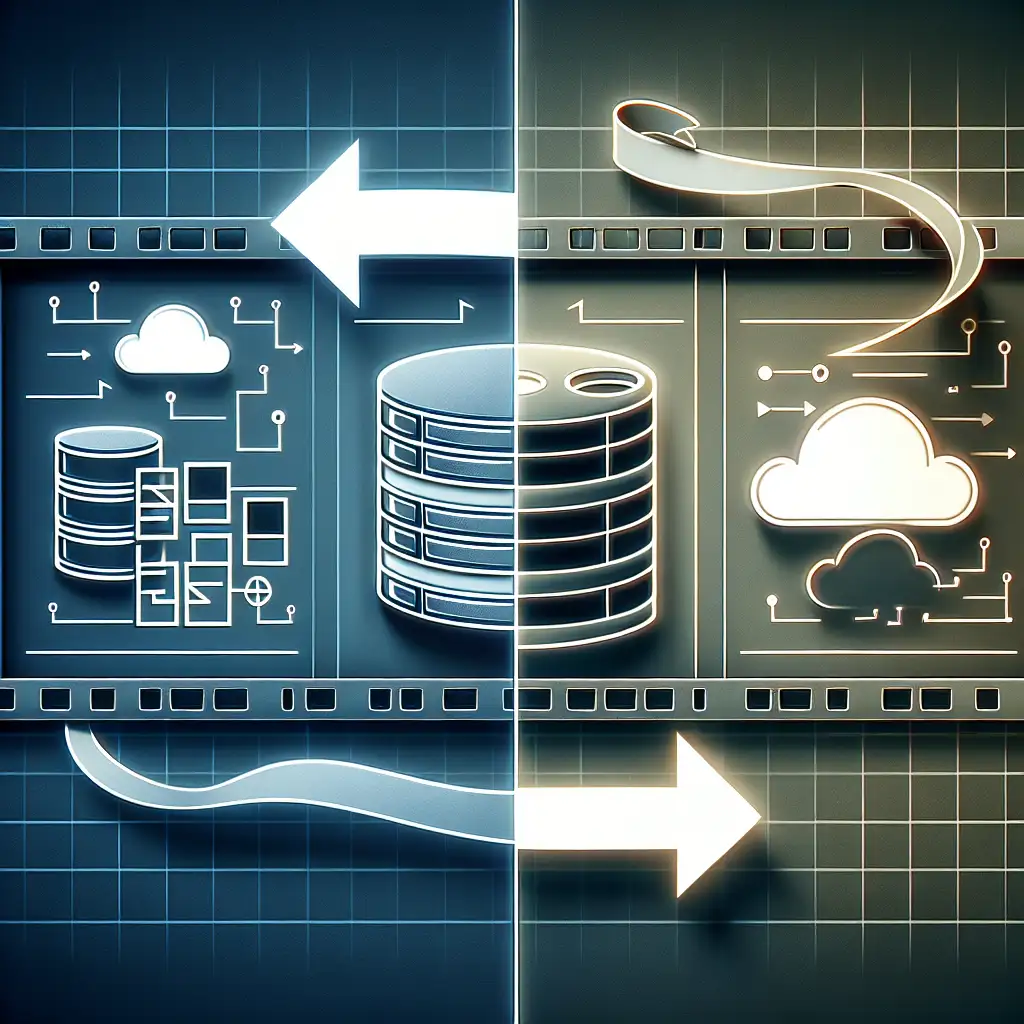How to Seamlessly Migrate Oracle Databases to AWS with Minimal Downtime
Moving Oracle workloads to AWS unlocks scalability and cost benefits but poses challenges in migration complexity and downtime risks. Mastering a low-downtime migration is crucial for maintaining business continuity and maximizing cloud ROI.
Forget the myth that migrating Oracle to AWS requires extended downtime—this guide reveals precise strategies that keep your enterprise running smoothly throughout the transition.
Why Migrate Oracle Databases to AWS?
Oracle databases are mission-critical for many enterprises, powering everything from CRM systems to financial reporting. Transitioning these workloads to AWS provides benefits like:
- Scalability: Easily scale compute and storage resources as your business grows.
- Cost-efficiency: Pay-on-demand pricing models reduce upfront costs.
- Agility: Accelerate new deployments and innovation with integrated AWS cloud services.
- Reliability: Benefit from AWS regions and availability zones for high availability.
However, Oracle database migrations are notoriously complex due to data volume, schema intricacies, and the risk of impacting business operations during downtime.
The Biggest Challenge: Minimizing Downtime
Extended database downtime during migration leads to lost productivity, customer dissatisfaction, and possibly compliance issues. The goal: migrate Oracle databases to AWS with minimal interruption.
Let’s explore practical steps and tools to achieve this.
Step 1: Prepare Your Environment and Assess Workloads
Before the migration, thoroughly assess your existing Oracle environment:
- Inventory database size, versions, schemas, and dependencies.
- Identify performance benchmarks and peak usage times.
- Evaluate network bandwidth and latency between your data center and AWS.
Use AWS services like the AWS Schema Conversion Tool (SCT) to analyze database compatibility and estimate migration complexity.
Step 2: Choose Your Target AWS Oracle Service
AWS offers multiple ways to run Oracle databases:
- Amazon RDS for Oracle: Managed database service with automated backups, patching, and easy scaling.
- Amazon EC2 with Oracle installed: Full control of Oracle software and OS configurations.
- Oracle on AWS Outposts: For hybrid cloud with on-premises needs.
For minimal downtime, Amazon RDS for Oracle using Data Guard or Multi-AZ deployments is often preferred due to its built-in replication and failover.
Step 3: Set Up Continuous Data Replication with AWS Database Migration Service (DMS)
AWS Database Migration Service (DMS) supports near-zero downtime migrations by continuously replicating data changes from your source Oracle database to AWS.
How it works:
- Initial full load: DMS migrates the existing data to the target AWS Oracle database.
- Change Data Capture (CDC): After the full load, DMS captures ongoing changes from the source and applies them to the target in near real-time.
- Cutover: Once replication lag is minimal, switch applications to point to the new AWS database.
This approach keeps the source database fully operational throughout most of the transition.
Step 4: Use Oracle GoldenGate for Advanced Replication (Optional, but Recommended)
Oracle GoldenGate provides sophisticated real-time data replication with minimal latency, supporting complex transformations, heterogeneous platforms, and bidirectional replication.
By combining GoldenGate with AWS, you can:
- Synchronize Oracle databases across on-prem and AWS.
- Enable zero-downtime migrations for mission-critical systems.
- Achieve seamless failover during cutover.
Example: A financial company used GoldenGate to replicate a 5TB Oracle database to Amazon RDS with <5 minutes cutover downtime, ensuring no trading interruptions.
Step 5: Validate Migration and Cutover Planning
Before switching production:
- Perform extensive data validation comparing source and target.
- Test failover and recovery scenarios.
- Schedule cutover during periods of lowest usage.
Prepare a rollback plan in case issues arise during cutover.
Step 6: Execute Cutover with Minimal Downtime
The cutover involves:
- Pausing application writes to the source database.
- Ensuring replication lag is zero.
- Redirecting applications to AWS Oracle endpoints.
- Monitoring closely for any anomalies.
Downtime can be as short as a few minutes depending on your process discipline and data replication tools used.
Additional Tips for Smooth Migration
- Network optimization: Use AWS Direct Connect or VPN for secure, high-speed networking.
- Automation: Script as much of the deployment and validation as possible.
- Communication: Keep stakeholders informed about schedules and potential impacts.
- Security: Mirror security policies and access controls in AWS to comply with governance.
Conclusion
Migrating Oracle databases to AWS doesn’t mean prolonged downtime or business disruption. With careful planning, leveraging AWS DMS for continuous replication, and optionally Oracle GoldenGate for advanced scenarios, you can achieve near-zero downtime migration that maintains business continuity.
Start with a detailed assessment, choose the right AWS Oracle deployment, implement continuous data replication, rigorously test, and execute your cutover confidently.
Your Oracle database cloud journey to AWS is not just a technical migration—it’s a transformation toward scalability, agility, and cost savings.
Have you migrated Oracle databases to AWS? Share your experience or questions in the comments below!