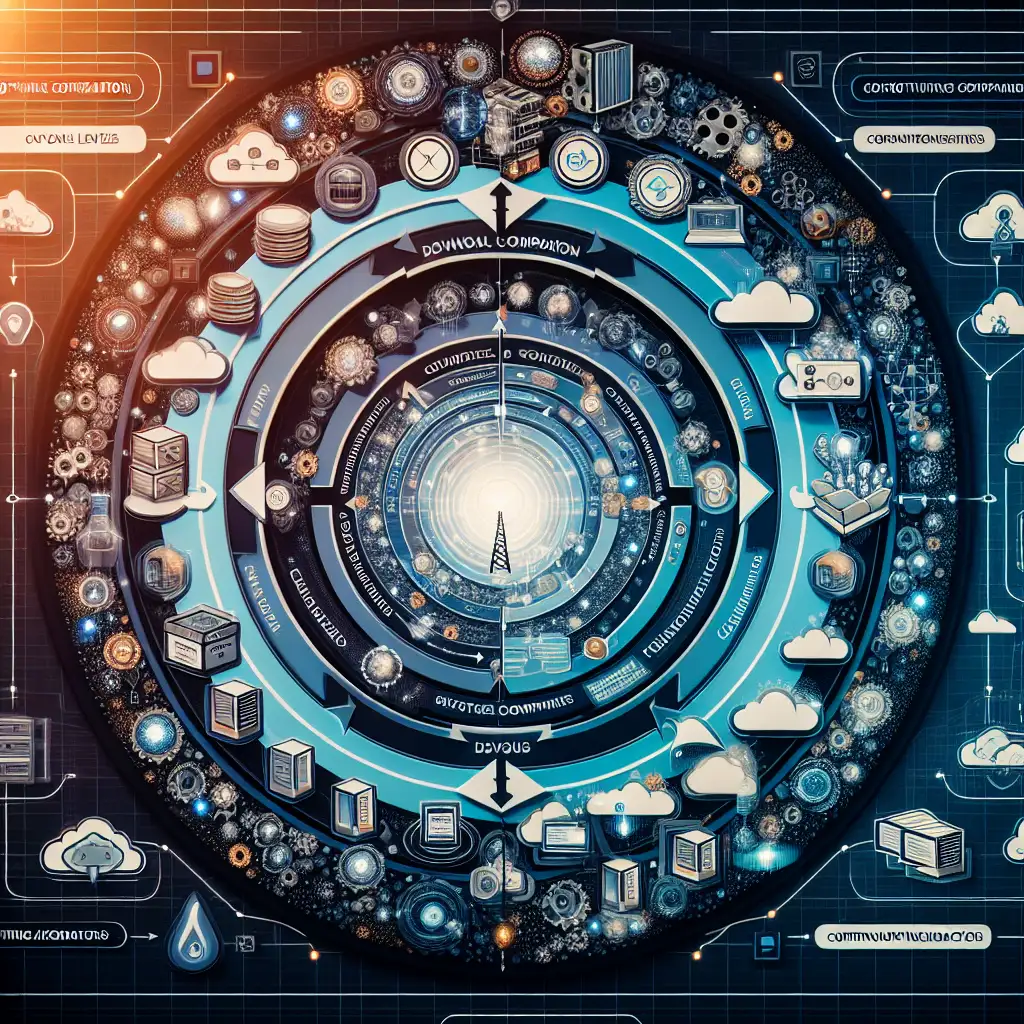Mastering DevOps: Pragmatic Progression from Foundations to Automation
Continuous software delivery, reproducible infrastructure, and operational visibility—the backbone of DevOps—aren’t achieved with theory alone. Most teams run into friction taking an idea from commit to production without firefighting. The DevOps skillset is multi-layered: effective use demands an iterative, hands-on approach, not just course hopping.
Below, a realistic roadmap converts Udemy’s modular training into a progression that mirrors what’s needed in the wild. Each stage introduces the critical habits, key commands, and hard-earned trade-offs you’ll face—and, more importantly, skips the hype.
Why Rely on Udemy as a Pathway?
- Self-paced, multi-format: Avoids the one-size-fits-all model.
- Lab-centric instruction: Most reputable instructors (A. Karthik, M. Orz) emphasize terminal-based, reproducible demos versus slideware.
- Lifetime course access: Vital when circling back on Kubernetes or Terraform months later.
- Peer reviews filter: Not all courses are equal; sort by recent, practitioner-led reviews for accurate technical depth.
Known issue: Some labs may lag behind latest tool versions. Always check the course’s "last updated" note and supplement with release notes from the official project docs.
Stage 1: Foundations—Version Control and DevOps Mindset
Skipping “DevOps is just CI/CD” prevents misunderstanding from day one. The baseline: understand distributed version control (git), continuous integration basics, and the implications of treating infrastructure as code.
Initial exercise:
Set up a GitHub repository (README.md + sample script.sh). Local changes, three staged commits, then a remote push.
git init
echo "# devops-notes" > README.md
git add README.md
git commit -m "init readme"
git remote add origin https://github.com/<your-username>/devops-notes.git
git push -u origin master
If you see:
fatal: unable to access 'https://github.com/...': Could not resolve host: github.com
check DNS or proxy settings—networking trips up more learners than git itself.
Side note:
Combine markdown docs and shell scripts early. This habit lays a foundation for managing real service runbooks or IaC modules later.
Stage 2: Automate with CI—Jenkins in Practice
Automating test/build on every commit isn’t just a productivity boost; it’s a risk mitigator. Jenkins (LTS 2.401 at time of writing) remains ubiquitous.
Minimal pipeline:
- Deploy Jenkins (container or standalone;
docker run -p 8080:8080 jenkins/jenkins:ltsif Docker is available). - Connect GitHub repo via webhook.
- Pipeline script (
Jenkinsfile):
pipeline {
agent any
stages {
stage('Build') {
steps {
sh 'echo "Build step (placeholder)"'
}
}
stage('Test') {
steps {
sh 'echo "Run tests"'
}
}
}
}
- Configure notifications (Slack/Email plugin). Missed builds should never go unnoticed.
Gotcha:
Default Jenkins install uses an unlocked admin account—after initial run, always set up role-based access control plugins.
Stage 3: Containerization—From Dockerfile to Compose
Packaging and running stateless applications in containers slashes “works on my machine” incidents. Stick to Docker CLI ≥24.x for maximum compatibility.
Example: Containerize Flask
FROM python:3.12-slim
WORKDIR /app
COPY app.py .
RUN pip install flask
CMD ["python", "app.py"]
Build and run:
docker build -t flask-mini:v1 .
docker run -d -p 8081:5000 flask-mini:v1
docker-compose.yml—run DB + app for functional smoke tests:
services:
web:
build: .
ports: [ "5000:5000" ]
db:
image: postgres:16-alpine
environment:
POSTGRES_PASSWORD: example
Practical tip:
docker system prune recovers space from failed build attempts. Use judiciously (it wipes all unused images).
Stage 4: Orchestration—Kubernetes (K8s) Deep Dive
Transitioning from containers to deployments at scale = learning Kubernetes 1.28+. Start with Minikube or Docker Desktop’s built-in K8s support. Cloud-managed clusters (e.g., GKE) recommended for advanced ingress/networking experiments.
Typical deployment.yaml:
apiVersion: apps/v1
kind: Deployment
metadata:
name: webapp
spec:
replicas: 2
selector: { matchLabels: { app: web } }
template:
metadata: { labels: { app: web } }
spec:
containers:
- name: flask
image: flask-mini:v1
ports: [ { containerPort: 5000 } ]
kubectl apply -f deployment.yaml
Check pod status with kubectl get pods -o wide.
Non-obvious tip:
Rolling updates can “pause” if imagePullPolicy or naming isn’t consistent (ErrImagePull). Always version your images properly.
Stage 5: Infrastructure as Code—Terraform Clinic
Manual cloud console use doesn’t scale. Terraform (v1.6.x) lets you codify infra—plan, apply, destroy cycles with full auditability.
Starter HCL:
provider "aws" {
region = "us-west-2"
version = "~> 5.0"
}
resource "aws_instance" "demo" {
ami = "ami-0e34e7b9ca0ace12d"
instance_type = "t2.micro"
}
Initialize/workflow:
terraform init
terraform plan
terraform apply
Note:
State file management is non-trivial if collaborating. Use a remote backend (S3, Terraform Cloud) for teams.
Stage 6: Full CI/CD—Pipeline Integrations
Stitch the above into a streamlined delivery chain:
- Code commit → Jenkins triggers build/test
- Build passes → Docker image built, tagged, pushed (e.g., to ghcr.io or AWS ECR)
- Kubernetes manifest retrieves image, Kubernetes rollout applied via
kubectlor ArgoCD/GitOps
Pipeline snippet (Jenkins):
stage('Build Docker') {
steps {
sh 'docker build -t ghcr.io/${repo}:${GIT_COMMIT} .'
withCredentials([string(credentialsId: 'GHCR_TOKEN', variable: 'CR_PAT')]) {
sh "docker login ghcr.io -u USERNAME -p ${CR_PAT}"
sh "docker push ghcr.io/${repo}:${GIT_COMMIT}"
}
}
}
Known side effect:
Push after pull race conditions. If multiple builds run, always tag with both commit SHA and latest for traceability.
Bonus: Practical Habits for Real DevOps
- Monitor for credential leaks: git-secrets or similar.
- Use course Q&A—often you’ll find real error resolutions faster than in documentation.
- Automate teardown/cleanup. Unused cloud resources incur cost and worse, “drift”.
ASCII: Simplified CI/CD flow
[git commit] -> [Jenkins Build] -> [Docker Push] -> [K8s Deploy]
| | | |
v v v v
test failure build failure push failure rollout failure
One Oversight
Many guides skip cost and quota limitations—free-tier K8s often halts at ~1–2 nodes. Factor this in before scaling up your test clusters.
Closing Thought
Progressing from theory to repeatable, automated delivery demands both structured learning and continuous practice. When the tools (or the documentation) fail you, the foundational habits forged above will carry you through. Most importantly: ship something, then refine.