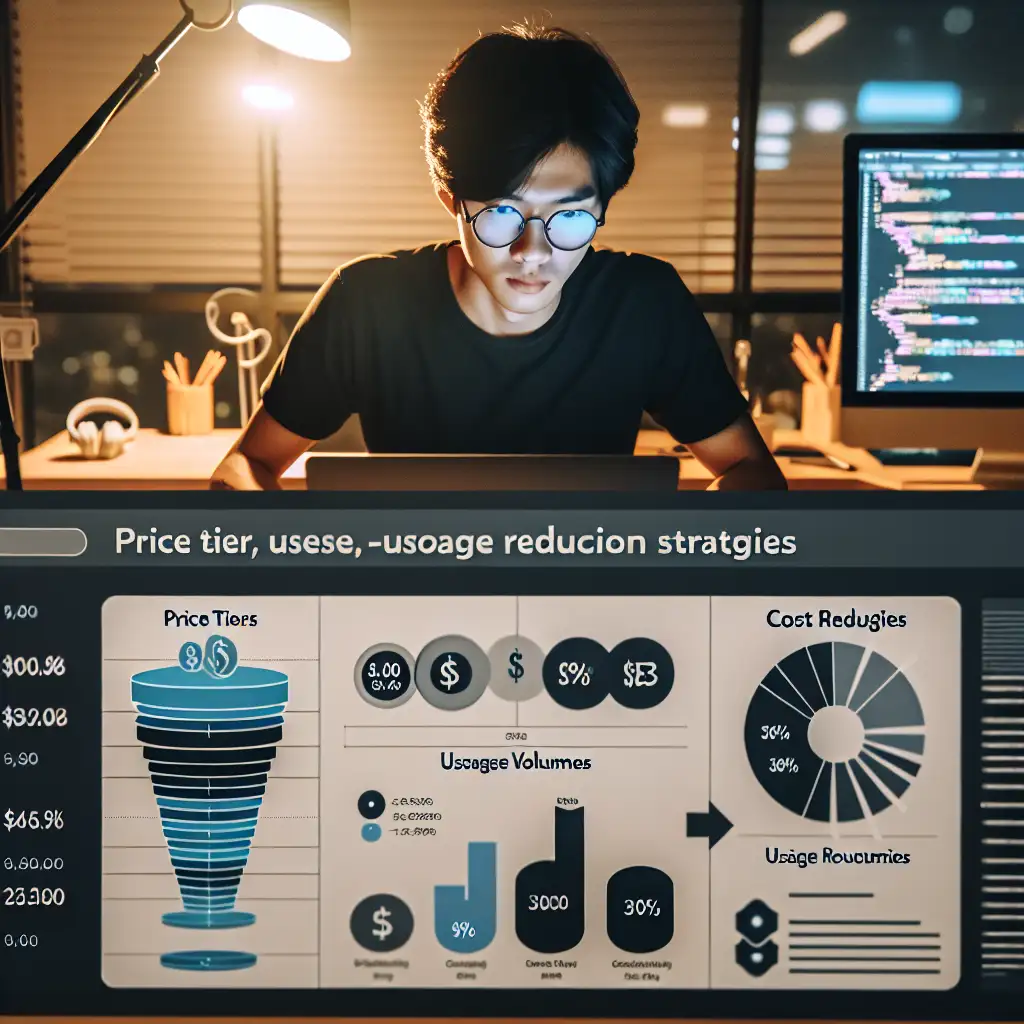Mastering Cost Efficiency with Google Text-to-Speech: A Deep Dive into Pricing Tiers and Usage Optimization
Text-to-Speech (TTS) transforms static text into human-like speech. It’s compelling technology, but costs can silently spiral at production scale. Google Cloud’s TTS API isn’t immune—granular pricing and a range of options make optimization non-trivial.
The True Impact of TTS Cost Scaling
Consider a SaaS platform serving real-time audio for accessibility or notifications. Initially, pilot deployments remain well within free usage boundaries, but with growth, voice volume and complexity can multiply costs by orders of magnitude.
Many teams ignore TTS optimization, then get caught off guard by large, avoidable overages. The levers for control: selecting between Standard and WaveNet voice models, batching requests, up-front caching, and understanding Google’s evolving pricing mechanics.
Google Cloud TTS Pricing Tiers: Breakdown
The API exposes several variables affecting billing:
- Voice model: Standard vs. WaveNet (neural)
- Character volume: Pay-as-you-go, metered per million characters
- Special features: Custom Voices, advanced SSML incurs surcharges
- Geography: Subtle regional pricing differences exist
| Voice Model | Typical Usage | Price (per 1M chars) |
|---|---|---|
| Standard | Notifications, system responses | First 1M free, ~$4 |
| WaveNet | User-facing, high fidelity | ~$16 |
Note: Always double-check the latest numbers; Google occasionally revises rates and regional boundaries.
WaveNet delivers markedly superior prosody and naturalness, powered by DeepMind’s neural models, but expect a 4x cost premium over Standard. Non-critical audio (alerts, logs) rarely justifies premium cost. For core customer experience, invest in quality.
Free Tier: Only Useful for Early Testing
Google’s 1M free chars/month spans both voice types but resets monthly, region-agnostic. This allocation suffices for prototyping or low-traffic services but vanishes rapidly in production (e.g. a single interactive voice course can consume several hundred thousand characters per session).
Implementation Details: Caching and Cost Controls
Cache common responses.
Frequent phrases, error messages, and static prompts should not trigger recurring API calls. Use an object store (e.g., GCS Bucket, S3) indexed by text hash.
Example Python snippet (simple in-memory cache for illustration; persistent cache recommended for production):
tts_cache = {}
def get_audio(text):
h = hash(text)
if h in tts_cache:
return tts_cache[h]
audio = synthesize_with_google_tts(text)
tts_cache[h] = audio
return audio
Batch requests.
Avoid dozens of sub-1k character requests, which amplify HTTP+auth overhead and can trigger strict rate limiting under load. Merge small strings prior to API invocation. Splitting logic: respect max_length limits (5000 chars/v1 API as of May 2024), avoid awkward pauses mid-sentence.
SSML for Efficiency.
Leverage SSML tags to reduce payload and tune pronunciation. Non-obvious trick: with <sub alias="X">Y</sub>, you can substitute abbreviations or phrasings without repeating text for each variant.
Real Cost Calculation: Actual Numbers
Assume an education platform broadcasts audio quizzes. Each user listens to ~4,000 characters/session. 2,500 DAUs.
- Daily chars: 2,500 × 4,000 = 10M
- 30-day month: 10M × 30 = 300M/month
All WaveNet:
- First 1M chars: free
- Remaining 299M chars × $16 = $4,784/month
Optimized allocation (assume 50% can use Standard):
- WaveNet: 150M × $16 = $2,400
- Standard: 149M × $4 = $596
Total ≈ $2,996/month (over 37% reduction).
Gotcha: If you localize to multiple languages, per-voice and per-region costs may diverge. Always model your specific flow, not just sample usage.
Monitoring: Avoid Surprises
Enable Cloud Billing Budgets and Alerts (GCP Console > Billing > Budgets & alerts):
- Set thresholds at 50%, 80%, and 100% of projected usage.
- Monitor character counts via
gcloudCLI or export metrics to Stackdriver for trend analysis. - Sudden spikes typically flag bugs or a missing cache layer.
Example:
$ gcloud beta billing budgets list --billing-account=YOUR_ACCOUNT_ID
Trade-offs and In-Field Lessons
- Standard voices have improved, but some accents and prosody quirks persist. Run A/B tests with real users.
- High-frequency, low-latency apps: Some developers pre-cache likely prompts overnight to avoid burst-time API throttle.
- For strict privacy: On-prem TTS may avoid data offloading, but lacks WaveNet fidelity and requires GPU hardware.
Key Points (Not Always in Documentation)
- API call errors (HTTP 429) indicate exceeding rate limits—batching and proper caching resolve most.
- "Advanced" features (e.g., Custom Voice) may incur minimum monthly fees—read fine print.
- Unicode/emoji in input occasionally triggers mispronunciation or API error (
400: Invalid characters in SSML).
Summary
Treat Google Cloud TTS as you would any other per-use SaaS dependency: measure, optimize, monitor. The service delivers quality and scale, but only if you buffer the raw power with batching, caching, and ruthless review of what content warrants premium neural voices.
For mission-critical, customer-facing audio, WaveNet’s premium often justifies itself. For everything else, standard voice with robust pre-caching covers most needs at a fraction of the price.
Note: Alternative providers (e.g., AWS Polly, Azure TTS) may be worth benchmarking periodically—API feature gaps and pricing shift.