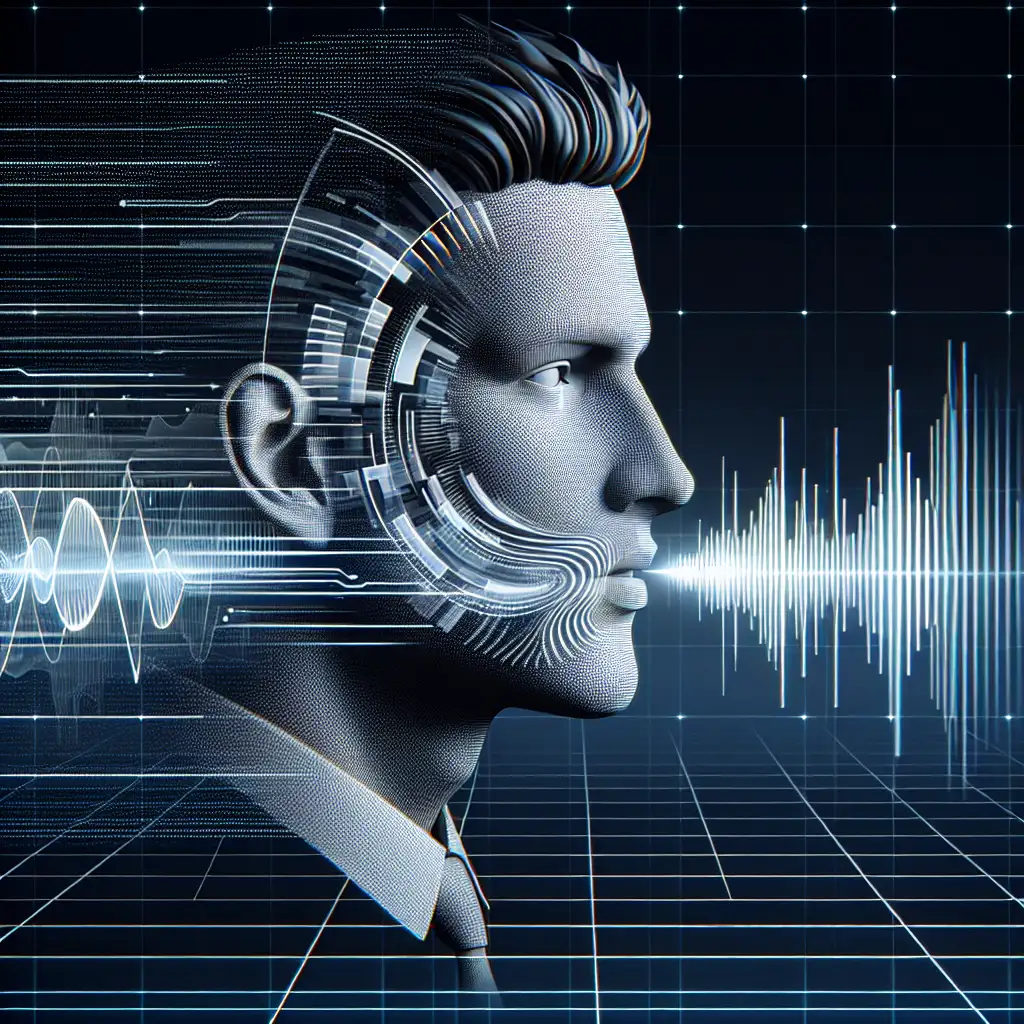Optimizing Google Cloud Text-to-Speech for Authentic Audio
Monotone, robotic text-to-speech undermines user trust and can make accessibility features almost unusable. Actual human-like intonation, phrasing, and pronunciation are essential for engaging voice interfaces, interactive apps, and accessible products. Google Cloud Text-to-Speech (TTS) offers multiple engines and a suite of customization features—yet, defaults are rarely sufficient.
Below: practical procedures and real-world adjustments to extract the most natural audio from Google Cloud TTS.
1. Select the Synthesis Engine: Neural2 vs. WaveNet
First fork: engine selection. As of Q2 2024, Neural2 and WaveNet voices deliver Google's highest realism. Standard voices remain only for cost-sensitive or legacy cases.
Comparison Table:
| Engine | Latency | Realism | Supported Languages | Typical Use |
|---|---|---|---|---|
| Neural2 | Low | Highest | Limited | Production, English-centric |
| WaveNet | Moderate | High | Broad | Multi-language, fallback |
API selection example:
{
"voice": { "languageCode": "en-US", "name": "en-US-Neural2-F" },
...
}
Tip: Run both Neural2 and WaveNet over representative input. Tune your pipeline to select per locale, not only per product.
2. Emphasize SSML for Fine Speech Control
Raw text into TTS? Generates generic, flat audio. For production interfaces, SSML (Speech Synthesis Markup Language) provides pause injection, prosody control, and phoneme-level tuning.
SSML features most engineers use in production:
<break time="Xms"/>for intra-sentence pacing.<prosody ...>for pitch/speed/rate correction—critical for technical vocabulary or non-native speaker accessibility.<emphasis level="strong">...</emphasis><phoneme alphabet="ipa" ph="...">...</phoneme>
Example: Pacing + emphasis in a help prompt
<speak>
Authentication failed. <break time="300ms"/>
<emphasis level="moderate">Double-check</emphasis> your credentials.
</speak>
Known issue: Not all voices handle <phoneme> tags consistently—double-check output for critical internationalization cases.
3. AudioConfig Tuning — Speaking Rate, Pitch, Gain
SSML handles fine structure, but the audioConfig parameter set controls global attributes.
Key parameters:
speakingRate— slows/compresses output. Use0.85..1.15for minor realism adjustments (beyond those, artifacting likely, depending on voice).pitch— semitones shift, e.g.-2.0for more gravitas,+2.0for upward tone.volumeGainDb— range: -96.0 to +16.0. Avoid > 6.0 unless compensating for another audio chain.
Typical configuration block:
"audioConfig": {
"audioEncoding": "MP3",
"speakingRate": 0.93,
"pitch": 1.5,
"volumeGainDb": 1.8
}
Real-world outcome: Minor negative pitch shift reduces “digital” brightness—useful for recalibrating voices that project as too synthetic.
4. Adjust Pronunciation: SSML <say-as> and <phoneme>
Default pronunciation often misrenders acronyms, technical jargon, non-English names.
- For serial/character inputs:
<speak> Enter your <say-as interpret-as="characters">PIN</say-as>. </speak> - For IPA control (phonemes):
<speak> Welcome, <phoneme alphabet="ipa" ph="ʃɑːrəsi">Charisse</phoneme>. </speak> - For domain-specific vocabulary, consider post-processing source text to inject SSML tags systematically (scriptable; see https://pypi.org/project/ssml-builder/).
Gotcha: Some “auto-detect” features in Google native TTS override <say-as> for ambiguous inputs. Explicitly tag numeric formats when precision matters.
5. Contextualization: Dynamic Data Formatting
Dynamic content (usernames, dates, amounts) is the critical pain point.
Dates — Ensure spoken as full dates, not digit streams.
<speak>
Your meeting is Monday, <say-as interpret-as="date" format="mdy">07-01-2024</say-as>.
</speak>
Without this, TTS outputs “zero seven dash zero one dash two zero two four.”
Numbers — Use interpret-as cardinal, ordinal, unit as necessary.
<speak>
You ranked <say-as interpret-as="ordinal">5</say-as> in this event.
</speak>
Tip: For localization, inject SSML in real-time via template engine (e.g., Jinja2 + Python). Ensures adaptation for French, Spanish, etc.
6. Testing Process: Do Not Rely Solely on API Output
- Run batch jobs with your most typical and edge-case inputs.
- Save and diff audio waveforms to catch drift on voice model updates (Google occasionally revises voices without notice).
- Check logs for:
INVALID_ARGUMENT: Error processing SSML input: Incorrect tag nesting. - Known issue: Safari desktop sometimes misplays non-Opus outputs—use
audioEncoding: MP3for maximum compatibility.
Conclusion (Mid-article for pace)
Exposing basic text to TTS yields forgettable, mechanical output. By carefully curating voice selection, layering in SSML, and automating dynamic SSML generation for contextual data, you transition your product from “just works” to “clearly human-centered”—or as close as the current models permit.
Practical Example: Dynamic Notification Builder (Python 3.11+)
from google.cloud import texttospeech
import os
client = texttospeech.TextToSpeechClient()
user_name = "Jorge"
date_str = "2024-07-01"
message = f"""
<speak>
Hello, <prosody rate="94%"> {user_name} </prosody>.
Reservation set for
<say-as interpret-as="date" format="ymd">{date_str}</say-as>.
</speak>
"""
response = client.synthesize_speech(
input=texttospeech.SynthesisInput(ssml=message),
voice=texttospeech.VoiceSelectionParams(
language_code="en-US",
name="en-US-Neural2-F"
),
audio_config=texttospeech.AudioConfig(
audio_encoding=texttospeech.AudioEncoding.MP3,
speaking_rate=0.9
)
)
with open("output.mp3", "wb") as out:
out.write(response.audio_content)
Side Note: Always validate user-generated strings before interpolation into SSML to avoid tag injection issues.
Quirks, Trade-offs & Final Notes
- Neural2: Best for North American English, but lagging in some less common locales as of June 2024.
- Marginal cost increase with advanced voices—plan for ~20% premium over Standard, monitor project quotas (
gcloud beta billing accounts budgets list). - No current TTS engine matches voice actors for wide emotional spectrum—use for transactional, instructional, or accessibility-first contexts.
References and Start Points
Humanlike synthesis depends on engineered context, not just smarter models.