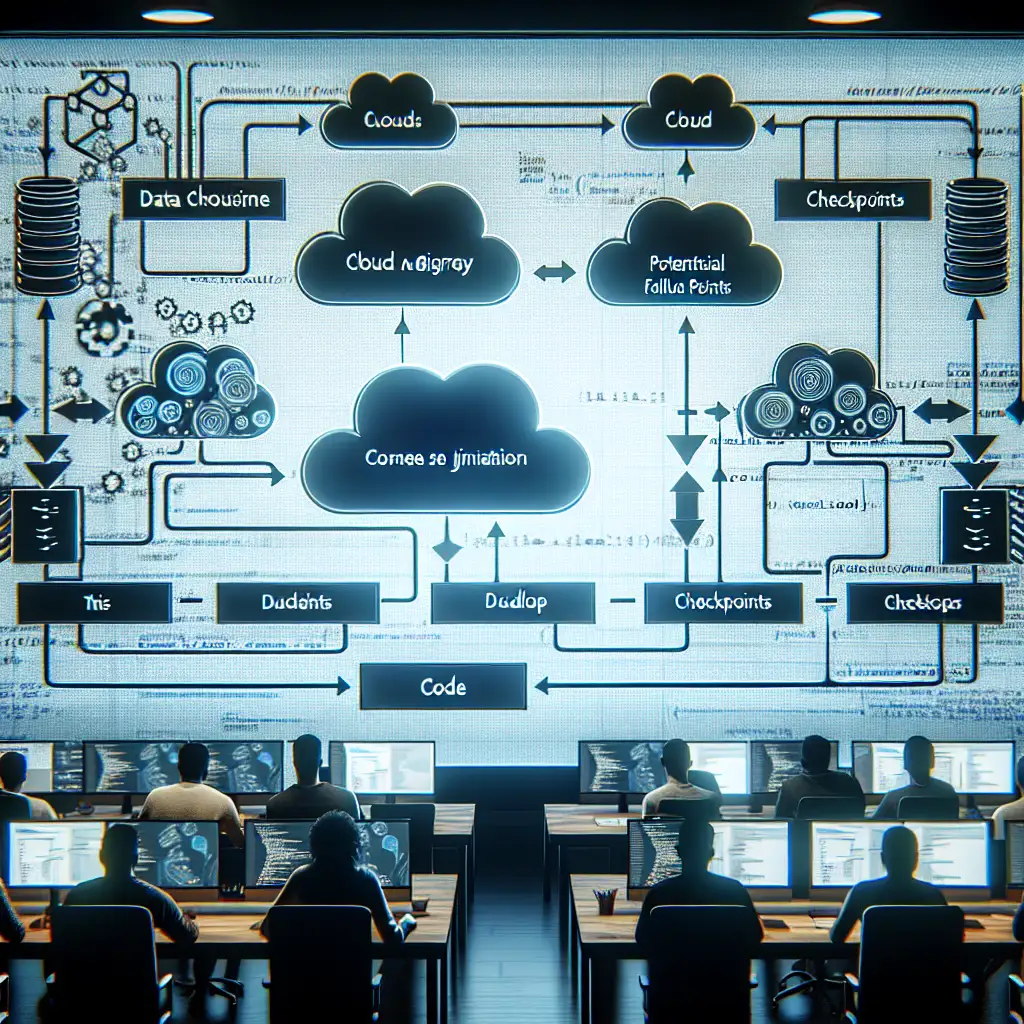Navigating the Pitfalls: A Practical Guide to Migrating from GCP to AWS with Minimal Downtime
Migrating production workloads from Google Cloud Platform (GCP) to Amazon Web Services (AWS) rarely unfolds as textbook diagrams suggest. Network architectures diverge. Service semantics differ. Data transfer gets expensive fast. If the goal is minimal disruption, tactical planning is non-negotiable.
What Drives GCP-to-AWS Migration?
Cost modeling, regulatory requirements, and ecosystem needs routinely force technology leaders to shift workloads from GCP to AWS. For some, AWS’s multi-region support or specific compliance certifications tip the scale. For others, native service maturity or managed Kubernetes (EKS) features win out. Don’t overlook egress cost models or vendor lock-in implications—they frequently upend initial business cases.
1. Audit and Analyze Existing GCP Assets
Start by mapping reality—not wishful documentation. Inventory all running resources:
- Compute (instances, GKE nodes, serverless runtimes)
- Storage (GCS buckets, persistent disks)
- Databases (Cloud SQL, Spanner, BigQuery)
- Networking (VPC topology, subnets, peering, Cloud NAT rules)
- IAM (service accounts, custom roles, org policies)
- App platform integrations (Cloud Functions, Pub/Sub)
Use gcloud asset inventory to dump a canonical resource graph:
gcloud asset search-all-resources --scope=<project>
Often-overlooked dependencies: networked service accounts, service-to-service authentication, Cloud KMS encryption boundaries, GKE workload identity, Terraform state buckets. Trace all egress dependencies. Watch for “shadow infra” spun up by legacy teams—a stray Cloud Function with public ingress will become an incident if missed.
2. Map GCP Services to AWS: Not All Equivalents Are Equal
AWS and GCP analogs rarely match 1:1 in defaults or API guarantees:
| GCP | AWS | Notes |
|---|---|---|
| Compute Engine | EC2 | Pricing, instance types differ |
| GKE | EKS | Kubernetes versions lag; IAM model diverges |
| Cloud Storage (GCS) | S3 | S3 now strong consistent but ACLs differ |
| Cloud SQL | RDS (MySQL, Postgres) | Maintenance windows, failover behaviors |
| Pub/Sub | SNS/SQS, Kinesis | Semantics for exactly-once delivery |
| BigQuery | Redshift, Athena | ETL required; SQL dialects differ |
Infrastructure as Code? A staged refactor: dump GCP resources via Deployment Manager or Terraform, then rewrite for AWS provider. Pure lift-and-shift is feasible only for simple VMs; otherwise, plan time for IaC refactoring.
Note: Kubernetes control planes on EKS come with default resource quotas (v1.28+). Verify pad space if running large-scale stateful sets.
3. Data Migration: Integrity First
Moving petabytes? Expect at least one transfer to fail midway.
Object data (GCS → S3):
- For 100 GB–100 TB: AWS DataSync is reliable (handles ACLs/multipart, encryption), but cap data transfer agents at 20 per region for bandwidth discipline.
- For <1 TB:
gsutil -m rsyncto a local disk, thenaws s3 sync. Don’t pipeline large buckets without testing, GCS API quotas can throttle unexpectedly.
Database (Cloud SQL → RDS):
- Use DMS for zero-downtime cutovers. For PostgreSQL: Configure logical replication slots and ensure timezone (
TIMEZONE=UTC) matches. - Initial seed:
pg_dump --no-owner --no-acl|psqlto RDS. Reapply user-created extensions and stored procs manually—automated tools miss these.
BigQuery to Redshift/Athena:
- Export to Parquet in GCS. Use AWS S3 Transfer Service for high-volume batch ingest to S3, then Redshift COPY or Athena CTAS for schema import.
bq extract --destination_format=PARQUET \
'<project>:dataset.table' \
'gs://<bucket>/table-*.parquet'
Key tip: Enable multi-AZ RDS and EKS nodegroups before cutover to avoid unplanned downtime from region failover events.
4. Networking & Security: Translation is Not Migration
IAM and network rules underlie the largest outage risks:
- IAM: GCP’s role granularity ≠ AWS IAM. Manually refactor GCP custom roles into policy JSON for AWS. Beware of privilege inflation during this mapping.
- Service Accounts: Audit for workload identities and OIDC/JWT grants—AWS expects IAM roles or KMS grants, not GCP’s signed JWTs.
- Firewall configs: Map GCP’s allow/deny firewall rules into AWS Security Groups. Egress-only proxies or NAT configs work differently.
Example:
GCP:
- description: Allow only GKE node-to-DB
direction: INGRESS
allowed:
- IPProtocol: tcp
ports: ["5432"]
sourceTags: ["gke-nodes"]
AWS: Security group allowing inbound 5432 only from node subnet CIDRs (not tags). Miss this? Expect application “connection timeout” errors.
Gotcha: GCP VPCs allow creation of overlapping CIDRs; AWS VPCs will block this at creation time.
5. Parallel Testing and Staged Rollout
- Stand up isolated AWS VPC(s), replicate network segmentation, and test with feature branch deployments.
- Mirror prod application environments (Kubernetes versions, AMI families, resource labels). Use service meshes (e.g., Istio 1.18+) for advanced traffic splitting if applicable.
- Gradually shift traffic via weighted Route53 records or, for public endpoints, DNS TTL trickle-down.
- Monitor CloudWatch/Prometheus metrics side-by-side with Stackdriver/Cloud Monitoring until cutover proves stable.
Note: If you’re running stateful workloads, latency to backend data during dual-write testing is a hidden failure mode.
6. Final Cutover: Orchestrated, Not Hasty
The recipe:
- Freeze writes in GCP (read-only maintenance mode for DBs, temporary 503s for APIs that mutate state).
- Push last deltas via DMS/DataSync incremental sync.
- Swap DNS records, reconfigure service endpoints, and test health checks.
- Monitor for at least 1–2 hours (automated rollback if error rates spike).
Known issue: DNS caching by clients (especially JVM-based) causes surprising delays. An explicit TTL flush step is safer than relying on default propagation.
Common Pitfalls and Non-Obvious Realities
- S3 default versioning and GCS object versioning aren’t equivalent—may break rollback assumptions.
- Cloud Function environment variables: migration scripts often miss these (must be exported, e.g., via
gcloud functions describe). - GCP Stackdriver to AWS CloudWatch: Metrics namespacing, retention, and alerting behaviors diverge.
- Data egress costs: Inter-cloud transfers regularly exceed $1000/TB. Compress all archival data before moving; for cold data, consider storing in Glacier/Deep Archive rather than S3 Standard.
Closing Observations
Mapping service names is insufficient. The hardest parts are identity, networking, and stateful data. Expect re-architecture in some places, not mere rehosting.
A staged migration—inventory, refactoring, data sync with ongoing cutover, and side-by-side testing—cuts real risk. There is no shortcut, but there are ways to avoid surprises.
For advanced scenarios (hybrid multi-cloud, zero-downtime for OLTP DBs, stateful multi-region services), bespoke tooling outperforms off-the-shelf solutions. Tools like Atlas Schema for DB diffing, or integrating HashiCorp Vault for key rotation, may be necessary but add complexity.
If a specific issue emerges—say, IAM role translation for GKE service accounts or DataSync bottlenecks—it’s worth isolating a single workload for a test run before scaling out the migration pattern.
Questions about DMS tuning, multi-region S3 failover, or troubleshooting GKE pod identity in EKS? Happy to provide deep dives or sample playbooks. Consider this a starting point, not a prescription.