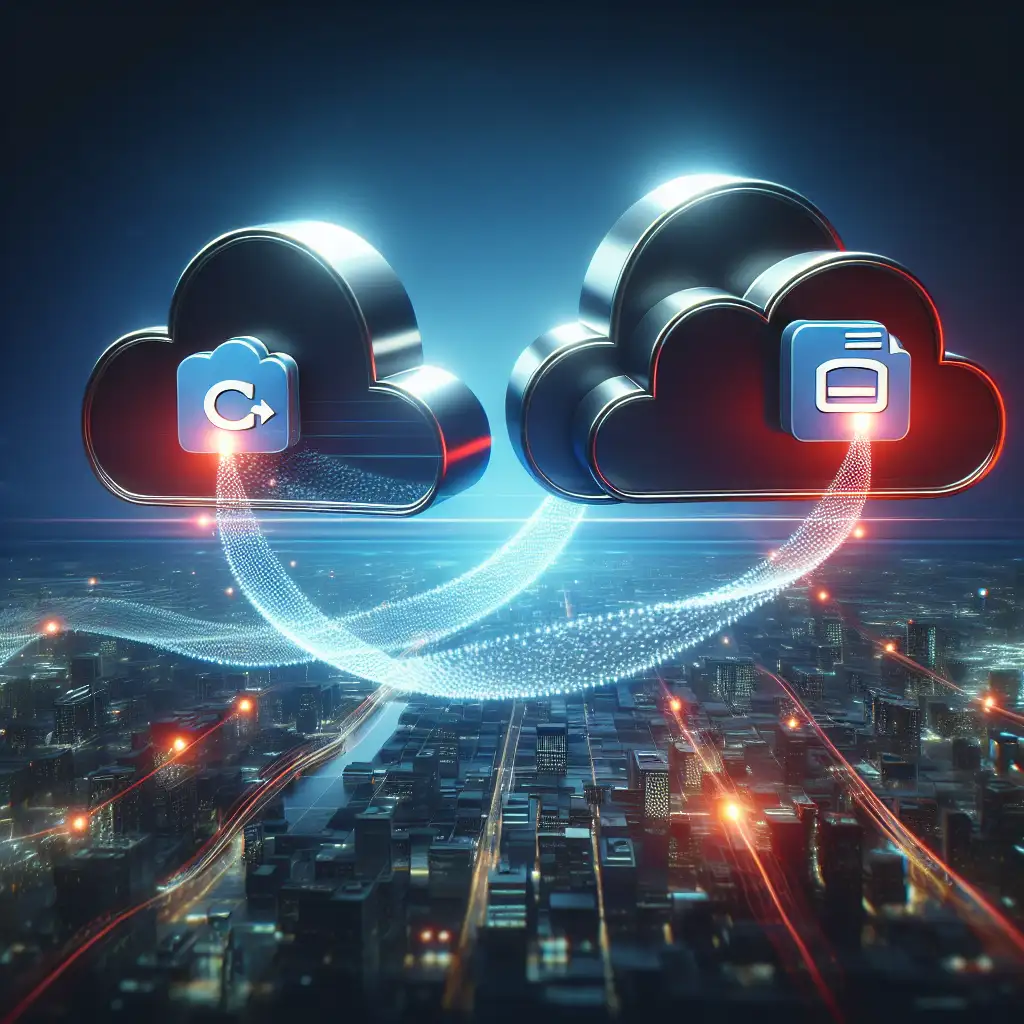Transferring Terabytes from MEGA to Google Drive: Secure, Efficient Methods for the Real World
Storage migrations between MEGA and Google Drive aren’t rare, especially with shifting requirements for compliance, collaboration, or cost reductions. The problem: moving multi-gigabyte archives is tedious and error-prone when done manually, and most off-the-shelf solutions either bottleneck on residential bandwidth or raise privacy flags.
A direct MEGA-to-Google Drive transfer should avoid double-handling: shuffling files through your laptop or exposing credentials to dubious services isn't optimal. Here’s how experienced engineers execute this operation—minimizing risk, maximizing speed, and keeping an audit trail.
Key Scenarios for Cloud-to-Cloud MEGA > Google Drive Migration
- Departing Business: Wrapping up a project on MEGA (often with heavy encryption) and archiving results into a team Google Drive.
- Data Reshuffling: Offloading MEGA data to take advantage of GSuite's shared drives and versioning features.
- Compliance: Need evidence that file transfer paths are secure and credentials aren’t exposed.
Approach 1: Managed Cloud Transfer Services (Recommended for Most Use Cases)
Core Tools:
- MultCloud (5.8+), cloudHQ, Otixo—pick services with explicit MEGA+Google Drive connectors
- Browser: Chromium-based preferred for OAuth compatibility
Workflow:
- Provision accounts on both cloud endpoints (verify 2FA is enabled; consider service accounts for org-wide migrations).
- Link clouds via OAuth—never via direct password entry. Example with MultCloud:
- Dashboard → Add Cloud → Select MEGA, then authorize
- Repeat for Google Drive
- Set Source/Target folders unambiguously. Avoid wildcards for initial runs; test transfer with a small folder first.
- Initiate Transfer—Monitor for progress, errors, and throttling. Example:
MultCloud Task Log: Transferring `/Projects/2023/Exports/` → `Drive:/Mega-Migration/2023/Exports/` Status: IN_PROGRESS Speed: 19.2 MB/s - Verify - Cross-check MD5 sums where possible; not all tools expose hashes on both sides.
- Limits: MultCloud free plan allows ~30GB/month; for 100GB+ migrations, upgrade to MultCloud Pro, otherwise expect throttling after quota breach.
Note:
These tools operate server-to-server on their infrastructure. The transfer path never passes through your PC—meaning minimal local resource consumption.
Known Issue:
When transferring very large trees (>50k files), MultCloud sometimes stalls or flat-out fails with:
[Error] API Rate Limit Exceeded (Google Drive)
Mitigation: Chunk the task, or use service account delegation on enterprise GSuite plans.
Approach 2: Manual Download & Upload (For When Third-Parties Are Prohibited)
Prereqs:
- MEGA Desktop v4.10.0+
- Google Drive for Desktop v77.0.2.0+
- Minimum 100GB+ free on local SSD. Not advisable on HDDs due to slow I/O.
Process:
- Sync MEGA: Configure selective sync—do not pull the entire MEGA tree if unnecessary. In
mega-cmd, run:
Inspectmega-sync /cloud/Projects /local/MEGA/Projectsmegacmdserver.logfor stuck files—MEGA occasionally returns:
If observed, forcibly decrypt first or contact MEGA support.[WARN] Skipping file - encrypted attribute error - Copy to Drive Folder: Once data lands locally, move content (not copy—for large volumes, NTFS overhead is non-trivial) into the Google Drive sync folder:
Wait for Drive syncing to complete; status window should report "Up to date".move /local/MEGA/Projects/* "C:\Users\<user>\Google Drive\MigratedProjects\" - Clean up: After upload, check Google Drive web for orphaned or missing files.
Data Integrity:
For confidential archives, apply pre-transfer encryption with a utility such as gpg:
gpg --symmetric --cipher-algo AES256 archive.tar
Both MEGA and Google encrypt at rest, but belt-and-braces: client-side encryption prevents exposure in the event of cloud compromise.
Approach 3: Programmatic API Transfer (For Engineers/Elevated Needs)
- Languages: Python (using
megapy,google-api-python-client) - Requirements: Service accounts, correct OAuth scopes, client secrets, and credential JSONs
Fragment Example:
from mega import Mega
from googleapiclient.discovery import build
from googleapiclient.http import MediaFileUpload
mega = Mega()
m = mega.login(email, password)
file = m.download_url(mega_file_url, dest_path)
service = build('drive', 'v3', credentials=creds)
media = MediaFileUpload(dest_path, mimetype='application/octet-stream')
file_metadata = {'name': 'archive.tar'}
service.files().create(body=file_metadata,
media_body=media,
fields='id').execute()
API Rate Limits:
- MEGA:
too many requests, slow down(HTTP 429) - Google Drive:
userRateLimitExceeded
Tip:
Batch operations and exponential backoff reduce failure rates; Google's SDK exposes max_retries parameter.
Performance Optimization and Gotchas
| Scenario | Problem | Mitigation |
|---|---|---|
| 10k+ small files | Google Drive rate limiting | Zip folders before transfer |
| Large file (>15GB) | Google Drive 15GB/file cap | Split archives, use split/cat |
| Home internet cap | ISPs throttling transfers | Schedule at off-peak (eg. 2-5am) |
Side Note:
If you notice:
MEGA: Transfer Quota Exceeded. Please wait xx hours.
This is normal for massive free-tier accounts. No workaround short of API-level or paid subscription.
Summary
Transfers between MEGA and Google Drive, at significant scale, should lean on cloud-to-cloud backend services or, failing that, official sync apps with careful bandwidth management. For auditors or compliance teams, a CLI-driven or API-logged migration offers the clearest paper trail. Encryption remains critical for sensitive datasets.
Non-obvious tip:
On GSuite Enterprise, use Shared Drives with granular permissions—they handle bulk imports better than standard My Drive quotas, and API rate limits are higher.
Got a transfer that hit unexpected snags? Notice a service or version that changed behavior?
Share log snippets or workarounds—serious migrations always benefit from lived experience.