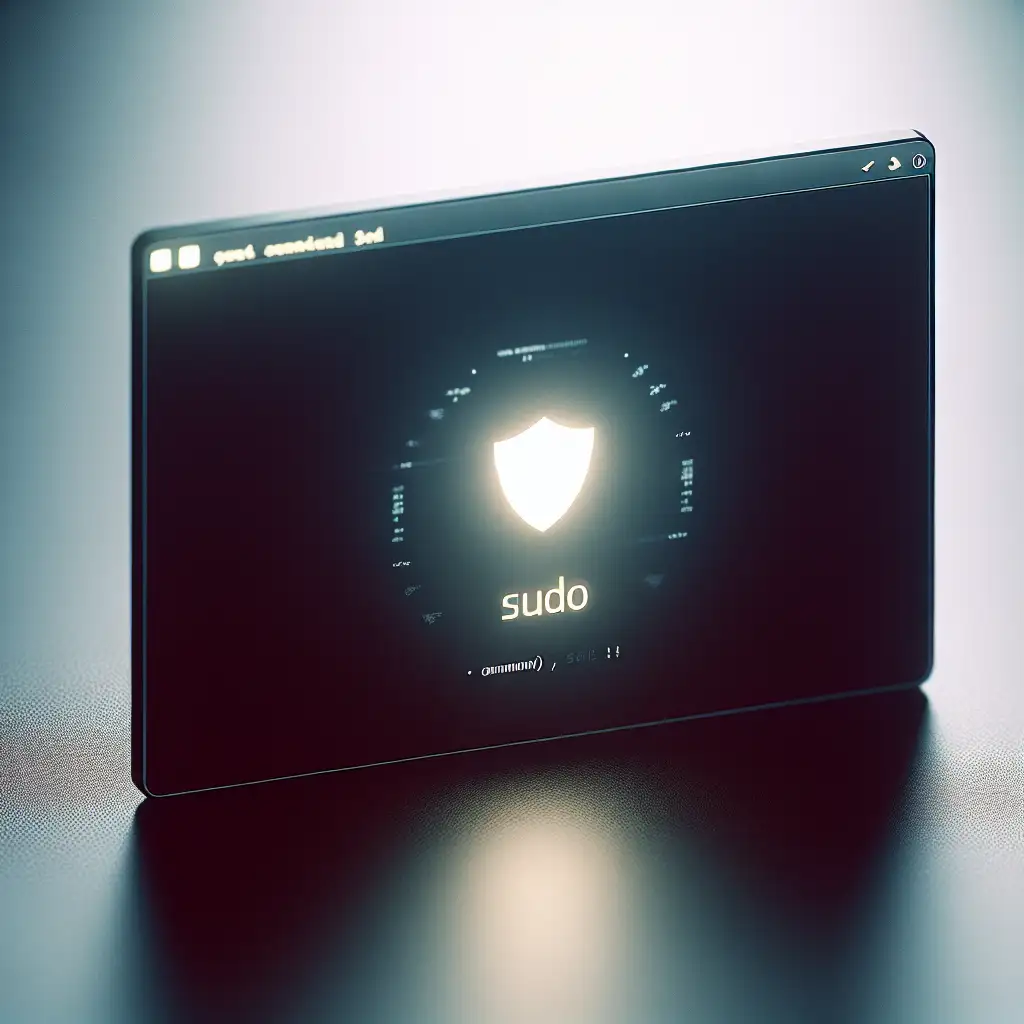Mastering Sudo: The Art of Elevated Command Control
Root privileges: sometimes necessary, always hazardous. Sane system administration leverages sudo for constrained, auditable privilege escalation—reducing blast radius and improving operational hygiene.
Picture a Debian server circa 12.4, multi-user, running production services. Granting users blanket root disables every safeguard. Accountability, audit trails, privilege minimization—lost. Instead, configure sudo with intent, and you gain tight control without bottlenecking workflows.
Principle: Why Not Just Use Root?
Direct root access (any shell—be it via su -, SSH, or console) exposes the entire system to accidental or malicious changes. Contrast this with sudo:
- Granular command delegation via
/etc/sudoers - Per-command audit trails (
/var/log/auth.logon Debian-based distros) - Ephemeral privilege: Scope can be limited to single commands, with automatic session expiry (
timestamp_timeout) - Strong authentication: Only user’s own password required (with optional multi-factor in enterprise setups)
Note: Exploitable misconfigurations in sudoers can be as bad as root shells. Principle of Least Privilege still applies.
Core Usage Patterns
To update software repositories as a non-root admin (classic Debian/Ubuntu):
sudo apt-get update
Prompted for your (non-root) password, not root’s. After 5 minutes idle, password cache expires (/etc/sudoers: Defaults timestamp_timeout=5 by default).
Chaining: To update and upgrade non-interactively (ideal for automation):
sudo sh -c 'apt-get update && apt-get upgrade -y'
Running as a specific user, e.g. interacting with PostgreSQL as postgres:
sudo -u postgres psql
Practical tip: Always specify the target user explicitly (-u), never implicitly trust default behavior on bespoke systems.
Editing System Files: Avoid Direct Root Write
Old habits: sudo nano /etc/hosts
Better:
sudoedit /etc/hosts
How it works:
- Copies target to a temp file owned by your user
- Launches
$EDITOR(defaults tovi, can be set per account) - On save, writes back as root
Edge: If your editor crashes,/etc/hostsisn't corrupted.
Configuration: Grant or restrict sudoedit in /etc/sudoers. Minimizes risk from misbehaving editors or partial saves.
Sudoers File: Controlled Delegation
Edit carefully. Syntax errors can render all privilege escalation impossible.
Preferred method:
sudo visudo
This will lock the file and syntax-check it upon write.
Scoping Example:
Restrict user bob to restarting Apache only—no general root:
bob ALL = (root) NOPASSWD: /bin/systemctl restart apache2.service
- Needs full binary path (
/bin/systemctl, not justsystemctl—always check withwhich) NOPASSWDflag disables password prompts for this command; omit for stricter workflows.
Group Control:
Managing several junior admins?
%webops ALL = (root) /usr/bin/journalctl -u apache2.service
All users in group webops get targeted access, and management scales.
Aliasing:
For complex delegations:
Cmnd_Alias APACHE_MGMT = /bin/systemctl restart apache2.service, /bin/systemctl status apache2.service
bob,alice ALL=(root) APACHE_MGMT
Typical Pitfalls & Trade-offs
- Trying to edit
/etc/sudoersdirectly withnanoorvim: Risk permanent lockout. Always usevisudo. - Omitting absolute paths: Sudoers doesn’t do $PATH lookups;
/bin/ls≠ls. - Too broad permissions:
bob ALL=(ALL) ALLis not much better than root. Causes untraceable troubleshooting headaches later. - Session shells:
sudo -iorsudo su -gives a root shell.- Useful for batch work, but increases risk for unintended persistent changes.
- Avoid as a default workflow. Prefer predetermined single commands.
- Shared accounts or password reuse: Defeats sudo's audit function.
Behavior Across Distros
- On Debian/Ubuntu, authorized sudoers are usually in
sudogroup. - On CentOS/RHEL, it’s typically
wheel. - Defaults and prompts, including
lectureandtimestamp_timeout, may differ. Check/etc/sudoersand/etc/sudoers.d/.
Excerpt from /var/log/auth.log after a sudo command:
Jun 11 09:41:05 prod-server sudo: alice : TTY=pts/0 ; PWD=/home/alice ; USER=root ; COMMAND=/bin/systemctl restart apache2.service
Enables post-mortem tracing—a huge plus during post-incident root cause analysis.
Non-obvious Tips
- Limiting environment inheritance:
By default,sudopreserves a safe subset of environment variables.
For specialized workflows (e.g., software installers), use:
But—risk of slippage. Never combine wide environment with loose sudoers rules.sudo -E <command> - Running non-interactive scripts:
Usesudo -nto avoid password prompt in automation. Returns error if permissions insufficient. - Backup sudoers before changes:
Technically obvious, rarely practiced:sudo cp /etc/sudoers /etc/sudoers.$(date +%Y%m%d-%H%M%S).bak - Sudo plugin modules:
Enterprise deployments might layer RBAC viasudoplugin modules (seesudo_plugin(8)).
Caveat: Plugins can silently break with sudo upgrades, check after major system updates.
Sudo Isn’t a Silver Bullet
Privilege escalation policies are only as good as their architecture. Combine sudo with:
- Principle of Least Privilege (PLP)
- User-specific logs and alerts (OSSEC, auditd)
- Revocation protocols for employee offboarding or compromised credentials
Known Issue: Some legacy applications break when run under sudo due to environment or PAM discrepancies. In these cases, investigate sudoers’s env_keep, or consider containerization as mitigation.
Summary
Sudo, configured correctly, transforms “just another utility” into both a defensive barricade and an operational enabler.
Default settings are rarely ideal—iterate and test. Grant as little as possible, favor explicitness over convenience, review /var/log/auth.log regularly, and always back up before changes.
Further reading:
man sudo,man sudoers,man visudo- Project policy: https://www.sudo.ws/
Side note: If you’re automating initial cloud VM bootstrapping (e.g., via Ansible or cloud-init), pre-populate /etc/sudoers.d/ snippets for account roles—avoids races, preserves auditability, handles scale.
Sudo is a tool. Your security posture is a practice.