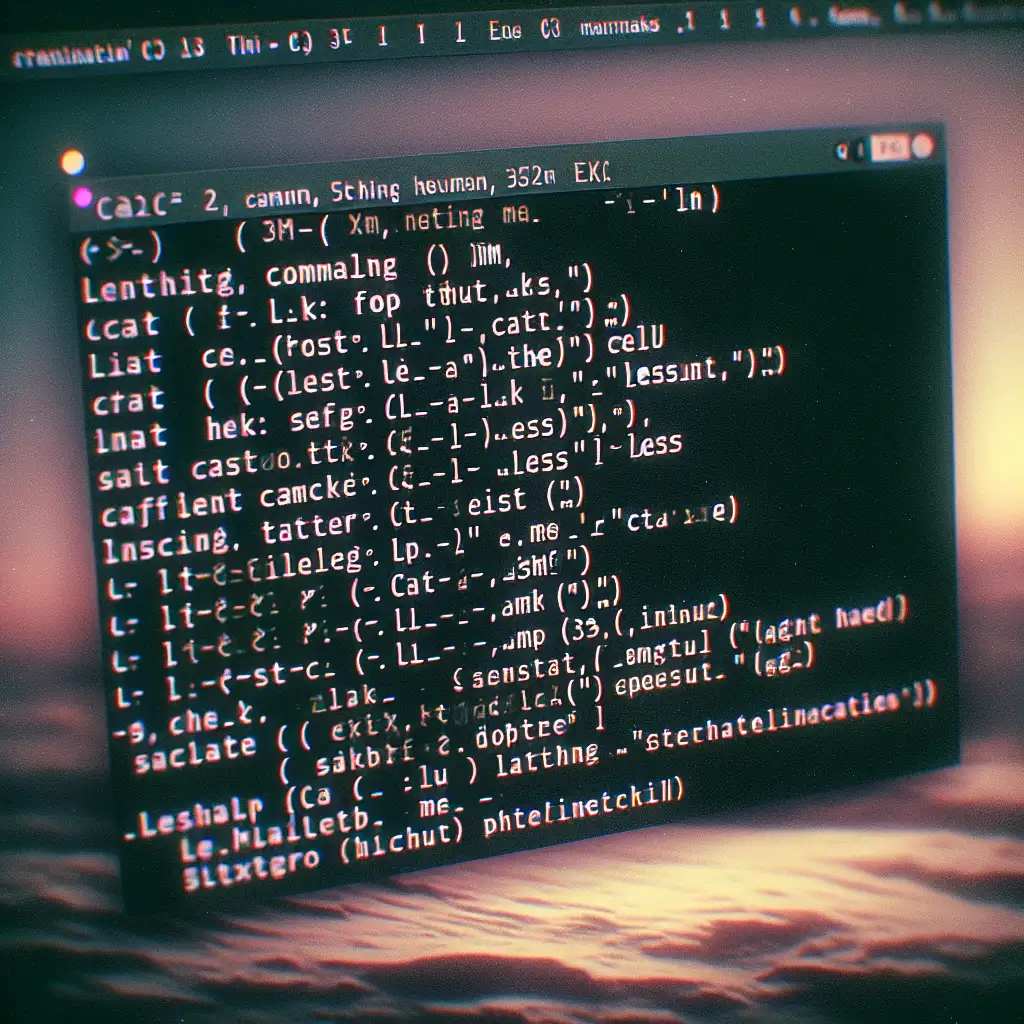Mastering File Access: Efficient Methods to Open and Read Files in the Linux Terminal
Direct file access from the Linux terminal remains fundamental for engineering workflows: server triage, log analysis, and configuration management. Terminal-based interaction routinely eliminates GUI overhead—and, under SSH, it's often the only option.
Consider a scenario: Apache returns repeated 500 errors. Rather than fetching logs over SFTP and opening them in a graphical editor, experienced operators extract critical context in seconds:
tail -n 50 /var/log/apache2/error.log | grep 'CRITICAL'
Why terminal-based access matters:
- Performance—no resource-heavy editors, especially during remote troubleshooting.
- Scriptability—one-liners plug into CI pipelines or deployment scripts.
- Availability—minimal dependencies on headless servers.
- Precision—target specific file regions rather than entire contents.
Bread-and-Butter File Access Tools
1. cat — Raw Output, No Filters
Suitable for small files (e.g., under ~2k lines), cat prints file content without adornment.
cat /etc/hosts
For merged outputs:
cat part1.conf part2.conf > combined.conf
Gotcha: Dumping multi-megabyte logs with cat is rarely useful; output scrolls past the buffer and is effectively lost.
2. less — Navigable Paged Viewing
Interrogate config files or logs interactively:
less /var/log/syslog
- Scroll: arrows, PgUp/PgDn.
- Search:
/pattern - Exit:
q
Performance note: less streams content and consumes minimal RAM, regardless of file size. On a 2GB log, startup is still instant.
3. head / tail — Bounded Inspection
Initial or final segments only.
head -n 20 /etc/httpd/conf/httpd.conf
tail -n 30 /var/log/mysql/error.log
Dynamic tailing (real-time logs):
tail -F /var/log/secure
Difference: Use -F over -f for rotated logs; it handles inode changes after log rotation (tail: file truncated warnings are avoided).
4. Terminal Editors: nano, vim, and the Rest
When reading alone isn’t enough, in-terminal editors are default:
| Editor | Use Case | Invocation Example |
|---|---|---|
| nano | Quick, single-file edits (minimal learning curve) | nano /etc/hosts |
| vim | Highly efficient for repeated/complex tasks | vim /etc/ssh/sshd_config |
Note: Vim v8+ is nearly ubiquitous on modern distributions (Debian ≥9, CentOS ≥7). For air-gapped hosts, beware missing features in “vim-tiny”.
5. file — Don’t Assume Text
Blindly opening unknown files is a rookie mistake. Use file to check:
file /var/backups/config.tar.gz
# Output: config.tar.gz: gzip compressed data, from Unix, original size 15782
Non-ASCII or binary output in terminal editors often results in corrupted display and control character noise.
Cross-Tool Layering for Real Problems
You need to extract the last 200 lines of an Nginx log, search for 502s, and review interactively:
tail -n 200 /var/log/nginx/error.log | grep '502' | less
Or, for forensics, you want the timestamp and offending process from journal logs:
journalctl -u docker | grep 'fail' | cut -d' ' -f1,2,11-
Non-Obvious Toolchain Tips
-
Persistent Monitoring: With
less +F, mimictail -fbut with interactive search. -
Remote File Inspection via SSH:
ssh user@host "head -n 50 /var/log/messages" -
Binary File Guardrail: If
filereportsELF 64-bit LSB executable, opening withlesswill garble the terminal. Recover withresetif your $TERM gets trashed.
Key Command Reference
| Command | Primary Role | When to Use |
|---|---|---|
cat | Output entire file | Small files; data joining |
less | Page through large files | Logs, configs, streaming large text |
head, tail (-F/-f) | Start/end of files, monitor | Quick previews, live logs |
nano, vim | Edit files | Require changes, formatting |
file | Type inspection | Unknown or suspected binary files |
Terminal-centric file access is both an efficiency gain and a survival skill for real-world Linux operations. The command set is compact, but chains intelligently: combine for complex queries without leaving the shell. For scenarios requiring further parsing—such as extracting fields from structured logs—add awk or sed inline.
Known Issue: Sometimes, file permissions (EACCES) or SELinux can block even basic viewing. Always verify with ls -l and getenforce if access fails unexpectedly.
For advanced workflows—integrating inotifywait for real-time triggers, or handling UTF-8 versus legacy encodings—specialized approaches exist, but these basics remain foundational.