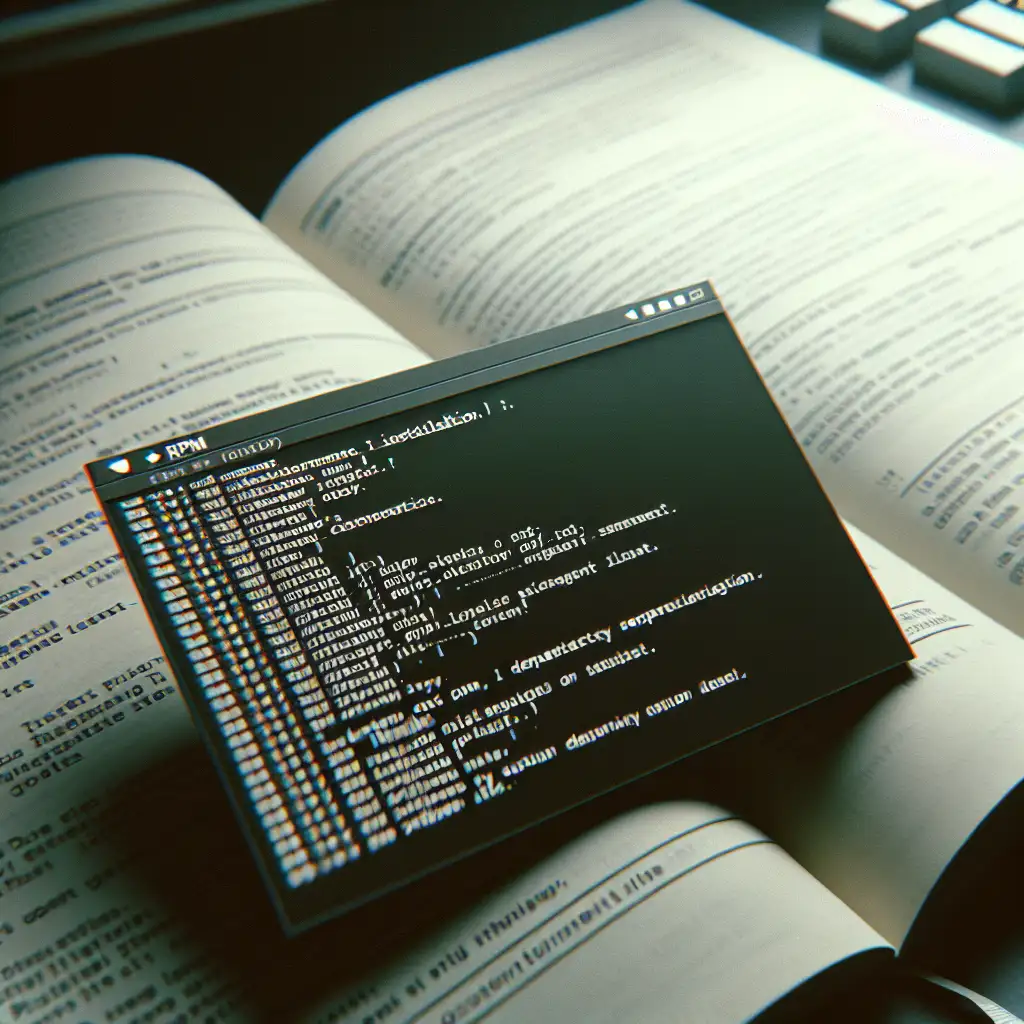Mastering RPM Installation: Pragmatic Strategies for Red Hat-Based Systems
Mismanaged RPM installations commonly trigger unstable deployments, dependency hell, or configuration drift. When rolling application updates across RHEL 7/8 nodes or maintaining legacy CentOS infrastructure, you need more than a single-line command.
Below: command syntax, gotchas, and tested workflows for robust RPM management on enterprise Linux.
The RPM Package Format
RPM ("Red Hat Package Manager") packages wrap binaries, configuration, version metadata, scripts, and dependency manifests into a single distributable file. Used across RHEL, CentOS, Fedora, Oracle Linux, and derivatives. Example RPM filename:
postgresql-server-14.9-1.el8.x86_64.rpm
postgresql-server: Package name14.9-1.el8: Version and release, built for EL8x86_64: Architecture
Package Preflight: Inspect and Prepare
Before any install, inspect what you’re about to deploy. Too often, an unexamined RPM puts critical systems at risk.
rpm -qpi postgresql-server-14.9-1.el8.x86_64.rpm
- Reveals summary, version, build date, and signature status.
rpm -qlp postgresql-server-14.9-1.el8.x86_64.rpm | grep /etc
- Find config files or analyze install paths.
rpm -q postgresql-server
- Detects if package (any version) already exists — essential before upgrades.
The Classic Trap: RPM Ignores Dependencies
Direct installation with rpm -i package.rpm will error out if libraries or required packages are missing:
error: Failed dependencies:
libpq.so.5()(64bit) is needed by postgresql-server-14.9-1.el8.x86_64
This offers zero remediation or hints beyond the raw dependency name.
Proper Workflow: Use yum/dnf Frontends for Dependency Resolution
On modern Red Hat-family distributions (CentOS 7/RHEL 7: yum; RHEL 8, Fedora: dnf), leverage the package management frontends.
| Platform | Command Syntax |
|---|---|
| CentOS 7, RHEL 7 | sudo yum localinstall ./package.rpm |
| Fedora, RHEL 8, Rocky Linux | sudo dnf install ./package.rpm |
Note: Always use ./ to specify a local file, preventing repository lookups for the filename.
These tools pull missing dependencies from configured repositories. Critically, if your system uses custom/private RPMs, ensure internal repositories are reachable. Offline servers will fail unless all dependencies are pre-staged.
Signature Verification and GPG Trust Chain
Security-conscious deployments should always verify package signatures:
sudo rpm --import /etc/pki/rpm-gpg/RPM-GPG-KEY-redhat-release
sudo rpm -K postgresql-server-14.9-1.el8.x86_64.rpm
- Look for
pgpin signature line for a valid signature. - Gotcha: Packages from third-party or bespoke vendors often aren't signed. Evaluate risk accordingly.
Upgrades and Rollback
To replace an existing package with a newer RPM, use:
sudo rpm -Uvh postgresql-server-14.9-1.el8.x86_64.rpm
-Uupgrades if present, installs if not.
Alternatively, for full dependency management:
sudo dnf upgrade ./postgresql-server-14.9-1.el8.x86_64.rpm
Known issue: If downgrade is attempted (installing an older version), use --oldpackage with rpm. yum/dnf refuse to downgrade by default.
Removal, Inspection, and Recovery
-
Remove a package:
sudo rpm -e postgresql-serverBeware: This does not remove dependencies installed alongside, only the named package.
-
Extract files from an RPM without installation (for analysis or to recover configurations):
rpm2cpio postgresql-server-14.9-1.el8.x86_64.rpm | cpio -idmv -
Repair a corrupted RPM database (common after abrupt power loss on old systems):
sudo rpm --rebuilddb
Pro Tips & Non-Obvious Pitfalls
- Always test custom RPMs in a non-production clone first; poorly constructed spec files can overwrite critical system directories (seen this more than once).
- Use
dnf history listandyum historyto audit past package operations. This assists in rollback or RCA after a failed upgrade. - Environment: On air-gapped nodes, dependency resolution with
yum/dnfmay require manually mirroring upstream repos viareposync. Otherwise, evenlocalinstallcan result in dependency dead-ends. - RPM supports
--testfor dry-run installation:
Useful for preflight validation in CI pipelines.sudo rpm -Uvh --test *.rpm
(Partial) Visual: Upgrade Path
[old.rpm (installed)] ---> [rpm -Uvh new.rpm] ---> [new.rpm (active)]
|----------(if --oldpackage, allows roll-back)----------|
Summary Table: Commands Reference
| Action | Command Example |
|---|---|
| Install w/ deps | sudo dnf install ./pkg.rpm |
| Install w/o deps | sudo rpm -ivh pkg.rpm |
| Check signature | rpm -K pkg.rpm |
| Verify contents | rpm -qlp pkg.rpm |
| Remove | sudo rpm -e pkgname |
| Extract files | `rpm2cpio pkg.rpm |
| Repair DB | sudo rpm --rebuilddb |
RPM management in production isn’t fire-and-forget. Deploy with deliberate checks and leverage the right tools for dependency tracking and auditability. If you hit an obscure error or see unexpected file overwrites, start by checking the RPM spec scripts and use extraction to examine their effect. There’s always one more edge case.