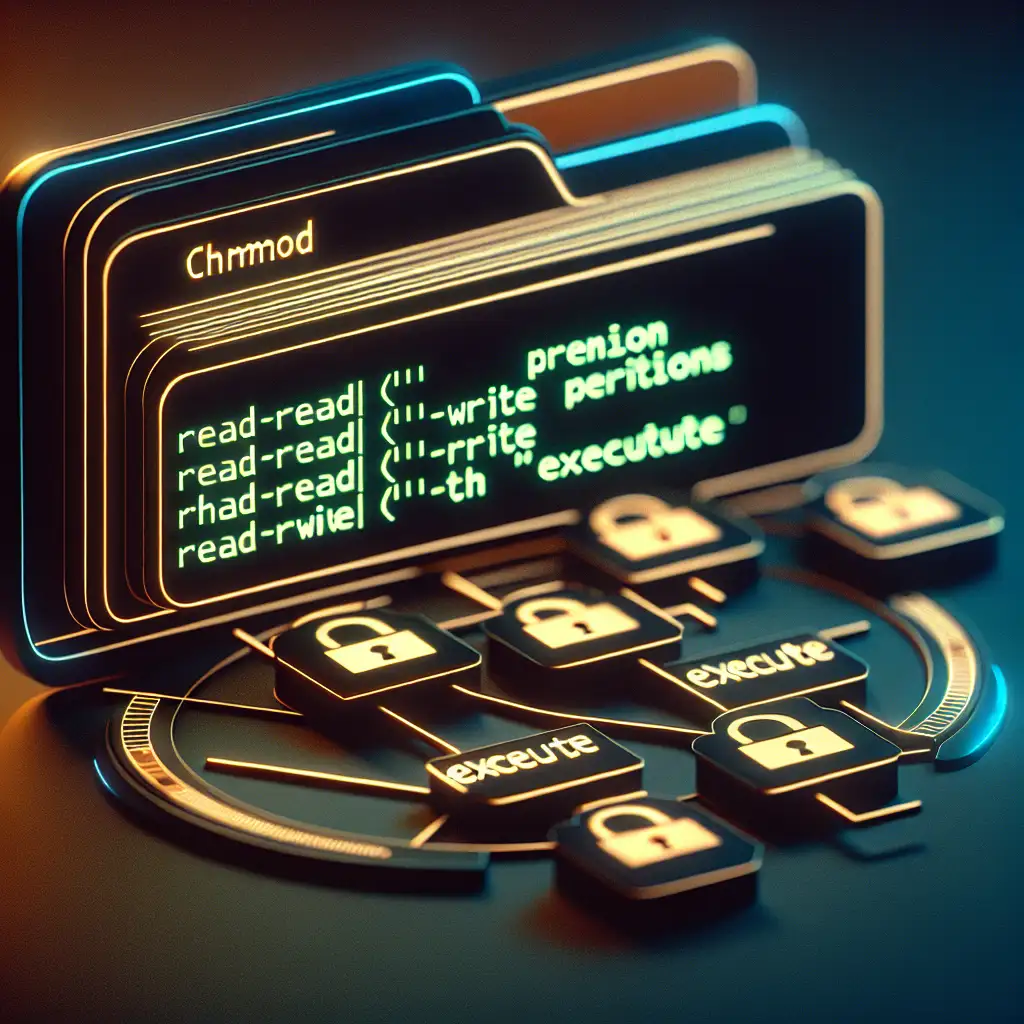Mastering chmod: Setting Precise Permissions for Secure Linux Systems
File and directory permissions are the first line of defense in Linux multi-user environments. One careless chmod and you either expose private application secrets or break your build pipeline by locking out legitimate processes. No alert, just headaches: Permission denied at 2 a.m., or worse, an unnoticed data leak.
Understanding the Permission Model
Three sets: user (owner), group, others. Each may have:
r(read)w(write)x(execute)
Permissions impact not just file access, but also software behavior:
$ ls -l /usr/local/bin/deploy.sh
-rwxr-x--- 1 deploy ops 2387 Jun 11 00:06 /usr/local/bin/deploy.sh
Above: owner can read/write/execute, group can read/execute, others blocked. A least-privilege default.
Why Not 777?
It’s tempting:
chmod 777 /srv/tmp/*
Suddenly, nobody is blocked. Unfortunately, nobody is protected, either. Even 777 on a harmless temp folder can create escalation vectors for exploits (see CVE-2021-3156 for a notorious example). Critically, permissions are both a convenience and a responsibility.
Symbolic vs Numeric Modes
Both approaches are valid; pick based on clarity.
Symbolic
Set or alter permissions in a human-readable way:
u(user),g(group),o(others),a(all)- Operators:
+(add),-(remove),=(set exactly)
chmod g+w,o-r config.yaml # Grant group write, remove others' read
chmod u=rw,go= /etc/secret # Owner can read/write, nobody else allowed
For complex updates with frequent tweaks, symbolic is less error-prone.
Numeric (Octal)
Direct and compact, preferred for automation and scripts.
| rwx | Value |
|---|---|
| r-- | 4 |
| -w- | 2 |
| --x | 1 |
Calculate per entity:
- 7:
rwx - 6:
rw- - 5:
r-x - 4:
r--
chmod 750 /opt/data
# Owner: all, group: read/execute, others: none
Numeric is concise for bulk updates — but easy to miscalculate under stress.
Real-World Scenarios and Gotchas
1. Protecting Configuration Files
# PostgreSQL 14 expects config mode 600 on secrets
chmod 600 /etc/postgresql/14/main/server.key
File with looser permissions triggers:
FATAL: private key file has group or world access; permissions should be u=rw (0600) or less
Always verify:
ls -l /etc/postgresql/14/main/server.key
2. Collaborative Code Directories
Shared dev folder:
- Owners and group (
devteam) get all access. - Others: none.
chown -R alice:devteam /srv/devproject
chmod -R 2770 /srv/devproject
SetGID (2xxx): new files inherit group automatically — consistency for collaboration.
3. Scripts That Only the Owner Should Run
You want a cron-deployed script, unreadable to others. The mistake:
chmod 700 /usr/local/bin/deploy.sh
That’s readable to owner, not only executable. If you genuinely want "owner execute only" (rare):
chmod 100 /usr/local/bin/deploy.sh
But consider whether this breaks text editors that require read for syntax highlighting.
Special Permission Bits (Advanced Use)
- SetUID (
chmod 4750 bin): runs as file owner, not caller — needed rarely. Only if you trust the binary. - SetGID (
chmod 2755 dir): files created in dir inherit group. Essential for shared workspaces. - Sticky bit (
chmod +t /tmporchmod 1777 /tmp): users can remove only their files, typical on/tmp.
Quick diagnostic:
ls -ld /tmp
# drwxrwxrwt 10 root root 4096 Jun 11 03:55 /tmp
t indicates sticky bit.
Recursive Permissions: Use With Extreme Caution
One wrong chmod -R and you inherit hours of rework. Not all files and dirs require the same permissions (.ssh keys, executable binaries, config dirs). Script granular updates or use find:
find /opt/project -type d -exec chmod 2750 {} \;
find /opt/project -type f -exec chmod 0640 {} \;
Only directories get setgid, files get restrictive read/write.
Subtle Tips from the Trenches
- Files created by users mirror
umask. Checkumaskdefaults before scripting permission fixes. - Many editors (e.g., Vim) create temporary swap files with
-rw-------. This can break sharing if not accounted for. - Backups can change permissions (especially with
rsync --perms). Validate after restores. - For CI/CD, check that container build systems (like Dockerfiles with
COPY) do not weaken intended file modes.
Key Takeaways
- Avoid global
777; grant only what is needed. - Symbolic modes offer clarity; numeric fits scripts.
- Test permission sets with all relevant accounts, not just root.
- Special bits (
setuid,setgid,sticky) are powerful — and easy to misuse.
Occasionally, you’ll have to trade between slightly broader permissions and system usability—but never make that trade blindly.
Encountered a tough chmod situation with layered containers, package managers, or legacy code? Share your example below.