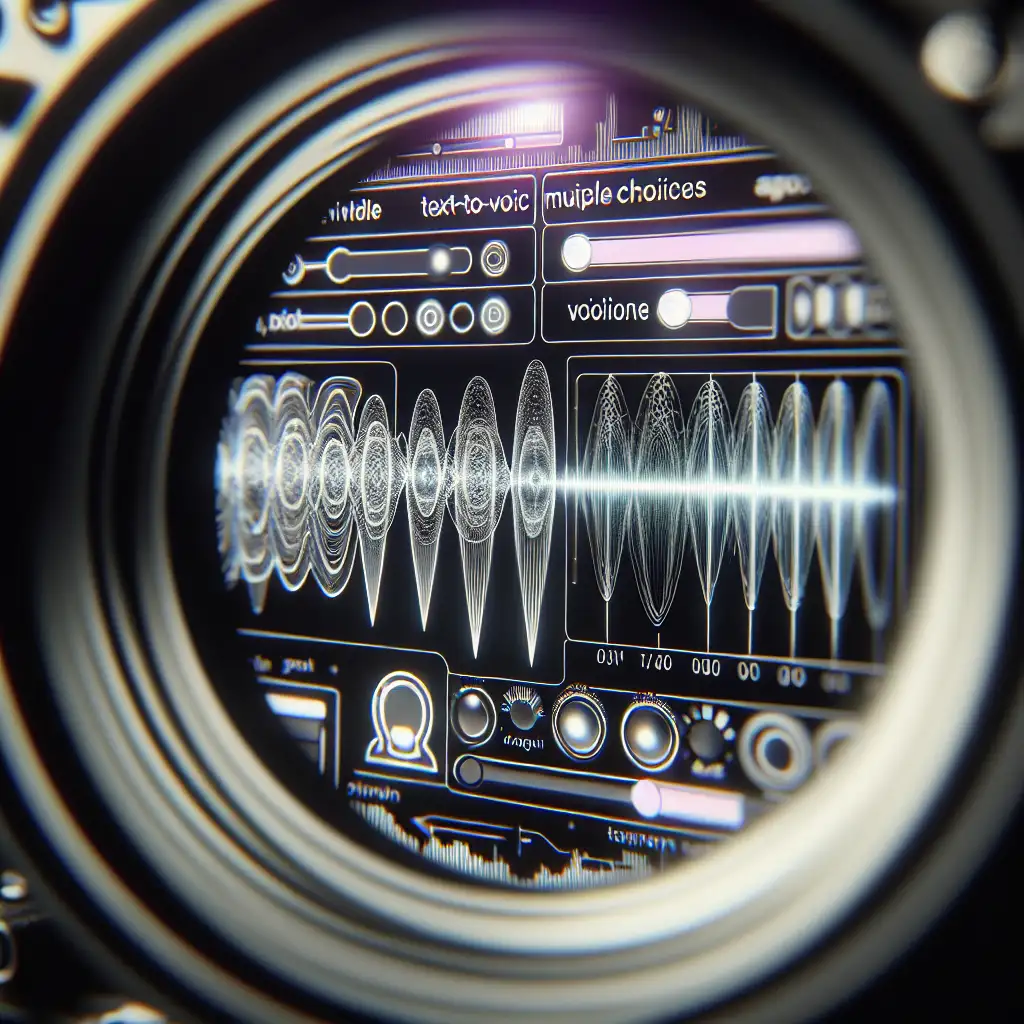Google Cloud Text-to-Speech: Engineering Better Synthetic Voices
Synthetic speech underpins many production systems—IVRs, accessibility features, conversational agents. Yet, “working” TTS is rarely enough. Poor prosody or mechanical delivery can alienate users, especially when nuance and emotional undertones are critical.
Below, a practical guide focused on extracting the most from Google Cloud’s Text-to-Speech (TTS) and its voices, based on hands-on deployment experience.
Practical Context: Why Voice Quality Matters
Consider a scenario: a healthcare assistant reads lab results aloud. Incorrect pacing or monotone delivery can undermine comprehension or even seem insensitive—subtle, but users notice. Naturalness and targeted emotion in speech directly impact user experience and retention. Data from accessibility studies routinely shows engagement drops by 30–40% when synthetic speech feels unnatural.
Out of the box, Google Cloud TTS offers:
- 200+ voices
- 50+ languages & variants
- Two synthesis types: Standard, Wavenet (neural)
- Full support for SSML for explicit prosody control
Yet, using default settings yields results resembling legacy IVR—barely sufficient outside proof of concept.
Minimal Integration: API Setup and Baseline
After enabling texttospeech.googleapis.com in a Google Cloud project (ensure IAM roles include roles/texttospeech.admin), install the library:
pip install google-cloud-texttospeech==2.14.1
Note: Compatibility breaks occasionally between major versions.
Typical usage to generate an MP3:
from google.cloud import texttospeech
client = texttospeech.TextToSpeechClient()
synthesis_input = texttospeech.SynthesisInput(text="Testing synthetic voices in production environments.")
voice = texttospeech.VoiceSelectionParams(
language_code="en-US",
name="en-US-Wavenet-D"
)
audio_config = texttospeech.AudioConfig(
audio_encoding=texttospeech.AudioEncoding.MP3
)
response = client.synthesize_speech(
input=synthesis_input, voice=voice, audio_config=audio_config
)
with open("result.mp3", "wb") as f:
f.write(response.audio_content)
Result: correct pronunciation, but predictable monotone cadence.
Choosing a Voice: Trade-offs & Sampling
- Standard voices: Legacy parametric models. Smaller, lower latency, but lack expressiveness.
- Wavenet: Modern neural synthesis. Higher fidelity, rich intonation, larger compute cost (~2.4x API quota vs. standard). Recommended for any production use where nuance matters.
Sample all voices programmatically to avoid overfitting your test cases:
voices = client.list_voices()
[w for w in voices.voices if "Wavenet" in w.name]
Gotcha: Some locales (e.g., en-IN) lack Wavenet equivalents; fallback and inform stakeholders.
SSML: Prosody, Pauses, and Emphasis
The real lever for naturalness is SSML. Without it, output remains rigid.
Key SSML operators:
<prosody>– adjusts pitch, speaking rate, volume<break>— inserts timed pauses (up to 10s, increments of 10ms)<emphasis>— slightly alters delivery<phoneme>— forces custom IPA pronunciation, rarely needed but crucial for product names or acronyms
Example: Emotional context in a confirmation prompt
<speak>
<prosody pitch="-10%" rate="92%">
I'm sorry, your request cannot be completed.
</prosody>
<break time="400ms"/>
<prosody pitch="+10%" rate="105%">
Would you like to try again?
</prosody>
</speak>
In Python:
ssml = """<speak>
<prosody pitch="-8%" rate="92%">Order failed.</prosody>
<break time="500ms"/>
<prosody pitch="+5%" rate="108%">Would you like help?</prosody>
</speak>"""
synthesis_input = texttospeech.SynthesisInput(ssml=ssml)
Known issue: Certain characters (notably & and unescaped <) will throw 400 INVALID_ARGUMENT errors; sanitization is mandatory.
Fine-Tuning Table: Emotion Mapping
| Emotion | Pitch | Rate | Example SSML |
|---|---|---|---|
| Positive | +8% | 106% | <prosody pitch="+8%" rate="106%">Welcome to your dashboard.</prosody> |
| Apologetic | -6% | 89% | <prosody pitch="-6%" rate="89%">We apologize for the interruption.</prosody> |
| Alarm | +15% | 115% | <prosody pitch="+15%" rate="115%">Warning! System threshold exceeded.</prosody> |
Blindly increasing pitch and rate can cause intelligibility issues. Always re-listen on a narrowband (i.e., telephone) channel to ensure clarity.
Pronunciation Accuracy: IPA and <phoneme>
Outlier pronunciations (e.g., “Levesque”, “X Æ A-12”) benefit from IPA injection:
<speak>
Please welcome <phoneme alphabet="ipa" ph="liːˈvɛsk">Levesque</phoneme> to the call.
</speak>
Tip: Combine with <sub> for company-specific jargon.
Audio QA: Iteration & Tooling
- Always use headphones for subtle artifacts.
- Vary sample sentences; standard "Hello world" tests are misleading.
- Use Cloud SSML Tester for rapid prototyping.
- For pipeline QA, run waveform diff scripts to catch unintentional changes between releases.
Not perfect: Google occasionally tweaks models without notice—check for regression after upgrades.
Advanced Practices
-
Dialogue ROI: Alternate different voices for multi-speaker scripts:
<speak> <voice name="en-US-Wavenet-F">Welcome.</voice> <voice name="en-US-Wavenet-D">Good morning.</voice> </speak>Only works inside SSML, not plain text.
-
Voice Adaptation: If eligible, use voice adaptation to slightly tune output towards your reference waveforms (beta, not globally available).
-
Edge Processing: For realtime use-cases, cache frequent phrases offline; TTS latency varies 300–700ms per request for 2–10sec sentences.
Final Observations
Polished TTS is not plug-and-play. Iterative SSML tuning, audio QA on realistic sentences, fallback handling, and version pinning are all necessary for production-grade deployments. Invest in these details for serious accessibility, user engagement, or brand representation.
Key non-obvious tip: For “flat” sounding voices, try small negative pitch adjustments (e.g., pitch="-3%"), even for default “neutral” outputs—audibility often improves especially on low-end devices.
Sample error log (seen on incorrect config):
google.api_core.exceptions.InvalidArgument: 400 Invalid SSML provided.
Cause: Unexpected character
Double-check XML encoding and input sanitation.
Summary
Superior TTS isn’t accidental. It’s engineered—voice selection, aggressive SSML use, consistent manual review, and anticipation of edge cases. Avoid treating TTS setup as a checkbox on project plans; production voice interfaces require the same diligence as backend services.
For specific failures, version mismatches, or pipeline edge cases, feel free to submit issues or reach out via industry forums.