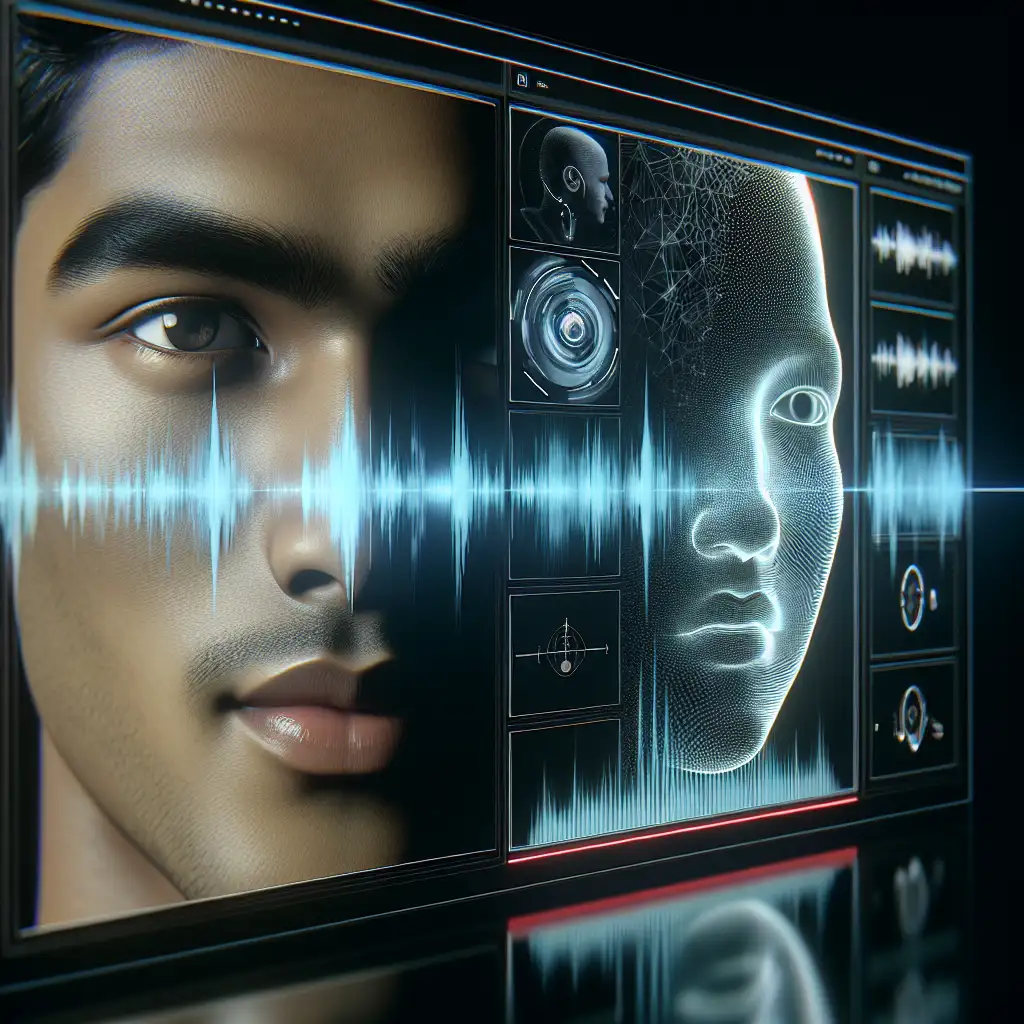Google AI Text-to-Speech: Engineering Hyper-Realistic Voices
Reliable, human-like speech synthesis is no longer a novelty; it is essential infrastructure for domains ranging from accessibility to interactive voice bots in customer service. Google Cloud Text-to-Speech (TTS)—notably with WaveNet neural voices—offers substantial customizability, but achieving genuinely natural output requires careful technical tuning. Plug-in defaults yield synthetic monotony; advanced configurations determine whether your product sounds human or falls into uncanny valley territory.
Platform Capabilities and Internals
Start by selecting the correct toolset. Google TTS, as of v1.0.4 (current stable as of Q2 2024), includes:
- WaveNet Models: Trained on hundreds of human voices, they generate raw waveform audio with nuanced inflections. Critically, WaveNet reduces the “fuzziness” and compression artifacts common to traditional concatenative synthesis.
- SSML (Speech Synthesis Markup Language, W3C v1.0): Enables precise temporal and tonal control at sentence, word, and phoneme levels.
- Voice Selection: Over 40 languages and dialects, each featuring multiple voice variants (e.g.,
en-US-Wavenet-D,en-GB-Wavenet-F). Variants differ not only in accent, but also in affect and clarity. - Custom Voice Builder: Reserved for enterprise clients via Cloud CCAI; enables the training of proprietary “voice fonts” for explicit brand or compliance needs.
SSML: Essential Controls for Prosody and Naturalness
Robotic cadence is typically the result of improper prosody—pitch, timing, and emphasis. SSML tags provide the necessary levers.
Common—and critical—SSML elements:
| Tag | Purpose | Example |
|---|---|---|
<break> | Insert precise pauses | <break time="400ms"/> |
<prosody> | Adjust rate, pitch, or volume | <prosody rate="slow" pitch="+1st">detail</prosody> |
<emphasis> | Force word/phrase attention | <emphasis level="strong">critical</emphasis> |
<phoneme> | Override built-in pronunciation (IPA or XSAMPA) | <phoneme alphabet="ipa" ph="ˈɡuːɡəl">Google</phoneme> |
<say-as> | Spell out acronyms, control reading style | <say-as interpret-as="characters">API</say-as> |
Test Case Example:
<speak>
<prosody rate="92%" pitch="+1st">
System update complete.
</prosody>
<break time="400ms"/>
<emphasis level="reduced">
Please restart to apply changes.
</emphasis>
</speak>
Note: <prosody> stacking and excessive nesting quickly produces unnatural intonation—periodically check output.
Matching Voices to Use Cases
Default to “en-US-Wavenet-D” and you’ll get the most recognizable result. However, voices like “en-US-Wavenet-F” (stronger affect, slightly brighter timbre) or “en-GB-Wavenet-B” (British RP accent) may better fit brand identity or accessibility requirements.
Known issue: Minor version upgrades occasionally shift prosody defaults for some voices; always re-audit outputs after platform updates.
Tuning Rate, Pitch, and Rhythm
Comprehensibility is context-specific: instructions demand clarity, alerts need urgency. Uniform rate and pitch quickly fatigue users.
Practical detail: To avoid TTS “run-on syndrome,” pace instructions and segment with breaks.
Examples:
<!-- Instructional: slow for clarity -->
<prosody rate="85%">Install the blue module before continuing.</prosody>
<!-- Alert: urgency via elevated pitch and speed -->
<prosody rate="115%" pitch="+2st">System warning: overheating detected.</prosody>
Trade-off: Too much tempo manipulation causes buffer lag (~150ms) for some low-power clients, especially when streaming.
Introducing Pauses and Breaths
Speech without pauses is only suitable for log parsing, not user-facing applications. Use <break> tags to structure information and prevent lexical collapse.
<speak>
<prosody rate="90%">Diagnostics complete.</prosody>
<break time="500ms"/>
Please disconnect power before servicing.
</speak>
Non-obvious tip: In medical or mindfulness applications, layering nonverbal breaths (<audio src=".../breath.mp3"/>) can facilitate trust, but synthetic breath artifacts risk destroying realism. Use with caution and only after user testing.
Handling Mispronunciation: Brand Names, Acronyms, and Region-Specific Terms
Default phoneme rendering misfires often—particularly on technical acronyms or unconventional names. <phoneme> with IPA eliminates ambiguity.
<speak>
Integration with <phoneme alphabet="ipa" ph="əˈnaːlɪtɪks">Analytics</phoneme> successful.
</speak>
Gotcha: Not all WaveNet models have full IPA coverage. Some degrade gracefully; others fallback to flat synthesis.
Practical workaround: Use IPA chart or the output of commercial dictionary APIs.
Contextual Speech Output and Personalization
Speech output should reflect user characteristics and tasks. Consider adaptive prosody—older users may prefer slower, lower-pitched narration; alarms should cut through background noise.
Implementation pattern:
def personalize_ssml(text, user_profile):
if user_profile["age"] >= 65:
return f'<prosody rate="80%" pitch="-2st">{text}</prosody>'
return text
Side note: Real-world deployments (healthcare kiosks, e.g.) highlight that “age” is only a surface proxy; cognitive load and hearing profile matter more, but Google TTS does not natively provide these hooks.
API Usage—Efficiency and Scaling
Integrate with google-cloud-texttospeech==2.14.1 via Python or REST. Prioritize:
- Proper
audioConfig: always specify encoding (MP3/WAV/OGG), preferred sample rate (24000 Hzfor most modern TTS devices). - Caching rendered audio for recurring prompts—cloud synthesis is billable per 1M characters and adds ~250ms latency per request.
- Post-process using
ffmpegif targeting legacy hardware with strict codec requirements.
Sample (Python 3.11):
from google.cloud import texttospeech
client = texttospeech.TextToSpeechClient()
input_text = texttospeech.SynthesisInput(ssml=ssml_payload)
voice = texttospeech.VoiceSelectionParams(
language_code="en-US",
name="en-US-Wavenet-D"
)
audio_config = texttospeech.AudioConfig(
audio_encoding=texttospeech.AudioEncoding.MP3,
sample_rate_hertz=24000
)
response = client.synthesize_speech(
input=input_text,
voice=voice,
audio_config=audio_config
)
with open("out.mp3", "wb") as out_f:
out_f.write(response.audio_content)
Log trace of quota error:
google.api_core.exceptions.ResourceExhausted: 429 Quota exceeded for text-to-speech.googleapis.com
Mitigation: Batch non-urgent requests, and pre-warm common utterances.
Testing with Real Listeners
Unit tests don’t catch subtle pacing errors or pronunciation oddities. In practice, deploy A/B audio variants, pause on outlier feedback.
- Does the output pass as human when played on cheap speakers?
- Are critical terms intelligible in noisy environments?
- Do pauses, rates, and inflections match demographic needs?
Iterate based on empirical findings, not only subjective review.
Key Engineering Takeaways
- SSML is non-negotiable for quality results—raw text falls short.
- Voice and prosody must be tailored for application and audience.
- Performance tuning matters: pre-cache and adjust sampling to avoid cost and latency spikes.
- Regression test after Google API changes: backward compatibility is not always perfect.
Inferior voice UX denies accessibility and damages brand trust. Skip the shortcuts—engineer every utterance.