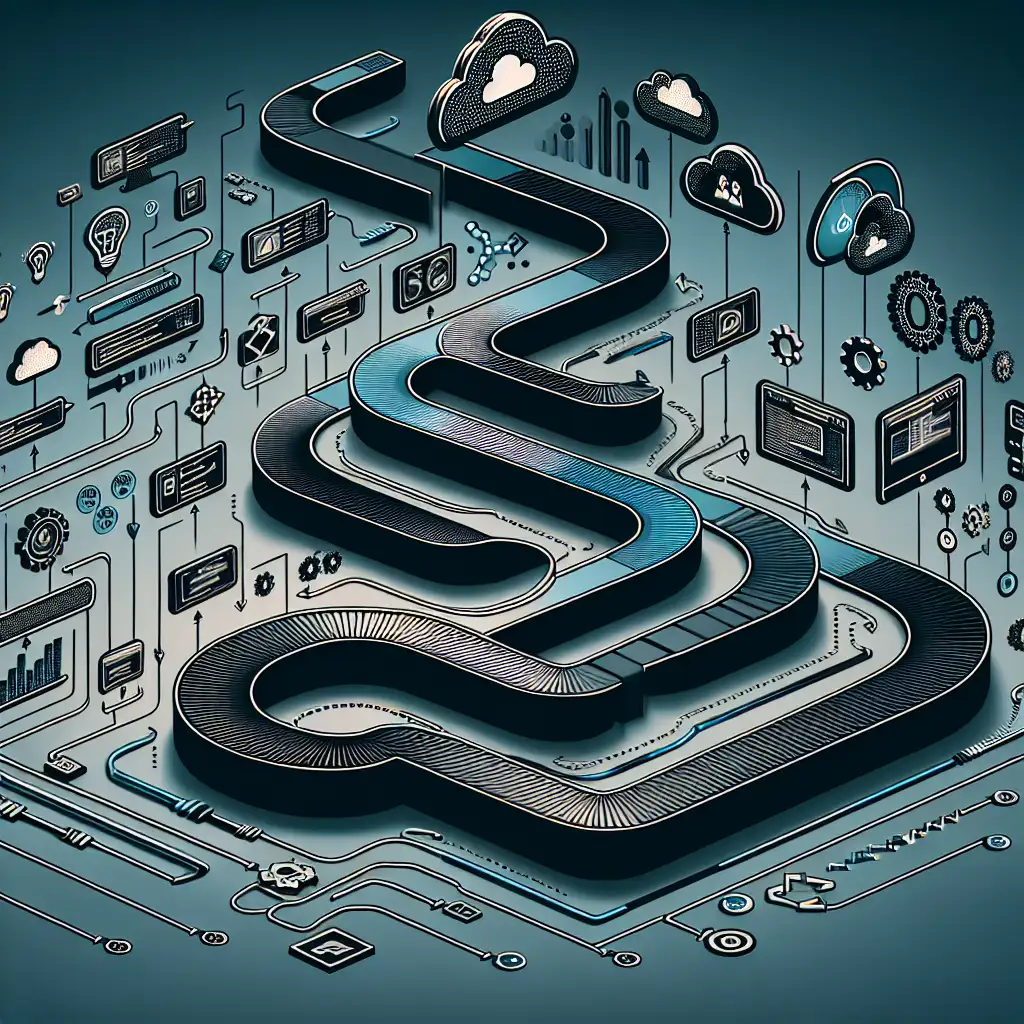Mastering DevOps: A Pragmatic Pathway with Udemy
Challenge: Your organization’s “dev” and “ops” teams ship code slower than competitors. Deployments fail, servers drift, and environments rarely match. Management asks: Why aren’t we using DevOps?
DevOps isn’t just about automation scripts thrown at legacy processes. It’s a systemic evolution. Building real DevOps competency means understanding foundational concepts, wiring up tools in the right order, and learning from practical missteps along the way. Udemy’s depth—hundreds of courses, multiple tracks per tool—floods newcomers and veterans alike.
Below: a distilled sequence, grounded in years of field experience, mapping Udemy’s strongest modules to the skills essential for rapid, reliable delivery.
Sequence for Real-World DevOps Skills
Caution: Jumping to Kubernetes or Terraform before you’ve mastered the basics will cause more harm than good. Start simple. Move in layers.
1. The Fundamentals: Process and Culture
Anchor concept: DevOps bridges organizational silos—not just with technology, but with shared accountability.
Key subjects to master:
- Differences: SDLC vs. DevOps lifecycle
- Feedback loops and flow optimization
- What “continuous” actually means (integration, delivery, deployment)
- Git as the universal source of truth (not a backup system)
- Containerization as more than light-weight VMs
Practical start:
Sketch your current change management as a sequence diagram. Where’s the bottleneck? Map proposed DevOps practices directly atop your problem points.
2. Source Control and Automation Scripting
Course anchor: Advanced Git and scripting is not optional; it’s foundational.
- Git branching models (
git flowvs. GitHub Flow) - Handling merges and intricate conflict scenarios
- Automating verification with pre-commit hooks
- Writing Bash scripts for repeatable machine state
Practice:
Take a public repository (preferably with >30 contributors). Clone, address an open issue, and submit a PR—observe the review-merge pipeline.
Non-obvious tip:
Even with cloud IDEs, local .git credential management (password vs. SSH tokens) remains a recurring pitfall, especially with multi-account setups. Familiarize yourself early.
3. Containers: Building, Sharing, Running
Recommended stack version: Docker ≥23.0, Compose ≥2.20
Key capabilities:
- Authoring secure, minimal
Dockerfiles (multi-stage builds, official vs. Alpine base images) - Passing secrets safely (use
docker-compose’s secrets—not ENV) - Volume management for stateful workloads
- Debugging “it works on my machine”:
Error response from daemon: Conflict. The container name "/app" is already in use.
Mini-project:
Containerize a Python Flask app with a Redis backend. Use Compose to wire up the stack. Persist Redis state via named volumes. Push to Docker Hub; document the process—including at least one failed build and fix.
Known issue: Docker Desktop on Windows can exhaust WSL2 memory—restart is a temporary fix, but tuning .wslconfig for RAM limits is safer.
4. CI/CD: Automating Change Delivery
Reference version: Jenkins LTS ≥2.426, or GitHub Actions
Core concepts:
- Declarative pipelines (
Jenkinsfile,.github/workflows/*) - Build matrix strategies (multi-language, multi-arch)
- Artifact management (S3 buckets, Nexus)
- Automated rollbacks on failed deployments
Pipeline snapshot:
pipeline {
agent any
stages {
stage('Test') {
steps {
sh 'pytest'
}
}
stage('Build Image') {
steps {
sh 'docker build -t myorg/webapp:${GIT_COMMIT} .'
}
}
stage('Deploy to Staging') {
when { branch 'main' }
steps {
sh './scripts/deploy_staging.sh'
}
}
}
}
Side note:
Don’t hardcode secrets. Use Jenkins Credentials Plugin or GitHub Secrets. Leaked tokens remain the most common security incident in cloud CI/CD.
5. Orchestration: Kubernetes in Practice
Don’t start with production clusters. Use kind or minikube locally, Kubernetes v1.28+.
- Understand pod lifecycle, liveness probes, autoscaling (
HorizontalPodAutoscaler) - ConfigMap vs Secret—don’t store passwords in plain YAML
- Use Helm (v3+) for templating, but inspect rendered manifests before applying:
helm install --dry-run --debug mysvc ./charts/mysvc - Upgrade paths—
kubectl rollout restart deploymentvs. Helm’supgradeflow
Practical test:
Deploy a stateful service (e.g., Postgres), ensure data persistence with a PVC. Kill pods; data should survive.
Gotcha:
RBAC misconfigurations are a leading cause of “why doesn’t this work?” errors among new users. Start with minimal privileges.
6. Infrastructure as Code: Terraform and Ansible
- Use Terraform v1.6+ for cloud deployment. Stick to official modules ().
- Organize
main.tf,variables.tf,outputs.tfper project—one state file per environment. - Store sensitive values in
terraform.tfvars(gitignore it); never commit secrets.
Example:
Provision an EC2 instance on AWS, install NGINX with Ansible post-provision. Destroy and recreate the environment with terraform destroy + terraform apply—infrastructure lifecycle should be idempotent.
Trade-off:
Terraform drift detection is imperfect—run terraform plan regularly, and always after manual console tweaks (ideally, don’t tweak at all).
Side Notes & Recommendations
- Lab > Lecture: Video alone is insufficient; always run tools hands-on against sandbox cloud accounts.
- Incremental Integration: Wire each piece together:
Git commit → CI build → Docker image → Kubernetes deploy → IaC for infrastructure. - Community Wisdom: Cross-check Udemy materials against the latest docs—some course content lags behind current best practices.
- Track Everything: Use a changelog or a devlog repo—even for labs. Details fade fast.
Summary
DevOps is a moving target—new tools, patterns, and pitfalls crop up each quarter. Rather than chasing every buzzword, focus on mastering fundamentals in source control, scripting, containerization, CI/CD, orchestration, and automation. Udemy offers depth, but the real learning happens between the assignments: debugging broken builds, fixing YAML indentation, and picking up new versions as the stack evolves.
Start with version control. Build through automation. Orchestrate at scale.
Not perfect? Fine—iterate. That’s DevOps.