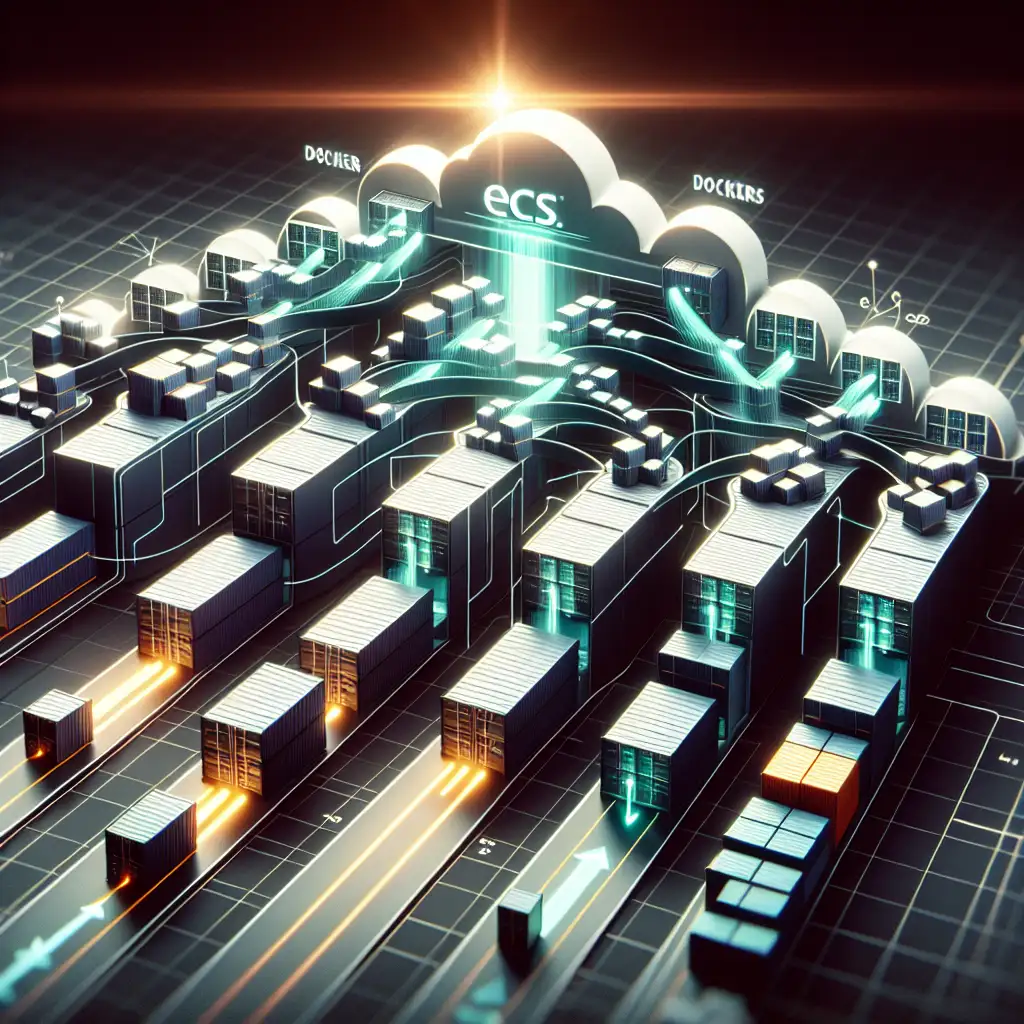How to Seamlessly Deploy Docker Containers to AWS ECS with Zero Downtime
Critical workloads demand application updates without service interruption. With modern container orchestrators like AWS ECS (Elastic Container Service)—properly paired with network load balancing and health checks—achieving zero-downtime deployments is not only feasible but operationally routine.
Eliminating Service Interruptions: Why ECS Needs a Thoughtful Rollout Strategy
An uncoordinated update process can force users through 502 Bad Gateway errors, connection drops, and stale DNS caches. Even brief downtime propagates through client-facing APIs and transactional systems—particularly under high concurrency.
AWS ECS supports blue/green and rolling update patterns natively. But off-the-shelf defaults rarely fit production constraints. Several configuration nuances—task health management, ALB/target groups, robust health probes—make all the difference between seamless delivery and a failed deploy.
Prerequisites
- AWS account with sufficient IAM privileges for ECS, IAM, ECR, ALB.
- Docker CLI ≥ 20.x and AWS CLI ≥ 2.x installed, both authenticated.
- Application code containerized (
Dockerfilepresent, health endpoint implemented). - Familiarity with Fargate (stateless workloads). [EC2 launch type has subtly different constraints—not the focus here.]
Step 1: Artifact—Build Your Container Image
Many teams deploy Node.js v14 LTS on Alpine for base efficiency. Example Dockerfile:
FROM node:14-alpine
WORKDIR /app
COPY package*.json ./
RUN npm ci --only=production
COPY . .
HEALTHCHECK --interval=30s --timeout=3s CMD wget -qO- http://localhost:3000/health || exit 1
CMD ["node", "index.js"]
Note: Adding a HEALTHCHECK here is non-optional—ECS and ALB rely on it for accurate task health statuses.
Image build and registry push (assume AWS ECR, region: us-east-1):
aws ecr get-login-password --region us-east-1 \
| docker login --username AWS --password-stdin <aws_account_id>.dkr.ecr.us-east-1.amazonaws.com
docker build -t my-node-app:01cafe43 .
docker tag my-node-app:01cafe43 <aws_account_id>.dkr.ecr.us-east-1.amazonaws.com/my-node-app:01cafe43
docker push <aws_account_id>.dkr.ecr.us-east-1.amazonaws.com/my-node-app:01cafe43
Avoid using latest tags—immutable digests or explicit versioning eliminate race conditions during coordinate rollout.
Step 2: ECS Infrastructure
Cluster Creation:
- Use Fargate launch type.
- VPC/subnets with at least two availability zones (ensures ALB high availability).
- Security group permits inbound traffic from ALB only on required ports.
Task Definition:
- Unique family per application.
- Match CPU and memory precisely to app needs—over-provisioning wastes Fargate resources (see: “Containers failed to start: RESOURCE:MEMORY”)
- Set environment vars and secrets—avoid plaintext credentials.
Minimal task definition snippet:
{
"family": "my-node-app-task",
"networkMode": "awsvpc",
"requiresCompatibilities": ["FARGATE"],
"cpu": "256",
"memory": "512",
"containerDefinitions": [
{
"name": "web",
"image": "<aws_account_id>.dkr.ecr.us-east-1.amazonaws.com/my-node-app:01cafe43",
"portMappings": [{ "containerPort": 3000 }],
"healthCheck": {
"command": ["CMD-SHELL", "wget -qO- http://localhost:3000/health || exit 1"],
"interval": 30,
"timeout": 5,
"retries": 3,
"startPeriod": 10
}
}
]
}
Service Definition:
deploymentController: ECS or CODE_DEPLOY (set to CodeDeploy for blue/green).minimumHealthyPercent: 100 (no tasks stopped before new ones are healthy).maximumPercent: up to 200 (doubles capacity briefly).- Attach to an Application Load Balancer target group (HTTP target).
Step 3: Application Load Balancer & Target Groups
- ALB listens on public TCP/443 (or 80 for non-SSL; never in production).
- ECS Service registers containers (by ENI) as ALB targets.
- Target group health check: path must resolve quickly—usually
/healthor/statusz. Return HTTP 200 only when app is fully functional (not just booted). - Health check settings:
- Matcher: 200-299
- Interval: 15s
- Healthy threshold: 3
- Unhealthy threshold: 2
- Timeout: 5s
Observe health in the ECS/ALB dashboards—if containers always appear unhealthy but respond to curl, likely a networking or subnet routing issue.
Step 4: Deployments—Rolling and Blue/Green
Rolling Updates (ECS default)
- Register new task definition (with updated image tag/digest).
- ECS service starts replacement tasks according to
minimumHealthyPercent. - ALB registers new tasks only after container health and ALB target health succeed.
- Old tasks are drained after new ones pass health.
Sample update with CLI:
aws ecs update-service \
--cluster my-prod-cluster \
--service my-node-service \
--task-definition my-node-app-task:7 \
--force-new-deployment
Monitor deployment via ECS console or:
aws ecs describe-services --cluster my-prod-cluster --services my-node-service
Gotcha: If desiredCount = 1 and minimumHealthyPercent = 100, service will "hang"—needs desiredCount >= 2 to sustain zero downtime. Vertical scaling needed during deploy.
Blue/Green Deployment (AWS CodeDeploy)
Superior when rollback and pre-production validation are mandatory.
- Define deployment group in CodeDeploy.
- Register new task set as "green"; "blue" serves live traffic.
- Traffic rerouted after health checks—canary and linear shifts supported.
- Rollback is near-instant via ALB target group swap.
Requires initial setup overhead: CodeDeploy IAM permissions, extra target group, explicit hooks for pre/post-traffic lifecycle events.
CI/CD Pipeline Integration Example (GitHub Actions)
Automated deployment is straightforward, but real-world pipelines include validation, image scanning, and post-deploy monitors.
Example pipeline:
jobs:
deploy:
runs-on: ubuntu-latest
steps:
- uses: actions/checkout@v4
- name: Login to ECR
run: aws ecr get-login-password --region us-east-1 | docker login --username AWS --password-stdin ${{ secrets.AWS_REGISTRY }}
- name: Build Docker image
run: docker build -t my-node-app:${{ github.sha }} .
- name: Push image
run: |
docker tag my-node-app:${{ github.sha }} ${{ secrets.AWS_REGISTRY }}/my-node-app:${{ github.sha }}
docker push ${{ secrets.AWS_REGISTRY }}/my-node-app:${{ github.sha }}
- name: Rewrite taskdef with new image
run: jq '.containerDefinitions[0].image = "${{ secrets.AWS_REGISTRY }}/my-node-app:${{ github.sha }}"' taskdef.json > taskdef-updated.json
- name: Register ECS Task
id: register
run: |
REVISION=$(aws ecs register-task-definition --cli-input-json file://taskdef-updated.json --query 'taskDefinition.taskDefinitionArn' --output text)
echo "REVISION=$REVISION" >> $GITHUB_ENV
- name: Deploy to ECS
run: |
aws ecs update-service --cluster my-prod-cluster --service my-node-service --task-definition $REVISION --force-new-deployment
Known issue: ECS task definition changes are eventually consistent; always add sleep or checks before expecting new tasks to be running.
Practical Notes & Recommendations
- Health checks are not a checkbox. Applications must fail fast and reliably signal unhealth. Transient errors? ECS often retries rather than rolls forward. Tune application and health endpoints accordingly.
- Avoid
latestin production images, unless you're eager to debug which SHA was deployed at 2am. - Monitor deployment event logs: ECS task events (
STOPPED,DRAINING,RUNNING) in CloudWatch have exact timestamps—helpful for root cause analysis. - Resource trade-offs: Using Fargate doubles costs briefly during deployment with
maximumPercent: 200. If cost matters, limit concurrent deployments—but be explicit about risk of service “blips.” - If in doubt, test with a small cluster and a test ALB in a non-prod account. ECS quirks (ENI IP exhaustion, ALB deregistration lag) reveal themselves immediately.
Closing Perspective
Zero-downtime deployments on AWS ECS depend less on magic features and more on disciplined configuration: precise health checks, carefully staged rollouts, and visibility into every transition. As operational complexity increases, swap in CodeDeploy blue/green for rollback hardening. For typical stateless REST apps, rolling updates—paired with immutable images and strong monitoring—are usually sufficient.
Up next? Consider canary strategies, or traffic mirroring for pre-release validation. First, however, master the ECS basics and ensure you can safely push code at a moment’s notice—your customers assume you can.
502 Bad Gateway
No one wants to see this in production logs again.