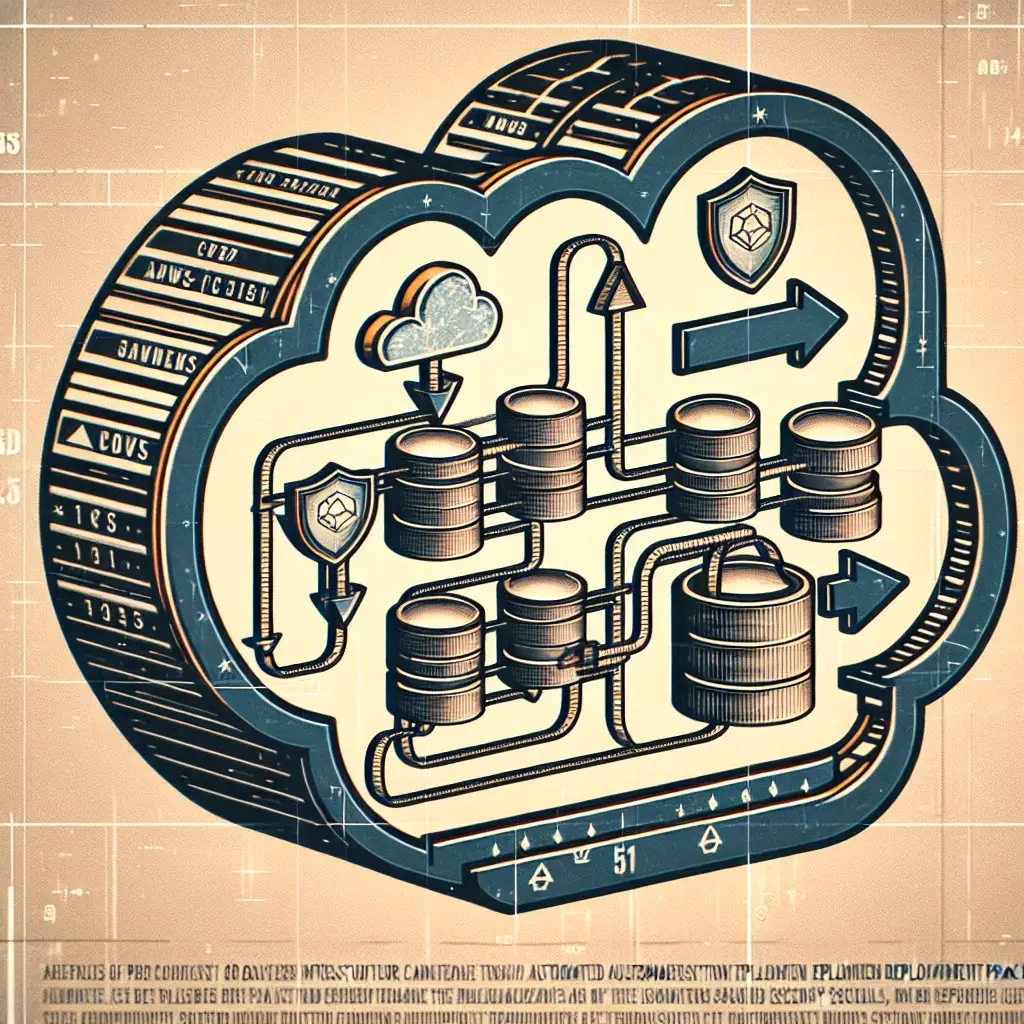Streamlining Docker Deployment to AWS: Automation and Security Beyond "It Works"
Running Docker in AWS at scale isn’t about getting containers to start. Production reliability demands automation, repeatability, and baked-in security from CI to runtime.
The Problem: "It Works" ≠ Production-Ready
Plenty of teams get as far as a working EC2 instance with docker run, then discover the missing layers—untracked deployments, image drift, unclear rollback. Downtime creeps in, exposure surfaces in a missed vulnerability, or costs balloon with inefficient resource allocation. None of these are “edge cases”—they’re defaults unless consciously addressed.
1. Platform Choice: ECS, EKS, or EC2? (Pick for Operability)
| Option | Who Should Use | Trade-Offs |
|---|---|---|
| ECS/Fargate | Small-to-midsize teams | Easiest for hands-off ops |
| EKS | Kubernetes shops | Flexibility, but higher complexity |
| EC2 w/ Docker | Legacy or custom setups | Full control, must own everything |
ECS with Fargate covers 90% of cases for greenfield projects: you deliver Docker images, AWS handles scheduling/scaling without infrastructure management. Exception: advanced workloads needing custom networking, persistent volumes, or non-standard orchestrators.
2. Build & Ship: Automating Docker Image CI/CD With AWS
Manual build/push breaks under scale. Drift happens, builds get skipped, tags mismatch; reproducibility vanishes.
Pipeline: GitHub ➔ CodePipeline ➔ CodeBuild ➔ ECR
Trigger: Any push to main
- CodeBuild runs Docker build:
Use abuildspec.ymlat the project root. Build with version pinning; for Python as an example, lock base images:FROM python:3.11.7-alpine - Tag images:
Tag by commit SHA, not justlatest:IMAGE_TAG=$(echo $CODEBUILD_RESOLVED_SOURCE_VERSION | cut -c 1-7) - Push to ECR:
Log in with:
Then push both content-addressable (aws ecr get-login-password --region $AWS_REGION | docker login --username AWS --password-stdin <acct>.dkr.ecr.$AWS_REGION.amazonaws.com$IMAGE_TAG) and floating (latest) tags.
Example buildspec.yml:
version: 0.2
phases:
pre_build:
commands:
- echo Logging in to Amazon ECR...
- aws ecr get-login-password --region $AWS_DEFAULT_REGION | docker login --username AWS --password-stdin ${AWS_ACCOUNT_ID}.dkr.ecr.${AWS_DEFAULT_REGION}.amazonaws.com
- IMAGE_REPO=${AWS_ACCOUNT_ID}.dkr.ecr.${AWS_DEFAULT_REGION}.amazonaws.com/your-app
- IMAGE_TAG=$(echo $CODEBUILD_RESOLVED_SOURCE_VERSION | cut -c 1-7)
build:
commands:
- docker build -t $IMAGE_REPO:$IMAGE_TAG .
- docker tag $IMAGE_REPO:$IMAGE_TAG $IMAGE_REPO:latest
post_build:
commands:
- docker push $IMAGE_REPO:$IMAGE_TAG
- docker push $IMAGE_REPO:latest
artifacts:
files: '**/*'
Note: Some ECR regions are not globally enabled (e.g., af-south-1); scripts must handle this.
3. Security: Mitigate Risk from Build to Runtime
Base image selection matters. Start with minimal surfaces (alpine, distroless), but test for package manager edge cases—Alpine builds occasionally break with non-upstream dependencies.
Vulnerability Scans:
Amazon ECR supports image scanning (uses Clair). Enable automatic scanning in the ECR repo configuration. Schedule periodic rescans; vulnerabilities can appear post-deploy.
Non-obvious: CodeBuild can fail due to missing build context or unauthorized Docker daemon—ensure CodeBuild’s service role has these policies:
ecr:GetAuthorizationTokenecr:BatchCheckLayerAvailabilityecr:PutImage
Secrets:
- Never copy
.envinto Docker images. - Inject secrets at runtime via AWS Secrets Manager (referenced by ECS task definition) or SSM Parameter Store.
- Validate there’s no secret oversharing by applying granular IAM to ECS task roles.
4. Deployment: ECS Fargate with Zero-Downtime Rollouts
ECS Service with Fargate launches containers with no host management. Infrastructure as code is non-negotiable for drift-free infra.
IaC Options:
- AWS CloudFormation (YAML/JSON)
- AWS CDK (TypeScript/Python)
ECS Task Definition Example:
{
"family": "app-task",
"networkMode": "awsvpc",
"requiresCompatibilities": ["FARGATE"],
"cpu": "256",
"memory": "512",
"containerDefinitions": [
{
"name": "api",
"image": "<acct>.dkr.ecr.<region>.amazonaws.com/my-app:latest",
"portMappings": [{"containerPort": 8080}],
"essential": true,
"environment": [
{ "name": "ENV", "value": "prod" }
],
"logConfiguration": {
"logDriver": "awslogs",
"options": {
"awslogs-group": "/ecs/api",
"awslogs-region": "<region>",
"awslogs-stream-prefix": "ecs"
}
}
}
]
}
Rolling Update Parameters:
Set minimumHealthyPercent: 100 and maximumPercent: 200 in the ECS Service spec for true zero-downtime. Slightly increases temporary resource usage during deploys.
Known issue:
Fargate launch may fail with RESOURCE:MEMORY errors if ECS Service desired task count exceeds VPC or subnet IP capacity. Always validate subnet allocations.
5. Observability: Logging, Metrics, and Alerts
Shipping containers is only half the battle. If you can’t see inside, you’re effectively deploying blind.
- Logs: Route all application logs to CloudWatch Logs. Use structured log output (JSON) for reliable search.
- Metrics: ECS surfaces container/task health, CPU, and memory. Instrument app-level metrics with CloudWatch custom metrics if needed.
- Alerting: CloudWatch Alarms for unhealthy tasks, high error rates, or CPU saturation. SNS (email, Slack, PagerDuty) for incident response.
- Trace: Enable AWS X-Ray on your ECS service. Useful for non-trivial latency diagnosis in distributed apps.
Side note: When scaling above ~1000 log streams, CloudWatch UI performance degrades—consider log aggregation to S3 or a third party for long-term retention.
6. Trade-Offs, Gotchas, and Optional Steps
- Image tag management: Avoid only
latest. Rollbacks with pinned SHAs are safer—use both in tandem, but deploy pinned tags. - Infrastructure drift: Always apply IaC changes via CI/CD, not manually via console.
- Cost: Fargate isolates workloads well, but won’t be the cheapest for always-on, high-throughput systems. For squeeze-the-penny per-pod cost, consider EKS with spot integration (much higher complexity).
Summary
A production-grade Docker-on-AWS deployment isn’t a checklist—it’s an ecosystem: automation from code to deploy, scanning and secrets by default, infra and deploys as code, and continuous observability. Expect to iterate. Design for rollback and visibility first, and the rest falls into place.
Tip: For strict PCI/HIPAA workloads, enable ECR repository encryption with customer-managed KMS keys—default AWS-managed is sufficient for most, but not all, compliance checks.
There’s never a single best way—only what meets your actual threat model, team skill set, and scale targets.