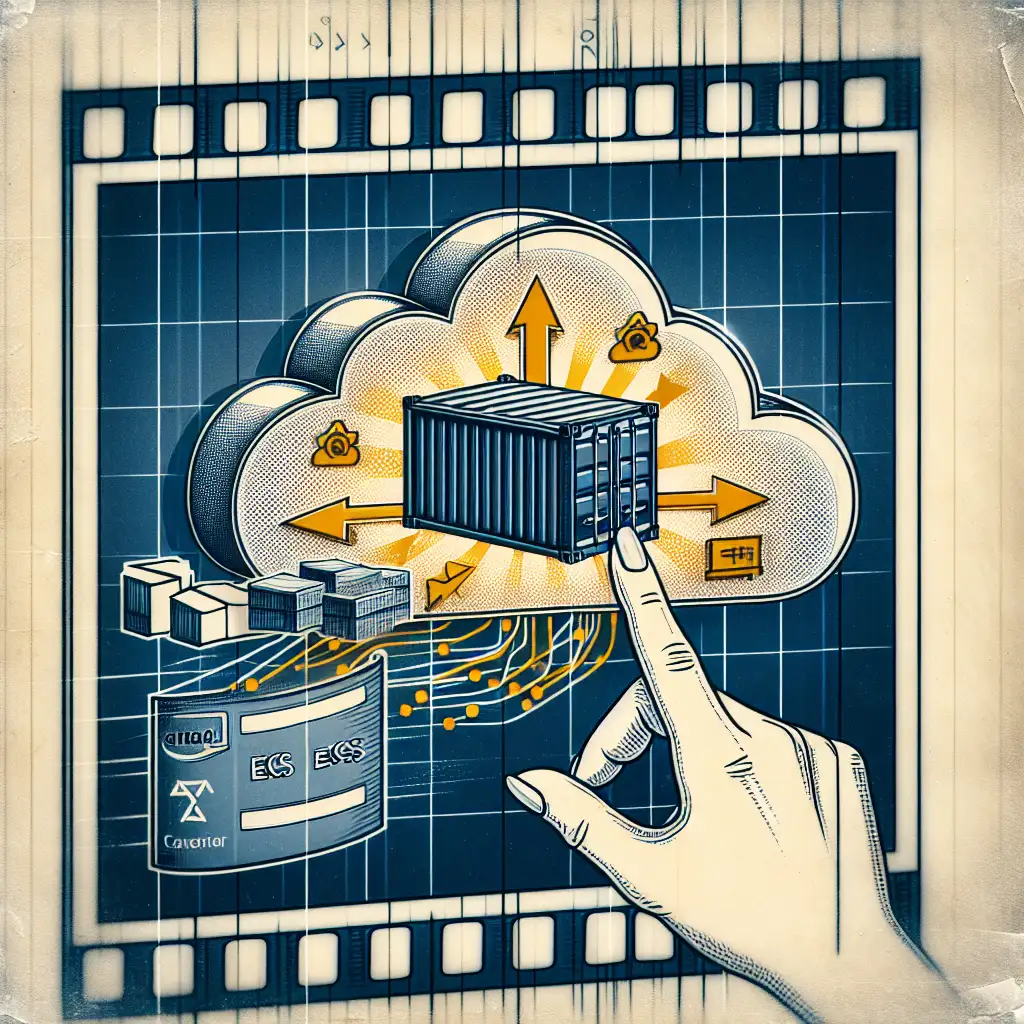Mastering Efficient Deployment: Running Your Dockerized Application on AWS with ECS and Fargate
Server management is a distraction for anyone deploying containers at scale. Elastic Container Service (ECS) paired with AWS Fargate abstracts host operations entirely—provisioning, patching, and scaling disappear, letting you treat compute as an API call.
Why ECS with Fargate?
When precise scaling and minimal maintenance overhead matter, ECS with Fargate delivers. Consider:
- No EC2 host fleet: Eliminate manual patching/OS upgrades.
- Granular Billing: Pay per vCPU-second and GB-second. Underutilized resources don’t drain budget.
- Tight AWS Integration: Service discovery, IAM task roles, load balancers, and automatic logs routing.
- Workload Portability: Deploy identical containers locally, in test, or in any other ECS-compatible environment.
Example: Containerizing a Node.js Application
Reduce surprises by solving everything locally before introducing the cloud. The following Dockerfile targets Node.js 14.x on Alpine Linux—fast startup, minimal footprint.
FROM node:14-alpine
WORKDIR /usr/src/app
COPY package*.json ./
RUN npm ci --only=production
COPY . .
EXPOSE 3000
CMD ["node", "server.js"]
Build and verify:
docker build -t myapp:1.0.0 .
docker run -it --rm -p 3000:3000 myapp:1.0.0
Check logs and ensure server.js responds. Broken locally? Don't bother shipping to cloud.
Publishing Images to Amazon ECR
Note: ECR accounts for image lifecycle policy and scan on push.
-
Create a repository:
- AWS Console → ECR → “Create repository” → e.g.
myapp-repo
- AWS Console → ECR → “Create repository” → e.g.
-
Authenticate Docker with ECR:
aws ecr get-login-password --region us-east-1 \ | docker login \ --username AWS \ --password-stdin <aws_account_id>.dkr.ecr.us-east-1.amazonaws.comAWS CLI v2 required. Older commands (
get-login) are deprecated. -
Tag and push the image:
docker tag myapp:1.0.0 <aws_account_id>.dkr.ecr.us-east-1.amazonaws.com/myapp-repo:1.0.0 docker push <aws_account_id>.dkr.ecr.us-east-1.amazonaws.com/myapp-repo:1.0.0
Gotcha: Tag collisions in ECR are silent—new push simply replaces the image. Pin tags for production.
ECS Cluster and Task Definition
Cluster creation is a single click, but real work hides in the task definition. Treat it as your deployment contract—specify CPU/memory, image, networking, secrets, and more.
1. ECS Cluster:
- “Create Cluster” → “Networking only” (Fargate).
- Name:
myapp-cluster.
2. Task Definition:
- Launch type: Fargate
- Name:
myapp-task:1 - CPU:
256(0.25 vCPU) - Memory:
512(0.5 GB) - Container details:
-
Name:
myapp-container -
Image:
<aws_account_id>.dkr.ecr.us-east-1.amazonaws.com/myapp-repo:1.0.0 -
Port: 3000 (container and host)
-
Environment variables: set via console or JSON
-
Logging: awslogs driver, e.g.
{ "logConfiguration": { "logDriver": "awslogs", "options": { "awslogs-group": "/ecs/myapp", "awslogs-region": "us-east-1", "awslogs-stream-prefix": "ecs" } } }
-
Known issue: Image pull failures from ECR are opaque (“CannotPullContainerError”). Incorrect image URI or missing IAM permissions on ECS task execution role is a likely culprit.
Running the Application as a Service
Single tasks are for batch jobs. For a persistent web/API workload, use an ECS service.
- Service type: Fargate
- Task definition: your image + tag
- Desired count: 1+ (for HA, set ≥2)
- Network config: attach to VPC subnets; set “Auto-assign public IP” only if exposing directly (not recommended for production).
- Load balancer: use an Application Load Balancer (ALB) for HTTP/HTTPS. Target group health checks (e.g.,
/healthz) control ECS replacement logic.
Note: Without an ALB, Fargate assigns ENIs (Elastic Network Interfaces) per task—requires subnet consideration. For high-scale, subnet IP exhaustion can stall deployment.
End-to-End Validation
- Without ALB: Retrieve public IP from ECS > Tasks > “ENI”
- With ALB: Get the DNS from EC2 > Load Balancers → Description tab.
Test endpoint:
curl http://<ALB_DNS_NAME>:80/
Common issue: Security group misconfiguration. If traffic stalls, validate inbound rules for port 80/443 (ALB) and port 3000 (if direct).
Sample failed health check log (CloudWatch):
ELB Target failed health checks: 504 Gateway Timeout
Resolution: Check app service binds to 0.0.0.0, not only localhost.
Production Hardening Checklist
| Step | Action |
|---|---|
| ALB | Attach, test path-based routing |
| Auto Scaling | Configure scaling policies on CPU/Memory metrics |
| IAM | Use granular execution and task roles. Grant only required. |
| Secrets | Integrate AWS Secrets Manager or SSM Parameter Store |
| Logging | Aggregate to CloudWatch for rapid triage |
| Rollbacks | Use task definition revisions to revert faulty deployments |
Non-obvious tip: ECS deployments default to rolling update. For zero downtime, adjust “minimum healthy percent” to >=50.
Trade-offs and Alternatives
Fargate trades away host-level customization (sysctls, custom network stacks) for operational simplicity. Stateful workloads (databases, persistent volumes) are a bad fit here. If you need additional control or local SSD, provision ECS with EC2 launch type instead.
Resources
Summary:
Serverless containers via ECS and Fargate streamline deployment and scale. Push a tested image to ECR, define your ECS task, launch a service with ALB for real production traffic, and control everything with IAM and CloudWatch. Most debugging headaches occur at the image build or IAM permission boundary—resolve those first.
Further questions, or unique deployment edge cases—bring logs.