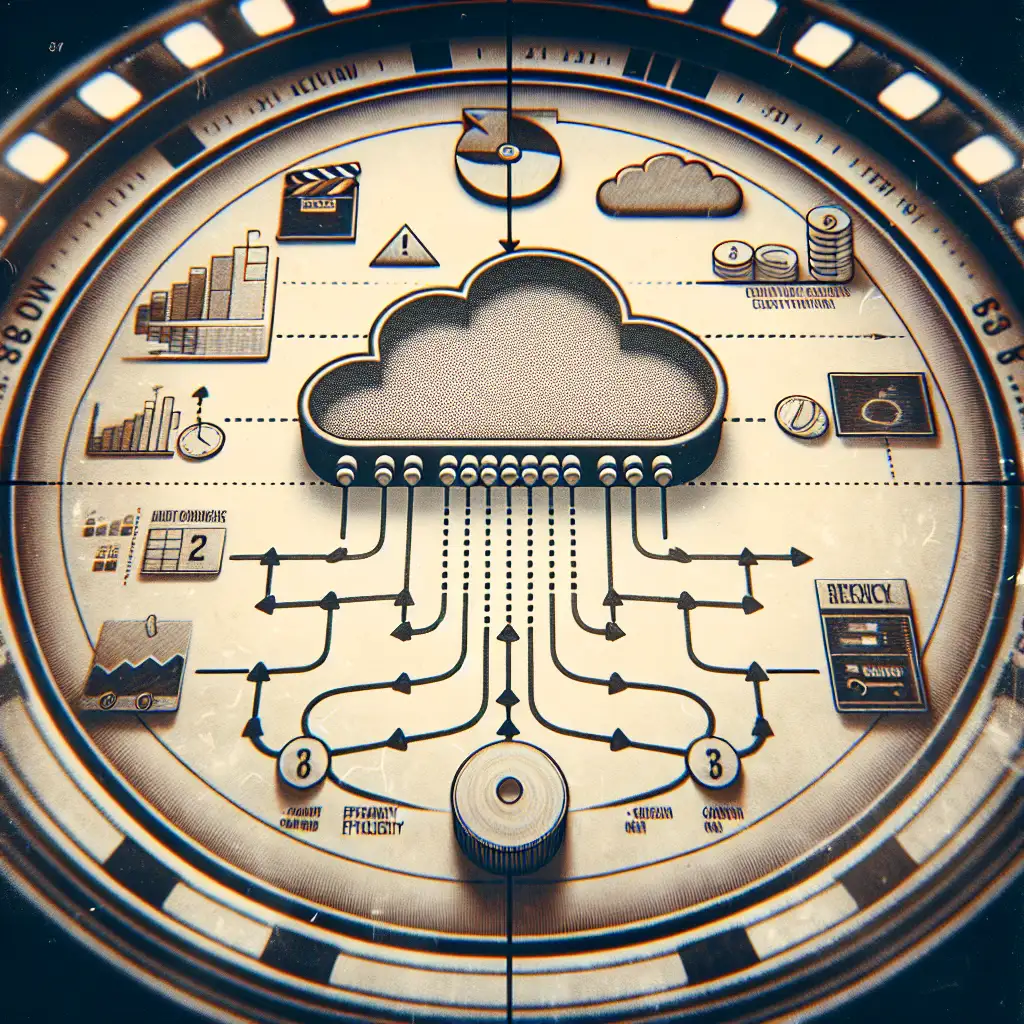Mastering Incremental Backups to Google Cloud: Methods That Scale
Too many teams cling to full backups: predictable, but inefficient. Google Cloud’s object storage changes the calculation—incremental strategies aren’t just recommended, they’re often the only way to keep pace as datasets grow beyond trivial sizes.
Problem: Classic Full Backups Don’t Scale
Symptoms:
- Storage buckets ballooning by 2–3x project size.
- Backup jobs running into multi-hour windows, introducing risk.
- Unacceptable egress bills if full restores are ever required.
Incremental backups with intelligent file comparison sidestep these issues. Example: backing up a 4TB analytics directory, but only gigabytes change daily. Why re-upload terabytes?
Core Approach: Incremental Rsyncs with Google Cloud Storage
Baseline
First, always establish a clean initial backup. After that, avoid re-transferring files that haven’t changed.
Full sync (one time):
gsutil -m rsync -r /srv/data gs://backup-prod/full_20240611
-mfor parallel threads;-rfor recursion.- At
gsutilv5.27, errorTooManyRequestsExceptionmay appear for large directories; mitigate by controlling concurrency:GSUTIL_PARALLEL_PROCESS_COUNT=8 gsutil -m rsync -r /srv/data gs://backup-prod/full_20240611
Incremental syncs (routine):
gsutil -m rsync -r -c /srv/data gs://backup-prod/incremental_current
-
-c(checksum) is slower than mtime but crucial for certain filesystems or NFS mounts where mtimes may be unreliable. -
Schedule via
cron(Linux) or Task Scheduler (Windows). Example cron entry for nightly incrementals:0 2 * * * /usr/bin/gsutil -m rsync -r -c /srv/data gs://backup-prod/incremental_current > /var/log/backup_gcs.log 2>&1
Note: For files under active write,
gsutil rsyncmay catch files mid-write, resulting in partial objects—application-level freezing/snapshotting (using LVM or ZFS) is recommended for busy datasets.
Retention & Lifecycle: Automating Cleanups
Storing every increment forever is untenable.
Practical GCS lifecycle policy (lifecycle.json):
{
"rule": [
{
"action": {"type": "Delete"},
"condition": {"age": 14}
}
]
}
Apply via:
gsutil lifecycle set lifecycle.json gs://backup-prod
- Validated on GCS as of June 2024; check for regional availability.
Database Backups: Snapshots Aren’t Always Filesystem-Aware
For MySQL on a Compute Engine e2-standard-4 instance:
mysqldump --single-transaction --quick --user=dbuser --password=SECRET --databases prod_db | gzip > /var/backups/prod_db_$(date +%Y%m%d).sql.gz
gsutil cp /var/backups/prod_db_$(date +%Y%m%d).sql.gz gs://backup-prod/db/
- Always gzip database dumps to save storage and bandwidth.
- Known issue: Large DBs compress faster with
pigz(parallel gzip).
Tip: Automate dump pruning with a simple find statement:
find /var/backups -type f -name '*.sql.gz' -mtime +21 -delete
Pair with GCS lifecycle for both local and remote retention.
Monitoring, Verification, and Edge Cases
- Set up GCP billing alerts for unexpected storage growth.
- Use Stackdriver alerting to monitor bucket activity—spikes can indicate misbehaving batch jobs or ransomware.
- Routine test restores: Quarterly at minimum, restore a full increment chain into a disposable VM (
f1-microsuffices).
Backup verifies are rarely perfect. Occasionally a transient transfer error (“400 Invalid Argument”) appears in logs—cross-reference with gsutil’s copy-check logs (-L).
Architectural Notes
| Topic | Trade-off |
|---|---|
| Full+Incremental | Fastest restore, higher storage |
| Synthetic Fulls | Combine increments for fewer restore steps |
| Snapshots | Best for VM disks, not for object storage files |
- Real-world: Mix full weekly with daily incrementals for compliance. Synthetic fulls (combining incrementals periodically) can be scripted, but
gsutil rsyncalone won’t do it—consider tools likercloneif you need this feature.
Security: Don’t Assume GCS is Private by Default
Encrypt with CMEK if data is sensitive; do not share buckets across unrelated projects. Enable Bucket Lock on critical data (keeps even project owners from deleting backups for a retention period).
Summary
Efficient, cost-controlled cloud backups depend on mastery of incremental sync, realistic retention, and verification. With modest scripting and the right gsutil flags, Google Cloud Storage can anchor a backup architecture that survives scale and audit.
One non-obvious tip: For high-churn workloads (think: Kubernetes persistent volumes), snapshot at the storage layer (e.g., Filestore snapshots) and sync the result—file-level tools struggle with open files and partial writes.
Mistakes will accumulate if restores are never tested. Build test restores into regular ops, not as an afterthought.
Got a tough edge case or large-object problem? DM—rarely one-size-fits-all.