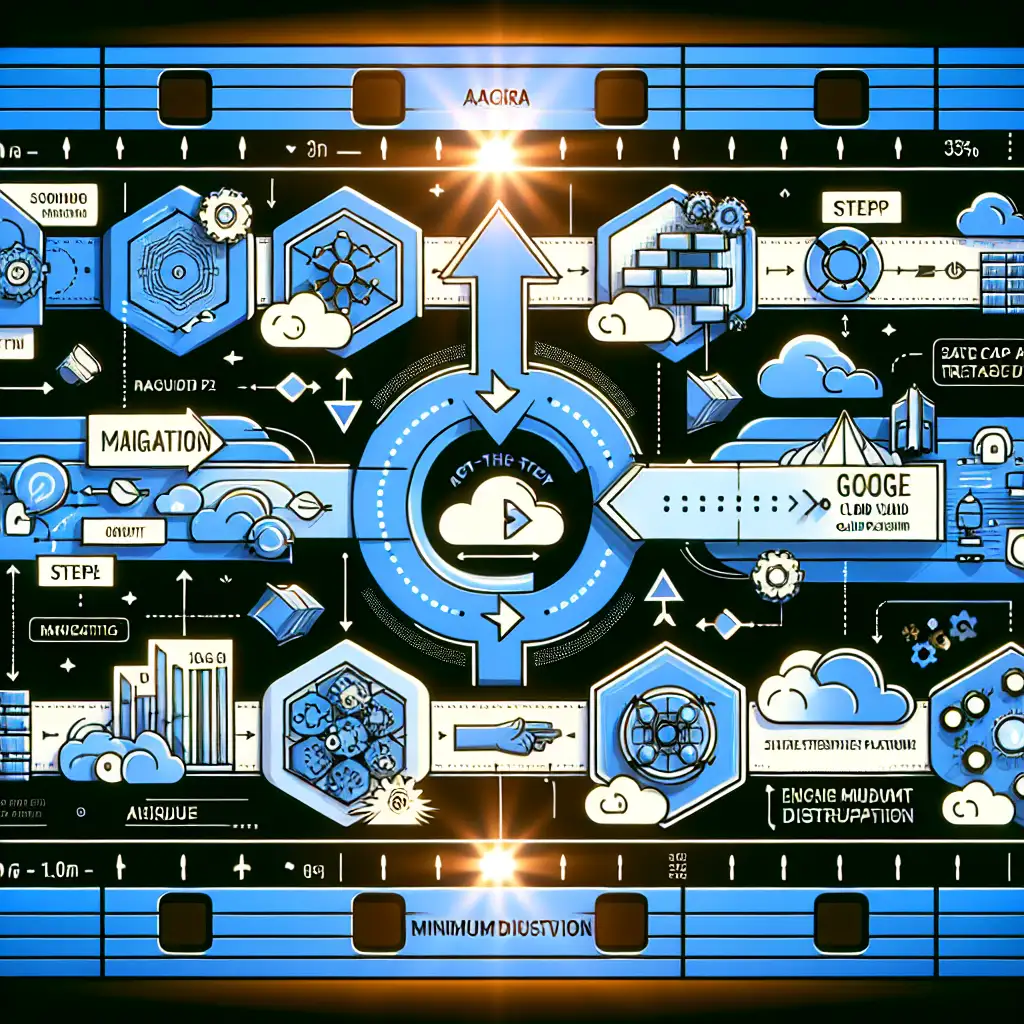Seamlessly Migrating Enterprise Workloads from Azure to Google Cloud: A Step-by-Step Blueprint
Vendor lock-in quietly accumulates technical debt. For enterprises, sticking to a single cloud—often Azure, stemming from Microsoft’s long-standing enterprise relationships—can slow innovation and bloat operational spend. GCP’s strengths in data, ML infrastructure, and flexible compute pricing justify a careful migration.
Below: a field-tested migration plan, including pain points and details omitted from glossy whitepapers.
1. Audit the Existing Azure Landscape
Every migration derails if you misjudge your inventory. Start with concrete data.
-
Inventory
Run an Azure Resource Graph query for a canonical snapshot:az graph query -q "Resources | project name,type,location,resourceGroup"Export to CSV for deeper parsing.
-
Dependency Mapping
Use Azure Migrate dependency visualization. Ignore this and you’ll likely miss RabbitMQ clusters, network security groups with custom rules, or linked storage accounts. -
Workload Profiling
Categorize:- OS: Windows Server 2016 VMs? Ubuntu 20.04 LTS?
- Containers: Legacy Docker Swarm nodes? AKS (Kubernetes 1.24+)?
- Compliance: GDPR, PCI-DSS, internal audit trails?
-
Cost Baseline
Pull detailed usage metrics. Azure’s Cost Management blade gives average CPU/memory footprints—don’t under-spec in GCP. Keep a pet spreadsheet.
Example:
A customer portal runs in AKS (v1.25) across three zones. Persistent state sits in Azure SQL Database (PaaS S3 tier), static assets in Blob Storage (Hot LRS). Legacy reporting jobs live on two D4as_v4 VMs.
2. Service Mapping: Azure → GCP Translation Layer
Don’t blindly map services. GCP equivalent ≠ parity in functionality.
| Azure | GCP | Notes |
|---|---|---|
| VM (D4as_v4, etc.) | Compute Engine (e2-standard-4) | Preemptible VMs for savings |
| AKS (K8s 1.25) | GKE (autopilot/standard) | Node auto-upgrade, tighter IAM |
| Azure SQL DB | Cloud SQL (SQL Server 2022) | Failover different; review SLAs |
| Blob Storage | Cloud Storage (Multi-Region) | Strong global consistency |
| Data Factory | Dataflow, Composer (Airflow) | Dataflow for pipelines; Composer for orchestration |
| App Insights / Log Analytics | Operations Suite (Stackdriver) | Logs sink/alert concepts differ |
Side note: some features (e.g., geo-redundant transparent failover in Cloud SQL) must be engineered, not toggled.
3. Foundation: Building Out GCP
Organization structure mistakes in GCP are expensive to correct post-migration.
-
Org & Project Structure
Mirror enterprise domains and business units. Use folders for logical separation.
Example:/org /prod /customer-portal /marketing /nonprod /dev /qa -
Networking
- Design VPCs upfront; overlapping CIDR blocks with Azure = downtime.
- Automate with Terraform 1.4+, commit all HCL to Git.
- Secure external connections:
cloud vpnor Dedicated Interconnect (where latency <10ms is a must).
-
IAM
Integrate with Azure AD or Okta via SAML.
Grant roles based on least privilege, not group seniority. -
API Enablement and Quota Review
APIs for Compute Engine, GKE, Cloud SQL—enable manually (CLI or console).
Request quotas bumps preemptively if usage forecasts show spikes.
Tip:
To avoid GCP's default service account sprawl: create custom service accounts with KMS integration and tightly scoped IAM policies.
4. Migration Mechanics: Tools and Patterns
No one tool solves everything. Choose per workload.
-
VMs:
• Google Migrate for Compute Engine ("Migrate for Compute Engine" v5.1+)gcloud compute instances import --source-uri=gs://<bucket>/disk-image.vmdkHandles online migration with block-level replication.
Known issue: Network interface names may break udev rules—test first. -
Managed SQL:
• Database Migration Service (DMS)- Best for SQL Server versions 2016 SP2 or newer.
- Supports near-zero-downtime cutovers via continuous data replication.
Configure CDC (Change Data Capture) on Azure before initial sync or risk data loss.
-
Containers:
• Export AKS manifests (kubectl get all -o yaml), port to GKE.- GKE autopilot mode can break with pod security policies that allow privileged containers.
- Watch for
ImagePullBackOffdue to registry auth differences.
-
Storage:
• Migrate usinggsutil rsyncwith the-d(delete extra files) and-m(multi-threaded) flags:gsutil -m rsync -d -r az://blob-container gs://gcp-bucket- SAS tokens often expire mid-transfer in large jobs—monitor closely.
• Consider Storage Transfer Service for incremental schedules.
- SAS tokens often expire mid-transfer in large jobs—monitor closely.
5. Pilot Migration
Never cut directly to production. Pilot first.
- Select a low-risk workload (internal wiki, sandbox microservice).
- Execute end-to-end: infrastructure, data, DNS, IAM.
- Validate at protocol and business logic levels. Simulate traffic with locust or k6.
- Monitor for performance regressions and authentication drift.
Sample finding:
Managed identity tokens in Azure don’t port 1:1; patch startup logic to support GCP service account tokens.
6. Phased Cutover For Production Workloads
Don’t big-bang. Sequence matters.
- Phase by criticality (dev/test → support systems → core).
- Keep parallel runs; only cut traffic/DNS when logs show no functional drift.
- For containerized apps: use blue/green deployment with GKE and Cloud Load Balancer.
- Migrate data with replication and verify checksums (
md5sum,pg_checksums, or custom script) before and after cutover.
Gotcha:
Cloud SQL maintenance windows aren’t as granular as Azure SQL—review operational windows to avoid unwanted reboots.
7. Post-Migration: Validation and Tuning
Run full-stack smoke, regression, and load tests.
- Data Validation:
Use row-count and checksum comparisons for databases.
S3-compatible tools sometimes mishandle Azure Blob’s tiering metadata—required for archive workloads. - Observability:
Configure Operations Suite alerts preemptively; noisy alerting means missing metrics. - Performance Tuning:
- Base instance types on observed, not assumed, CPU/memory (Stackdriver/Cloud Monitoring agent).
- Test preemptible VMs for batch workloads.
- For cost optimization, use committed use discounts—evaluate 1-year vs. 3-year terms.
- Refactoring:
- Migrate non-critical stateless APIs to Cloud Run.
- Move cron jobs to Cloud Functions or Workflows if suitable.
Non-obvious tip:
When retiring Azure resources, leave them in a disabled state for 30 days. Unexpected dependencies (old service hooks, audit tools) often emerge during this "limbo" period.
Summing Up
Clean migrations are rare. Expect minor retracing—service roles, unexpected latency from inter-region hops, or edge cases like UID/GID mismatches on file shares. With diligent pre-migration analysis, tight pilot loops, and a phased rollout, the move to GCP enables future-proofed architecture—and reduces reliance on ecosystem inertia from legacy vendors.
Questions about hybrid-state scenarios, or edge cases? Reach out—happy to compare notes.
References / Tooling
- Azure Migrate
- Google Migrate for Compute Engine
- Google Database Migration Service
- Terraform
- Google Operations Suite
Audience: Cloud architects, engineers, and decision-makers leading enterprise-scale migrations between major CSPs.