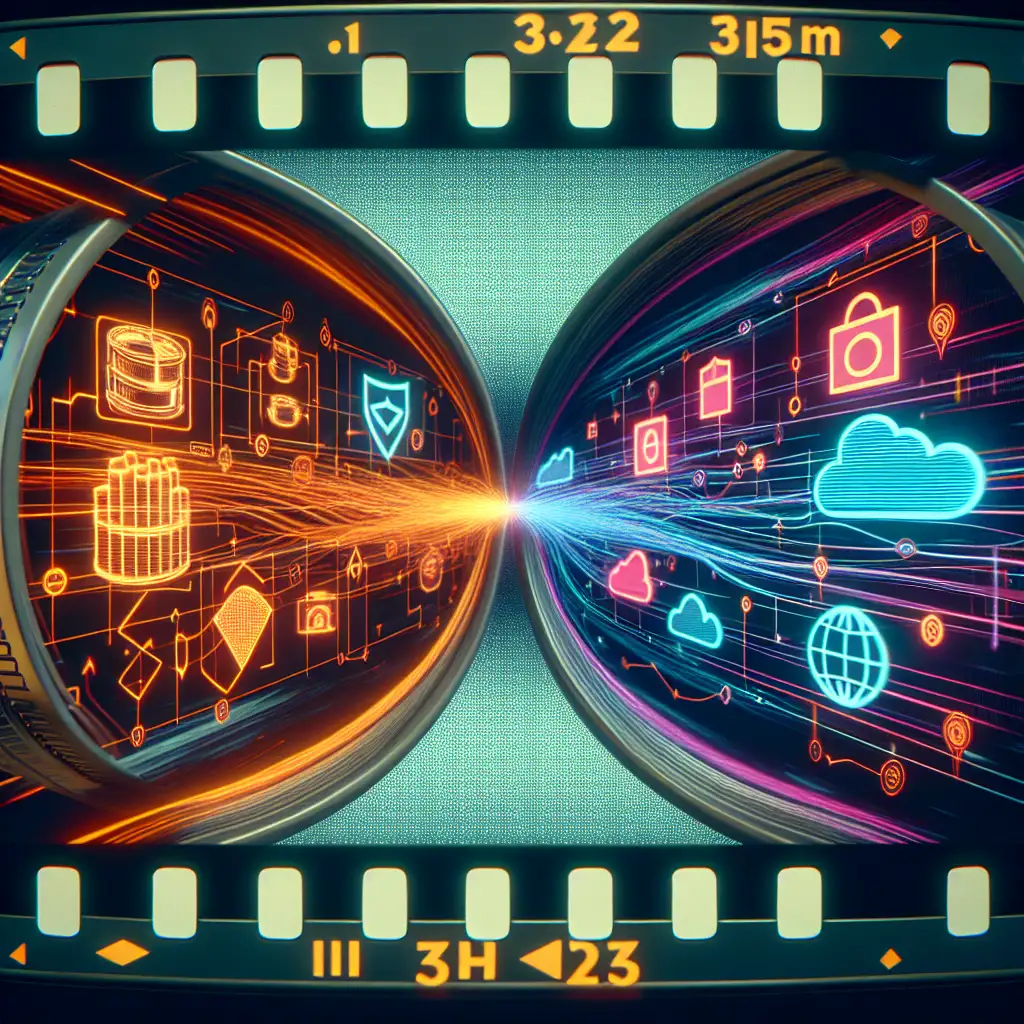Seamless Migration: AWS S3 to Google Cloud Storage—A Practical Engineer’s Walkthrough
Migrating petabytes from AWS S3 to Google Cloud Storage is rarely as trivial as bulk copying files. Miss a permission, run afoul of egress fees, or select an inadequate tool—operations stall or, worse, data silently diverges. For enterprise workloads, these are not academic risks.
Evaluating the Rationale
Multi-cloud is no longer speculative architecture. S3-to-GCS migrations are typically justified by:
- Bandwidth pricing: For sustained heavy read or analytics workloads, GCS’s Coldline or Archive classes undercut S3 Glacier in some scenarios. Be sure to compare specific 2024 egress tiers and storage class costs.
- Resiliency: Regulatory drivers—geo-redundancy, failover—often dictate a secondary cloud copy.
- Negotiation leverage: Transferring significant data between providers changes the calculus in contract renewals.
Real-World Challenges
A quick “gsutil cp -r s3://bucket gs://bucket” works for toy datasets. In practice:
| Challenge | Manifestation |
|---|---|
| AWS egress pricing | ~$90/TiB standard; large transfers trigger higher bills fast |
| S3 consistency model | Eventual consistency for overwrite/delete, complicates incremental sync |
| IAM/permission sprawl | Cross-cloud roles, policy scoping tightly is non-negotiable |
| Transfer reliability | Network hiccups or throttling; partial object failures |
| Metadata conventions | S3 and GCS have subtle differences (Content-Type, custom metadata, etc.) |
Pre-Migration Assessment
-
Inventory Source
Enumerate all involved buckets, object prefixes, and identify storage classes (aws s3 ls s3://bucket --recursive --summarize).
Large object counts (tens of millions), or presence of S3 Glacier/Deep Archive? Flag these—native tools may choke or require preprocessing. -
Change Rate Analysis
For highly dynamic buckets, plan for staged cutover or just-in-time sync. High write rates require tracking deltas, typically with S3 event notifications or scripts. -
Determine Downtime Constraints
For critical applications, aim for zero-downtime migration with repeated delta synchronization before final cutover.
Selecting Tools: Guided Trade-offs
Two viable paths:
1. gsutil v5.23+ (Python 3.x, GCP SDK ≥ 434.0.0)
export AWS_ACCESS_KEY_ID=...
export AWS_SECRET_ACCESS_KEY=...
gsutil -o "GSUtil:S3Endpoint=https://s3.amazonaws.com" -m cp -r s3://source-bucket gs://target-bucket
-
Pros:
- Can be integrated into CI/CD or run on ephemeral GCE instances.
- Handles IAM natively (if using Workload Identity on GCP side).
- Parallelization with
-mflag (but note, large scale: this can produce API throttling on either side).
-
Cons:
- No built-in incremental/delta support for ongoing sync.
- Poor feedback on partially failed syncs—manual error checks required.
- Preserves fewer S3 metadata fields than STS.
2. Cloud Storage Transfer Service (STS) (GCP console or gcloud CLI)
Tolerant of quota spikes, supports scheduled and incremental syncs, handles retries/logging.
Sample config (2024 syntax):
{
"description": "bulk-s3-gcs",
"status": "ENABLED",
"projectId": "your-gcp-project",
"transferSpec": {
"awsS3DataSource": {
"bucketName": "source-bucket"
},
"gcsDataSink": {
"bucketName": "target-bucket"
},
"objectConditions": {
"minTimeElapsedSinceLastModification": "0s"
},
"transferOptions": {
"deleteObjectsFromSourceAfterTransfer": false,
"overwriteObjectsAlreadyExistingInSink": true
}
}
}
Trigger with:
gcloud transfer jobs create --source-bucket=source-bucket --source=s3 \
--sink-bucket=target-bucket --sink=gcs \
--project=your-gcp-project --overwrite=true --description="bulk-migration"
-
Pros:
- Fault-tolerant, resumable, logs every failed object.
- Supports scheduling; ideal for near-real-time or repeatable syncs.
- Captures more S3 metadata.
-
Cons:
- Slightly more cumbersome initial setup (requires cross-cloud IAM trust, JSON configs).
- Not ideal for rapid experimentation; better for production-grade moves.
IAM and Access Control
- On AWS: Create a dedicated IAM user/role with these actions:
{
"Effect": "Allow",
"Action": [
"s3:GetObject",
"s3:ListBucket"
],
"Resource": [
"arn:aws:s3:::source-bucket",
"arn:aws:s3:::source-bucket/*"
]
}
Account for any KMS-encrypted objects (s3:GetObject* and kms:Decrypt).
- On GCP: Assign
roles/storagetransfer.adminandroles/iam.serviceAccountUserto the service account that owns the transfer. - Gotcha: STS does not support source buckets with uniform bucket-level or ACL-based restrictions incompatible with GCP’s identity model. Check for S3 bucket policies enforcing VPC endpoints—not supported by STS.
Practice: Dry Run, Error Surfacing
Before committing, perform a simulated sync—catch permissions or naming errors early.
gsutil -m rsync -n -r s3://source-bucket gs://target-bucket
Sample output:
Building synchronization list...
Would copy s3://source-bucket/data/file1.csv...
Would copy s3://source-bucket/logs/2024-06-01.log...
Check for:
- Unexpected denials (
AccessDenied). - Obscene numbers of objects to transfer (underestimating size is common).
Bulk Transfer—Scaling Up
For initial loads under 20TB, gsutil cp -m is reasonable (but watch CPU load):
gsutil -m cp -r s3://source-bucket/folder gs://target-bucket/folder
Known issue: For buckets with >5 million objects, gsutil may hit local file descriptor limits or timeouts. In those cases, STS (with a service agent) is strongly preferred.
For multi-terabyte transfers:
- Stage in logical chunks (prefixes). Avoid all-in-one commands that can fail halfway.
- Consider one-off solutions: spinning up a high-throughput EC2 instance (over AWS Direct Connect) colocated with data for rapid initial pull for downstream transfer, if you have specialized networking.
Delta Syncs and Cutover
You can’t halt writes to busy buckets. After the initial copy, loop in deltas:
gsutil rsync -r s3://source-bucket gs://target-bucket
Schedule at short intervals; after final resync, cut over DNS or update endpoints.
- Note: S3
LastModifiedtimestamps are respected forrsync, but subtle metadata divergence can occur—perform cross-checks if your workflow depends on strict hash or timestamp fidelity.
Data Integrity: Validation Tactics
-
Compute and compare object counts:
aws s3 ls s3://source-bucket --recursive | wc -l gsutil ls gs://target-bucket/** | wc -l -
Per-file checksums:
aws s3api head-object --bucket source-bucket --key data/file.txt --query ETag gsutil hash gs://target-bucket/data/file.txt(S3 multipart ETags ≠ MD5—validate carefully for large files.)
-
Spot-check file sizes and metadata (gsutil
stat).
Known Gotchas and Non-Obvious Lessons
- Preserve S3 object metadata, like
Cache-Controland custom headers, only with STS—gsutil copies content, but skips most extended attributes. - Watch for edge-case object names (unicode, leading/trailing slashes)—S3 accepts some names GCS refuses.
- If VPC endpoints or S3 bucket policies restrict access, STS may silently skip objects—double-check transfer logs.
Recommendations
- Begin with a test migration of one low-risk bucket; script every step for repeatability.
- Use GCS Nearline/Coldline only after establishing actual access frequency—accidental misclassification is a frequent cost pitfall.
- Budget AWS egress charges in advance; for >10TB, contact AWS for potential credits (sometimes granted for planned migrations).
- Retain logs of every migration session; use these for troubleshooting and compliance.
Migrating workloads between AWS S3 and GCS is tractable with the right preparation and tools. Accept that perfect fidelity isn’t always achievable: some metadata fields, object versions, and timestamp resolution differences are inherent. Prioritize what matters for your application.
Practical tip: For “forever” syncing between S3 and GCS for ongoing workloads, consider running Storage Transfer Service as a scheduled job instead of ad-hoc scripts. It’s simply more reliable long-term.
Questions or battle stories about multi-cloud migrations? Share real failure modes—someone’s already hit (or missed) that sharp edge.