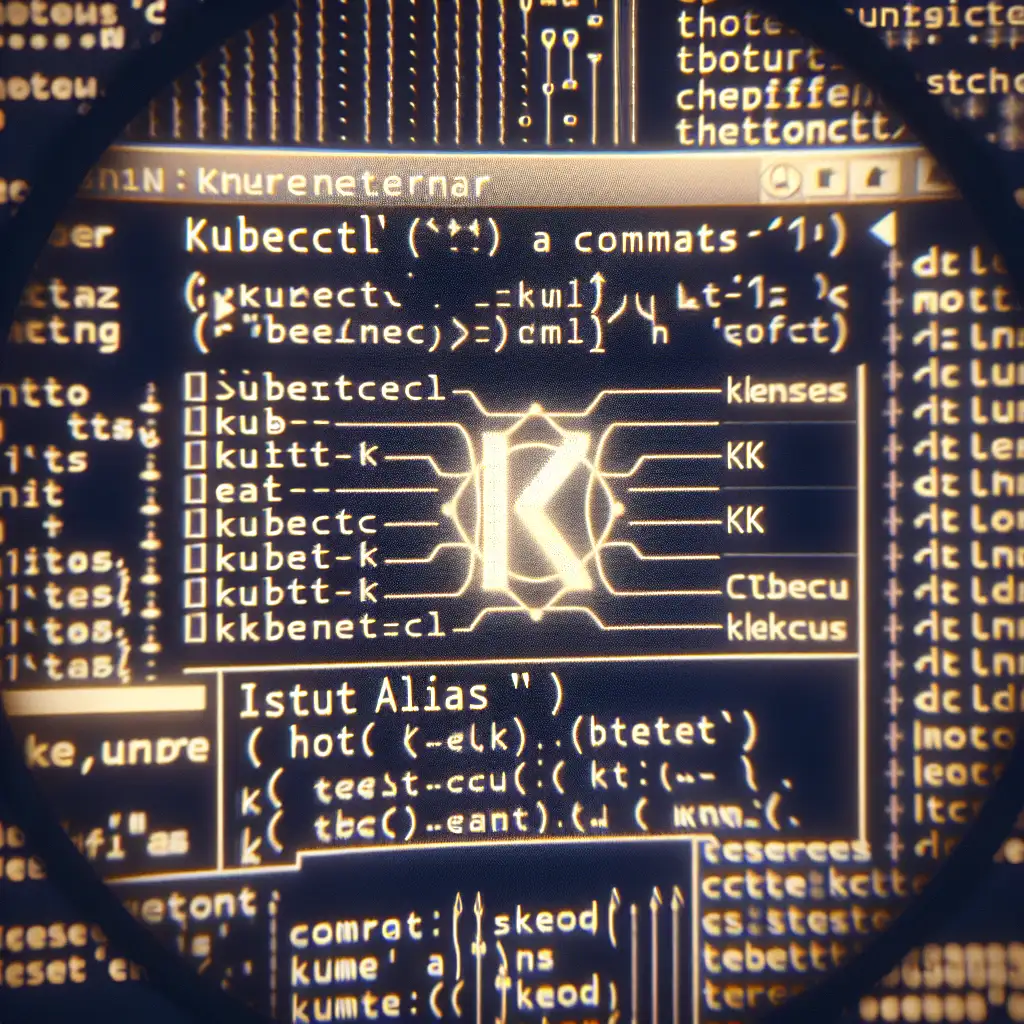Streamlining Kubernetes Workflow: How and Why to Alias kubectl as k
'kubectl': The Daily Friction Point
Any engineer maintaining Kubernetes clusters encounters kubectl dozens—sometimes hundreds—of times per day. Spawning a pod? Inspecting cluster state? Every workflow starts here:
kubectl get pod
kubectl describe svc my-service
kubectl logs -f web-6f2587b7bf-wpmdj
Eight keystrokes per operation. Typing speed isn’t the bottleneck—cognitive fatigue and slip-ups are. Typos like kubtcl or kubect1 often become muscle memory errors, especially under deadline conditions.
Shortcut: Alias kubectl to k
There’s no need to repeat eight characters when a one-letter alias suffices.
Set-Up (bash ≥4.0, zsh ≥5.0):
Add to your preferred shell RC file:
alias k='kubectl'
- For Bash: add to
~/.bashrc(or~/.bash_profileon macOS). - For Zsh: add to
~/.zshrc.
Apply immediately:
source ~/.bashrc # or ~/.zshrc
Fish shell (≥3.0):
alias k="kubectl"
Place in ~/.config/fish/config.fish.
Side note:
Aliasing as k8s or kc is seen in some teams. These tend to break muscle memory—k is almost always faster.
Autocompletion: Keep Tab Working
A subtle annoyance: most shell autocompletion scripts attach to “kubectl”, and the alias won’t pick that up by default. As of Kubernetes v1.25 (and earlier), completion scripts must be explicitly linked.
For Bash:
# In your .bashrc _after_ the completion script:
source <(kubectl completion bash)
alias k=kubectl
complete -F __start_kubectl k
For Zsh:
The order matters.
# In .zshrc
alias k=kubectl
source <(kubectl completion zsh)
compdef __start_kubectl k=kubectl
Check autocompletion:
Type k get <TAB>. If it doesn’t expand, re-source your shell config and verify no typos in compdef/complete statements.
Known Issue
Some managed Kubernetes platforms (e.g., older EKS AMI images) include outdated completion scripts in /etc/bash_completion.d/. These can override your local settings and break k completion. Remove or comment out stale scripts if you see errors like:
-bash: __start_kubectl: command not found
Real-World Usage
Alias in place, commands become terse and less error-prone:
k get nodes
k logs -f frontend-65674c68b9-lhfxr --tail=50
k apply -f deploy.yaml
Scripts and one-liners benefit, too. Example:
Bulk-restart all Deployments in a namespace (Bash ≥4.0):
k get deploy -n myns -o name | xargs -n1 k rollout restart -n myns
If the alias is missing, pipelines fail. Always ensure shell profiles are loaded in non-interactive scripts via:
. ~/.bashrc
(Avoid source for POSIX compliance.)
Non-Obvious Productivity Tip
Pair the k alias with a function to switch namespaces quickly:
kns() {
kubectl config set-context --current --namespace="$1"
}
alias kns=kns
Now kns dev changes your working namespace without typing lengthy context commands. The savings add up—especially if you jump between staging, production, and ephemeral preview environments.
Adopting the Alias: Minimal Cost, Significant Gain
Aliasing kubectl to k is a minor improvement with nontrivial impact: lower error rates, less friction in scripts, and a faster feedback loop while managing stateful workloads or debugging live clusters. No impact on upstream tooling or CI/CD, as the alias is strictly local—one less moving part to break.
Alternative:
Tools like kubectx offer context/namespace switching, but don’t affect core kubectl typing. Aliasing is zero-maintenance by comparison.
Not perfect—some engineers prefer redefining kubectl as a function to inject defaults (e.g., cluster context, --namespace), but for pure speed: alias k=kubectl is near optimal.
Summary Table
| Action | Vanilla Command | With Alias |
|---|---|---|
List pods in prod namespace | kubectl get po -n prod | k get po -n prod |
| Fetch logs for a deployment | kubectl logs -l app=web | k logs -l app=web |
| Apply Helm-rendered manifests | kubectl apply -f - | k apply -f - |
This tweak is small. It removes friction from daily interaction with containerized systems. If you’re not using it, consider the trade-off: minimal risk, measurable gains.
For any engineer working on cloud-native infrastructure, attention to these micro-optimizations compounds.