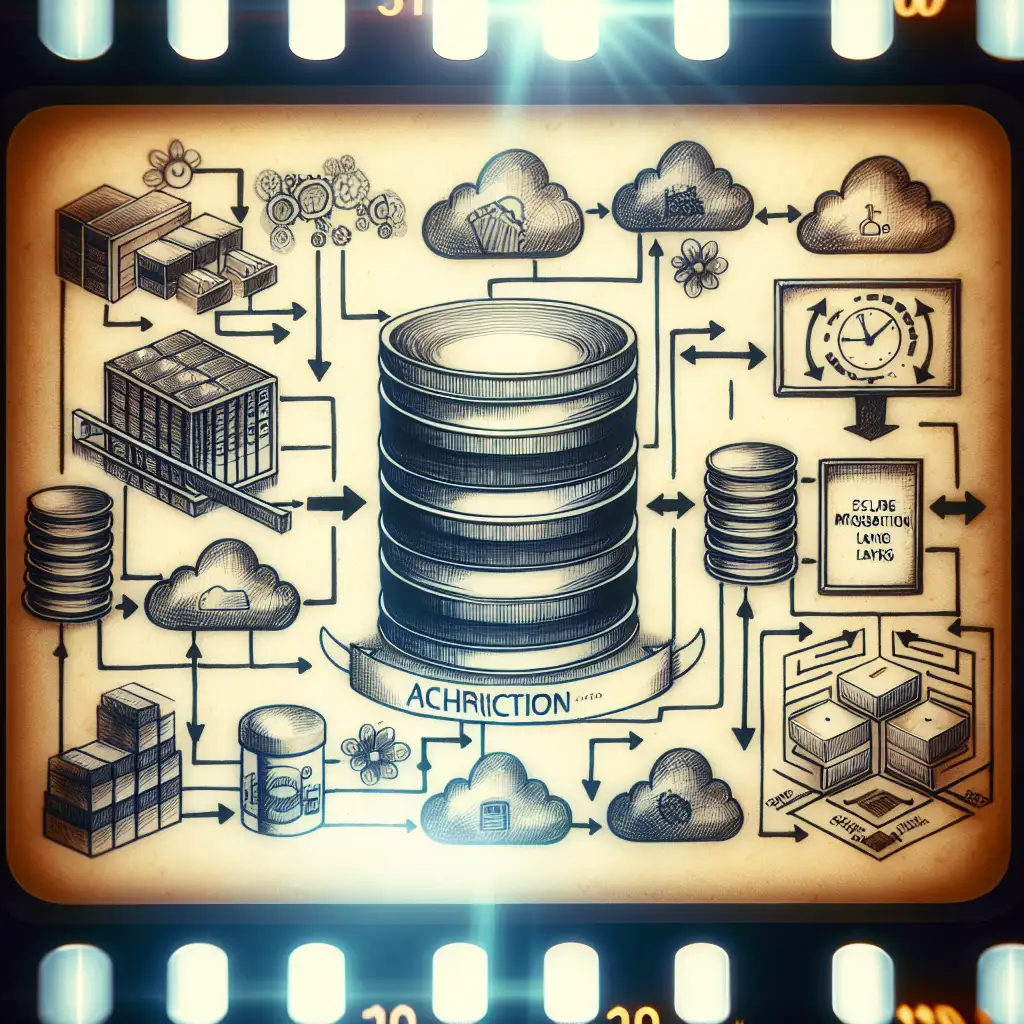Mastering Stateful Application Migration to Kubernetes: Practical Strategies and Pitfalls to Avoid
Forget the common stateless migration advice. This post dives deep into real-world challenges and solutions around stateful applications, exposing myths and providing no-nonsense strategies that work.
Migrating stateful applications to Kubernetes isn’t just a checkbox for cloud-native transformations — it’s a critical step toward harnessing Kubernetes’ full power without sacrificing data integrity or operational continuity. While migrating stateless workloads is often straightforward, stateful applications demand special attention due to their dependence on persistent data and long-lived connections.
In this post, I’ll walk you through practical steps and tactics to master this migration — drawn from experience and best practices — so you avoid the common pitfalls that trip up many teams.
Why Stateful Applications Are Different on Kubernetes
Kubernetes was originally designed with ephemeral, stateless containers in mind. However, modern enterprise apps—databases, message queues, legacy monoliths—are often stateful by nature.
The complexities arise from:
- Data persistence requirements: Containers come and go. Without persistent storage, your data disappears.
- Ordered start-up/shutdown: Many stateful apps need careful sequencing during deployment.
- Operational continuity: Minimizing downtime during migrations is non-negotiable for critical services.
- Consistency and integrity: Ensuring no data loss or corruption during transitions.
This means blindly “lifting and shifting” your stateful workloads as you would stateless can lead to disastrous outcomes.
Step 1: Understand Your Application State
Before any move, map out:
- What parts of the app rely on persistent storage?
- Where does your data live? Local disk? NFS? Cloud storage?
- How is data replicated or backed up currently?
- Does your application require ordered startup or multi-node synchronization?
- What are your recovery point objectives (RPOs) and recovery time objectives (RTOs)?
Example:
A MongoDB cluster stores local data volumes attached on each node with replication. Moving it requires ensuring PVCs correctly bind, replicas synchronize without conflicts, and failover policies work inside Kubernetes.
Step 2: Choose the Right Persistent Storage Solution
Stateful workloads hinge on Persistent Volumes (PVs) in Kubernetes.
Options include:
- Cloud provider managed storage: e.g., AWS EBS, GCP Persistent Disk, Azure Disk — often simplest for cloud-native setups.
- Network-file-system-based solutions: NFS, GlusterFS.
- Storage operators built specifically for databases like Portworx, Rook-Ceph offer block-level storage with replication/failover capabilities.
- CSI drivers: Container Storage Interface plugins provide standard integration between K8s and diverse storage backends.
Tip: Use StorageClasses to abstract provisioning complexity. Ensure you select ReadWriteOnce or ReadWriteMany access modes appropriately depending on app requirements (e.g., most databases require RWX for multi-node writes).
Step 3: Containerize Your Stateful Application Thoughtfully
Some common traps here:
- Avoid blindly using “stateless” container images without configuring proper volume mounts.
- Use
StatefulSetsin Kubernetes rather than Deployments. Why?- StatefulSets maintain stable network IDs (
pod-0,pod-1), resolving problems where DNS resolution order matters. - They ensure pods are started and terminated in order.
- Each pod gets its own stable Persistent Volume Claim (PVC).
- StatefulSets maintain stable network IDs (
Example:
apiVersion: apps/v1
kind: StatefulSet
metadata:
name: mysql
spec:
serviceName: mysql
replicas: 3
selector:
matchLabels:
app: mysql
template:
metadata:
labels:
app: mysql
spec:
containers:
- name: mysql
image: mysql:5.7
volumeMounts:
- name: mysql-persistent-storage
mountPath: /var/lib/mysql
volumeClaimTemplates:
- metadata:
name: mysql-persistent-storage
spec:
accessModes: [ "ReadWriteOnce" ]
resources:
requests:
storage: 10Gi
Step 4: Manage Configuration & Secrets Properly
Stateful applications often have sensitive credentials (DB passwords) or complex config files.
- Use Kubernetes Secrets to store credentials securely.
- Manage configuration through
ConfigMapswhen possible.
However, treat secrets carefully; mounted secrets are not encrypted at rest by default in etcd without extra setup.
Example:
apiVersion: v1
kind: Secret
metadata:
name: db-secret
type: Opaque
data:
username: bXl1c2Vy # base64 encoded 'myuser'
password: c2VjcmV0 # base64 encoded 'secret'
Reference these secrets in Pod specs as environment variables or volume mounts.
Step 5: Test Data Migration & Backup Strategies
Abrupt cutovers rarely work well. Establish a process for:
- Backing up existing databases/filesystems before migration.
- Testing restoration inside Kubernetes clusters.
- Performing dry-run migrations on staging environments matching production scale where possible.
For example:
If migrating a PostgreSQL DB:
pg_dumpall > backup.sql # Backup from old environment
# Restore inside K8s pod after migration into PVC-mounted file system
kubectl exec -it pg-pod -- /bin/bash -c "psql -f /backup/backup.sql"
If possible, enable logical replication between old and new instances during cut-over periods to avoid downtime.
Step 6: Monitor & Automate Failover Scenarios
With stateful apps being critical systems, you need solid health checks (readinessProbe, livenessProbe) configured for Kubernetes to restart faulty pods properly.
Also consider advanced operators if available (such as MongoDB Operator or Vitess Operator) which implement built-in failover and scaling logic meeting specific application needs well beyond basic K8s primitives.
Monitoring tools like Prometheus + Grafana can give insight into persistent volume performance bottlenecks — crucial as sometimes the underlying storage becomes the limiting factor rather than K8s itself.
Pitfalls to Avoid
- Don’t treat PVCs as perfectly portable across clusters or regions — some cloud volumes cannot easily be transferred; plan accordingly.
- Avoid running DB master replicas on unpredictable spot/preemptible nodes unless your system tolerates sudden pod disappearance.
- Don’t ignore security hardening of persistent volumes — leaked PVC access can compromise sensitive data.
- Beware of volume capacity planning errors — allocate too little storage or wrong IOPS size leads to costly downtimes later.
- Don’t skip chaos testing on stateful apps — simulate pod restarts/failures to validate true resiliency inside K8s ecosystem before production cut-over.
Final Thoughts
Migrating stateful applications to Kubernetes is far less about flipping a switch and more about embracing new operational patterns tailored for persistence-aware container orchestration.
By thoroughly understanding your workload’s requirements, picking fitting storage solutions, using StatefulSets properly, securing secrets/configuration, validating backup/restore processes, and implementing proactive monitoring—you can unlock scalable resilience in ways traditional platforms struggled with.
Kubernetes isn’t just for microservices anymore—it’s ready for your databases too, if you master these practical migration strategies while avoiding common pitfalls!
Have you migrated stateful workloads yet? What challenges did you face? Share in the comments below—I’d love to hear your stories!