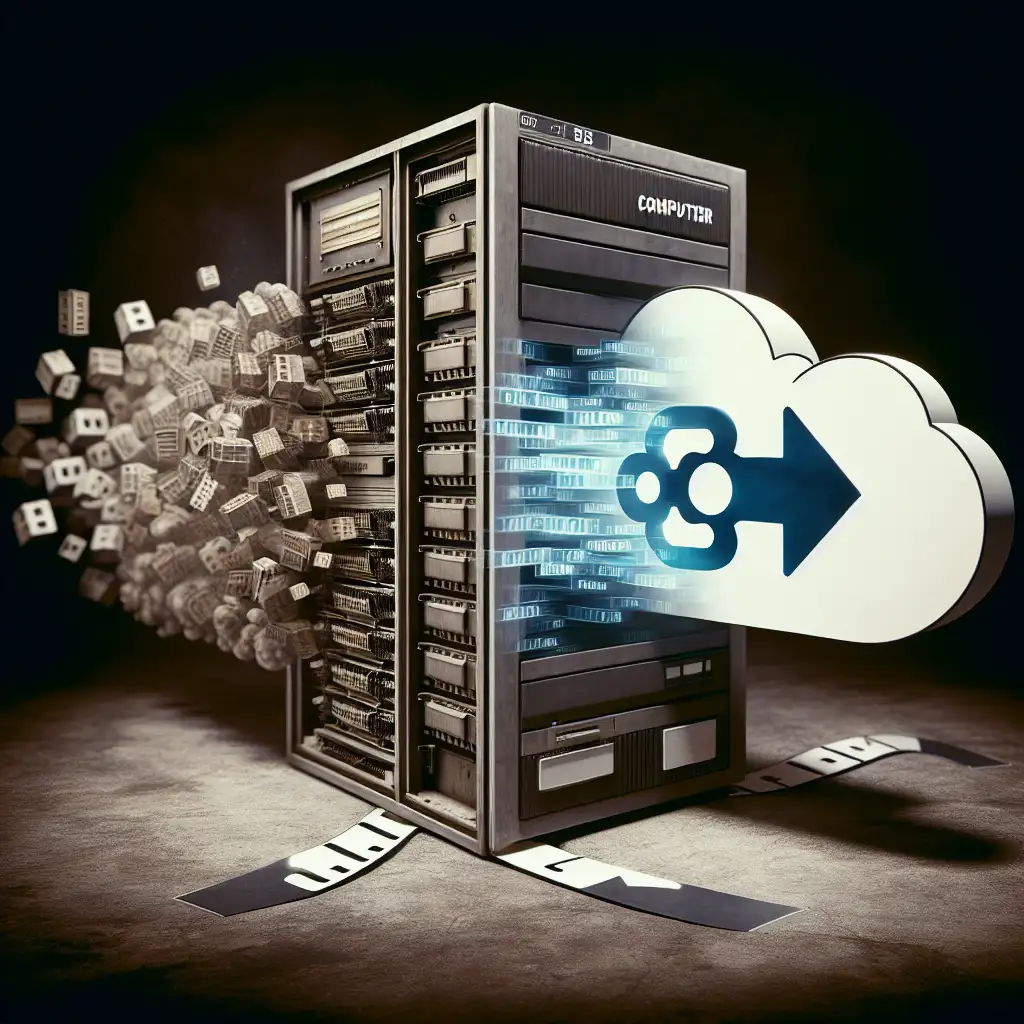How to Strategically Modernize Mainframe Workloads on Google Cloud Platform Without Disruption
Mainframe modernization is no longer just a tech buzzword—it’s a business imperative. Organizations reliant on legacy mainframes need to reduce skyrocketing operational costs and ramp up agility to stay competitive. However, diving headfirst into a full migration often spells disaster: costly downtime, data integrity risks, and frustrated stakeholders. So how do you transition from mainframe to Google Cloud Platform (GCP) without disruption?
Forget the all-or-nothing migration myths. Today, I’ll walk you through a strategic, incremental approach to modernize your mainframe workloads on GCP that preserves business continuity, minimizes risks, and sets the stage for future innovation.
Why Mainframe Modernization Matters—and Why Migration Is Tough
First, consider what makes mainframes special:
- They run critical enterprise applications with unparalleled reliability.
- They process massive transaction volumes.
- Business logic and data models are deeply entwined in legacy codebases.
Any migration must maintain uptime and data integrity—non-negotiable for most organizations.
At the same time, legacy environments:
- Lock you into expensive hardware and maintenance contracts.
- Limit agility and integration with modern cloud-native tools.
- Present a knowledge drain as veteran mainframe developers retire.
Moving these workloads to GCP promises cost-efficiency, scalability, and access to AI/ML, analytics, and Kubernetes—but that promise hinges on how you migrate.
Step 1: Assess What You Have—Baseline Your Mainframe Workloads
Before moving anything, build a detailed inventory and dependency map of your mainframe ecosystem:
- Catalog applications (COBOL programs, batch jobs, online transactions).
- Identify data stores (VSAM filesets, databases like DB2).
- Map integrations with upstream/downstream systems.
- Profile workload characteristics (peak usage times, latency requirements).
For example, use tools like Micro Focus Enterprise Analyzer or IBM Application Discovery & Delivery Intelligence for deep insight into your codebase and dependencies.
Why? Understanding what you have is foundational for deciding which workloads are candidates for lift-and-shift vs. replatform vs. rewrite strategies on GCP.
Step 2: Define Incremental Migration Units—Chunk It Down
Break your modernization journey into manageable chunks rather than attempting “rip-and-replace” in one go.
Possible units include:
- Batch job offloading: Move non-critical batch processing to GCP’s managed compute environments first.
- Database modernization: Migrate DB2 workloads to Cloud Spanner or BigQuery while keeping front-end apps running on the mainframe.
- Transaction processing: Replatform CICS or IMS transactions using containerized microservices via Anthos on GCP.
Each incremental move should be small enough to test thoroughly but large enough to deliver noticeable value.
Example: A financial institution migrated its month-end batch reporting jobs first from their mainframe JCL environment to Kubernetes CronJobs running BigQuery queries in GCP—no impact on daily transactions. This enabled them to validate cloud cost savings and performance improvements before proceeding further.
Step 3: Establish Robust Data Replication & Synchronization
One big concern is data consistency during phased migrations.
Use continuous data replication tools like Attunity Replicate, Google Cloud Data Fusion, or open-source solutions such as Debezium coupled with Google Cloud Pub/Sub streams to mirror transactional data from the mainframe DB2 or IMS databases into their cloud counterparts in near real-time.
Why? This ensures that downstream cloud apps always operate on up-to-date data even as legacy systems keep processing upstream transactions. It also supports fallback mechanisms during migrations.
Step 4: Introduce Middleware and APIs for Seamless Integration
To keep both worlds—mainframe and cloud—in harmony during transition phases:
- Deploy API gateways (Google Cloud Endpoints or Apigee) that wrap legacy services so new applications can interface with them securely.
- Implement messaging layers using Pub/Sub or Apache Kafka Connectors bridging between IBM MQ (mainframe messaging) and GCP pub/sub topics.
This hybrid approach prevents disruption while new services gradually replace old ones behind the scenes.
Step 5: Pilot Cloud-Native Enhancements Carefully
Once core workloads stabilize on GCP components (compute, storage), gradually introduce cloud-native tools—serverless functions (Cloud Functions), scalable containers (GKE), AI-powered analytics—to complement existing functionality without risking downtime.
Tip: Run these enhancements initially as read-only analytics or reporting services which do not impact transaction integrity but unlock valuable insights.
Step 6: Monitor Performance and Plan Cutover with Precision
Use Google’s Operations Suite (formerly Stackdriver) combined with application performance monitoring tools targeted at mainframes (like Splunk for IBM z/OS), tracking latency, error rates, transaction volumes across both domains during migration batches.
Have rollback plans ready so you can switch users back to the mainframe if unexpected issues arise mid-cutover—even if this involves brief service downtimes during off-hours only!
Real World Example: Incremental Modernization Success Story
A global insurance firm faced high costs maintaining hundreds of COBOL programs on legacy infrastructure. Their approach:
- Mapped key claims processing functions – prioritized low-risk batch components first.
- Migrated claims ledger databases incrementally using Attunity Replicate into Cloud Spanner.
- Wrapped core services in APIs exposed via Apigee proxy—allowing cloud-based UI enhancements without touching underlying COBOL immediately.
- Piloted predictive analytics using AI Platform leveraging replicated data—no disruption observed.
- After months of parallel ops and testing, they moved mission-critical interactive sessions into containerized environments orchestrated by Anthos running on GKE clusters connected securely back to replicated databases—all without downtime beyond scheduled nightly hours.
The result? Dramatic reduction in operational cost (-30%), enhanced developer productivity via IDEs familiar with cloud tooling instead of old native ISPF editors—and new agility for product launches leveraging machine learning insights directly built atop migrated datasets.
Final Thoughts: Play the Long Game With Incremental Modernization on GCP
Mainframe modernization doesn’t have to be an all-or-nothing gamble that risks core business operations. By inventorying workloads carefully, chunking migrations into bite-sized increments, syncing data continuously across hybrid environments, wrapping legacy logic behind APIs, piloting new capabilities cautiously, and monitoring extensively—you can execute a smooth digital transformation onto Google Cloud Platform that preserves stability and jumpstarts innovation imperatives today.
Remember: this approach keeps the best parts of your existing infrastructure alive while you build out a robust cloud-native future at a safe pace tailored precisely for your unique environment.
Have questions about migrating your specific workloads or want help architecting phased moves onto GCP? Drop me a comment below—I’d love to share insights!
Next step: Start by conducting that comprehensive mainframe workload assessment this week—you’ll thank yourself later!