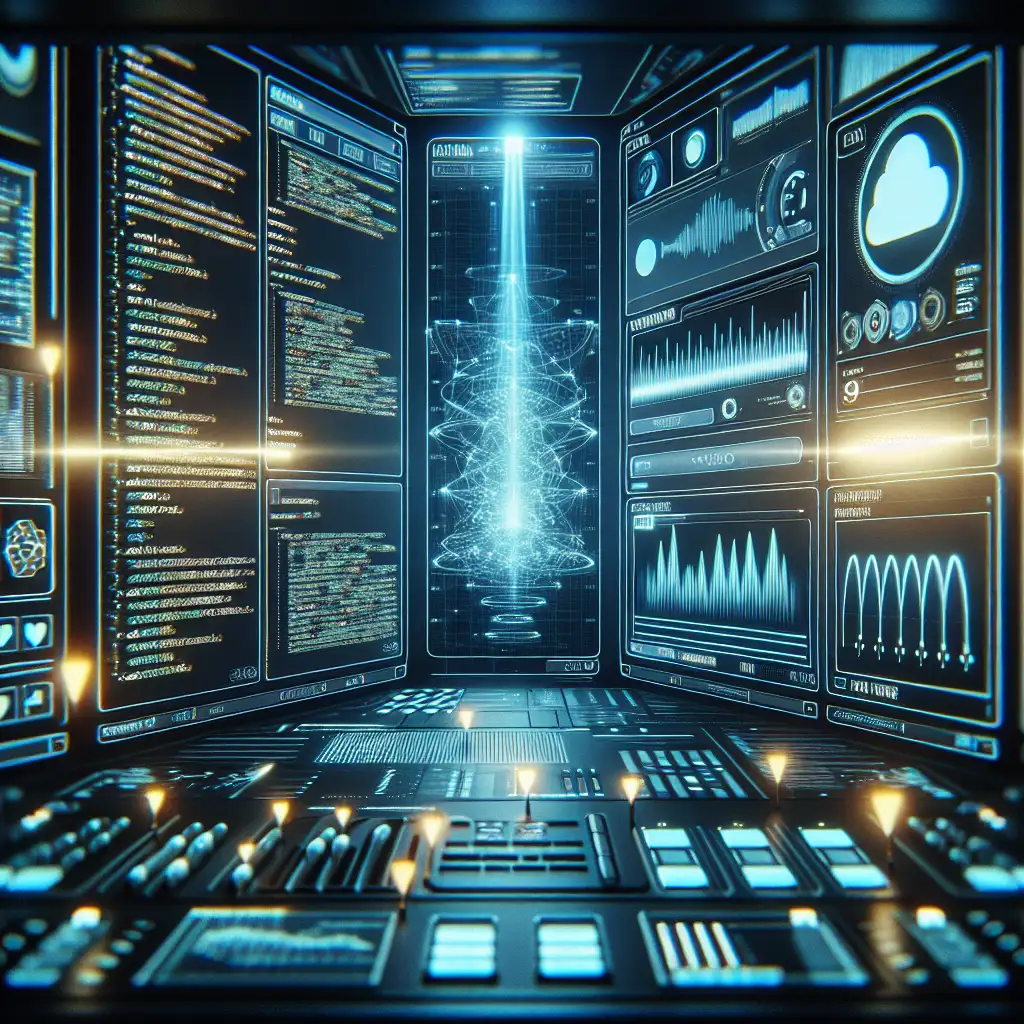Mastering Cloud Infrastructure Automation with Infrastructure as Code (IaC)
Forget one-off cloud deployments. Discover how treating your infrastructure as code not only reduces downtime but also amplifies developer velocity and operational consistency across diverse cloud platforms.
Why Infrastructure as Code Matters
If you've ever manually configured cloud resources—setting up VM instances, storage buckets, networking rules—you likely encountered human errors, inconsistent environments, and days lost troubleshooting. Cloud environments are dynamic and complex, and with manual setups, scaling or replicating infrastructure reliably becomes nearly impossible.
Infrastructure as Code (IaC) transforms this reality by letting you define your cloud infrastructure using code. This approach turns error-prone manual steps into repeatable, version-controlled processes. The result? Faster deployments, easy rollbacks, and more dependable infrastructure that scales with your applications.
Getting Started with IaC: Learn to Cloud Practically
Today, I'll guide you through practical steps to start mastering cloud infrastructure automation with IaC. We'll use Terraform, one of the most popular and cloud-agnostic IaC tools, as our example.
Step 1: Set Up Your Environment
- Install Terraform: Download it from the official site and follow the installation instructions for your OS.
- Setup Cloud Credentials: Configure your cloud provider credentials locally (AWS CLI, Azure CLI, or Google Cloud SDK). Terraform uses these to authenticate and create resources.
Step 2: Write Your First IaC Configuration
Let’s say you want to create a simple AWS EC2 instance. Here's a minimal Terraform configuration:
# main.tf
provider "aws" {
region = "us-east-1"
}
resource "aws_instance" "example" {
ami = "ami-0c94855ba95c71c99" # Amazon Linux 2 AMI in us-east-1
instance_type = "t2.micro"
tags = {
Name = "ExampleInstance"
}
}
Save this as main.tf in a new directory.
Step 3: Initialize Terraform
Run:
terraform init
This command downloads the AWS provider plugin and prepares your working directory.
Step 4: Preview and Apply Your Infrastructure
Preview what Terraform will do:
terraform plan
If everything looks good, create the EC2 instance:
terraform apply
You’ll be prompted to confirm—type yes. In a few moments, Terraform will provision the instance on AWS.
Step 5: Manage Your Infrastructure Lifecycle
When your infrastructure needs to change or be destroyed:
- Modify your
.tffiles accordingly. - Run
terraform planto preview changes. - Run
terraform applyto implement updates. - To tear down:
terraform destroy
This orderly lifecycle management avoids configuration drift and enforces consistency.
Bonus Tips for Mastery and Scale
-
Use Variables to parameterize your configurations, making reuse across environments easy.
variable "instance_type" { default = "t2.micro" } resource "aws_instance" "example" { ami = "ami-0c94855ba95c71c99" instance_type = var.instance_type } -
Store state remotely (e.g., in an S3 bucket) for team collaboration and to prevent lost changes.
-
Modularize your code to separate networking, compute, and storage resources for cleaner architecture.
-
Incorporate CI/CD pipelines to trigger Terraform runs automatically on code changes.
-
Embrace policy-as-code tools like Sentinel or Open Policy Agent to enforce organization compliance policies on your infrastructure.
Wrapping It Up
By mastering Infrastructure as Code, you align your cloud infrastructure management with software development best practices—version control, automated testing, and repeatable processes. This discipline enables faster shipping of features with fewer outages and greater operational confidence.
Start small, build your IaC muscle with simple projects like the above, and progressively automate more complex architectures. You’ll soon see how the IaC mindset supercharges your cloud capabilities and empowers your team to innovate boldly.
Ready to dive deeper? Stay tuned for upcoming posts on advanced Terraform modules, multi-cloud IaC strategies, and security best practices!
Happy automating!
— Your Cloud Learning Companion