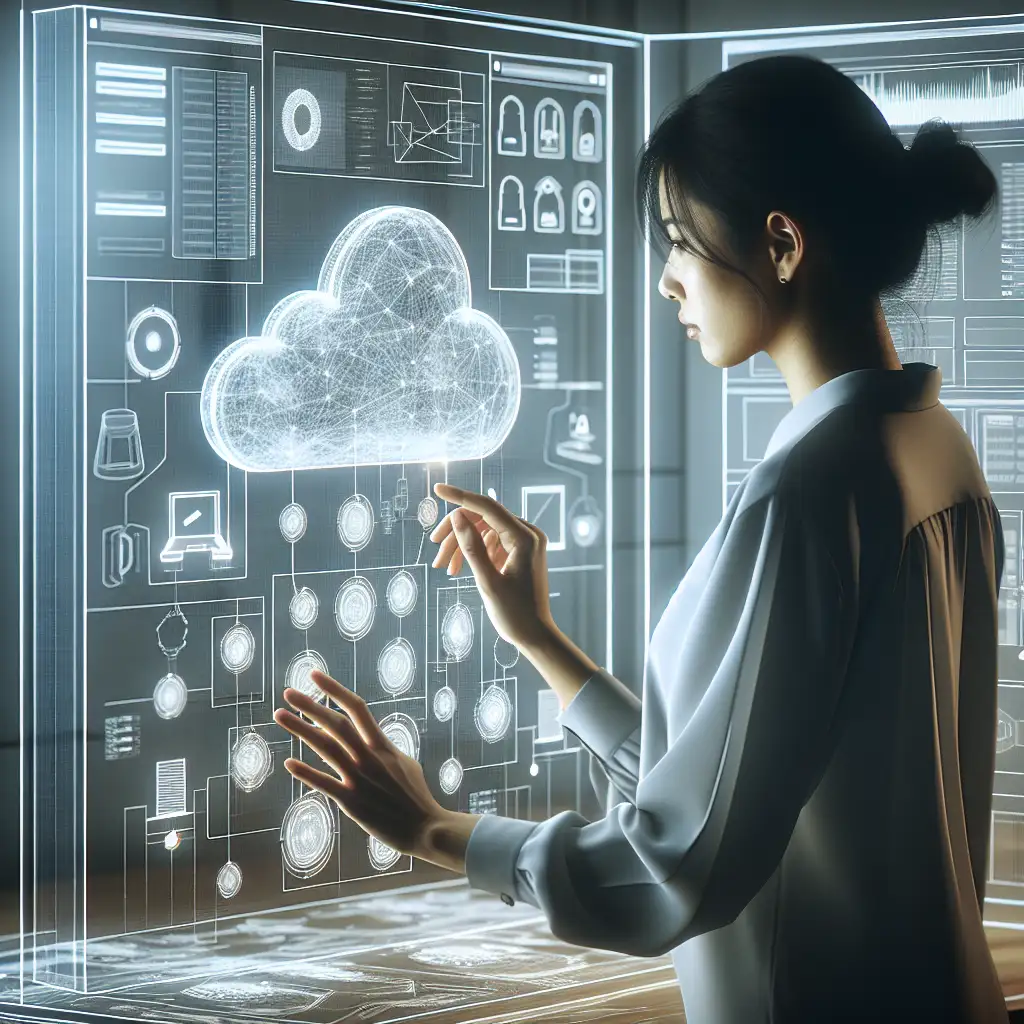How to Build Your First Cloud Solution with Google Cloud: A Beginner's Practical Guide
Forget abstract theorizing — let's dive into a hands-on, step-by-step approach to architecting a real-world cloud application using Google Cloud, empowering you to go beyond buzzwords and build tangible skills that open doors.
Why Start with Google Cloud?
Cloud computing is no longer a futuristic concept — it’s the backbone of modern infrastructure, enabling businesses to scale quickly without heavy upfront investments. Among the big players, Google Cloud Platform (GCP) stands out for its robust services, cutting-edge AI/ML capabilities, and developer-friendly tools.
If you're new to cloud technology or want to practically implement a cloud solution that’s scalable and efficient, Google Cloud offers an excellent playground. This guide demystifies the process by walking you through building a simple yet real-world application on GCP from scratch.
Step 1: Set Up Your Google Cloud Environment
Create Your Account
Go to console.cloud.google.com and sign up for a Google Cloud account. New users get $300 in free credits valid for 90 days—perfect for experimentation without immediate costs.
Create a New Project
Once logged in:
- Click on the project dropdown (top-left near the GCP logo).
- Select "New Project."
- Name your project (e.g.,
my-first-cloud-solution), select your billing account if prompted, and hit "Create."
Projects isolate resources and billing, so keep them organized.
Step 2: Choose Your Cloud Solution — A Simple Web App
To keep things straightforward yet practical, let’s build a web app that:
- Serves dynamic content
- Stores user-submitted data
- Runs server-side without managing infrastructure traditionally
We’ll use:
- Google App Engine — for deploying our app
- Cloud Firestore — as a NoSQL database to save data
Step 3: Prepare Your Development Environment
You'll need:
- Google Cloud SDK installed on your machine (enables
gcloudCLI) - Basic knowledge of Python or Node.js for backend development (we'll use Python here)
Step 4: Write Your Application Code
Create a simple Python Flask app that lets users submit their names via a form and saves them in Firestore.
Directory structure:
my-first-cloud-solution/
├── app.yaml
├── main.py
└── requirements.txt
main.py
from flask import Flask, request, render_template_string
from google.cloud import firestore
app = Flask(__name__)
db = firestore.Client()
# Simple HTML template with form
FORM_HTML = '''
<!doctype html>
<title>GCP Guestbook</title>
<h1>Sign the Guestbook</h1>
<form method=post>
Name: <input type=text name=name>
<input type=submit value=Submit>
</form>
<ul>
{% for entry in entries %}
<li>{{ entry }}</li>
{% endfor %}
</ul>
'''
@app.route('/', methods=['GET', 'POST'])
def guestbook():
if request.method == 'POST':
name = request.form.get('name')
if name:
doc_ref = db.collection('guestbook').document()
doc_ref.set({'name': name})
# Fetch all entries
entries_ref = db.collection('guestbook').stream()
entries = [doc.to_dict().get('name') for doc in entries_ref]
return render_template_string(FORM_HTML, entries=entries)
if __name__ == '__main__':
app.run(host='127.0.0.1', port=8080, debug=True)
requirements.txt
Flask==2.0.3
google-cloud-firestore==2.8.0
app.yaml
runtime: python310
handlers:
- url: /.*
script: auto
Step 5: Enable Necessary APIs and Set Permissions
Inside Google Cloud Console, do the following:
- Search for “Cloud Firestore API” and enable it.
- Go to Firestore, select Native mode (best for new projects), then create your database.
- Make sure the App Engine default service account has permissions to access Firestore (usually automatic).
Step 6: Deploy Your Application
In your project folder’s terminal:
gcloud init # Log in & configure defaults if not done yet
gcloud config set project my-first-cloud-solution # replace as needed
# Deploy app.yaml settings + your code:
gcloud app deploy app.yaml --quiet
Once deployed, launch your app with:
gcloud app browse
You should see the guestbook page live!
Step 7: Test & Iterate
Try submitting names via the form; each one is saved into Firestore and listed below the form in real time.
Since your backend code runs serverlessly on App Engine's fully managed environment, you don’t worry about VM maintenance or scaling — GCP handles it.
Why This Matters
By building this small but functional cloud solution on Google Cloud today:
- You get familiar with creating projects and using key services like App Engine and Firestore.
- You experience deploying apps directly on the cloud platform without complex infrastructure setup.
- You understand how serverless platforms can simplify backend development while allowing scale.
From here, you can expand by integrating authentication (using Firebase Auth), adding static assets hosted on Cloud Storage, or adding analytics through Google Analytics.
Final Tips
- Explore the GCP Console UI as you work; it provides great visual management of resources.
- Use GCP’s monitoring tools like Stackdriver (Cloud Monitoring) when you scale.
- The Google Cloud tutorials offer great stepwise learning paths beyond this intro.
Building your first cloud solution with Google Cloud doesn’t have to be intimidating. With hands-on practice and this beginner guide as your roadmap, you're well on your way toward becoming proficient in designing scalable cloud architectures—and that's just the beginning!
Happy building!
If you want more guides or have questions about specific GCP services or architectures, let me know in the comments!