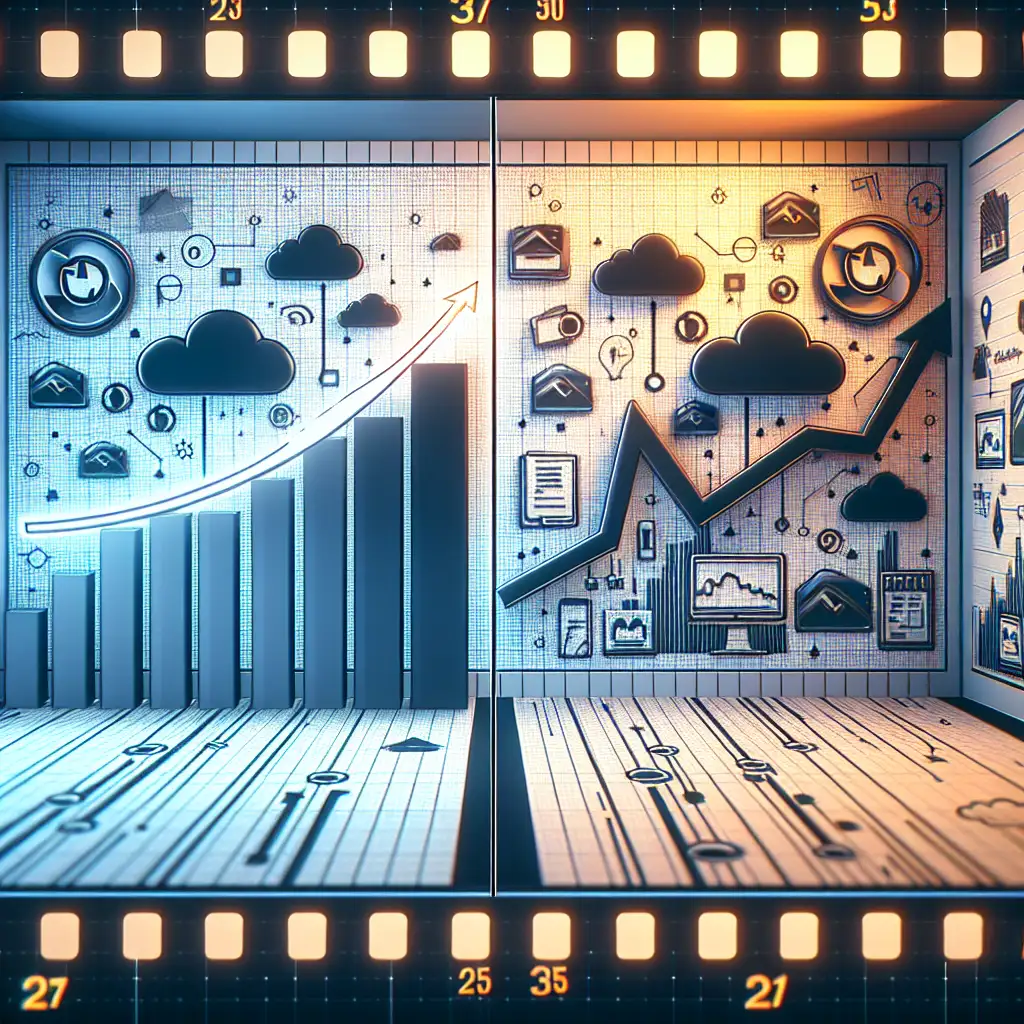Mastering AWS Cost Optimization: Techniques to Slash Your Cloud Bill Without Sacrificing Performance
Think AWS cost management is just about turning off unused servers? Think again. True cost optimization requires a strategic approach that balances resource utilization, reserved instance planning, and architecture tweaks—this post reveals practical tactics that go beyond the basics.
Cloud computing, particularly AWS, gives businesses unmatched agility and scalability. But left unchecked, AWS bills can quickly spiral out of control, draining your budget without delivering proportional value. The secret to sustainable cloud adoption lies in mastering cost optimization without impacting performance.
Let’s dive into actionable strategies you can implement today to control your AWS spend while maintaining optimal system performance.
1. Understand Your Current Spend with AWS Cost Explorer and Budgets
Before cutting costs, you need visibility.
- AWS Cost Explorer helps you visualize and analyze historical spending patterns.
- AWS Budgets enables you to set custom budget thresholds and send alerts when nearing limits.
Example: If you notice your EC2 spend spikes every Friday afternoon, Cost Explorer can help you identify the root cause — perhaps a data processing job or test environment kicking off. Then set a budget alert to monitor future spikes.
Tip: Schedule weekly reviews of your Cost Explorer reports—this keeps unexpected costs front and center.
2. Right-Size Your Resources
One of the biggest drains on your AWS budget is overprovisioning.
- Review CPU, memory, and network metrics regularly using CloudWatch.
- Identify instances or services with consistently low utilization.
- Downscale or switch instance types accordingly.
Example: Suppose you run a web server on an m5.large instance, but CPU utilization averages 10% consistently. Downsizing to a t3.medium or a burstable instance can cut costs dramatically without impacting performance.
3. Embrace Reserved Instances (RIs) and Savings Plans
Reserved Instances and Savings Plans can save you up to 72% compared to On-Demand pricing, but only if you commit wisely.
- Use Cost Explorer’s RI utilization reports to identify opportunities for reservations on recurring workloads.
- Consider Savings Plans for more flexibility—they cover any instance family within a region.
Example: If you have stable workloads, committing to 1-year or 3-year Reserved Instances or Savings Plans prevents costly On-Demand charges.
Tip: Start with “Convertible Reserved Instances” or Savings Plans if your architecture is evolving to maintain flexibility.
4. Leverage Spot Instances for Non-Critical and Fault-Tolerant Workloads
Spot Instances let you bid on spare AWS capacity at up to 90% discount but can be interrupted anytime.
- Best suited for batch jobs, big data processing, or dev/test environments.
- Combine Spot Instances with Auto Scaling Groups to maintain availability with a mix of On-Demand and Spot.
Example: If you run data analytics overnight, you can schedule EC2 Spot Instances that terminate if capacity diminishes, but your workload still progresses using fallback On-Demand instances.
5. Optimize Storage Costs
Storage can quietly add up. AWS offers different storage tiers and options depending on access patterns.
- Use S3 Intelligent-Tiering to automate moving objects to cheaper tiers.
- Archive infrequently accessed data in S3 Glacier or Glacier Deep Archive.
- Regularly clean up unused EBS volumes and snapshots.
Example: Backup data stored in standard S3 tier can be shifted to Glacier after 30 days, cutting storage costs by 75% or more.
6. Implement Auto Scaling and Serverless Architectures
Dynamically adjusting resources means you only pay for what you use.
- Auto Scaling Groups adjust the number of instances based on demand.
- Use AWS Lambda and other serverless services to shift from fixed EC2 instances to event-driven compute that automatically scales down to zero when idle.
Example: A web app backend running on EC2 with Auto Scaling scales out during peak hours and shrinks during quiet times, keeping costs aligned with actual demand.
7. Monitor and Manage Data Transfer Costs
Data transfers between regions or out to the internet can incur significant fees.
- Minimize cross-region data movement where possible.
- Use Amazon CloudFront CDN to cache content closer to users.
- Analyze usage patterns through AWS billing reports and optimize accordingly.
8. Automate Shutdown of Non-Prod and Idle Resources
Development, testing environments often run 24/7 but aren’t used constantly.
- Schedule instance shutdowns during off-hours using AWS Lambda or AWS Instance Scheduler.
- Turn off unused RDS instances and Elastic Beanstalk environments.
Example: Your dev environment is only needed 9am-6pm weekdays, set automation to stop resources outside this window, potentially saving hundreds monthly.
Final Thoughts
AWS pricing complexity can be daunting, but the power of cost optimization lies in continuous improvement:
- Gain visibility into your spend.
- Regularly right-size and review reserved capacity.
- Embrace automation and modern architectures.
- Optimize storage and data transfer strategies.
By applying these practical techniques, you’ll slash unnecessary costs while preserving—and often improving—performance. Master AWS cost optimization to unlock cloud sustainability for your business.
Have you tried any of these AWS cost-saving tips? Share your experience or questions in the comments!