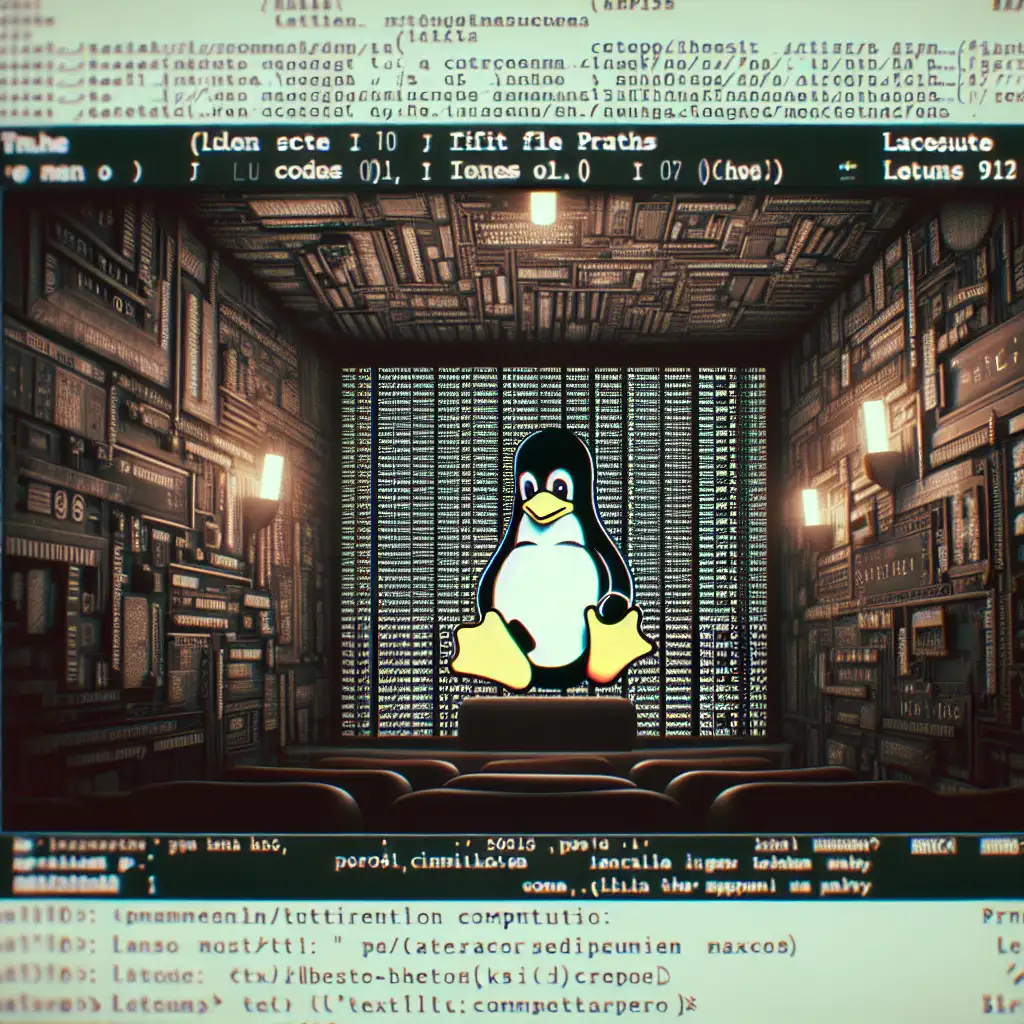Mastering File Discovery in Linux: Beyond the 'find' Command
Efficiently locating files in Linux is crucial for developers, sysadmins, and power users to maintain productivity and troubleshoot effectively, especially in complex environments. While the find command is the go-to tool for many, it only scratches the surface of what’s possible when it comes to pinpointing exactly what you need quickly and with precision.
Forget the usual find command basics — in this post, we’ll explore how to supercharge your file discovery skills by combining command-line tools, scripts, and indexing services. This way, file hunting becomes less of a chore and more of an art.
Why Go Beyond find?
The find command is powerful and flexible:
find /var/log -name "*.log"
This locates all .log files in /var/log — easy and effective.
But in large filesystems or deep directory trees, find can be:
- Slow: It traverses directories in real time.
- Verbose: Output can be overwhelming without good filters.
- Limited: Searching by filename only or rudimentary attributes is sometimes insufficient.
Let’s look at advanced and alternative methods to speed things up, filter intelligently, or handle indexed searches.
1. Use locate: Instant File Search with Indexed Database
locate looks for files in a pre-built database, making it superfast.
locate myproject.conf
Setting it up
- Install
mlocate(orplocateon some distros):
sudo apt install mlocate
- Update the database:
sudo updatedb
The database typically updates daily via cron, but you can force manual update anytime.
Pros:
- Lightning-fast search.
- Works well for general filename searching.
Caveats:
- Database might be out-of-date until updated.
- Doesn’t search within contents.
2. fd: A Modern, User-Friendly Alternative to find
If you love find but want a simpler syntax, try fd:
fd report.doc /home/user/Documents
Key benefits:
- Colorized output by default.
- Smart defaults like ignoring hidden and
.gitignorefiles. - Faster than GNU find in many cases.
Install with:
sudo apt install fd-find # Debian/Ubuntu
# or
brew install fd # macOS
3. Combine find with grep for Content Searches
Sometimes, you want to find files that contain a specific text, not just filenames.
Example: Find all .conf files in /etc containing 'timeout':
find /etc -type f -name "*.conf" -exec grep -l "timeout" {} +
This command:
- Finds
.conffiles, - Greps inside each,
- Lists filenames with matches (
-lflag).
4. Use rg (Ripgrep) for Blazing Fast Content Search
rg is like grep on steroids — extremely fast because it’s built in Rust and uses parallelism.
To find all files containing 'TODO':
rg TODO
By default, rg respects .gitignore, ignores binary files, and colors output.
Install:
sudo apt install ripgrep
5. Writing a Simple Bash Script for Reusable Searches
If you often repeat a certain search pattern, automate it with a bash script.
Example script find_logs.sh:
#!/bin/bash
# Usage: ./find_logs.sh [search_term]
SEARCH_TERM=${1:-ERROR}
echo "Searching for files containing '$SEARCH_TERM' under /var/log"
find /var/log -type f -name "*.log" -exec grep -l "$SEARCH_TERM" {} +
Make it executable:
chmod +x find_logs.sh
Run it:
./find_logs.sh WARNING
6. GUI and Indexing Tools: tracker and recoll
For desktop users:
tracker(GNOME): Indexes files and contents, searchable viatracker search.recoll: GUI tool that indexes and can search file contents on Linux. Great for large collections of documents.
Example:
tracker search report.pdf
Quick Reference Table
| Tool | Use Case | Speed | Content Search | Notes |
|---|---|---|---|---|
find | Powerful real-time tailored search | Moderate | No (files only) | Most flexible |
locate | Fast filename search via indexing | Very Fast | No | Needs updatedb |
fd | User-friendly find with defaults | Fast | No | Great UX |
grep + find | Search content within files | Moderate | Yes | Combine for power search |
rg (ripgrep) | Fast content search across files | Very Fast | Yes | Use if content matters |
tracker, recoll | Desktop indexing and search | Fast | Yes | GUI-friendly |
Final Tips
- Always tailor your search based on your need: filename only, content inside, or metadata.
- Use indexing (
locate,tracker) for speed when possible. - Combine tools (
find+grep) for precision. - Automate frequent searches with scripts.
- Explore tools like
fdandrgfor modern, efficient workflows.
Linux file discovery doesn’t have to be a slow grind. With these strategies, you’ll master file hunting like a pro—and save valuable time for what really matters.
Do you have your own favorite file search tip or tool? Drop a comment below and share your tricks!