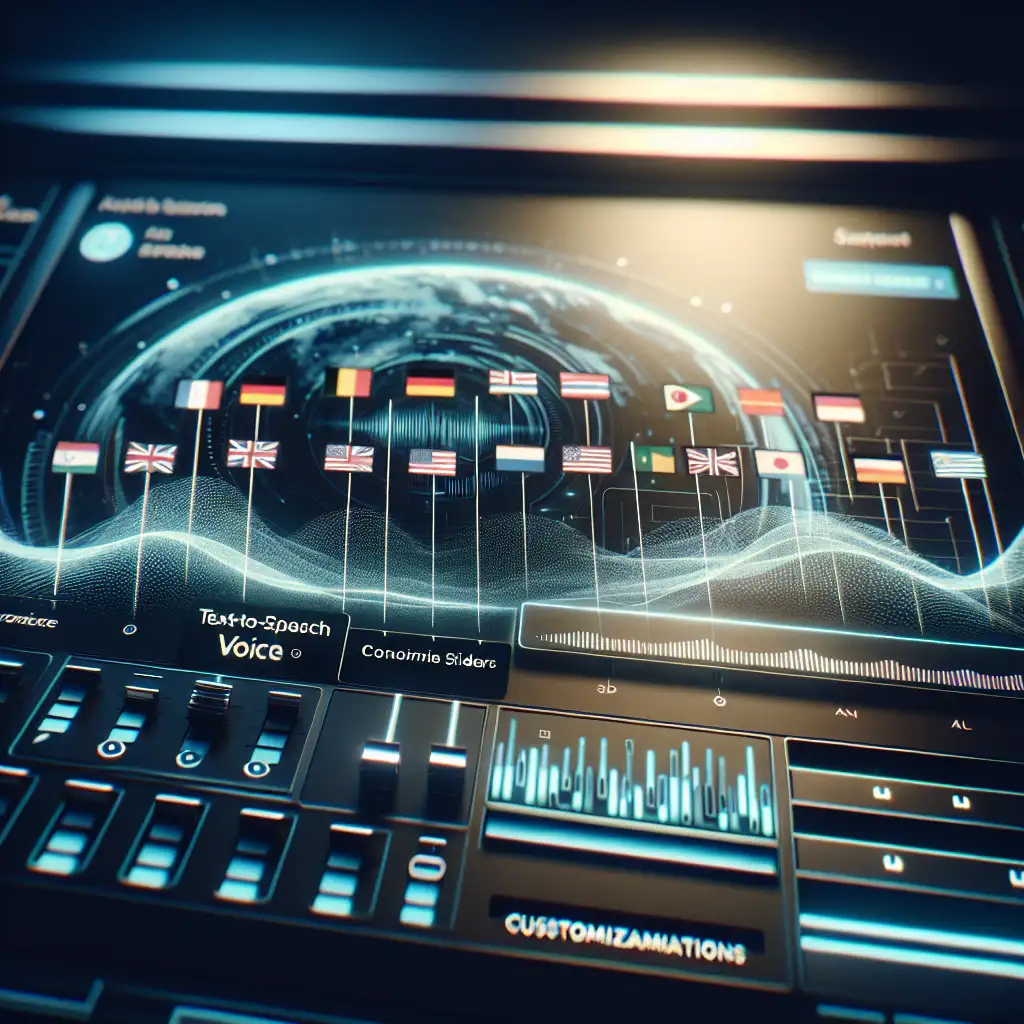Mastering Google Text-to-Speech Voice List: How to Choose and Customize for Your Application
Most developers settle for default text-to-speech voices without realizing the vast potential lying in Google's comprehensive voice list. Unlocking these options transforms mere speech synthesis into a craft of authenticity and user engagement.
If you’ve ever integrated Google’s Text-to-Speech (TTS) API, you know the basics are straightforward: feed it text, pick a language, and get audio output. But did you know that Google offers dozens of voices across many languages and variants, each with unique characteristics? Mastering this voice list and customizing your selections can elevate your app’s user experience from robotic monotone to natural, engaging interaction — crucial for accessibility, personalization, and expanding your reach globally.
Why Should You Care About the Google Text-to-Speech Voice List?
- User Engagement: People respond better to natural-sounding voices that reflect their language and culture.
- Accessibility: Voice options can help users with different needs — including those with visual impairments or reading difficulties.
- Personalization: Imagine an audiobook app letting users choose a male or female voice or accents they prefer.
- International Reach: Offering localized voices helps penetrate non-English markets more effectively.
Exploring the Google Text-to-Speech Voice List
Google Cloud Text-to-Speech provides an extensive catalog of voices organized by:
- Language codes (like
en-USfor English US,fr-FRfor French France) - Voice names, e.g.,
en-US-Wavenet-D - Gender: Male or Female
- Type: Standard vs. WaveNet (WaveNet creates more natural-sounding speech)
You can check out the most up-to-date voice list in the Google Cloud Text-to-Speech documentation.
Example snippet of voices available:
| Language | Voice Name | Gender | Technology |
|---|---|---|---|
| en-US | en-US-Wavenet-A | Female | WaveNet |
| en-US | en-US-Wavenet-D | Male | WaveNet |
| es-ES | es-ES-Wavenet-B | Male | WaveNet |
| ja-JP | ja-JP-Wavenet-C | Female | WaveNet |
| fr-FR | fr-FR-Wavenet-A | Female | WaveNet |
How to List All Available Voices Programmatically
Before choosing a voice for your application, it's essential to fetch the current available list via API so you can provide dynamic options or validate user input.
Sample Python script using Google Cloud Client Libraries:
from google.cloud import texttospeech
def list_voices():
client = texttospeech.TextToSpeechClient()
voices = client.list_voices()
for voice in voices.voices:
# Languages supported by this voice
languages = ', '.join(voice.language_codes)
print(f"Name: {voice.name}")
print(f"Languages: {languages}")
print(f"Gender: {texttospeech.SsmlVoiceGender(voice.ssml_gender).name}")
print(f"Natural Sample Rate Hertz: {voice.natural_sample_rate_hertz}")
print("-----")
if __name__ == "__main__":
list_voices()
Run this script after setting up authentication (see Google Cloud authentication guide) to get an overview of all available voices.
Choosing the Right Voice
When selecting a voice for your app, consider:
- Language & Locale Matching: Always use a voice that matches your user’s language and regional preferences.
- Voice Gender: Female or male, depending on brand tone or user preference.
- Technology Type: WaveNet voices are pricier but sound significantly more natural than standard voices.
- Latency & Cost: WaveNet consumes more quota/time; balance quality vs performance.
- Application Context: Formal apps like banking should consider calm authoritative tones; playful apps might use friendly tones.
Customizing Voice Parameters
Besides selecting the voice name, Google TTS API lets you tweak:
- Speaking rate: Control speed (default = 1.0).
- Pitch: Change up/down by semitones (-20 to +20).
- Volume Gain: Boost or reduce volume (-96 dB to +16 dB).
- Audio Encoding: PCM, MP3, OGG_OPUS etc.
Example JSON payload structure for synthesis request:
{
"input": {"text": "Welcome to our application!"},
"voice": {
"languageCode": "en-US",
"name": "en-US-Wavenet-D",
"ssmlGender": "MALE"
},
"audioConfig": {
"audioEncoding": "MP3",
"speakingRate": 1.1,
"pitch": -2,
"volumeGainDb": 0
}
}
Adjust speakingRate higher if you want faster speech (e.g., 1.2) or lower for slow and clear speech (0.8).
Real-Life Use Case Example: Multi-Language E-Learning App
Imagine building an e-learning platform where users choose their preferred language and voice style.
- Fetch live voice list when users open language settings so they can preview available options.
- Store their choice as well as custom parameters like pitch and rate.
- Synthesize lessons using these personalized settings for consistent UX.
Sample code snippet integrating user choice with synthesis:
def synthesize_speech(text, lang_code='en-US', voice_name='en-US-Wavenet-D', speaking_rate=1.0):
client = texttospeech.TextToSpeechClient()
synthesis_input = texttospeech.SynthesisInput(text=text)
voice_params = texttospeech.VoiceSelectionParams(
language_code=lang_code,
name=voice_name,
ssml_gender=texttospeech.SsmlVoiceGender.MALE)
audio_config = texttospeech.AudioConfig(
audio_encoding=texttospeech.AudioEncoding.MP3,
speaking_rate=speaking_rate)
response = client.synthesize_speech(
input=synthesis_input,
voice=voice_params,
audio_config=audio_config)
with open("output.mp3", "wb") as out:
out.write(response.audio_content)
print("Audio content written to file 'output.mp3'")
Tips & Best Practices
- Cache the Voice List: To reduce API calls and latency, cache results then refresh periodically.
- Provide Previews: Let users listen before finalizing their choice.
- Fallback Options: Have fallback voices if chosen ones aren’t supported in certain regions.
- Monitor Quotas & Costs: Tailor usage pattern since higher quality voices cost more.
- Stay Updated: Google adds new voices often — add mechanisms to update your voice offerings without app redeployment.
Conclusion
Mastering Google’s comprehensive Text-to-Speech voice list empowers your application beyond basic speech output — bringing authentic personalization and better accessibility that resonates globally.
By methodically exploring available voices programmatically, thoughtfully selecting based on context, customizing parameters like pitch and speed, and integrating user preferences dynamically, you unlock richer narrative experiences that keep users engaged longer.
Start experimenting today by fetching the current voices via API — you’ll soon realize that speech synthesis isn’t just reading text aloud; it’s about crafting meaningful connections through sound.
Happy coding, and may your applications speak with clarity and charisma!